Hello Hive!
This is the official post containing the community guidelines, both as regards the specific rules on the type of post accepted, and as regards the formatting to be used in the posts.
As we have seen - CLICK HERE if you haven't - in the community presentation post, Universo Binario aims to be a convergence point for all those posts that help build skills in the digital world or pass them on to others in a soft way.

Therefore, the community will accept all those posts that have as their main theme the services and tools that can be found/used in the digital world. Classic examples are mundane software, desktop or web app, mobile app, online databases, cloud computing services or general cloud, and so on.
Many of you may be wondering: what kind of post can I publish in Universo Binario? The answer is at least threefold, and here you can find it in detail:
1) INTRODUCTIONS or PRESENTATIONS
of tools and/or services in the digital world;
2) TUTORIAL
regarding tools and/or services of the digital world;
3) Post of your personal experience
(experience in using, in particular) with tools and/or services of the digital world.
If your post falls into the categories mentioned above, but you still have some doubts, you can use the method described in the introductory post of the community, and which I repeat below.
When you ask yourself "Is my post in line with the community?", you can answer by asking another question: "can a reader, who reads my post, know and learn something about how to use the (strictly digital) tools or services I am talking about?". If the answer to this question is yes, the post is in line with the community. If the answer is no, the post is not good for this project.
REMEMBER: a person reading your post must be able to learn something new about the existence or use of a product/service/tool in the digital world.
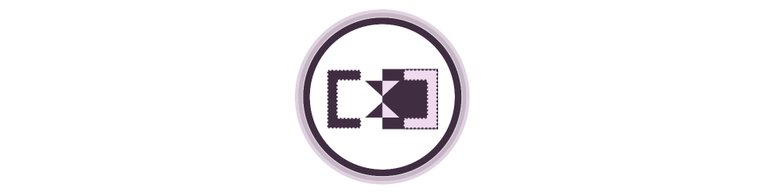
REQUIREMENTS and FORMATTING
There are 2 basic requirements to post to the community: compliance with the guidelines on the 3 different types of posts accepted and insertion of text strings during the editing phase.
There are 2 text strings to insert, one for the title and one within the body of the text (the actual content of your post).
1. Descriptive String to be inserted in the Title
(or CATEGORY STRING)
The title can be chosen as you wish but must present - at the beginning or at the end - the Descriptive String of the type of post to which it belongs among the 3 listed below. You will then be able to choose between the following 3 strings:
[INTRODUCTION & PRESENTATION]
[TUTORIAL]
[MY PERSONAL EXPERIENCE]
and insert them at the end or beginning of your post title. I'll show you some examples.
Let's assume you want to publish a post titled: “First Steps in OpenOffice v. xxxBoeing737".
The name as it is not good for the community. A user must first figure out what type of post yours belongs to. So, assuming your post is not a tutorial but a simple presentation, choose [INTRODUCTION & PRESENTATION] as Category String.
Acceptable full titles will look like this
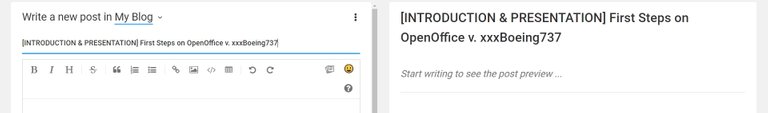
or
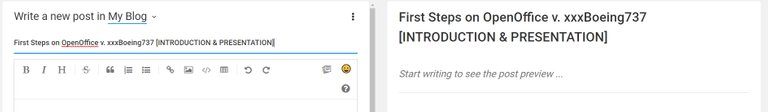
Depending on where you want to insert it. The advice for greater fluidity of reading is to use the second option, the one with the Category String positioned after the title string you have created.
But how do I know which of the 3 strings to use? The 3 strings represent the content of your post. Let's see what is the classic content associated with each string. Based on that, you will easily know which one to use.
INTRODUCTION & PRESENTATION
The post talks about a tool and/or service of the digital world without going into the merits of its use. It describes it as a whole and describes how it works in general. Can talk about the benefits or related issues. It provides use cases (again in general terms) and possibly some feedback or alternative sources of information as well.
TUTORIAL
The post contains a very brief presentation of the tools/services of the digital world of which it speaks; then, it enters into the merits of their practical use. It, therefore, describes one or more functions of tools and/or services, explaining step by step their use in order to achieve a purpose. Key points to be identified in the text are: tool/service used, objective to be achieved, and detailed description of the steps to be taken to achieve it.
PERSONAL EXPERIENCE
The post describes in detail a user's experience in using one or more tools/services of the digital world. The post must provide valid information on where to find the tools/services and briefly present them throughout the post, explaining how they were used in that particular personal experience.

2. Descriptive String to be inserted in the body of the text
(or ADDRESS STRING)
Within the body of the text - whether it is at the beginning, in the center or at the end - a link must be contained that refers to where to find the tool/service (or tools/services) you are talking about, adding the string here indicated and modifying the contents as I show below:

or if you also want to add a short description of the tool / service:
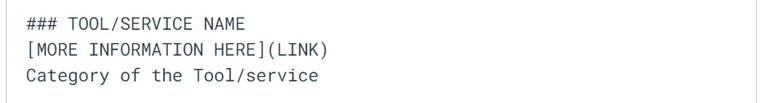
The CHANGES to be made are:
Taking for example a post in which I talk about Universo Binario community (with the official URL on Peakd as https://peakd.com/c/hive-129556/created), the complete address string will be:
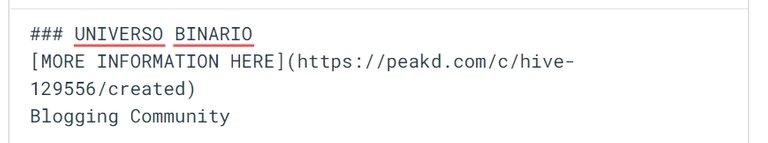
while the generic one will be:
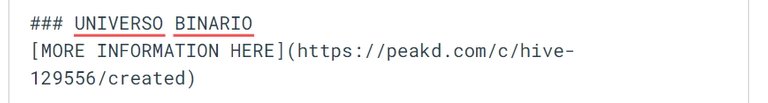
If there are several tools/services, it is possible to insert them one by one by adding more Address Strings, one for each tool/service used.
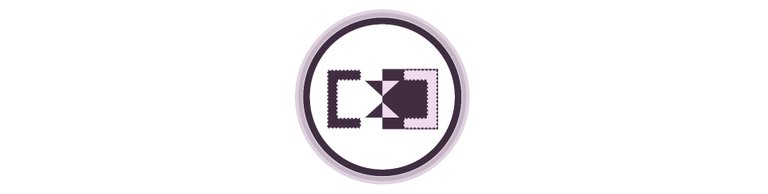
Compliance with these guidelines is essential for the proper functioning of the community. The goal of Universo Binario is to be able to create curation systems in the future for which it will become ESSENTIAL TO FOLLOW THE FORMATTING RULES DESCRIBED ABOVE.
Congratulations @hive-129556! You have completed the following achievement on the Hive blockchain and have been rewarded with new badge(s) :
You can view your badges on your board and compare yourself to others in the Ranking
If you no longer want to receive notifications, reply to this comment with the word
STOPDo not miss the last post from @hivebuzz: