Español
Saludos a todos, compañeros. Desde hace un tiempo he estado practicando el dibujo y ha sido una verdadera sorpresa las cosas que he logrado con la práctica, que es la única manera que tenemos de mejorar que algo.
En ocasiónes anteriores he dibujado personajes como tal, algunos originales y otros inspirados en creaciones de otros; sin embargo, hoy me aventuré en dibujar un paisaje, a ver que tal me quedaba, así que aquí les muestro el trabajo de mi práctica.
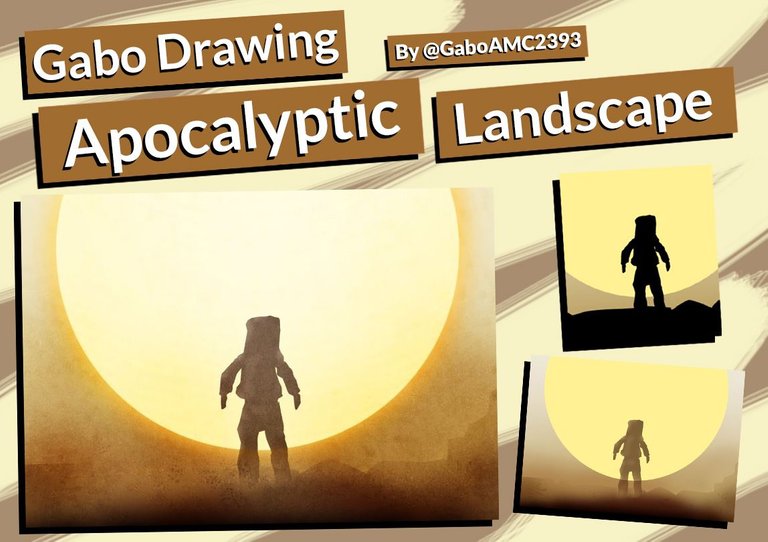
El programa que utilicé para este dibujo fue Medibang Paint Pro, utilicé un mouse y las medidas del trabajo fueron las siguientes:
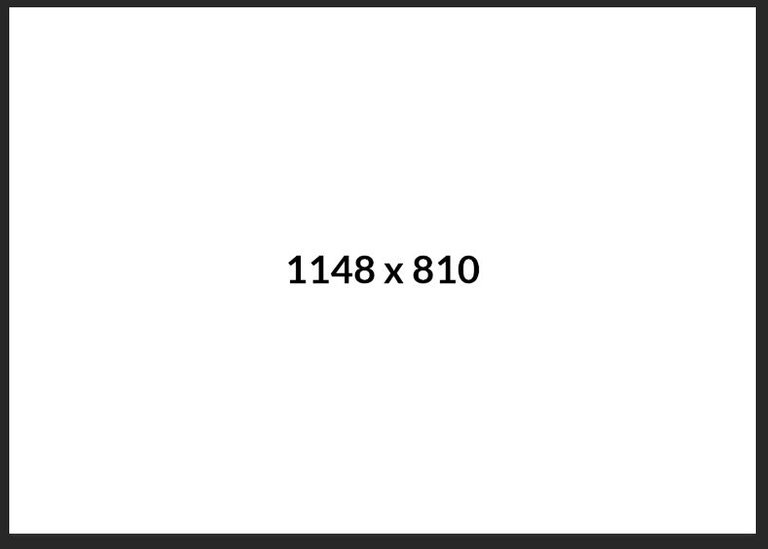
El trabajo es con una paleta de colores que va entre beige y marrón, ya que es una suerte de desierto nuclear, así que el marrón fue el color base, junto con el blanco, el que utilicé para este dibujo.
 | 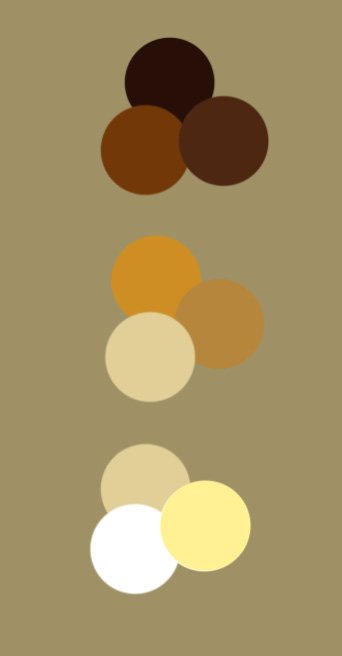 |
|---|
La idea era la de hacer un sol en el fondo con un color que hiciera contraste. Primero dibujé el círculo sólido un poco más arriba del centro. El personaje principal del dibujo, que pese a ser el actor principal, pasa a segundo plano o mas bien forma parte del conjunto de todo el escenario. Este actor lo dibujé con color negro.
 |  |
|---|
También dibujé lo que sería el piso del escenario, un escenario de estilo rocoso, como si estuviese en un lugar completamente hecho de escombros. Cabe destacar que la forma del actor es como si fuese un traje protector antiradiación, de esos que usan los que limpian desechos químicos, por ejemplo.

Como es una suerte de escenario post-apocalíptico, comencé a borrar algunas partes y darle tonalidades distintas a las formas bases (las de color negro) que había hecho tanto para la suelo como para el personaje principal.
Para este propósito simplemente cambié de color estas figuras bases de color negro a un color marrón y comencé a borrar algunas partes con la herramienta de borrador.

También comencé a agregar con los pinceles un poco de difuminación beige y marrón para crear efectos parecidos a polvo o arena, que es lo que va mas acorde con lo que sería un desierto nuclear. Sin embargo, el efecto que logré simplemente fue uno más parecido a neblina que a arena, algo que corregiré más adelante...

También oscurecí un poco las piernas del personaje para que no hubiese diferencia entre los pies y el piso en el que está; es decir, para que todo parezca encajar.

Creé el borde del sol y la iluminación necesaria para que quede con el mayor realismo posible.
Primero creé difuminación naranja, blanca y amarilla alrededor del sol. Luego pincé un círculo blanco encima del circulo amarillo original; posteriormente, borré un poco el borde de ese círculo blanco.
A continuación pueden ver el proceso de como aclaré todos los colores del sol para que quede mejor fusionado con el entorno:
 |  |  |
|---|
Me di cuenta que el dibujo estaba muy suave, no tenía demasiada textura, así que para hacer esto busqué darle un efecto granulado, para que pareciera más arena que humo, o neblina como mencioné antes. Con este efecto granulado quedó más parecido a arena. Al ver el dibujo sientes que estás en un desierto.
Lo último que hice fue oscurecerlo con tonalidades naranjas. Para esto ocupé un par de pinceles de lápiz y con cierta opacidad comencé a pasarla encima de algunas áreas, como alrededor del sol o en el área que divide el suelo con el cielo.
Pueden ver un antes y un después en estas imágenes:
 |  |
|---|
De esta manera el dibujo quedó terminado. El título que decidí colocarle, dado el tipo de escenario que salió, fue el de Desierto Nuclear. ¿Por qué este título? Porque da la impresión que es un personaje con un traje protector contra la radiación, sin el cual no podría sobrevivir en esta suerte de desierto nuclear.
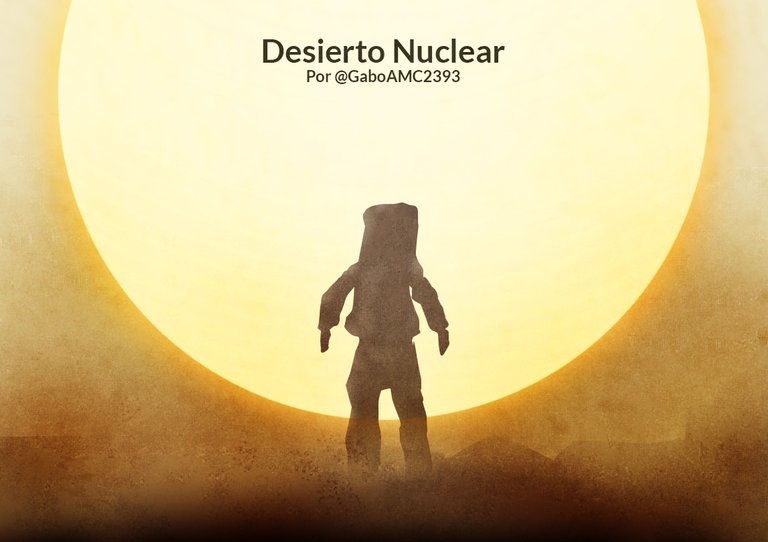
Y de esta manera quedó terminado el dibujo. No es el primero que hago, pero sí es el primero que hago con este estilo, así que espero que les guste.
Si gustan ver otros de los dibujos que he hecho anteriormente, pueden verlos buscando la etiqueta #gabodraw o siguiendo este enlace:
https://peakd.com/created/gabodraw
Los invito a dejar sus opiniones abajo en los comentarios, ya que en este tipo de trabajo la opinión del lector es muy importante, ya saben que, como siempre, estaré encantado de leerlos. Sin más que agregar, me despido entonces...
¡Hasta la próxima!
English
Greetings to all, fellows. For some time now I have been practicing drawing and it has been a real surprise the things I have achieved with practice, which is the only way we have to improve something.
On previous occasions I have drawn characters as such, some original and others inspired by the creations of others; however, today I ventured to draw a landscape, to see how it turned out, so here I show you the work of my practice.
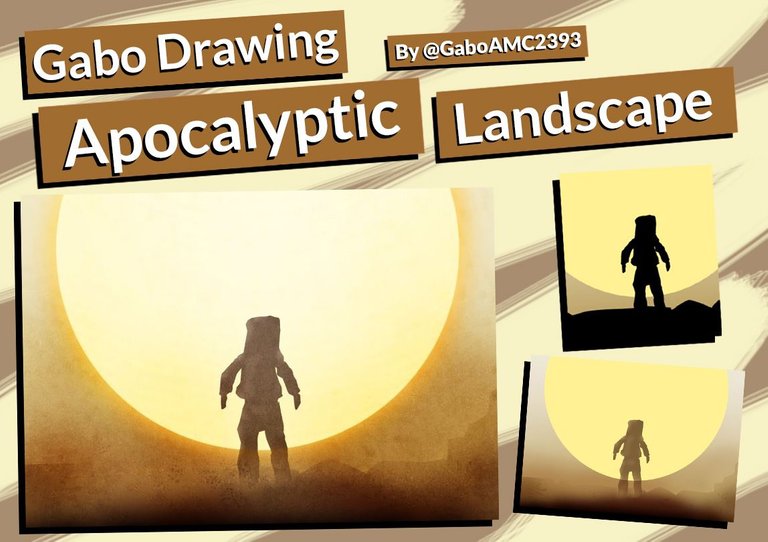
The program I used for this drawing was Medibang Paint Pro, I used a mouse and the measurements of the work were as follows:
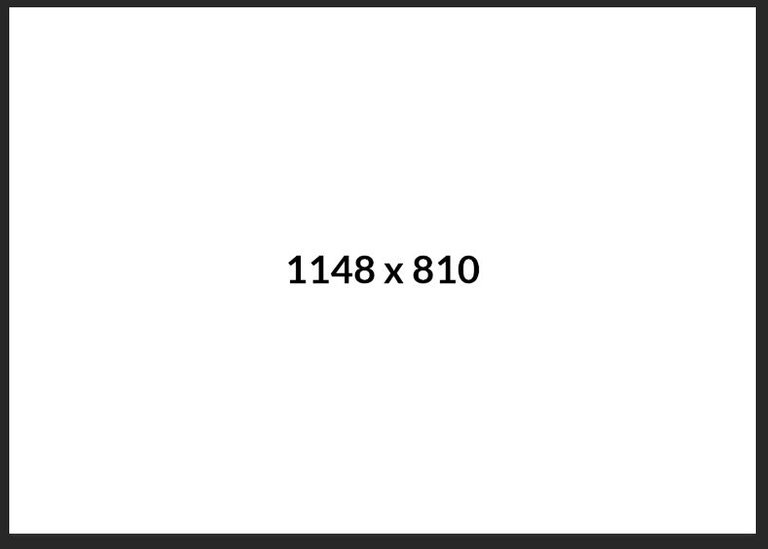
The work is with a color palette that goes between beige and brown, as it is a kind of nuclear desert, so brown was the base color, along with white, which I used for this drawing.
 | 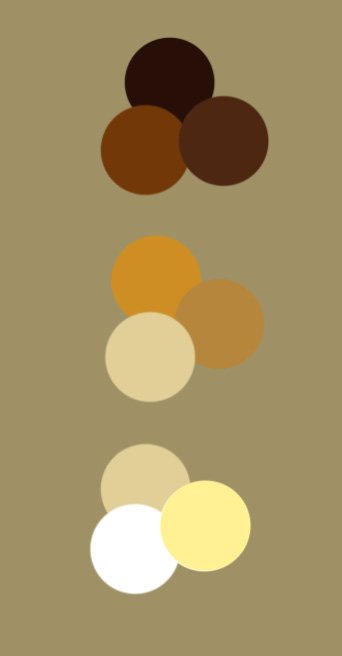 |
|---|
The idea was to make a sun in the background with a contrasting color. First I drew the solid circle a little above the center. The main character of the drawing, that in spite of being the main actor, passes to the background or rather is part of the whole scene. I drew this actor with black color.
 |  |
|---|
I also drew what would be the stage floor, a rocky style stage, as if I were in a place completely made of rubble. It is worth noting that the shape of the actor is as if it were an anti-radiation protective suit, like those used by those who clean chemical waste, for example.

As it is a sort of post-apocalyptic scenario, I started to erase some parts and give different tonalities to the base shapes (the black ones) that I had made for both the ground and the main character.
For this purpose I simply changed the color of these black base shapes to a brown color and started to erase some parts with the eraser tool.

I also started to add with the brushes some beige and brown blurring to create dust or sand-like effects, which is more in line with what a nuclear desert would look like. However, the effect I achieved was simply more like mist than sand, something that I will correct later...

I also darkened the character's legs a bit so that there would be no difference between the feet and the floor he is on; that is, so that everything would seem to fit together.

I created the edge of the sun and the necessary lighting to make it look as realistic as possible.
First I created orange, white and yellow blurring around the sun. Then I painted a white circle on top of the original yellow circle; later, I erased a little bit the border of that white circle.
Below you can see the process of how I lightened all the colors of the sun to make it blend better with the environment:
 |  |  |
|---|
I realized that the drawing was very soft, it didn't have too much texture, so to do this I tried to give it a grainy effect, to make it look more like sand than smoke, or fog as I mentioned before. With this grainy effect it looked more like sand. When you see the drawing you feel like you are in a desert.
The last thing I did was to darken it with orange tones. For this I used a couple of pencil brushes and with some opacity I started to pass it over some areas, like around the sun or in the area that divides the ground with the sky.
You can see a before and after in these images:
 |  |
|---|
This way the drawing was finished. The title I decided to give it, given the type of scenario that came out, was Nuclear Desert. Why this title? Because it gives the impression that he is a character with a protective suit against radiation, without which he could not survive in this kind of nuclear desert.
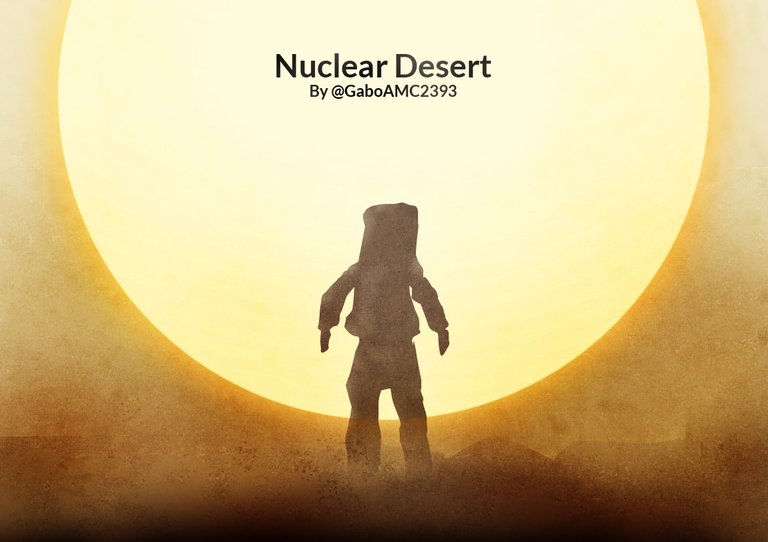
And this is how the drawing was finished. It is not the first one I do, but it is the first one I do with this style, so I hope you like it.
If you like to see other drawings I've done before, you can see them by searching for the hashtag #gabodraw or following this link:
https://peakd.com/created/gabodraw
I invite you to leave your opinions below in the comments, since in this type of work the reader's opinion is very important, you know that, as always, I will be happy to read them. Without further ado, I will say goodbye then....
See you next time!
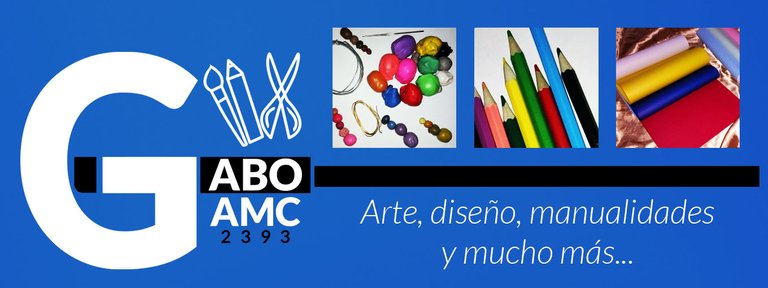
Traducido con DeepL
Gabo Drawing: Pretty Nurse
Gladiador
Una presa fácil
The rewards earned on this comment will go directly to the people( @gaboamc2393 ) sharing the post on Twitter as long as they are registered with @poshtoken. Sign up at https://hiveposh.com.
Guao Gabo! me super encanto, todo ese efecto que le pusiste le ha quedado sensacional. Cada vez le vas subiendo el grado de complejidad. Maravilloso
Wow este arte digital te quedo hermoso amigo gabo, me alegro de que te estés expandiendo en el mundo del arte en digital también, muchos éxitos para ti, me encanto la paleta de colores que usaste para este dibujo, se ve muy desértico y los efectos de iluminación del sol te quedo asombroso, gracias por compartir este bello arte.
Que fino que estés practicando para mejorar más aspectos en tu dibujo 😊 yo soy fiel creyente de que todo talento tiene que explotarse y tú eres el combo completo 👏🏻👏🏻 ahora lo que hay que buscar es como monetizar 😂😂😂
Thank you for sharing this amazing post on HIVE!
Your content got selected by our fellow curator @hafizullah & you just received a little thank you via an upvote from our non-profit curation initiative!
You will be featured in one of our recurring curation compilations and on our pinterest boards! Both are aiming to offer you a stage to widen your audience within and outside of the DIY scene of hive.
Join the official DIYHub community on HIVE and show us more of your amazing work and feel free to connect with us and other DIYers via our discord server: https://discord.gg/mY5uCfQ !
If you want to support our goal to motivate other DIY/art/music/homesteading/... creators just delegate to us and earn 100% of your curation rewards!
Stay creative & hive on!
Congratulations @gaboamc2393! You have completed the following achievement on the Hive blockchain and have been rewarded with new badge(s):
Your next target is to reach 4250 replies.
You can view your badges on your board and compare yourself to others in the Ranking
If you no longer want to receive notifications, reply to this comment with the word
STOPMuy bonito y creativo, me gusta este tipo de diseños de fotomontajes, yo estoy aprendiendo, trabajo con Photoshop, pero todas estas herramientas son bastante complejas, cuestión de práctica de saber manejarlas, te quedo muy bien este diseño, te felicito, saludos.
Hola @gaboamc2393 increíble. Admiro tus talentos. La imagen trasmite una sensación de desolación. Parece el póster de una película. En lo personal, me gusta la silueta del personaje.
Gracias por compartir tu forma de crear este tipo de arte, esos tips de buscar el tono o el acabado siguiendo un concepto son buenísimos. Y de alguna manera, para los principiantes como yo, es una buena referencia.