Hola, creadores de contenido de Holozing. El día de hoy les traigo una pequeña parte del proyecto anteriormente realizado, ¿por qué digo que es una pequeña parte? Esto lo digo debido a que el proyecto que hice anteriormente resurge nuevamente enlazado con el presente. Hoy creé la habitación de nuestro personaje principal. Digo que estos 2 proyectos iran juntos debido a que en el proyecto principal habrá la mecánica del mundo abierto y la de las peleas.

Está pequeña parte del proyecto fue algo tardada en hacer. A pesar de tener solo la habitación de nuestro personaje 😂. Sin embargo, la habitación de nuestro personaje quedó bastante bonita 👍🏻
¿Qué cosas posee está pequeña parte del proyecto principal?
Posee unos objetos con colisión como la cama, el armario, una televisión pantalla plana y una PS4. Dentro de la habitación, si pulsamos el PS4 nos enviara hacia un minijuego altamente inspirado en uno de los clásicos juegos de los 80, llamado asteroid. Este juego trataba en que tomabas el papel de protagonista como una nave. La cuál debe esquivar asteroides y destruirlos con láseres. Pues bueno, de eso trata este juego. Sin embargo, conserva diferencias comparandolos con el original.
¿Cómo hice este juego?
Primero empecé con la creación de nuestro personaje, haciendo sus mecánicas y animaciones con sprites, estos sprites hacen semejanza hacía el sanador del bosque. Acá les dejo los sprites realizados:



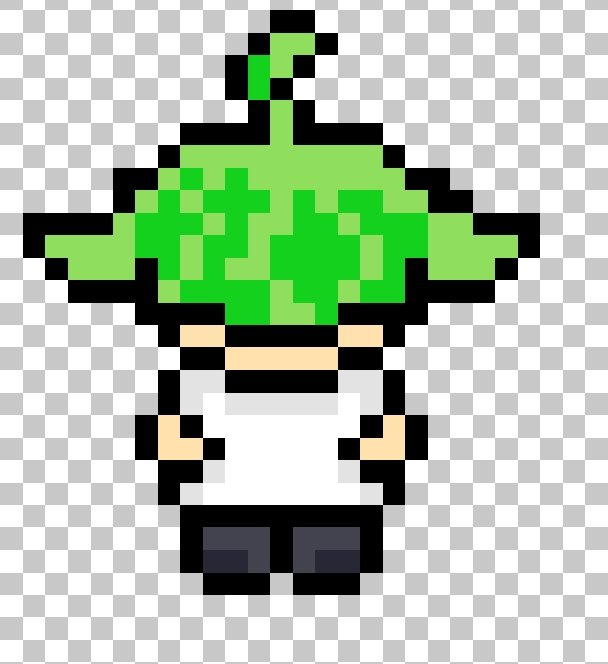



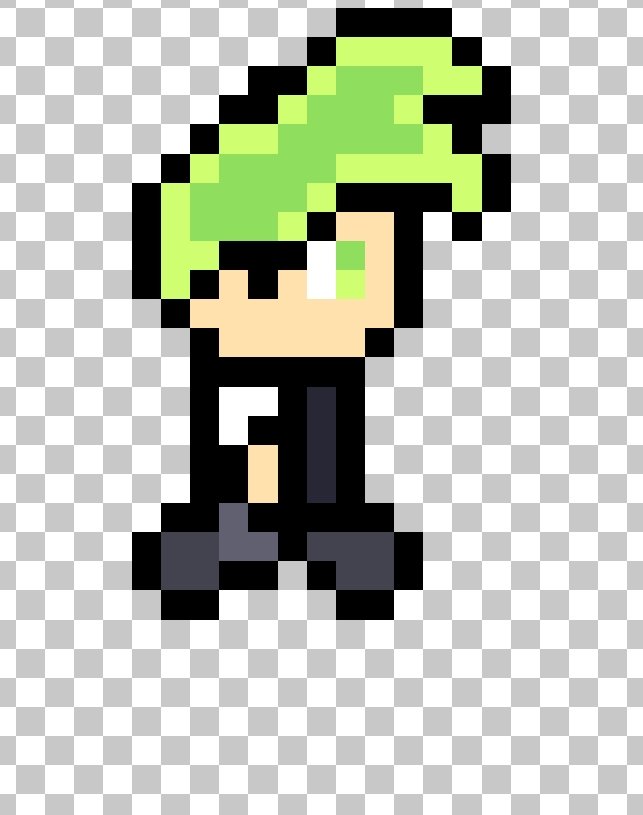

Luego de hacer esto, descargué los sprites como lo serían la cama, la PS4 y el armario. El televisor lo he realizado yo. También debí descargar el suelo, sin embargo, este no es un sprite sino, una foto con colores cambiados con una aplicación de edición de fotos.

Seguido de haber realizado esto, hice la programación de cada uno, haciendo que fuesen objetos colisionables para el jugador.
¿qué son objetos colisionables?
Los objetos colisionables son objetos los cuáles no puedes atravesar y si chocas con ellos te detendrán el paso.
Pues bueno, para esta programación tuve varios problemas, uno de ellos fue que no podía volver colisionable más de 2 objetos, sin embargo. Se resolvió colocando un bloque que te deja hacer una selección entre varios objetos/personajes. Para esta parte necesite ayuda de mi papá 😅 el cuál es programador.
Luego de haber hecho esto, empecé a elaborar el minijuego del cuál les comenté antes. Para este punto, las cosas se complicaron un montón. Tuve varios problemas debido a que era 1 juego funcionando dentro de otro, los problemas que se me presentaron fueron como que algunos objetos que estaban en el otro escenario se mostraban en este, o también uno en dónde los objetos seguían funcionando en el momento inadecuado.
Pues bueno, para hacer este minijuego ocupe hacer unos personajes los cuales eran: Grass Racoon y unos ovnis junto con un rayo láser.
El Grass Racoon está en una nave, primero empecé realizando la cabeza del Grass Racoon:

Luego el cuerpo:
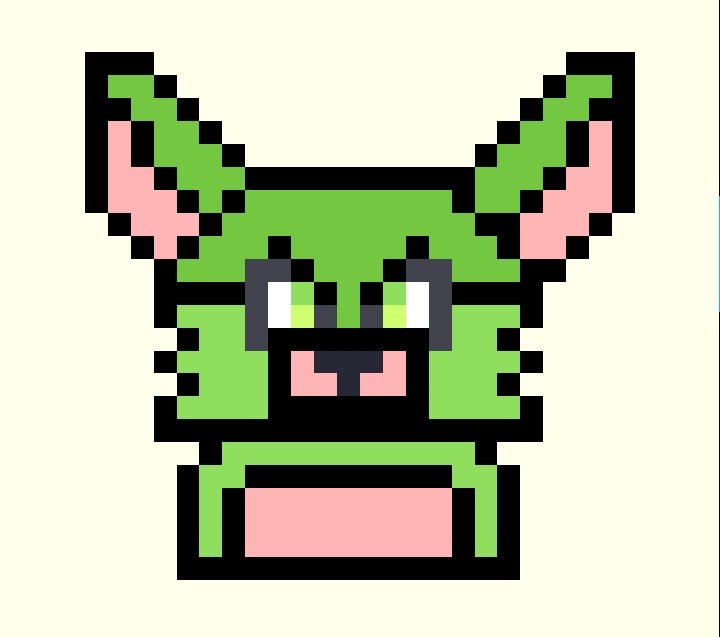
Y por último la nave, junto con una combinación de colores para que se viese bonita y llamativa.

Luego hice al ovni 👽 el cuál tiene un diseño bastante sencillo pero bonito.
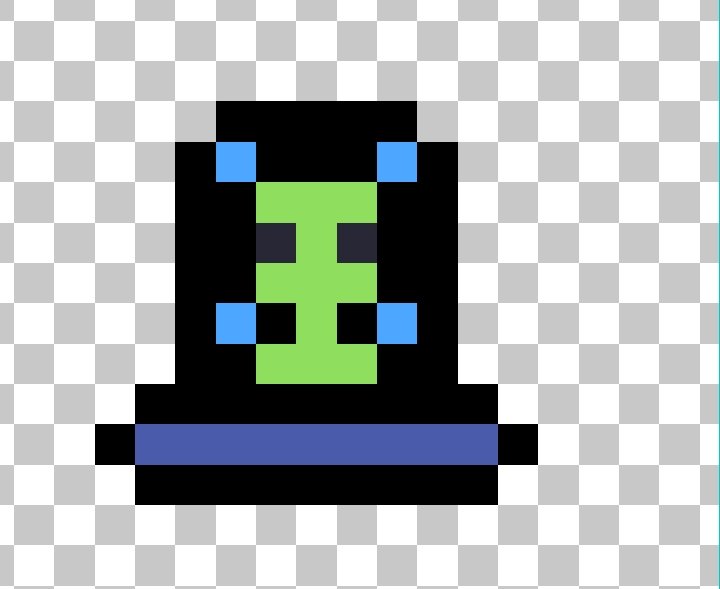
El rayo láser lo cree con Scratch y hice varias animaciones en dónde saldría de diferentes colores el rayo láser, los cuales eran: amarillo, rojo, azul, etc.
Por cierto, acá les dejo un diseño de Miu en su versión espacial. No fue incluida debido a que no quería tomar más tiempo, la función de este gatito sería vagar por el espacio. Tendría un rol decorativo. (Próximamente será agregado):

Luego hice el código de cada uno de estos.
Para el ovni 👽 hice un programa en dónde el ovni saldrá en una posición aleatoria en -500 pasos.
Luego hice el del rayo láser, el cuál se genera mediante clones que se crean al pulsar el click izquierdo.
También tuve que crear muchas variables como una en dónde te muestra tu puntaje y otra la cuál era una variable auxiliar.
¿Qué son las variables auxiliares?
Las variables auxiliares son aquellas las cuales nos ayudan a resolver problemas creando ya sean porcentajes o cantidades de una fracción. Estás son temporales por así decirlo, sin embargo deben permanecer activas todo el tiempo del juego ⏱️
Ya con estos códigos hechos. Hice unos arreglos y nuestro juego quedó hecho, muchos creerán que porque sea un juego sencillo es fácil. Sin embargo, crear juegos es un trabajo complejo y bastante agotador. Mi tiempo estimado creando en este juego fueron 4 días, y lo pienso expandir en un futuro demasiado cercano.
Pues bueno. Sin más nada que decir, espero les guste este juego, les dejaré el enlace a continuación:
https://scratch.mit.edu/projects/950804639/
Posdata: No compatible con móvil, solo puede ser jugado en PC (probablemente próximamente pueda estar disponible en móvil)
Nota: Las imágenes que no incluí aquí, y que están presentes en el juego, han
sido tomadas de un banco gratuito de imágenes.
English Versión:
Hello Holozing content creators. Today I bring you a small part of the project previously carried out, why do I say that it is a small part? I say this because the project I did previously resurfaces again linked to the present. Today I created our main character's room. I say that these 2 projects will go together because in the main project there will be the open world and fighting mechanics.

This small part of the project took a while to complete. Despite only having our character's room 😂. However, our character's room turned out quite nice 👍🏻
What things does this small part of the main project have?
It has some objects with collision such as the bed, the closet, a flat screen television and a PS4. Inside the room, if we press the PS4 it will send us to a minigame highly inspired by one of the classic games from the 80s, called asteroid. This game was about you taking the role of the protagonist as a ship. Which must avoid asteroids and destroy them with lasers. Well, that's what this game is about. However, it retains differences compared to the original.
How did I make this game?
First I started with the creation of our character, making its mechanics and animations with sprites, these sprites resemble the forest healer. Here I leave the sprites made:



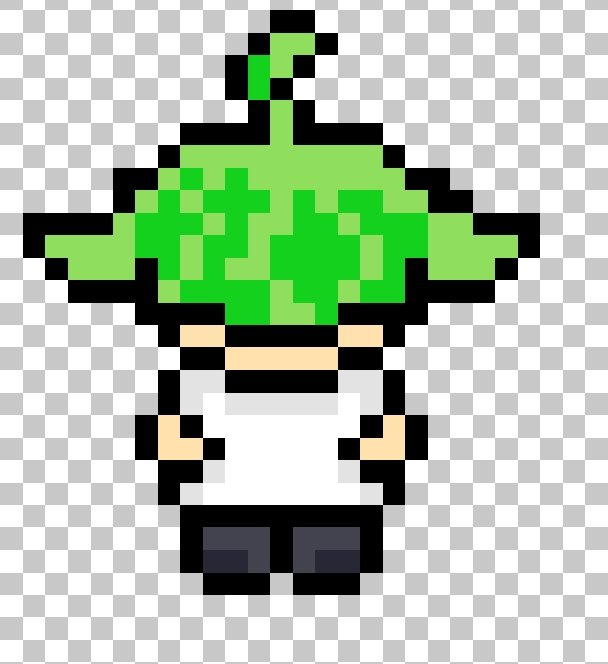



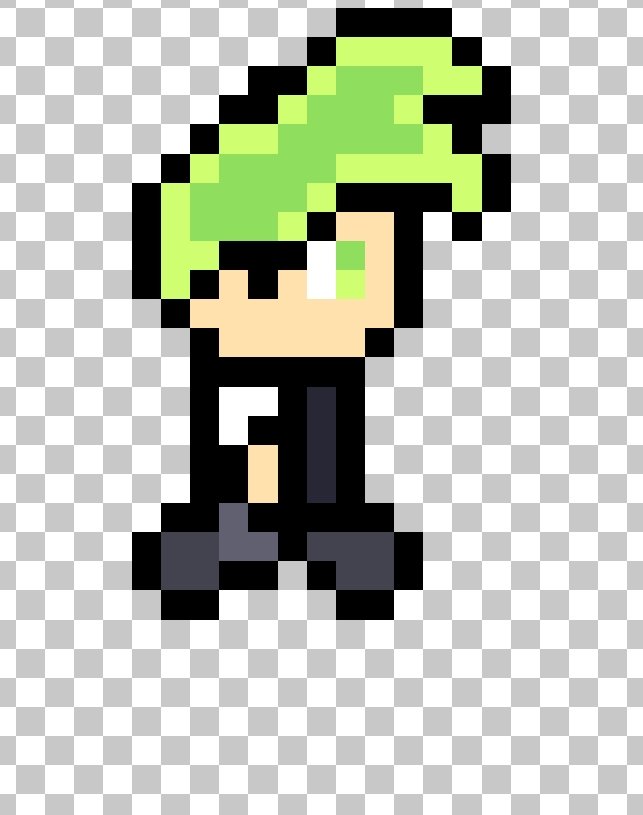

After doing this, I downloaded the sprites such as the bed, the PS4, and the closet. I made the television. I also had to download the floor, however, this is not a sprite but, a photo with colors changed with a photo editing application.

After having done this, I programmed each one, making them collidable objects for the player.
What are collidable objects?
Collidable objects are objects that you cannot pass through and if you collide with them they will stop you.
Well, for this programming I had several problems, one of them was that I could not make more than 2 objects collidable, however. It was resolved by placing a block that lets you make a selection between several objects/characters. For this part I needed help from my dad 😅 who is a programmer.
After having done this, I began to develop the minigame I told you about before. At this point, things got a lot complicated. I had several problems because it was 1 game running inside another, the problems that occurred to me were that some objects that were in the other scenario were shown in this one, or also one where the objects continued to work at the wrong time.
Well, to make this minigame I had to make some characters which were: Grass Racoon and some UFOs along with a laser beam.
The Grass Racoon is on a ship, first I started by making the head of the Grass Racoon:

Then the body:
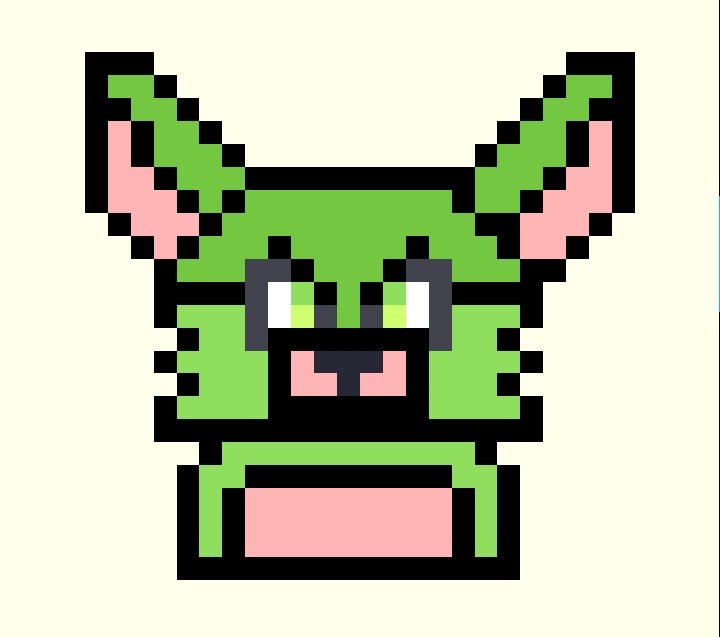
And finally the ship, along with a combination of colors to make it look beautiful and striking.

Then I made the UFO 👽 which has a fairly simple but beautiful design.
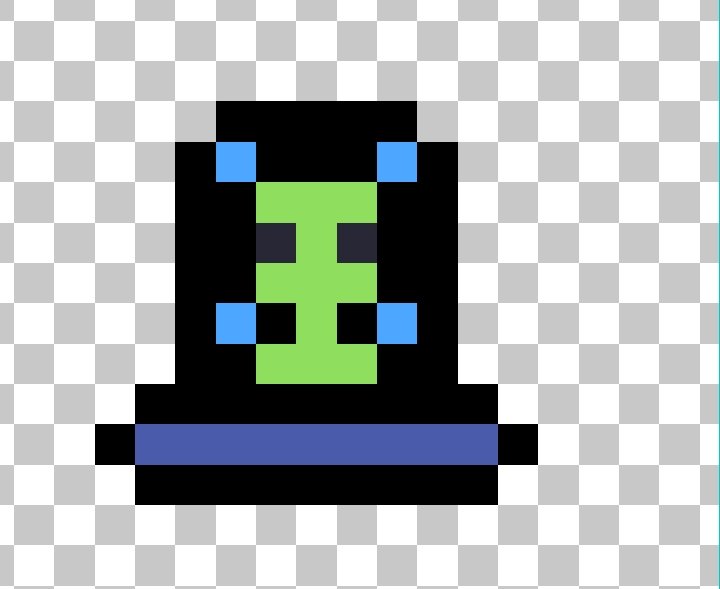
I created the laser beam with Scratch and I made several animations where the laser beam would come out in different colors, which were: yellow, red, blue, etc.
By the way, here I leave you a Miu design in the space version of it. It was not included because he did not want to take up more time, this kitten's function would be to wander through space. He would have a decorative role. (To be added soon):

Then I made the code for each of these.
For the UFO 👽 I made a program where the UFO will appear in a random position in -500 steps.
Then I made the laser beam, which is generated by clones that are created by pressing the left click.
I also had to create many variables such as one where it shows you your score and another which was an auxiliary variable.
What are auxiliary variables?
Auxiliary variables are those which help us solve problems by creating either percentages or quantities of a fraction. These are temporary so to speak, however they must remain active the entire time of the game ⏱️
Now with these codes done. I made some arrangements and our game was done, many will believe that because it is a simple game it is easy. However, creating games is a complex and quite exhausting job. My estimated time creating this game was 4 days, and I plan to expand it in the very near future.
Well well. Without anything else to say, I hope you like this game, I will leave you the link below:
https://scratch.mit.edu/projects/950804639/
Postscript: Not compatible with mobile, can only be played on PC (probably soon available on mobile)
Note: The images that I did not include here, and that are present in the game, have
taken from a free image bank.