
Greetings #Holozing and #Hive community! 👋.
I want to tell you that I have been absent these last weeks. The truth is that I have been resuming my profession of graphic design and I have not organized myself very well. I've been doing some illustration practices and after several days, I could finally finish one of them. This time I share with you a little fanart of Forest Healer in chibi version, for this character I used bright colors and I wanted to present him in a very natural environment, full of some leaves to reinforce the effect of nature very consistent with its essence.
Before sharing the process, I would like to tell you that this illustration was already planned before Zingtober 2025 started. Honestly I had completely forgotten about it and in order not to damage this illustration I decided to leave it in color as I had originally planned.
I hope you like this version and without further ado, I leave you with my process!
Saludos comunidad de #Holozing y #Hive! 👋.
Quiero comentarles que he estado ausente estas últimas semanas. La verdad es que he estado retomando mi profesión de diseño grafico y no me he organizado del todo bien. He estado haciendo algunas prácticas de ilustración y después de varios días, finalmente pude culminar una de ellas. En está ocasión les comparto un pequeño fanart de Forest Healer en versión chibi, para este personaje utilicé colores llamativos y quise presentarlo en un entorno muy natural, lleno de algunas hojas para reforzar ese efecto de naturaleza muy acorde con su esencia.
Antes de compartir el proceso, les comento que esta ilustración ya la tenía adelantada desde antes de que comenzara el Zingtober 2025. Sinceramente lo había olvidado por completo y para no dañar está ilustración opté por dejarla así a color como la había planeado originalmente.
¡Espero que les guste esta versión y sin más, los dejo con mi proceso!
Tools Used | Herramientas Utilizadas:
- Infinite Painter
- Clip Studio Paint
- Tablet Huion H610 PRO V2

Creative Process | Proceso Creativo📘✏️
✒️Sketch and Lineart :
I started working on the sketch of the character, for this I used the Infinite Painter app that I find very comfortable for this type of line work and sketching in general. I started with a basic chibi sketch, representing the character sitting, with a calm and friendly pose. Then I added all his characteristic elements and went on to draw the lineart.
Comencé trabajando en el boceto del personaje, para ello utilicé la app de Infinite Painter que me resulta muy cómoda para este tipo de trabajos de líneas y boceteado en general. Inicié con un esquema básico de chibi, representando al personaje sentado, con una pose calmada y amigable. Luego agregué todos sus elementos característicos y pasé a trazar el lineart.


🎨Base Colors :
I assembled a color palette taking some tones from the original reference and modifying others for less saturated values or with tone variations. I filled the character with a gray base color and on top of it I started to apply the base colors in separate layers.
Armé una paleta de color tomando algunos tonos de las referencia original y modificando otros por valores menos saturados o con variaciones de tono. Rellené al personaje con una base de color gris y por encima de ella comencé a aplicar los colores base en capas separadas.


🌄Application of Shadows and Environment :
For the shadows I focused on a cel shading style, so I used a brush with a harder finish, but with a blending effect to blur some areas. I also used the "finger" tool to soften some areas of the shadows. Having the base of the shadows, I started working on the background to achieve a better integration with the final values of the illustration.
Para las sombras me enfoqué en un estilo de cel shading, por lo que utilicé un pincel de acabado más duro, pero con efecto de mezcla para difuminar algunas áreas. También me apoyé en la herramienta "dedo" para suavizar algunas zonas de las sombras. Teniendo la base de las sombras, comencé a trabajar en el fondo para lograr una mejor integración con los valores finales de la ilustración.


✨Application of Lights, Background and Final Details :
Once the background was established, I went on to give it color. Being a natural environment, I applied a green tone to match the character, I also adjusted the color of the shadows of the character to have a more visually pleasing finish. Then I focused on the final details, here I added some glows in the most illuminated areas and used adjustment layers to improve the contrast in the character.
Establecido el fondo, pasé a darle color. Al tratarse de un entorno natural, le apliqué un tono verde para que combinara con el personaje, además ajusté el color de las sombras del personaje para que tuviera un acabado más agradable visualmente. Luego me enfoqué en los detalles finales, aquí añadí algunos brillos en las zonas más iluminadas y utilicé capas de ajuste para mejorar el contraste en el personaje.


Final Art | Arte Final😉🎨
That's all for today, thank you very much for your support, really!
See you in a future publication! 🙏
Esto es todo por hoy. ¡Mil gracias por el apoyo, de verdad!
¡Nos vemos en una próxima publicación! 🙏

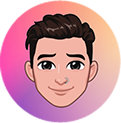
Discord: marioart02
The illustration and separators used in the post are my property.
Translated with DeepL (free versión)

Congratulations @mario02! You have completed the following achievement on the Hive blockchain And have been rewarded with New badge(s)
Your next target is to reach 39000 upvotes.
You can view your badges on your board and compare yourself to others in the Ranking
If you no longer want to receive notifications, reply to this comment with the word
STOP