Dear friends on hive, I am happy to connect with ou again today.

Holozing Water Whale art created using ibisPaint X
My own story and journey on Hive is a different one. It started all fun and suddenly, interest was lost until I learned that I could express myself in ways other than creating long posts. Art - painting, and drawing, turned out to be the first option to explore. Soon, I will start sharing my clothing-making and design skills and the chef in me.
I have enjoyed myself so well so far with exploring the creatures and other artistic features of the holozing game. I did a successful pencil sketch of the water whale. I got a lot of feedback and thanks to @craizuss who introduced me to a digital creating app- Clip Studio Paint. I am yet to get acquainted with it. Before now, I used "Arts Express" for my digital creations but it seems to have had bugs when I needed to. I settled for "ibisPaint X".
The app runs on my Android device and has an option of uploading a picture of a paper sketch for digital mapping, outlining, and rendering. It was a great transformation from paper sketch to digital art. Let's get to learn more about the process that led to the creation of this beautifully colored water whale. The background added is my creativity.

The transformation of the paper sketch to digital art
Let's get into the process. I first had to upload my hand sketch into the app. This was to aid in tracing out the dimensions of the image.
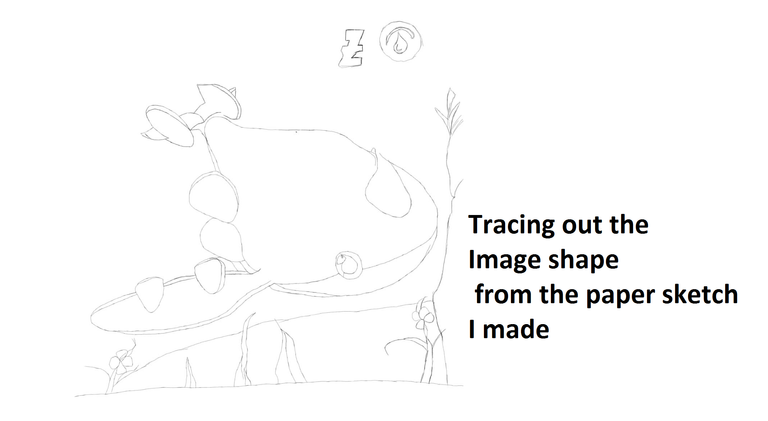
Managing features in your drawing is done in layers. You have to create different layers for every piece of addition you wish to on your drawing. I opened another layer to fill in the colours.
The image colours were blended using airbrush. details were added as appropriate. See the image below.

Next was to add the background details. I opened another layer for the background. My choice of blue was my perspective of a sea.

In adding the details to the background environment, here are the different tools I used to capture as shown in the images below:
- Flare brush for the bubbles,
- Petals brush for the pink petals,
- Snow 2 brush for the Holozing logo and water logo
- Diamond (real side) brush for the diamonds,
- Sequin pen (star) brush for the glitters,
- Speed brush for the effects in the water body, and
- Fern (colour ) brush for the ferns.

Below is the finished digital art for Water Whale. I hope you like the creation. I wish I had this entry in the background content that had already ended.
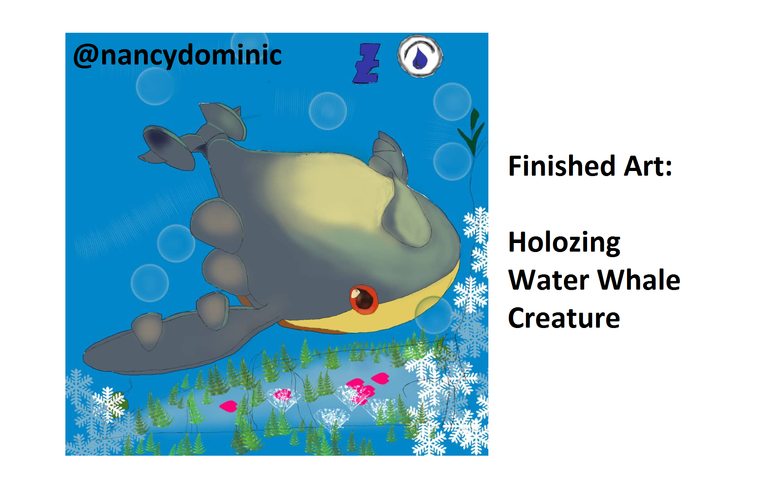
It took me practically 4 days to fix this since it is my first time using the app. That notwithstanding, I was happy that finally, I could create something meaningful from that adventure. I hope to improve in the next artworks. Please share your positive criticisms to help me improve.
I am your friend-in-art,
Art Creation Software: ibisPaint X, Andriod version 11.2
Congratulations @nancydominic! You have completed the following achievement on the Hive blockchain And have been rewarded with New badge(s)
Your next target is to reach 50 upvotes.
You can view your badges on your board and compare yourself to others in the Ranking
If you no longer want to receive notifications, reply to this comment with the word
STOPTo support your work, I also upvoted your post!
Thank you so much, I really appreciate.
Welcome to Hive @nancydominic! Your first upvotes are a big step and we're thrilled to have you here.
BTW, our funding proposal needs your support to continue bringing badges and entertainment to Hive. Please consider supporting it.
All you need to do is to click on the "support" button on this page: https://peakd.com/proposals/248.
Thank you!
Art if full of creativeness wich you have showed digitally to draw the whale 🐋 creature. Their functions added with the healer is going to be super.
Thank you... 😊
Congratulations @nancydominic! You received a personal badge!
You can view your badges on your board and compare yourself to others in the Ranking