
Hello everyone! I hope you are all having a great week!
When I was a child up until now, I had a huge imagination. So I am a huge fan of anything magical, fantasy or sci-fi related. I also imagined having powers including portal creation. So I was inspired creating this one.
Today, I present to you one of the cards I added on my favorite list., the Portal Spinner.
PORTAL SPINNER
Portals Spinners are members of the Cult of the Rift, a faction within the Chaos Legion that harnesses rift magic to cast deadly spells.
Portal Spinners siphon life magic from their surroundings to open mini-rifts in the fabric of reality. Some thought to use these portals to travel between realms. However, after attempting to do so, many a Portal Spinner was consumed by whatever foul beasts dwelled on the other side of the portal. Others emerged... rearranged... and either dead or wishing they were dead.
--Splinterlands--
Let's start!
The tool I used for this art is Medibang Paint Pro.
SKETCH
First, I made a sketch of how I want my drawing to come out. I want it to have some perspective. I am not good with it so I use a tool in Medibang to change it.
Tools:
- Pen (sharp)
- Transform Tool (perspective)

I forgot to do a rough sketch of the details and go directly making the outline. I used the card image in Splinterlands as a reference while I'm working with it. 
Tools:
- Shape Tool (curve)

This is what it looks like without the first sketch. As you can see, I skipped doing the portal part because I am not sure at this point what I want my portal would look like. 
Next, I added the colors. Now this is the most tedious part. Instead of putting base colors first, I simultaneously added base colors, lights and shadows. I don't think this is a good idea because for me it is not time-efficient.
I did it part by part so I won't get overwhelmed because I am not a pro.
HEAD | SHOULDERS | BODY AND ARMS | LEGS |CAPE
Tools:
- Pen
- Eyedropper Tool/Color Picker
- Magic Wand, Lasso Tool


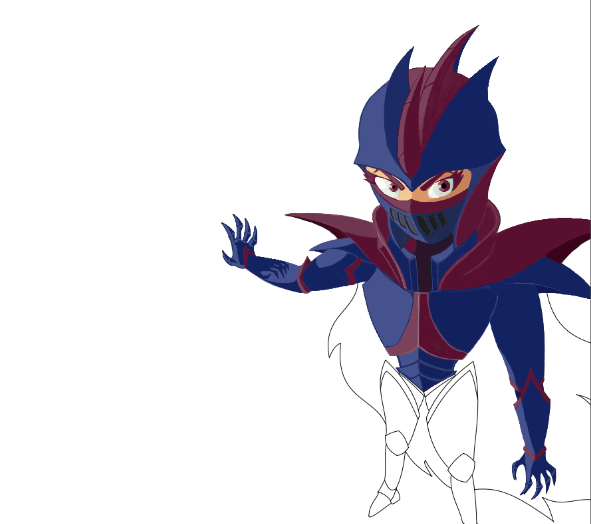
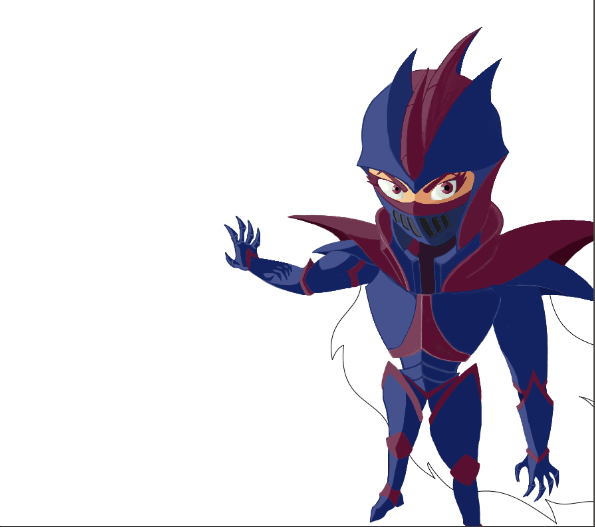
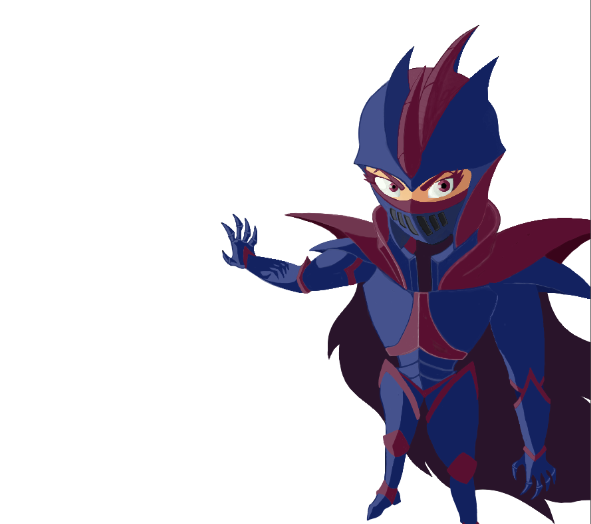
As you can see, I used the eyedropper tool to get colors from the card reference. Instead of using watercolor brush or airbrush, I used pen tool to color it because ideally I want it to have solid colors.
I also consider the lights coming from so you will notice there are color variations. I used separate layers for each so it is easier for me to clean it up.
BODY (ADJUSTMENT)
Tool:
- Transform tool (perspective)
Along the process, I noticed that the character is somewhat too distorted. Yes, I know I said I want some perspective in doing this but I feel that it doesn't look good. So, I adjusted the character's frame using transform tool.
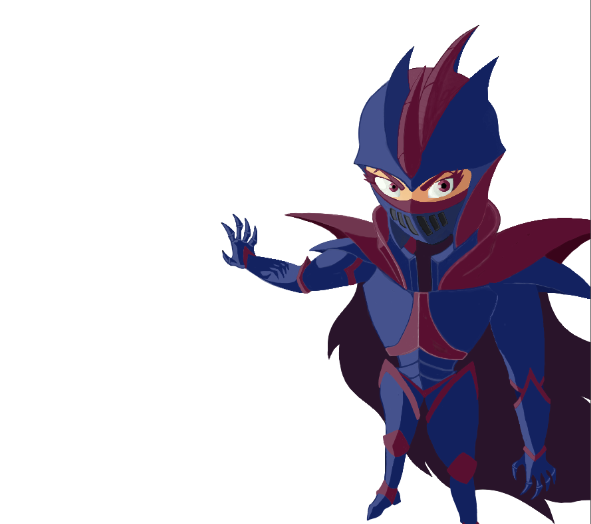
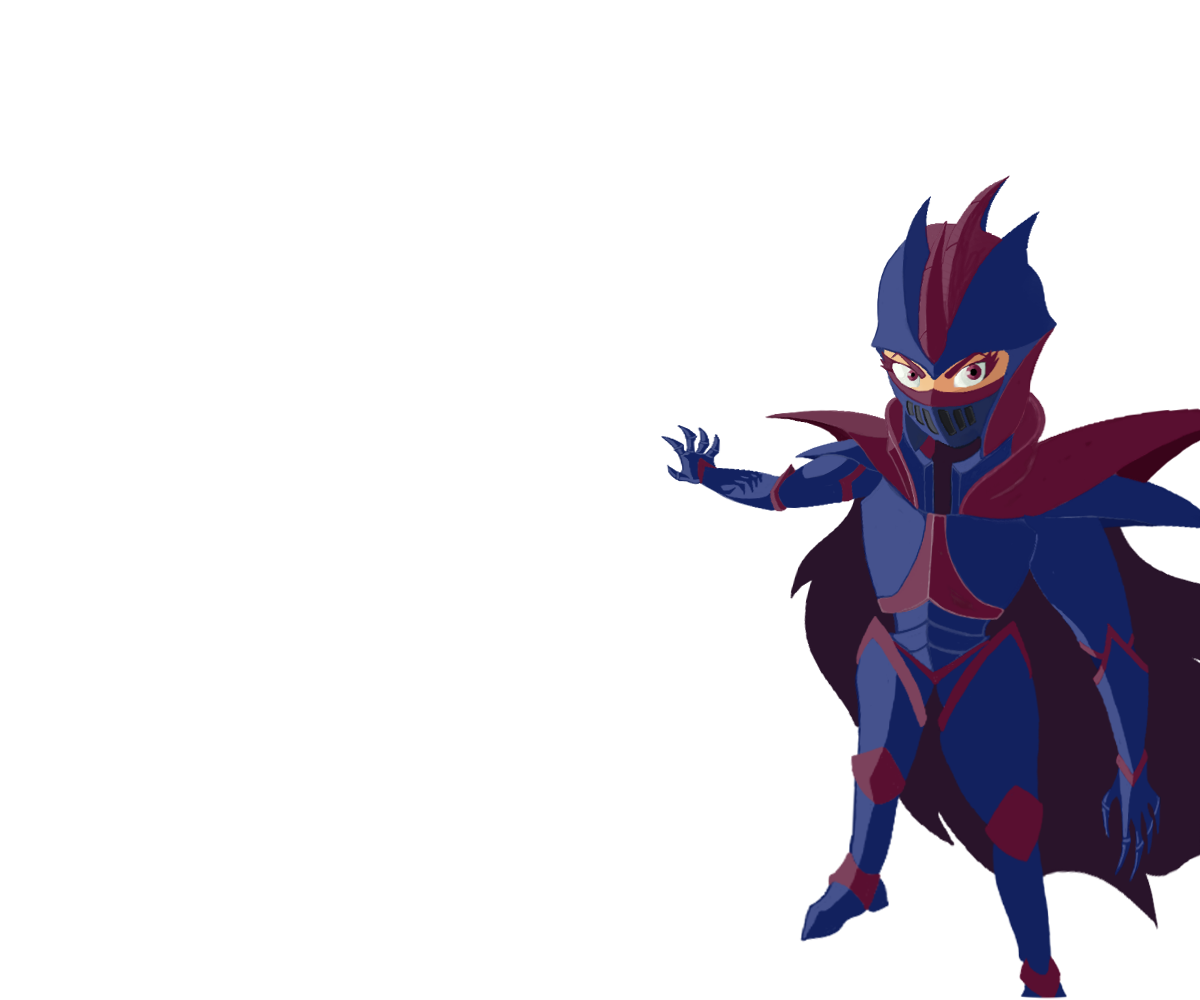
PORTAL | GLOW
Tools:
- Pen (sharp)
- Shape Tool (ellipse)
- Smudge
- Watercolor Brush
- Gaussian Blur
First, I made an oblong shape using the shape tool. I painted a simple picture inside. I imagine a more peaceful scenery because I read that portals made by portal spinner are hit or miss. Sometimes, they create portal that are dangerous so I wanted to make it on the good side.
Next, I made an oblong shape again but this time with thicker line setting. I used gaussian blur to make the glow effect. I used two layers for this because I am not satisfied with one.
Then, I use a new layer for the spinning effect. I also used shape tool again to make an oblong shape but with much more thicker line setting. After that, I used the smudge to create that spinning effect. I also added some mini strokes using the pen (sharp) on the side. I applied gaussian blur again to compliment the glow effect I put first.
BACKGROUND
Tools:
- Lasso Tool
- Watercolor Brush
- Gradient Tool
For the back ground, using a new layer, I used lasso tool to create a rocky mountain structure. I colored it with black using watercolor brush so it doesn't give a solid color finish.
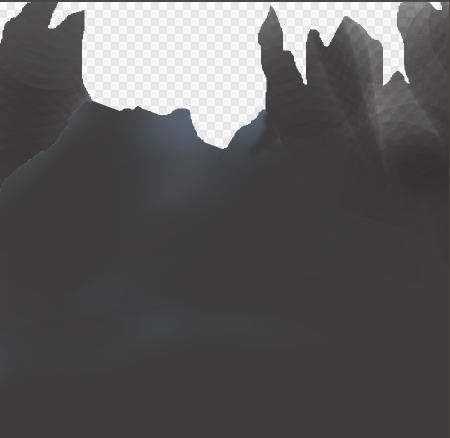
Using a new layer, I added a gradient effect on the background.

HIGHLIGHTS
Tools:
- Watercolor Brush
- Gaussian Blur
As you know by now, I already had two tone colors when I started coloring the character. I used the lighter part to put the light effect of the portal into the armor. I used gaussian blur again to achieve the effect.

FINISH ARTWORK
After all the layers are put together, I added the light effect on the floor and the shadow of the character. I made another version as well where it has some sparkles near the portal.

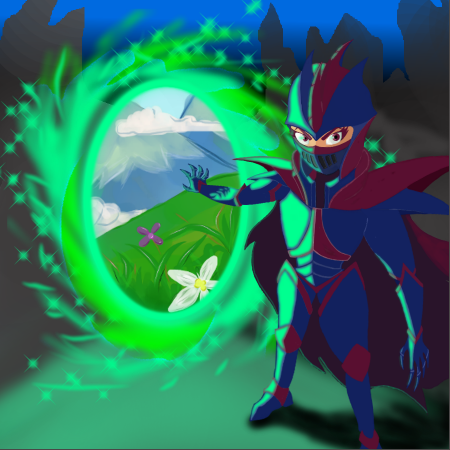
I hope you like it! Thank you!
Goodluck to all!
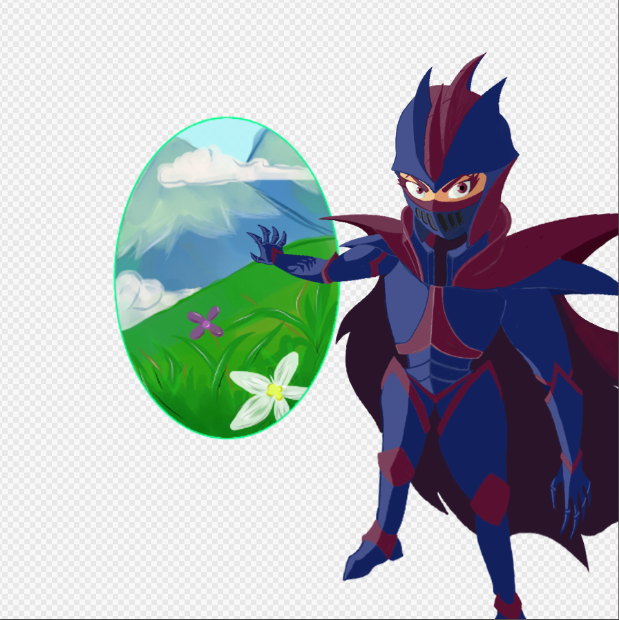


Woaaahh it's so cool! Nicely done man keep it up!
!1UP !PGM !PIZZA
100 PGM token to send 0.1 PGM three times per day
500 to send and receive 0.1 PGM five times per day
1000 to send and receive 0.1 PGM ten times per day
Discord
Support the curation account @ pgm-curator with a delegation 10 HP - 50 HP - 100 HP - 500 HP - 1000 HP
Get votes from @ pgm-curator by paying in PGM, here is a guide
Create a HIVE account with PGM from our discord server, here is a guide
I'm a bot, if you want a hand ask @ zottone444
Thank you so much!
You have received a 1UP from @japex1226!
@monster-curator, @oneup-curator, @ccc-curator, @vyb-curator, @pob-curator, @neoxag-curatorAnd they will bring !PIZZA 🍕
Learn more about our delegation service to earn daily rewards. Join the family on Discord.
PIZZA Holders sent $PIZZA tips in this post's comments:
@curation-cartel(11/20) tipped @keimo (x1)
Learn more at https://hive.pizza.
Congratulations @keimo! You have completed the following achievement on the Hive blockchain and have been rewarded with new badge(s):
Your next target is to reach 50 replies.
You can view your badges on your board and compare yourself to others in the Ranking
If you no longer want to receive notifications, reply to this comment with the word
STOPCheck out the last post from @hivebuzz:
Support the HiveBuzz project. Vote for our proposal!
Thanks for sharing! - castleberry#6859

Thank you very much!