
Cover created in Canva
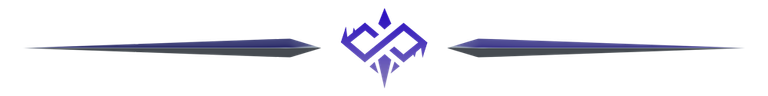
Ya hace unos días escribí una publicación en la que les mostraba como estimar los costos de los SETS existentes en Splinterlands y cuál era el más económico de todos, esto con la intención de ofrecer una vía accesible para cualquier tipo de jugador que quisiera invertir en Splinterlands y de una vez por todas entrar al juego clasificado que es donde se concentran la mayoría de las recompensas. Sin embargo, un problema con los métodos automáticos que comente en esa publicación es que los precios varían, por lo que a pesar de que puedes estimar un costo, pueden estar algo lejos de la realidad, por lo que la verificación manual siempre debe realizarse, no podemos escapar de ella.
Con esto claro, en este post les enseñare un método para que puedan realizar esa verificación manual de forma semiautomática, ya que solo debes presionar unas botones y podrás tener una estimación de costos más cercana a la realidad, la idea de esto es que tengan de forma clara y precisa todas las formas de poder estimar una posible inversión en el ecosistema de “Splinterlands” a través de sus cartas que, para mí, son el activo más importante de todo el juego, ya que, todo se centra en las cartas es su producto principal y prácticamente la economía y todos los modos de juego giran en torno a ella.
Entonces, sabiendo esto, vamos con la explicación de la como pueden realizar estas verificaciones de forma manual:

¿Cómo usar la herramienta de “Decks” de Peakmonsters?

Ya esto lo he explicado varias veces en post anteriores, pero, quizás no lo recuerdan y estoy seguro de que no lo explique en este contexto, así que, hay muchas herramientas que se pueden usar de diferentes formas y está precisamente es una de ellas, ya que no solo puedes construir Decks con distintos fines, sino que también puedes usarlo precisamente para saber los precios de un gran número de cartas, sin que tengas que agregarlas al carrito una a una, o peor aún, verlas una por una en la web oficial.
Así que, vamos en un paso a paso rápido para que comprendan que es lo que deben hacer y cómo hacerlo, aunque, antes de iniciar, deben de tener en cuenta lo siguiente:
Ya debes de haber elegido un SET que quieras comprar y/o alquilar
Debes de tener claro la cantidad de capital que usaras, lo cual es lo que te permitirá adquirir las cartas
Posterior a eso, lo siguiente que debes de tener es $SPS, ya que sin él no podrás obtener un buen multiplicador para ganar tanto GLINT como $SPS por batalla ganada.
Ahora sí, vamos con el paso a paso:

¿Como construir un SET para conocer su valor aproximado?

- El primer paso es obviamente iniciar sesión, posterior a eso ir a la opción llamada “My Decks” hasta que a la derecha de la pantalla puedes elegir “Build”, con esto podrás desplegar las opciones para construir un DECK, recordando que será el SET que ya hayas elegido para comenzar tu carrera en el juego clasificado.

- Lo siguiente es colocarle un nombre, esto no es que tenga mucha importancia, pero de esta forma puedes identificar el mazo, luego seleccionar la opción “Thematic” para que puedas seleccionar una edición completa, luego de esto y el último paso, es utilizar los filtros en la parte baja para buscar el SET que ya hayas elegido con el nivel de cartas que tu capital te permita, con esto ya tienes el SET el cual deseas observar el costo.

- Una vez ya hayas creado el SET, te saldrá toda la lista de las cartas con diferentes columnas, aunque a las que debes prestar atención son a 2 específicamente que son (Buy at level y Rent at level), la que necesitas elegir es “Buy at level”, luego tienes otras 2 opciones, elegir una a una las cartas que deseas saber su valor real, o hacer clic en “All”, y con esto todas las cartas se estarán agregando de forma automática al carrito, una vez allí podrás ver el valor real de las cartas, la cual podrás comparar luego con las opciones que di en el post anterior (MonsterMarket y Splintercards).

Aspectos de lo que estar atentos con el valor del SET


Como ven, este es el valor real de las cartas del SET y que puedes comparar con las otras 2 opciones antes mencionadas, sin embargo, hay cosas que debes de tener en cuenta ya que, aunque ya tengas el valor, yo no compraría las cartas directamente en “Peakmonsters”, por otro lado, lo que si haría seria alquilar el SET completo por esta misma plataforma, ya que me ofrece beneficios y herramientas que pueden gestionar el precio de las cartas de acuerdo con mis ideales.
Ahora bien, donde debes de comprar las cartas una vez conozcas el valor de estas, pues ya lo he mencionado también, pero se los recordare:
MonsterMarket: Esta es una de las opciones, ya dije que ofrece un Cashback por tus compras, por lo que puedes obtener un descuento.
Elmo-Burns: Una plataforma muy similar, ofrece lo mismo, pero por el volumen que hagas en la plataforma puedes competir por recompensas de un Pool mensual, así que, es decisión de ustedes cual elegir.

Consideraciones finales

Ya con este pequeño tutorial tienen como poder ver el valor real y exacto de las cartas del SET que hayan elegido, así que, con esto ya pueden construir su mazo de cartas y dirigirse al juego clasificado en el formato que quieran, por supuesto y como dije en ese post anterior, el SET más económico es el de “Chaos Legion”, el cual solo pueden jugar en el formato “Salvaje”.
Cualquier duda con esto, no duden en dejar sus comentarios.
Nos vemos en el "Campo de Batalla"

A few days ago, I wrote a post showing you how to estimate the costs of existing SETS in Splinterlands and which one was the cheapest of all, with the intention of offering an accessible route for any type of player who wanted to invest in Splinterlands and finally enter the ranked game, which is where most of the rewards are concentrated. However, one problem with the automatic methods I mentioned in that post is that prices vary, so even though you can estimate a cost, it may be somewhat far from reality, which is why manual verification must always be done; we cannot escape it.
With that in mind, in this post I will teach you a method to perform this manual verification semi-automatically, since you only have to press a few buttons and you will be able to get a more realistic cost estimate. The idea behind this is to give you a clear and accurate overview of all the ways you can estimate a potential investment in the Splinterlands ecosystem through its cards, which, in my opinion, are the most important asset in the entire game, since everything revolves around the cards. They are the main product, and practically the entire economy and all game modes revolve around them.
So, with this in mind, let's move on to explaining how you can perform these checks manually:

How to use the Peakmonsters "Decks" tool?

I have already explained this several times in previous posts, but perhaps you don't remember, and I'm sure I didn't explain it in this context, so there are many tools that can be used in different ways, and this is precisely one of them, since not only can you build decks for different purposes, but you can also use it to find out the prices of a large number of cards without having to add them to your cart one by one, or worse, view them one by one on the official website.
So, let's go through a quick step-by-step guide so you understand what you need to do and how to do it. However, before you start, you should keep the following in mind:
You must have already chosen a SET that you want to buy and/or rent.
You must be clear about the amount of capital you will use, which is what will allow you to acquire the cards.
After that, the next thing you need to have is $SPS, because without it you won't be able to get a good multiplier to earn both GLINT and $SPS per battle won.
Now, let's go through the step-by-step process:

How to build a SET to find out its approximate value?

- The first step is obviously to log in, then go to the option called "My Decks" until you can select "Build" on the right side of the screen. This will allow you to display the options for building a DECK, remembering that it will be the SET you have already chosen to start your career in the ranked game.

- The next step is to give it a name. This isn't particularly important, but it will help you identify the deck. Then select the "Thematic" option so you can select a complete edition. After that, the last step is to use the filters at the bottom to search for the SET you have already chosen with the level of cards your capital allows. Now you have the SET you want to look at the cost of.

- Once you have created the SET, you will see the entire list of cards with different columns, although you should pay attention to two in particular: "Buy at level" and "Rent at level." The one you need to choose is "Buy at level." Then you have two other options: choose the cards you want to know the real value of one by one, or click on "All," and all the cards will be automatically added to the cart. Once there, you will be able to see the real value of the cards, which you can then compare with the options I gave in the previous post (MonsterMarket and Splintercards).

Things to watch out for with the SET value


As you can see, this is the real value of the SET cards, which you can compare with the other two options mentioned above. However, there are things you should keep in mind because, even though you already know the value, I would not buy the cards directly from "Peakmonsters." On the other hand, what I would do is rent the complete SET through this same platform, as it offers me benefits and tools that can manage the price of the cards according to my ideals.
Now, where should you buy the cards once you know their value? I have already mentioned this, but I will remind you:
MonsterMarket: This is one of the options. As I mentioned, it offers cashback on your purchases, so you can get a discount.
Elmo-Burns: A very similar platform offers the same thing, but depending on the volume you generate on the platform, you can compete for rewards from a monthly pool, so it's up to you to decide which one to choose.

Final thoughts

With this short tutorial, you can now see the real and exact value of the cards in the SET you have chosen, so you can now build your deck and head into ranked play in whatever format you want. Of course, as I said in that previous post, the cheapest SET is "Chaos Legion," which you can only play in "Wild" format.
If you have any questions about this, please feel free to leave your comments.
See you at the "Battlefield".

Here is the direct link to my latest posts and the link to my Profile
Visit my website
 |  |
| What is the correct order for buying and/or renting cards on the market to build a "deck"? [ES-EN] | These are the most economical decks to build your deck and enter the ranked game [ES-EN] |

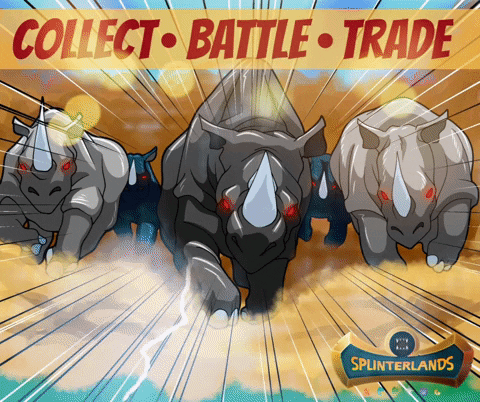

If you are new, I invite you to register in this LINK


Proud Member of "Shield of Glory".

Thanks for sharing! - @isaria
