
Cover created in Canva
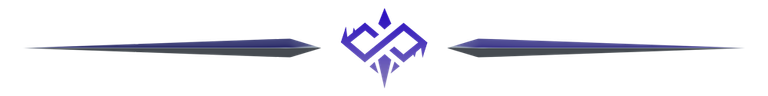
Una de las cosas que necesitamos para que Splinterlands sea más reconocido, es hacer presencia en las principales redes del ecosistema cripto, especialmente en las que se encuentra listado el token $SPS, ya que, si usamos estas cadenas de bloques y usamos los diferentes protocolos existentes, realizamos volumen, los inversores querrán observar de que trata este proyecto y eventualmente algunos podrán sumergirse, otros solo especular para sacar provecho y algunos probar el juego y decidir si invertir o no.
Por supuesto, estas son cosas que puedan pasar, pero en mi opinión vale mucho la pena probar, por lo que, si quieres ayudar a mover el token en estas redes, en vez de hacerlo de forma nativa dentro del juego o en “Hive-Engine/Tribaldex”, deberíamos concentrar la liquidez al menos por un tiempo en estas redes, es por eso que, hoy quiero hacer un pequeño tutorial de como poder intercambiar el token $SPS en las redes de “Base”, ya que es la red mas nueva en donde esta listado, ya todos deben de conocer la BSC (Binance Smart Chain), así que esta vez no hablare de ella, pero, es importante prestarle atención a esto.
Espero que este post te ayude a mirar un poco más allá de lo que es el ecosistema de “Hive” en cuanto actividad, la red de “Hive” puede ser el centro y siempre lo será, pero, mientras más redes estén involucradas y a su vez el volumen, esto será muy positivo para todos.

¿Cómo usar Aerodrome Finance y Uniswap para obtener $SPS?

Para comprar y/intercambiar $SPS en “Aerodrome Finance” es muy sencillo, no tiene nada de complicado, pero, para él quiera explorar la web3, conocer otros protocolos, esta información es de suma importancia, ya que hay muchas oportunidades allá fuera, pero, tranquilos, para todo aquel que no sepa como usarlo o como buscar el $SPS, no se preocupen, les enseñare de forma muy sencilla como hacerlo en esta sección, pero, primero con Aerodrome, luego pasaremos a “Uniswap”. Con esto claro y sin mas dilaciones, vamos con la información:

Paso a paso para comprar en “Aerodrome Finance” en la red de “Base”
- Paso 1: Lo primero que deben de hacer es crear una billetera web3, no ahondare en los detalles de como crear una billetera, fácilmente pueden encontrar esta información en “YouTube” y les saldrá como hacerlo, lo que si puedo hacer es recomendarles algunas de las mejores y que son compatibles con la EVM de Ethereum, entre las que recomienda están: Metamask, Rabby (Para mí la mejor y la que uso) y esta Rainbow. Por cierto, las 3 tienen Airdrops confirmados, mientras más las uses mejores probabilidades tendrás de ganar su token.
 |  |
|---|
- Paso 2: Lo siguiente que deben hacer es ingresar a la web oficial de “Aerodrome Finance” haciendo clic AQUÍ, no intenten ingresar desde Google, sigan este enlace porque pueden incurrir en estafas. Lo siguiente es hacer clic en “Connect” para que puedan conectar su billetera web3 a la plataforma y con esto iniciar. Con las recomendaciones que di, basta con que hagan clic en Browser Wallet o en Wallet Connect para que el protocolo pueda leer sus billeteras instaladas en el navegador.
 |  |  |
|---|
- Paso 3: Una vez conectados, lo primero que harán será ir directamente al “Dashboard” de Splinterlands de $SPS, copiar la dirección de contrato del token de BASE y dirigirse a Aerodrome, luego de esto, hacen clic en el apartado de “Buy o Sell” respectivamente para seleccionar las monedas, en la parte superior la que usaran para comprar, en este caso yo tengo $ETH y en la parte inferior, cuando hagan clic en “Buy” se les abrirá una nueva pantalla, es allí donde pegaran el contrato para que les salga el token de $SPS. Por último, una vez seleccionado, lo que harán será colocar la cantidad de $ETH que quieren vender para comprar los $SPS, hacen clic en “SWAP”, confirman con su billetera y listo, ya los tendrán.

Paso a paso para comprar $SPS con “Uniswap” en la red de BASE

Para comprar $SPS en Uniswap es básicamente el mismo proceso, por lo que no explicare el paso a paso anterior sobre cómo crearse una billetera y este tipo de detalles que ya expliqué en la sección anterior, así que vamos a simplificar este proceso de forma más sencilla, porque interactuar con otros protocolos es prácticamente lo mismo, lo único que puede cambiar un poco es la interfaz, así que, sin más dilaciones, vamos con esto:

¿Cómo comprar $SPS en Uniswap?
Lo primero que hay que hacer es ingresar a la plataforma de “Uniswap”, por lo que pueden acceder a la plataforma haciendo clic AQUÍ, usen este enlace para evitar estafas, ya que no querrán perder sus fondos ingresando a un enlace falso, los cuales abundan.
Con esto claro, vamos con el paso a paso ahora para encontrar el token $SPS en Uniswap:
 |  |  |  |
|---|
Lo primero que tienen que hacer es conectar su billetera de preferencia, es muy sencillo y es prácticamente igual que con Aerodrome.
Luego se dirigen a la parte superior izquierda y eligen la opción llamada “Hacer Trading”, luego van directo a la parte que dice “Seleccionar Token” y allí es donde pegaran el contrato del token de $SPS.
Luego de esto, eligen $USDC, ya que en Uniswap es el único que posee liquidez para poder intercambiar los $SPS, luego le dan a revisar, confirman con su billetera y listo.

Consideraciones finales

Con todos estos pasos, ya pueden comprar $SPS en la red de BASE, ademas en 2 de los protocolos mas importantes del ecosistema, uno en la red de BASE como lo es “Aerodrome” y por supuesto “Uniswap” que es de las plataformas mas veteranas de toda la web3.
Si tienen dudas sobre esto, no duden en preguntar, con gusto les ayudare.
Nos vemos en el "Campo de Batalla"

One of the things we need to make Splinterlands more widely recognized is to establish a presence on the main networks in the crypto ecosystem, especially those where the $SPS token is listed. If we use these blockchains and the various existing protocols, we will generate volume, and investors will want to find out what this project is all about. Eventually, some may decide to dive in, Others will just speculate to profit, and some will try the game and decide whether or not to invest.
Of course, these are things that can happen, but in my opinion it's worth trying, so if you want to help move the token on these networks, instead of doing it natively within the game or on "Hive-Engine/Tribaldex," we should concentrate liquidity on these networks for at least a while. That's why today I want to do a little tutorial on how to exchange the $SPS token on the "Base" networks, since it is the newest network where it is listed. By now, everyone should be familiar with BSC (Binance Smart Chain), so I won't talk about it this time, but it is important to pay attention to this.
I hope this post helps you look a little beyond what the Hive ecosystem is in terms of activity. The Hive network may be the center and always will be, but the more networks are involved and, in turn, the greater the volume, the more positive it will be for everyone.

How to use Aerodrome Finance and Uniswap to obtain $SPS?

Buying and/or exchanging $SPS on Aerodrome Finance is very simple and straightforward. However, for those who want to explore web3 and learn about other protocols, this information is extremely important, as there are many opportunities out there. But don't worry, for those who don't know how to use it or how to search for $SPS, I will teach you how to do it in a very simple way in this section, but first with Aerodrome, then we will move on to Uniswap. With that clear and without further ado, let's get to the information:

Step-by-step guide to purchasing on Aerodrome Finance on the Base network
- Step 1: The first thing you need to do is create a web3 wallet. I won't go into detail about how to create a wallet, as you can easily find this information on YouTube and learn how to do it. What I can do is recommend some of the best ones that are compatible with Ethereum's EVM, including Metamask, Rabby (my favorite and the one I use), and Rainbow. By the way, all three have confirmed airdrops. The more you use them, the better your chances of earning their tokens.
 |  |
|---|
- Step 2: The next thing you need to do is go to the official Aerodrome Finance website by clicking HERE. Do not try to access it through Google; follow this link because you may encounter scams. Next, click on "Connect" to connect your web3 wallet to the platform and get started. With the recommendations I gave, simply click on Browser Wallet or Wallet Connect so that the protocol can read your wallets installed in the browser.
 |  |  |
|---|
- Step 3: Once connected, the first thing you will do is go directly to the Splinterlands Dashboard of $SPS, copy the contract address of the BASE token, and go to Aerodrome. After that, click on the "Buy" or "Sell" section respectively to select the coins. At the top, select the one you will use to buy. In this case, I have $ETH. At the bottom, when you click on "Buy," a new screen will open. That is where you will paste the contract so that the $SPS token appears. Finally, once selected, enter the amount of $ETH you want to sell to buy $SPS, click on "SWAP," confirm with your wallet, and that's it, you'll have them.

Step-by-step guide to purchasing $SPS with Uniswap on the BASE network

Buying $SPS on Uniswap is basically the same process, so I won't explain the step-by-step process above on how to create a wallet and other details that I already explained in the previous section. Instead, we're going to simplify this process, because interacting with other protocols is practically the same. The only thing that may change a little is the interface, so without further ado, let's get started:

How to buy $SPS on Uniswap?
The first thing you need to do is log in to the Uniswap platform. You can access the platform by clicking HERE. Use this link to avoid scams, as you don't want to lose your funds by clicking on a fake link, of which there are many.
With that clear, let's now go through the step-by-step process to find the $SPS token on Uniswap:
 |  |  |  |
|---|
The first thing you need to do is connect your preferred wallet. It's very simple and practically the same as with Aerodrome.
Then go to the top left and select the option called "Trade," then go directly to the section that says "Select Token," and that is where you will paste the $SPS token contract.
After this, they choose $USDC, since it is the only one on Uniswap that has the liquidity to exchange $SPS. Then they click on review, confirm with their wallet, and that's it.

Final thoughts

With all these steps, you can now purchase $SPS on the BASE network, as well as on two of the most important protocols in the ecosystem: Aerodrome on the BASE network and, of course, Uniswap, one of the oldest platforms on the entire web3.
If you have any questions about this, please don't hesitate to ask. I will be happy to help you.
See you at the "Battlefield".

Here is the direct link to my latest posts and the link to my Profile
Visit my website
 |  |
| The new era of "Arcana Conclave" rewards has begun (My experience) [ES-EN] | How to quickly and easily estimate the price of a SET of cards manually? [ES-EN] |

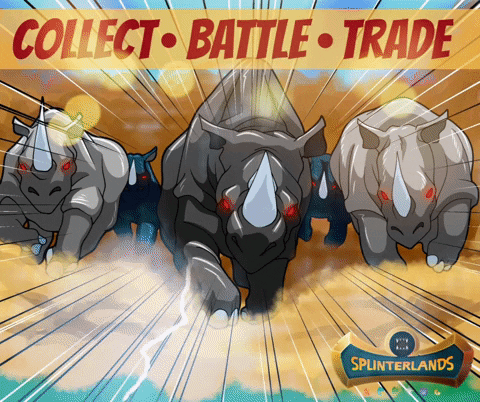

If you are new, I invite you to register in this LINK


Proud Member of "Shield of Glory".

Delegate Tokens and HP to Fallen Angels to earn weekly rewards!
Delegate | Join to the guild
Thanks for sharing! - @isaria
