
I don't remember exactly, but I've been playing Splinterlands for about a year and a half now. In that year and a half, I've added dozens of cards to my deck, most of them Soulbound, but there are also some I've purchased that are fully tradable. One of those cards is the Neutral Epic Pallus, which I'm going to rent today. I've never rented out any of my cards before, so I'm sharing this first experience with you, so you'll understand the process in simple steps and learn another great way to earn in Splinterlands.
But before even thinking of this way, first make sure that the card you are planning to rent out is not a card of your use, at least for that particular season. For example, since I chose Pallus, I should mention that Pallus is always my first choice for the second spot in any battle lineup. However, this season I plan to test another card with Reach ability, so I've made sure that this card can be rented, as I'll have a replacement for it in my deck. So, before renting out a card, make sure that the lack of that card won't put you at a disadvantage on the Battlefield. Now, let's get started!

Once you've finalised which card you can rent without any worries, go to Cards from the Items menu and click on that card. Here, I've opened it by clicking on my grey Epic Pallus. Since I only have one copy of this card, I selected the click box, which then enabled some additional options in the top right. I clicked on the store-like icon. Hovering over the options will show their names, as it says "List for Sale or Rent" above this button.
Additionally, I opened another web page and searched for the same card in the market and checked the asking prices of other sellers with the rental option to determine the price at which I should list my card to increase the chances of it getting rented. And as you can see in the screenshot below, currently the minimum price to rent this card is 3,050 DEC per day.

Now I'm back at the screen where I wanted to list this card. After selecting the card, clicking the store-like button in the top right menu, a pop-up opens, which is a very easy and simple listing page, as shown in the screenshot below. At the top, you select whether you want to sell or rent the card. The card and rental type are the defaults, as you arrived via the card page, so the system knows it. The rental type is 'season' by default. Below this, you need to enter your card's rental price, as I did. Below that, you'll see the listing fee, which is also the default, just to inform you. In essence, you only need to manually click two places: one at the top to specify whether you want to sell or rent the card, and the other where you enter the card's price. After that, read the all-important information below and click the RENT button.

After that, I simply authorised my transaction, and within moments, my card was listed. I checked it again on the Market, and as you can see, my listing is currently at the top with the lowest price. Pallus is a great card, and I'll be levelling up in the future. It's an ultimate hero that, because it's grey, allows you to comfortably use it with any other element without the need for multiple cards. And trust me, this card won't disappoint you at all.
Wow, that was my first experience of renting out a card. Although the Splinterlands developers have designed every corner of the game so beautifully that it's easy to understand everything, if you still had any doubts, I hope they've been cleared up after reading this blog. But as I said at the beginning, before renting any card, make sure that its absence won't negatively impact your in-game strategies for an entire season.

I've added a few more cards to Pallus' replacement for this season in my deck that I need to test because Splinterlands is no easy place, and that's what makes it even more fun. A perfect strategy takes into account many factors, including stats, abilities, rulesets, mana caps, and more. Powers working in perfect synergy are what make a strategy successful, so add good cards to your deck, but also work on developing better strategies, and strive to win as many battles as possible!🔥
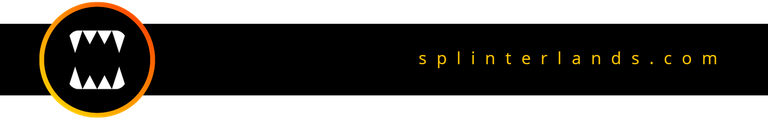
If you also want to enjoy this amazing game and you have not yet signed up, I invite you to Splinterlands, and I will also try my best to guide you in this game. 😎
Note:
English is not my first language. So sometimes I use 'Google Translate'. Please don't think that anything I have written in this blog has been copied from somewhere or is AI-generated.Paragraph Dividers and all the photos are from #Splinterlands.All the other content images and words are mine unless otherwise stated.
Have a Happy and Blessed day!

Woahh, I didn't know one could easily rent out their game cards. Thanks for the information.
It's so easy to make extra income from your less used cards, the same way you also can sell a card. You're welcome and Thank you for the curation! 😊🙏🏼
You are welcome, too. Thanks for the explanation.