Greetings My Fellow Splinter Friends!!
😎Welcome to Beginner's Guide!😎

Part 1: RENTING AND RENTING OUT
Hello guys I've decided to make some beginners guide to help those people that's new to the game and hoping that they would find this post helpful and if you see my contents are focus on helping others and making some strategic lineup. I'll make more of this beginners guide eventually make sure to comment what you guys think to make this more like a quality post and If you have suggestion feel free to comment it down below!! 👇 Before we start when you're using mobile phone either android or ios make sure you're in the Splinterlands website and not in the app!
So without making this long let's jump into it!
RENTING

 to continue.
to continue.
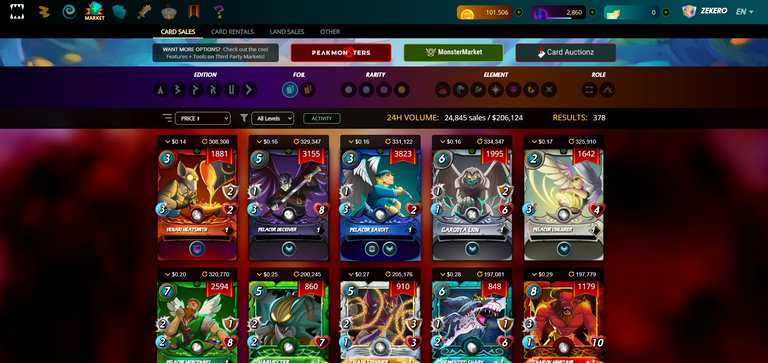
When you're at the market you'll gonna see some bunch of cards that are being sold, to access the rental system of the market click the card rental beside card sales
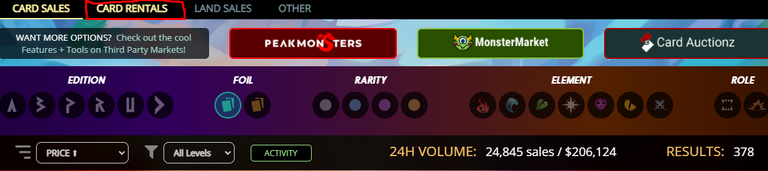
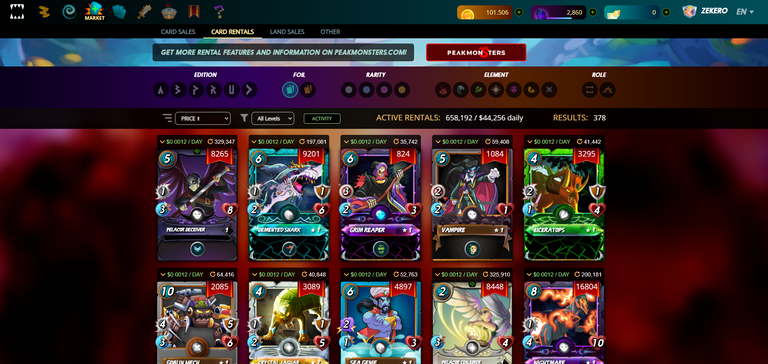
After clicking card rentals menu you'll now see cards that are ready to rent instead of cards that being sold. At the top menu bar you can see some filters like Edition, Foil, Rarity etc.. This is used when you're looking for specific cards and would be helpful when you get handful to the game. It would make you searching a lot faster (there is no search input right now at the market.
f you want there are a lot of 3rd party app like PeakMonsters to make you're renting much easier.
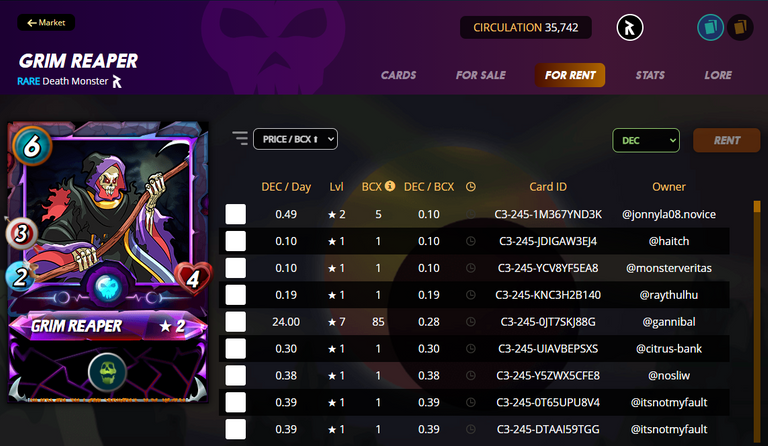
When you pick cards that you want to rent you'll see this interface the default filter is PRICE/BCX with upward icon or highest to lowest means that the most cheap cards per BCX would be displayed. If you want to want to rent only level 1 card make sure you filter it only with PRICE . When you have decided what to pick just check the box of that card and click the rent button. You can also pay with CREDITS just change payment method from DEC to CREDITS it depends on what currency you want. Make sure to rent cards that are not in cooldown  If you notice that the clock icon is colored with yellow don't rent it because it would just waste your money.
If you notice that the clock icon is colored with yellow don't rent it because it would just waste your money.
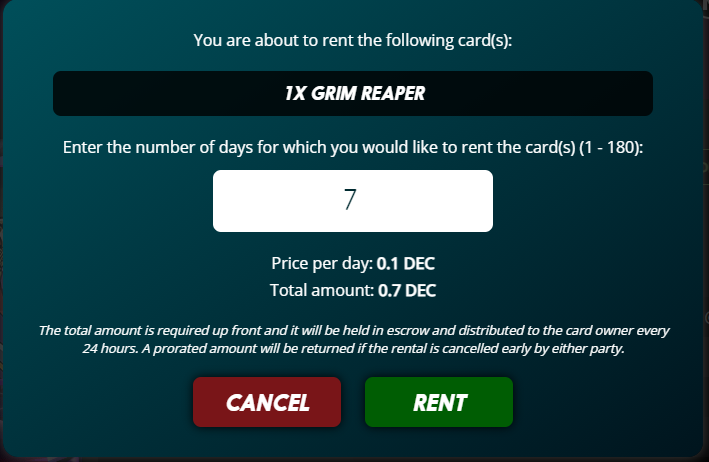
This interface will show up after clicking the button. Here you can choose how many days you would like to rent the cards. And you can also see how much DEC or CREDIT you would pay for the desire days you want it to be delegated to you (if you don't have hive keychain it would ask account keys from you).
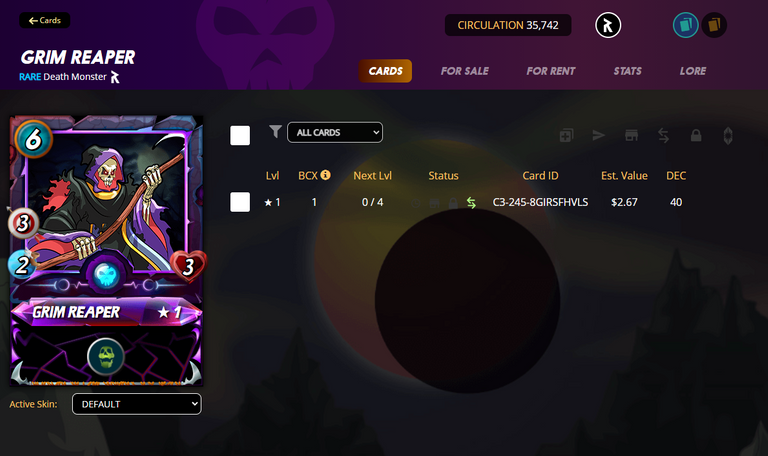
RENTING OUT
You have now have knowledge about renting but still wondering how to rent out cards to other players? 🤔

The answer is quite simple. When you want to rent your cards out go to CARDS rather than the market
 and filter it with OWNED to see what cards you have.
and filter it with OWNED to see what cards you have.

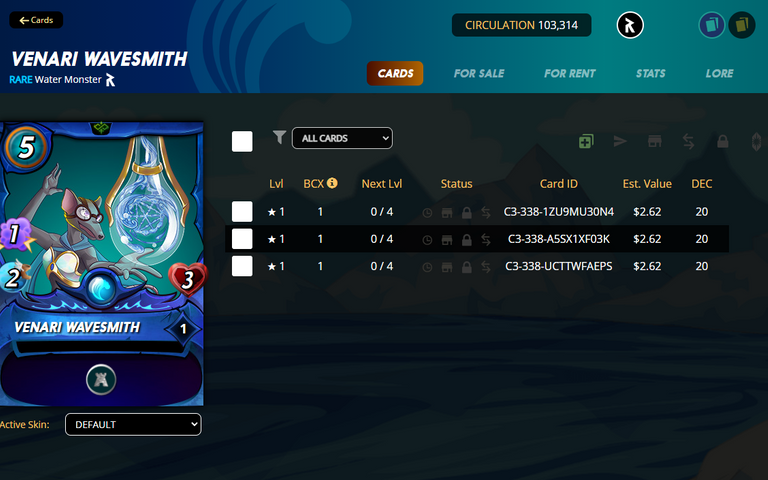
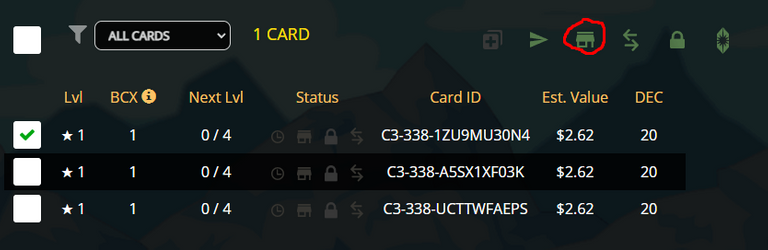
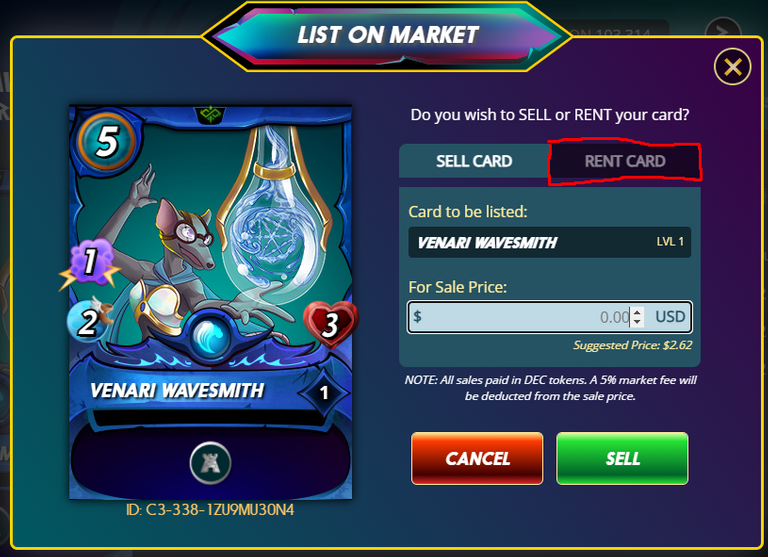
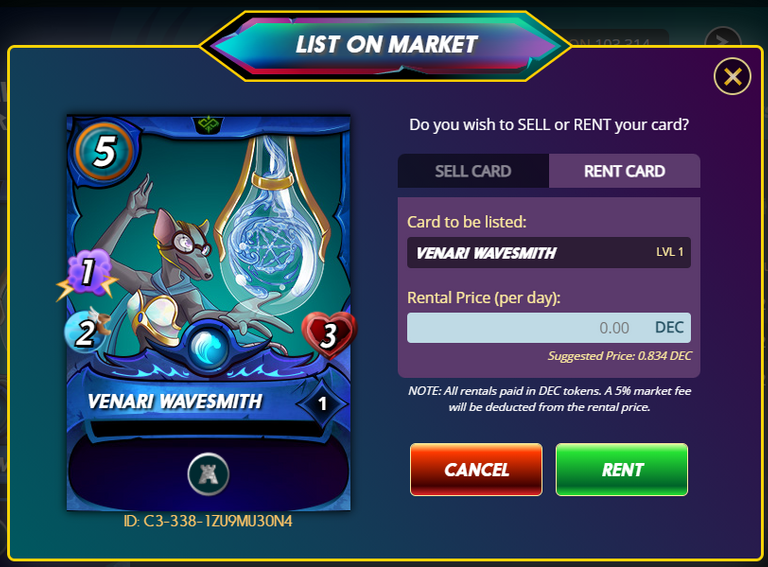
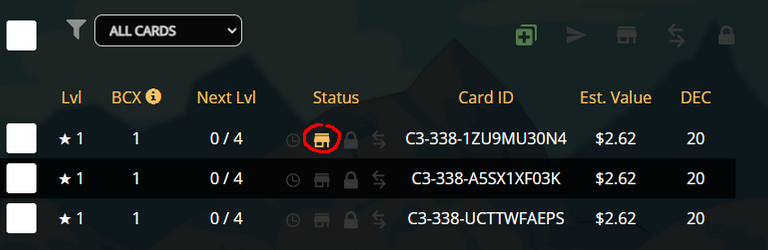
After renting it out make sure to check the status if the house turned in to orange. It means you successfully listed the card in to the market. If the arrow icon lights it means someone already rent your cards. You can cancel renting or removing it to the market whenever you want to by clicking the house icon.
Conclusion
YEY!! You have now idea on how to rent and rent out cards. I hope you make the most out of this tutorial and make a lot of money by renting out your CARDS. This is only the 1st part of our guide make sure to keep on checking my post by following me or message me if you have any question regarding to this post!! 😉

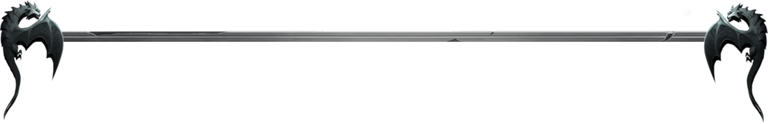

Want to try the game? why not use my link and register to the game! We can help each other grow 🤗
Congratulations @zekero! You have completed the following achievement on the Hive blockchain and have been rewarded with new badge(s) :
Your next payout target is 100 HP.
The unit is Hive Power equivalent because your rewards can be split into HP and HBD
Your next target is to reach 500 upvotes.
You can view your badges on your board and compare yourself to others in the Ranking
If you no longer want to receive notifications, reply to this comment with the word
STOPTo support your work, I also upvoted your post!
thank you @hivebuzz
You're welcome @zekero 😊👍
Thanks for this nice beginner's guide! You've been upvoted by rosiew.
Your post has been manually curated by @monster-curator Team!
Get instant cashback for every cards purchase on MonsterMarket.io. MonsterMarket shares 60% of the revenue generated, no minimum spending is required. Join MonsterMarket Discord.
Thanks for sharing! - @alokkumar121

@tipu curate
Upvoted 👌 (Mana: 8/88) Liquid rewards.