
Docker Hub Repository
https://hub.docker.com/repository/docker/anthonyadavisii/beem-box
Have you ever thought about coding on the blockchain but stopped because it seemed a bit too daunting? Well, folks...
Let's take a ride down EZ Street!!!
After pulling my docker image, you are mere minutes away from programming to your heart's content. Furthermore, it provides a basis for other use cases such as bots, custom APIs and MUCH MORE! (Give me time & I'll show you! 😉)
Not to mention, Beem-In-A-Box is a convenient way to get scripting again real quick in a hurry! Say you just had a catastrophic system failure and need to get your Beem dependent services back up in running.
Have no fear. Beem-In-A-Box is here!
After pulling the image, I had the container up in about 10 seconds. Bear in mind, the image is a little bit over 1 GB. I could probably trim it down further but will be looking into how it can be improved.

Screencap of Beem-In-A-Box running beempy.
Now, that you and BIAB have been properly introduced, I will be including the readme below for your review and convenience.
Beem-In-A-Box was created to simplify deployment of Beem Python scripting environments for the Steem / HIVE blockchains and help streamline development.
1. Install Docker
The following guide was used to install Docker on my Ubuntu 19.10 system:
https://docs.docker.com/install/linux/docker-ce/ubuntu/
For convenience, you have the option to set it up to allow non-privileged users to run Docker commands. The steps to achiece this may be found in the following guide.
https://docs.docker.com/install/linux/linux-postinstall/
2. Pull Down Image
Once you have you Docker set up, pull down the Beem-In-A-Box production build.
docker pull anthonyadavisii/beem-box:production bash
3. Run Container
After you have completed pulling the image, it's time to start up the container in interactive mode. Give it a meaningful name as that is what you will be using when referring to it later.
docker run --name <your thoughtful name> -i -t anthonyadavisii/beem-box:production bash
You should now have a prompt that resembles the following:
root@f4071b130c56:/app#
That means you are ready to rock and roll. Now, you may use beempy, the beem CLI tool, create your BIP 38 wallet passphrase, import accounts / keys, and get to coding! Go forth and do great things!
Note: Don't forget to commit your container if you want your keys to persist!
Special thanks to @holger80 for creating Beem and all the utility it offers. Without it, this work would have not been possible.
He is also a witness (one of the best) so don't be shy to give him your vote.
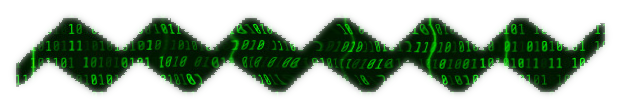
This post was created using the @eSteem Desktop Surfer App.
They also have a referral program that promotes users to onboard to our great chain. Sign up using my referral link to help support my efforts to improve the Steem blockchain.
Ditch Partiko and get eSteem today!
| PlayStore - Android | Windows, Mac, Linux |
|---|---|
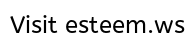 |
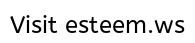 |
| AppStore - iOS | Web |
 |
 |
Hey, update the last bit about the referral program... it’s not on STEEM anymore. It’s on HIVE because @esteemapp is on the HIVE now ;)
Thanks for pointing that out. Gonna have to update my footer template!
@tipu curate 😉
Upvoted 👌 (Mana: 0/10)
Appreciate it @miti
Well deserved 😉
Thanks for mentioning eSteem app. Kindly join our Discord or Telegram channels to learn more about eSteem, don't miss our amazing updates.
Follow @esteemapp as well!