
Welcome to our Preview,
We will introduce you to some main features of our service
Home Page
This is the first site you will see. Here you must enter your username and click on “Get Started”. You should be redirected to the Feed-Site! That is all
Feed
This is your feed. Every time you visit this site, you get 3 other interesting posts and can look at them. Also, you should see a button named “Refresh”. If you press it, these posts will be removed, and some other posts will be loaded. No one needs a complete refresh.
Settings
This is a screenshot from the Feed. In the right top corner, you can see 4 buttons. The “refresh” function is already explained. But what do the other? – It is quite simple: The cog-icon is for the settings window. If you press it, you will see something like this. There you can choose on which site you want to read the posts. We do not have a Post-Viewer. You can select Hive.blog, peakD or LeoFinance.
Account
Next to the cog-icon, you can click on the avatar. It will redirect you to the account site.
This diagram shows your custom profile. You see a pie chart containing your most interested topics. Our AI chooses these from up to 60 different ones and they are calculated based on your self-written posts and votes.
GitHub
Besides the account button, there is the GitHub icon. Of course, we have published our code on GitHub. It is open-source and you can have a look at our work!
Currently we are testing our service and checking everything. This month we will launch it officially and you can freely use it. Have a great time!
Team ActionChain
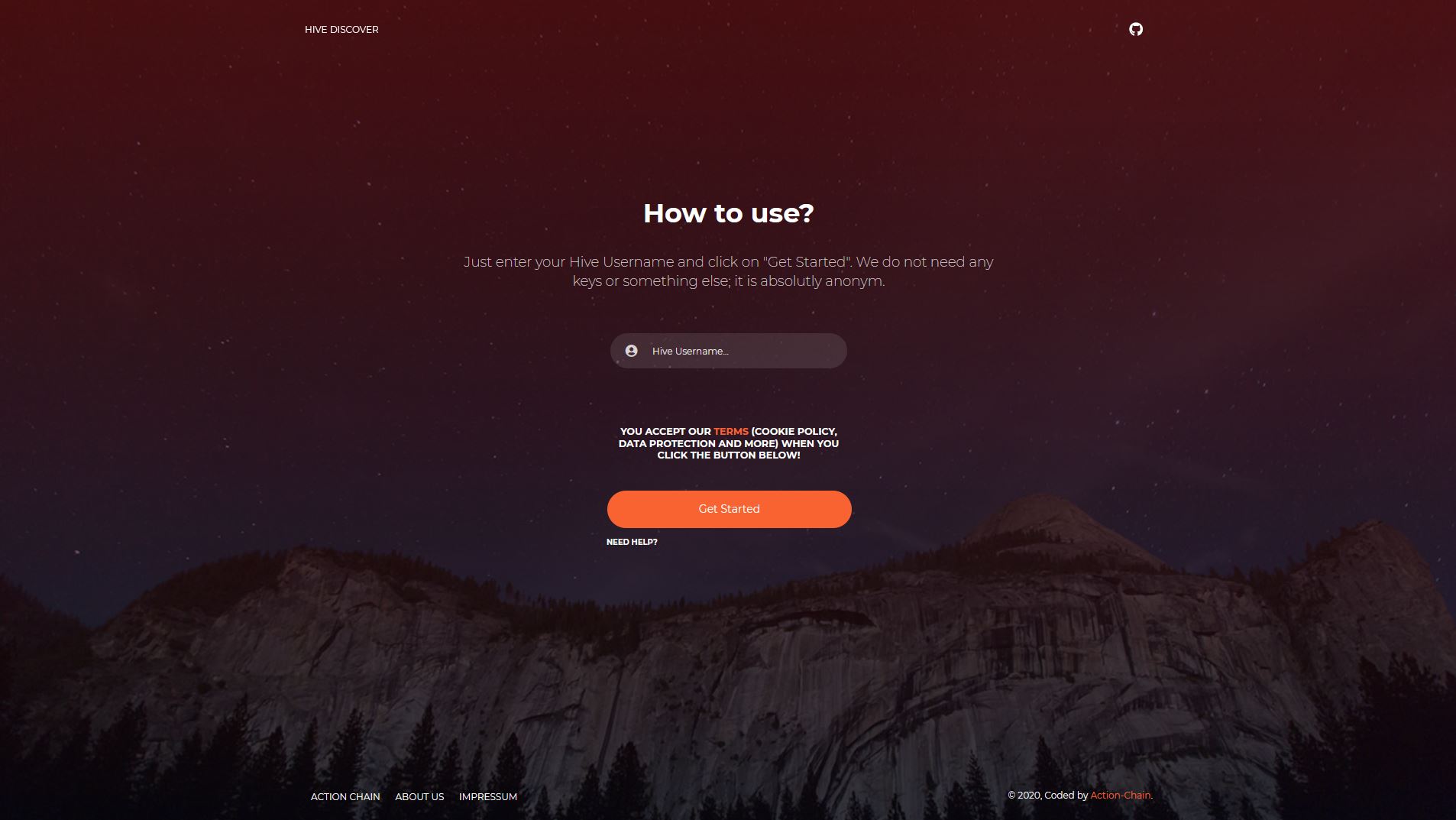
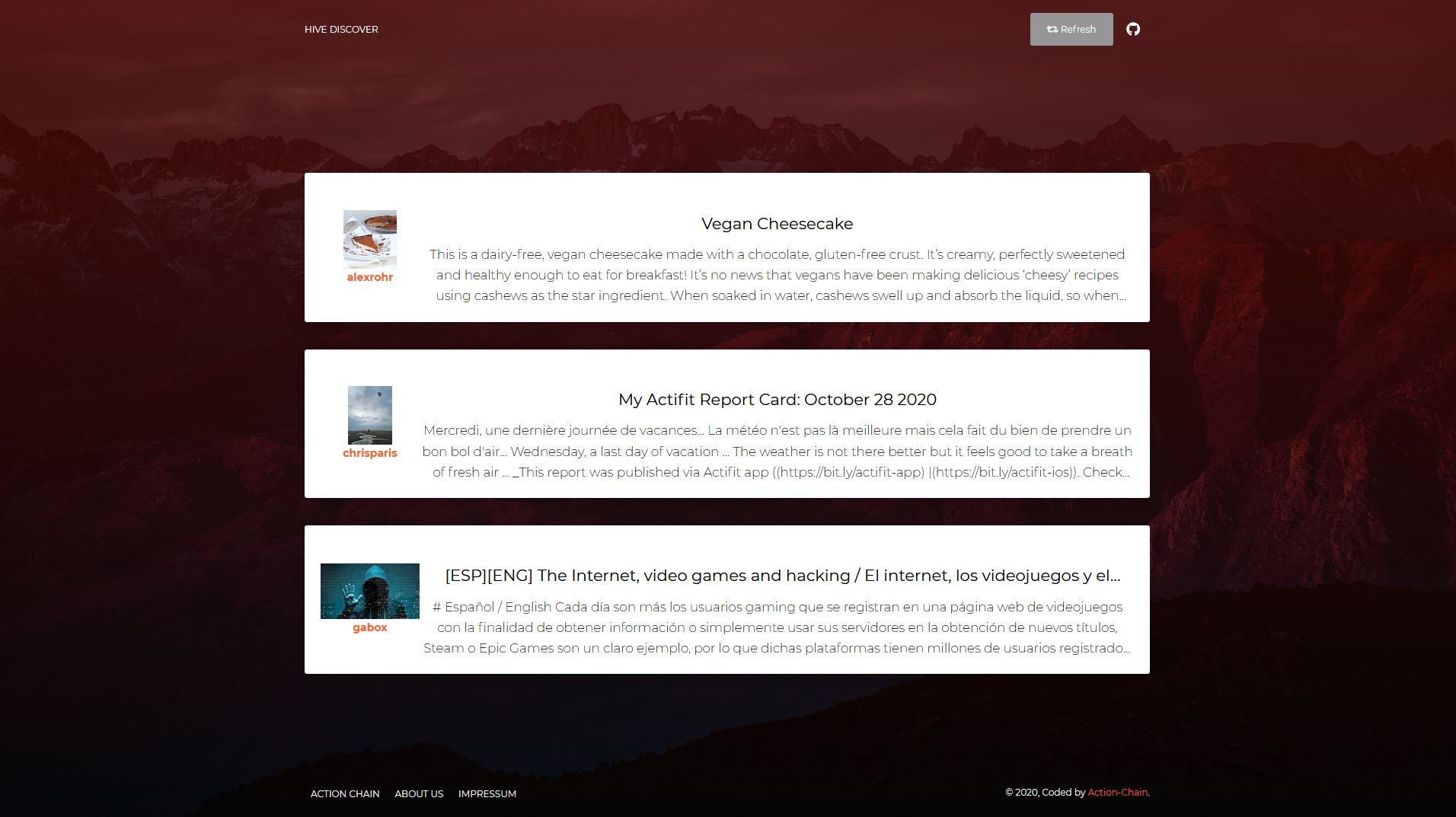
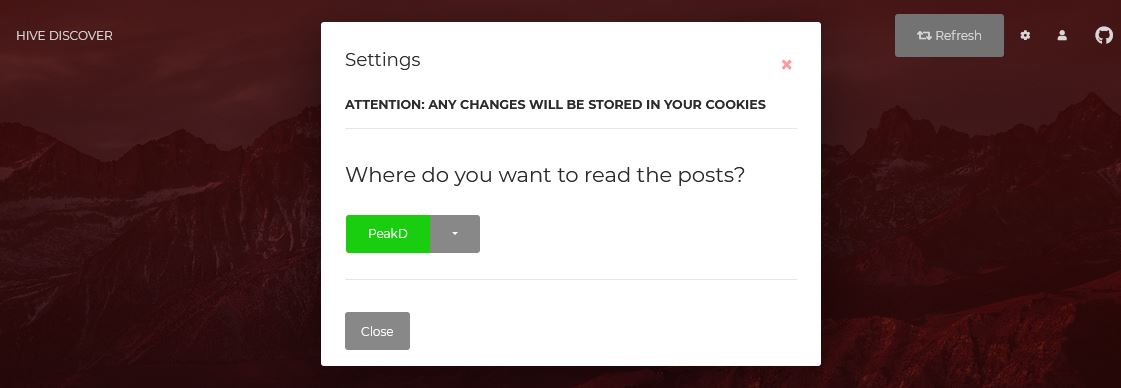
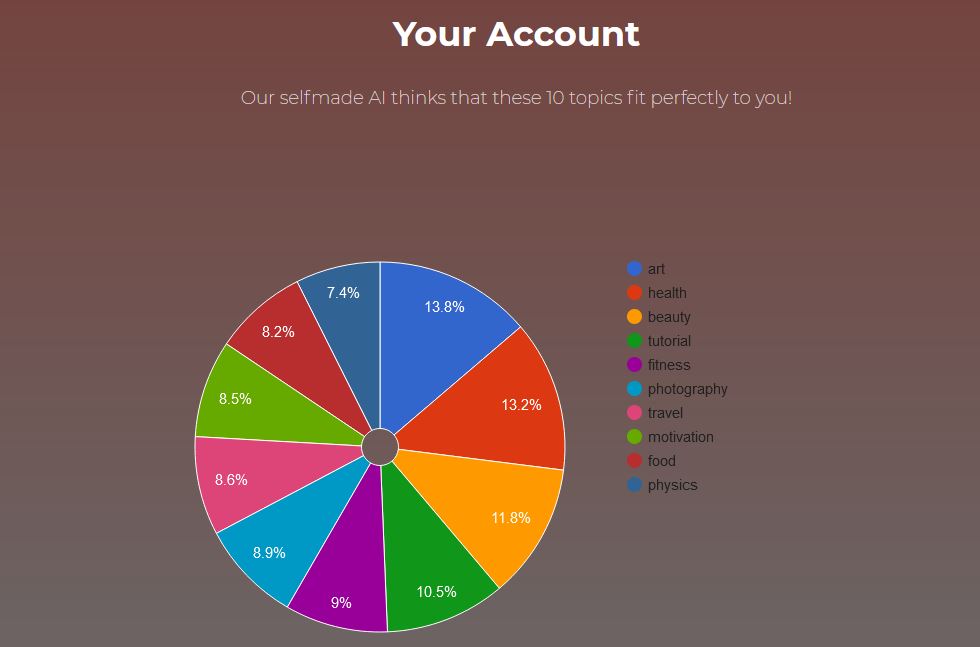
Congratulations @action-chain! You have completed the following achievement on the Hive blockchain and have been rewarded with new badge(s) :
You can view your badges on your board and compare yourself to others in the Ranking
If you no longer want to receive notifications, reply to this comment with the word
STOP