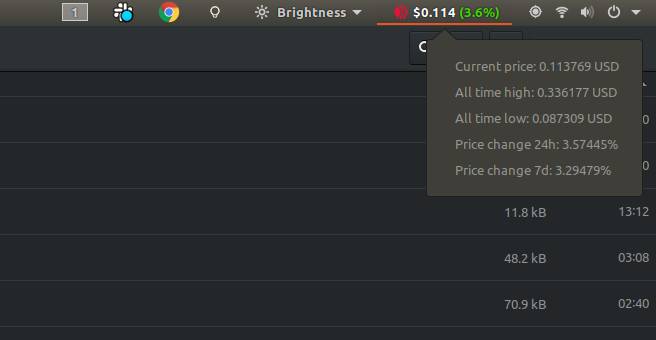
Hive Ticker is a simple, open-source GNOME shell extension that displays HIVE price on the system status area. Price is gathered from CoinGecko API. The ticker is updated every minute and shows a panel with additional pieces of information when clicked.
If you are using Ubuntu or any other distribution with GNOME environment, you don't need to visit any website anymore, to be up-to-date with HIVE price.
Preferences
- Use colors: for default, Hive Ticker will use red and green indicators for price changes. If you find it distracting, you can set it to false.
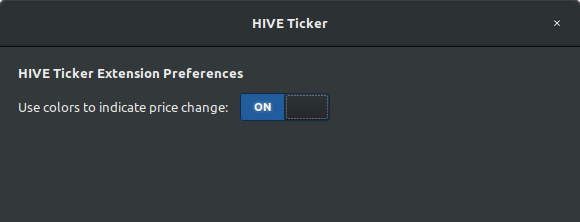
Installation
From official GNOME Shell Extensions website
HIVE Ticker was reviewed and is available on the official GNOME extensions website. Installation is easy, especially for Chrome users which can download Chrome extension and install it with a single click.
Click on the image above and follow instructions.
Manually from a git repository
HIVE Ticker is open-sourced, so you can clone its repository and manually enable it on your system:
git clone https://gitlab.com/engrave/hive-ticker-gnome-extension
mkdir -p ~/.local/share/gnome-shell/extensions/[email protected]
cp -R hive-ticker-gnome-extension/src/* ~/.local/share/gnome-shell/extensions/[email protected]/
Restart GNOME shell:
- Press
Alt + F2, typerand pressEnter.
Enable extension:
gnome-shell-extension-tool --enable [email protected]
Development
GNOME shell extensions are written in Javascript. Unfortunately, documentation is far from being good so you need to do a lot of research on your own. The best way is to browse open-source extensions and learn on that code.
I've tested the HIVE Ticker for GNOME 3.28. If you have a different version and it's working fine - let me know so I could indicate it on the extensions page.
Contributions
Contributions are welcome but make sure you follow requirements and tips for getting your GNOME Shell Extension approved. You can also open an issue if you noticed a bug or have an idea worth implementing. I would love to add additional features to practice GNOME shell coding.

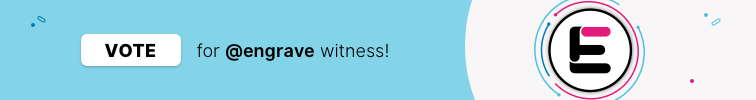
Thank you for this!