Repository
https://github.com/holgern/beem

beem is a python library for STEEM and HIVE. The current version is 0.22.14.
There is also a discord channel for beem: https://discord.gg/4HM592V
The newest beem version can be installed by:
pip install -U beem
Check that you are using hive nodes. The following command
beempy updatenodes --hive
updates the nodelist and uses only hive nodes. After setting hive as default_chain, beempy updatenodes can be used without switching to steem.
The list of nodes can be checked with
beempy config
and
beempy currentnode
shows the currently connected node.
Upcoming changes
The next release will be 0.23.0 and the hive blockchain will then be set as new default. I will also rework the countless steem_instance parameters and replace them with a more fitting name. I will also create a new Hive class which is the new Steem() conterpart.
Changelog for versions 0.22.14
- add click_shell to turn beempy into a shell utility with autocompletion
- new click_shell added as requirements
- Installer added for beempy on windows
- Add get_hive_nodes and get_steem_nodes functions to NodeList
- beempy command resteem renamed to reblog
- When using in shell mode, beempy walletinfo --unlock can be used to unlock the wallet and walletinfo --lock to unlock it again
- Add get_blockchain_name to Steem, returns either steem or hive
- Add switch_blockchain to Steem, can be used to switch between hive and steem
- Storage has now a new config "default_chain", can be either hive or steem
- updatenode --hive switches to hive and use hive nodes
- updatenode --steem switches to steem and use steem nodes
Upload images
The url for imageupload has been fixed for hive:
beempy uploadimage -a holger80 .\beempy_screencast.gif
results now in:
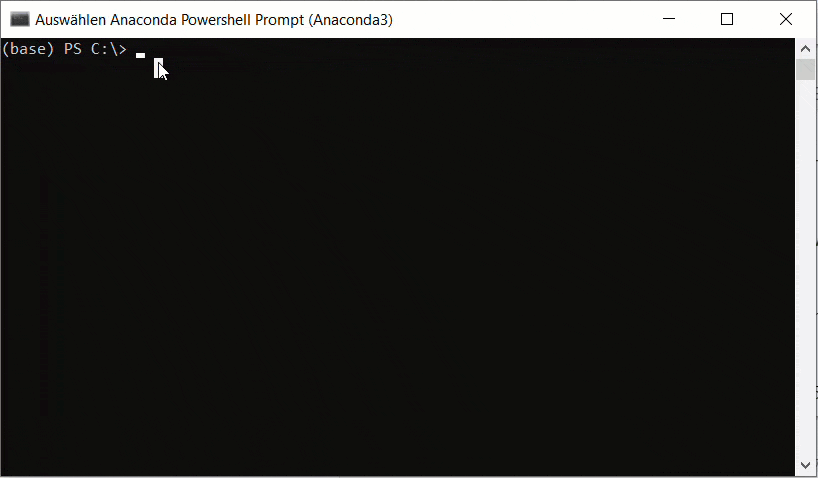
Shell mode for beempy
beempy has now a shell mode, which is activated when started without any parameter:
beempy
You an see it here in action:
Windows installer for beempy
A windows installer is now automatically pushed to the release section:
https://github.com/holgern/beem/releases/tag/0.22.14
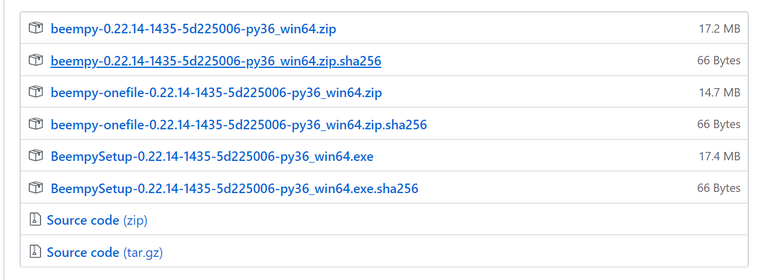
After downloading and installing BeempySetup, a new icon is shown in the start menu:
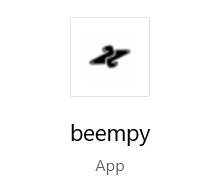
When clicking on it, a new terminal with beempy in shell mode is started.
Wallet unlocking in shell mode
When in shell mode, the wallet can be unlocked with
walletinfo --unlock
and locked again with
walletinfo --lock
Closing the program locks also the wallet.
Nodelists for hive and steem
The nodelist class has now two new functions:
from beem.nodelist import NodeList
nodelist = NodeList()
print(nodelist.get_hive_nodes())
print(nodelist.get_steem_nodes())
This helps, to be sure to use always the correct node.
default_chain as new config parameter
The currently used chain is stored in default_chain. It can be set either to steem or to hive.
beempy config
returns now:
+-----------------+---------------------------------------------+
| Key | Value |
+-----------------+---------------------------------------------+
| default_account | holger80 |
| default_chain | hive |
| nodes | [ |
| | "https://anyx.io", |
| | "http://anyx.io", |
| | "https://api.hivekings.com", |
| | "https://api.hive.blog", |
| | "https://api.openhive.network", |
| | "https://techcoderx.com", |
| | "https://rpc.esteem.app", |
| | "https://hived.privex.io" |
| | ] |
| data_dir | ...\beem\beem |
+-----------------+---------------------------------------------+
beempy updatenodes
will now return only hive nodes, as default_chain is set to hive. default_chain can be either hive or steem.
Switching between Hive and Steem in python
The steem object has now a switch_blockchain function which switches between booth blockchains.
from beem import Steem
stm = Steem()
stm.switch_blockchain("steem")
print(stm)
stm.switch_blockchain("hive")
print(stm)
returns
<Steem node=https://steemd.minnowsupportproject.org, nobroadcast=False>
<Steem node=https://anyx.io, nobroadcast=False>
Switching between steem and hive with beempy
beempy updatenodes --steem
switches to the steem blockchain
and
beempy updatenodes --hive
will switch to the hive blockchain.
If you like what I do, consider casting a vote for me as witness on Hivesigner or on PeakD.
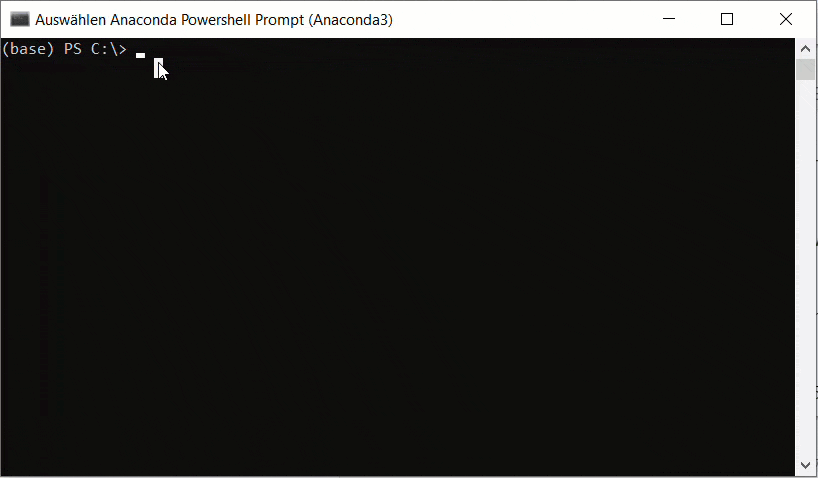
@tipu curate
A huge hug from @amico! 🤗
22.14 doesn't work anymore.
There is a problem with openssl. Can you try the solution from here:
stack overflow
Great stuff, looking forward to the next release!
I have picked your post for my daily hive voting initiative, Keep it up and Hive On!!
excellent! hive on. he informed us. Thank you.