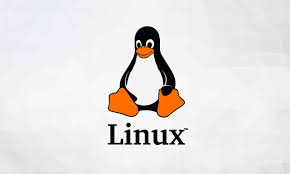
Today i you show 20 usefull terminal commands can You use un linux.
pwd: show the actuall directory
ls: list the files and directories where You are.
ls -al: documents details
ls -a: show the hidden files and directories.
clear: clear the terminal (You can use control+L)
cd folder/: change directory.
cd -: previus directory.
cd : home directory.
mkdir: create folder.
touch: create file. Example: touch file.txt
cp: copy file . Example: cp new-file.txt new-folder/ new-file-2.txt
mv: move file . Example: mv new-file.txt ../new-file-copy.txt
mv: file rename . Example: mv file.txt file-2.txt
rm: remove file
rm -r : remove folders and files inside
nano: file edit
cat : view file. Example: cat file.txt
You can cat diferents files in one
Example: cat file.txt file2.txt > file3.txtecho: print in terminal the content inside a file. Example: echo file.txt
echo file.txt >> file3.txt
This >> add to the end of the file3.txt
man: commands details. Example: man ls
apt-get: install-update-delete programa.
Example: sudo apt-get install filezilla
sudo apt-get upgrade filezilla
sudo apt-get remove filezilla
Spanish
Hoy te muestro 20 útiles comandos de terminal que puedes usar en linux.
pwd: muestra el directorio actuall
ls: lista los archivos y directorios donde se encuentra.
ls -al: detalles de los documentos
ls -a: muestra los archivos y directorios ocultos.
clear: borra el terminal (puedes usar control + L)
cd /: cambiar directorio.
cd -: directorio anterior.
cd: directorio de inicio.
mkdir: crear carpeta.
touch: crear archivo. Ejemplo: toque archivo.txt
cp: copiar archivo. Ejemplo: cp nuevo-archivo.txt nueva-carpeta / nuevo-archivo-2.txt
mv: mover archivo. Ejemplo: mv new-file.txt ../new-file-copy.txt
mv: cambio de nombre del archivo. Ejemplo: mv file.txt file-2.txt
rm: eliminar archivo
rm -r: elimina carpetas y archivos dentro
nano: edición de archivos
cat: ver archivo. Ejemplo: cat file.txt
Puedes concatenar diferentes archivos en uno
Ejemplo: cat file.txt file2.txt> file3.txtecho: imprime en terminal el contenido dentro de un archivo. Ejemplo: echo file.txt
echo archivo.txt >> archivo3.txt
Este comando >> agregar al final del archivo3.txt
man: ordena detalles. Ejemplo: man ls
apt-get: instalar-actualizar-eliminar programa.
Ejemplo: sudo apt-get install filezilla
sudo apt-get upgrade filezilla
sudo apt-get eliminar filezilla