
It has been a while since I’ve revisited my only outdoor map where the main town will be it. It has caused me a fair amount of issues in the past. This time around was no expectation and some dramatic solutions had to be taken. I also created a short 3 min video showcasing the area as I attempt to learn how to use the cinematic features UE4 (Unreal Engine 4) has as well.
The Town Itself
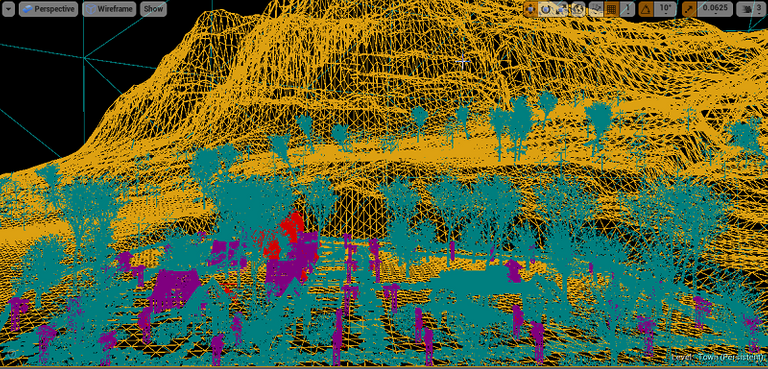
This is one of those things I was just not very happy about it. I tried remaking it a couple of times and only with the final touches, for now, am I even happy enough with it to stop making changes. I primarily used the Advanced Village Pack which is included in UE4’s permanently free collection.
My first step was to decide if I wanted to attempt using some of Quixel’s 3D 2k resolution+ scanned objects of buildings parts to try and assemble better-looking objects. Since I have access to those kinds of assets through my UE4 license. I decided against this as this map was already a problem and I’m glad I did. I do not think I would have been able to render the lighting if it I had. More on that later.
I next checked out UE4 store and they have quite a few paid-for options for meshes and textures to build a medieval or fantasy town. For a few hundred dollars I could have purchased and made an amazing town out of those assets. Expect that this is a very budget game and I was not about to blow out the budget so I could make a killer town for the player to hang out in.
While the Advanced Village Pack is a bit more fantasy than I like. It came with some homes and several meshes to place around them along with quite a few pieces for creating a scene. This does save me some time in the long run. The assets are also in-line with the resolution for the most part with the rest of my game.

One of my first attempts at trying to define the area was adding a stone brick-like texture to my landscape texture mix and paint in some lines on the ground. It looked horrible even more so once you are spawned in as the player.
I later went in with my dirt layer brush and painted over 90% of the stone. I kept a little bit of the remains in some areas. I then placed over some stone tiles meshes that could be used as a walkway much later on in my process after I had most of the village done. The painted bricklayer at least helped me define my walking areas early on.
I have this massive map for the player to see off in the distance it’s not up to par for the player to be running around it. So I also needed to define the area I was looking to create this town in. I ended up using some fencing that will have invisible blocking walls behind them to keep the player from just jumping over and escaping it.
I may choose in the future to expand more towards the lake as this area gets more developed over time. Ss the town starts filling more and more function in my game. For now I should have enough space when I put in NPCs and build out the questing system to have them covered.
While I had thought I created an entirely flatten area. I discovered while building out the town that was not the case. I decided to leave it imperfect as it helped a little with making the entire thing look a little more natural.

I ended up placing a fence around a couple of different housing types. I later then went in and added in several objects in the homes yard. I did not want to over clutter things too much. I also did not want everything to just feel barren. People live in this town after all. NPCs are just not in yet.
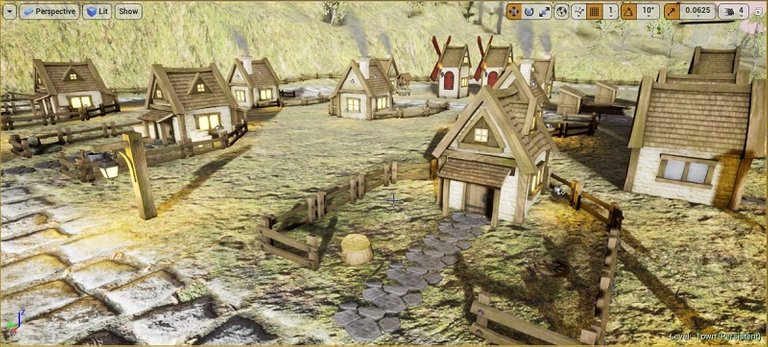
Here I am further along in the process. I had quite a few objects in the background that I had spawned in just to see what I had to work with while building out this town. Some of it did not fit the style I was going for so they never made it into the final town.
I left a few gaps in between places so I could fill things in with trees and grass to tie it in more with the rest of the map. While it’s not exactly the medieval feeling I wanted it at least helped move things along. It is at least a bit older feeling and goes along with the rest of the game in the end.
Reducing Map Size

This map has always had some issues with how large in file size it has been. How long has it been since I last had to compile lighting and other things for this map? Quite a long time I think. I’m not even sure I had done so after making some changes to the foliage back many months ago. Somehow even in the state this map was able to include in my pre-alpha test build but I never got to play on it due to some issues at the time.
I had quite a few failed attempts at it building lighting. When it came to lighting I ended up having to hard reboot my computer several times. I even went in and reduced some of the foliage thinking that might have been my issues.
Sometimes I’d make it into hours of UE4 attempting to build things out before my computer had enough. My 16 gigs of ram are just not enough to run it. In some cases it appeared I was well over 50 gigs of commented ram and at that rate it’s extremely slow being paged ram.
Most of the map will never be seen by the player. While I did not want to limit myself just in case I ever wanted to portal a player over to a different part of the map. It was time I resolved this. Back in the day I did not think I could delete sections of this landscape since it’s steaming proxies from how it was created than imported into the game.
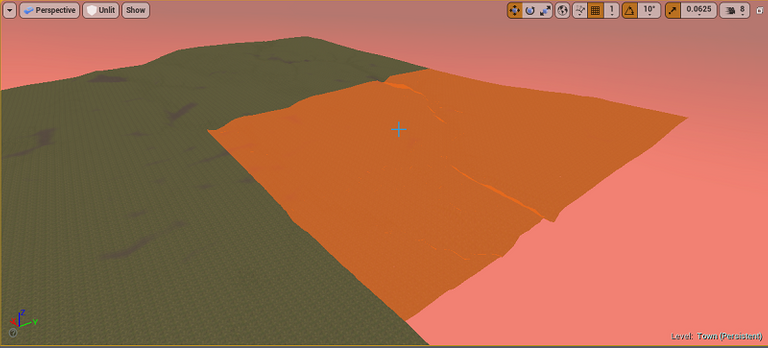
I first went in with a large delete brush since I could remove quite vast amounts of landscaping. I then would go back to the player town and spawn in as the player to ensure I was not having a large effect on their view. With trees spawning and hills around the area anyways I could get away with removing a lot.
Since I was increasing performing as well I upped the culling rate. So trees played an even bigger part in how far the player could see. Which is a great thing to keep in mind in the future if I ever need to do so again.
Oddly enough even before I started the map was only 2 large sections of around a dozen or more I had planned to use (yes, it was inane in size.) I had deleted them since they never got used back when I made my pre-alpha test version. That is when I discovered they never played any huge part in being complied for the player to use them as it only reduced things by 300 MBs for the files used to make this map. The remaining two consisted of over 2 gigs. Chances are lighting was never build for them.
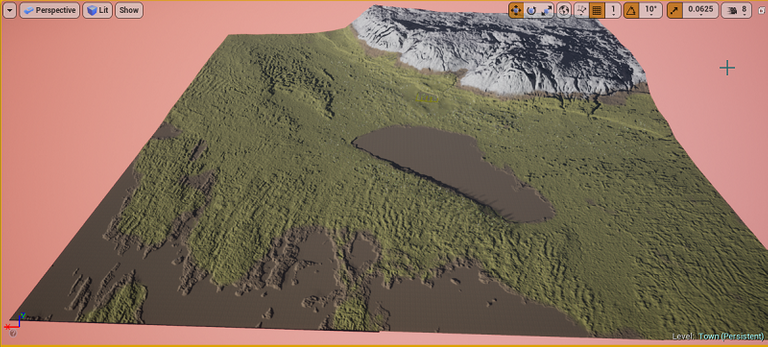
The final result ended up being this. There are still some areas I can delete if needed. I however wanted to leave enough if I want to expand my own towards the lake from the mountains I could. I wanted the player to feel like it’s a massive map.
It ended up taking over seven and a half hours for my computer to be able to build out the lighting. With committed hitting over 37 gigs. The next time I build myself a new computer I’ll consider having more than 16 gigs of ram. I never thought I would have a use case for that much but now I do.
Fixing Loading
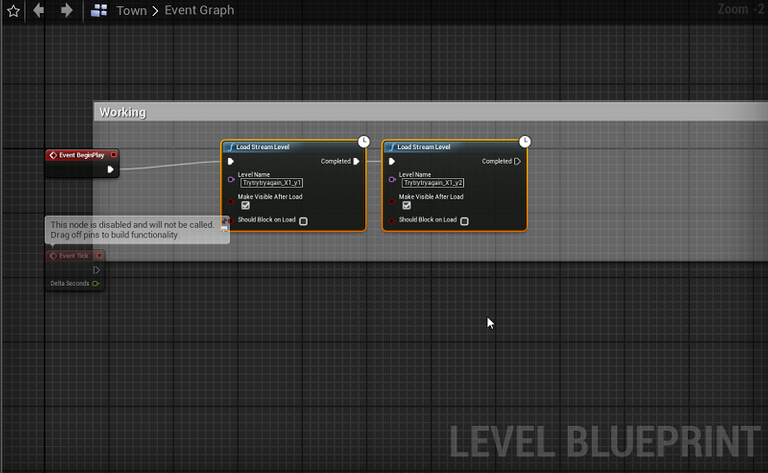
There was an issue I fixed a month or two ago as well. Since the landscape is streaming proxies it needs to be told to load in with the map as well. Otherwise the player spawns and the landscape never dose. So they just fall into nothing.
This involved making some changes to the level’s maps. This is something new I had to learn about as I did not even know it was a thing. I always assumed many of my start at events were that thing. Now the map will load in the streams of the landscape. Funny how a small blueprint like this fixes so many issues!
There is still a bit of an issue where the player could fall through the map if they wanted to try and make it happen. With the map being smaller in size and quicker to load now that chance is reduced. Along with some more proper things set up things are at least a lot better. I also moved the player spawn point to some meshes that have collision so when they spawn even if things are still trying to load they should be fine by the time they can move.
Adding Music
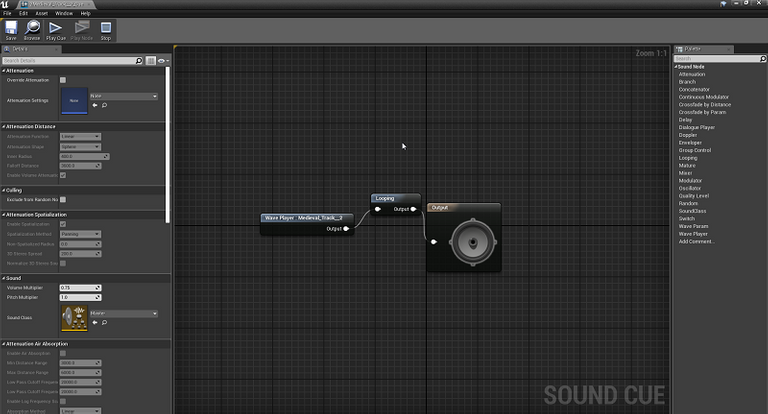
I ended up picking up the Big Music bundle on Humble Bundle the other day for $25. There are reasons I went for the paid option and having paid for commercial licenses. Music, sound, and all that can be a rather nasty thing many industries have to deal with from a legal standpoint.
While a game could go without having sound and background music that is quite a large part to leave out. I tend to turn off the in-game sound after a while when I play a game and I know many others do as well. Still it is something I wanted to address.
There is a dirty little secret in the gaming industry and most people who have created content around games have dealt with it before. Many game developers have commercial rights to use the music they are in games. They however can’t transfer that right to the end-user to say upload it in a video of them playing the game. I think some legal reward needs to be done in the industry as a whole as that is a bit silly to go after people just playing a game.
I don’t have the musical talent or instruments to try and make my own music very well. I’m also looking for a very specific kind of music. So spending months and lots of money going this route was not an option I was looking to go.
There is also another secrete in the gaming industry. A lot of music out there is “free for use” for a game developer. Those companies then go after Youtubers, steamers, websites, and everyone else who uses it that is not that game developer. Even in the UE4 store where there is “free to use for game developers” it is a person who does this.
I’m not going name any names but that person from what I’ve seen dose what I’m looking to avoid. Their example videos are filled with “why did you copyright claim my video” with the person responding “are you a game developer if not you have to buy a license from me to use my music.” At least along those lines give or take some words I’ve changed things a little bit.
As far as a lot of the other “royalty-free,” “public domain” and any other type of music that you would think be in the legal clear for anyone to use. People all the time get sued for using that stuff. Sometimes the owner sells it or a copyright troll gets a court to agree they own the copyright to that music, sound, or whatever. Then you just have the people who just sue hoping for a quick cash grab without anyone wanting to spend money on layers to work out they don’t own the music to claim it’s there’s.
I’m not a fan of the current music industry if you can’t tell. It’s a field of landmines out there.
The Big Music bundle has a lot of background music I could see myself using. The license for it is also rather straight forward. If someone wants to cause some legal nonsense over it there is very little wiggle room for interoperation or changing it on me. I’m using it for game development and promotion of that game which is permitted.
While there are a couple of people in the gaming industry that create music royally free or whatever term you want to use. They are also known for not being overly aggressive in just going after people unless they are flat out trying to sell the songs on their own. I find them to be snobs in how game music is supposed to sound. I just don’t like their music in this narrative they paint that it has to be a certain way. It’s boring, and rather hard to find exactly what I need since they don’t organize it well either.
While this was not the best option as I don’t think there is one. It’s the only one I could see myself taking. Perhaps one day when I’m making a different game year from now and have millions to spend on making it. I’ll have an actual budget to hire in house and have people make sound and music that fits the game. Even that does not always resolve issues as the music industry is something else.
Cinematics
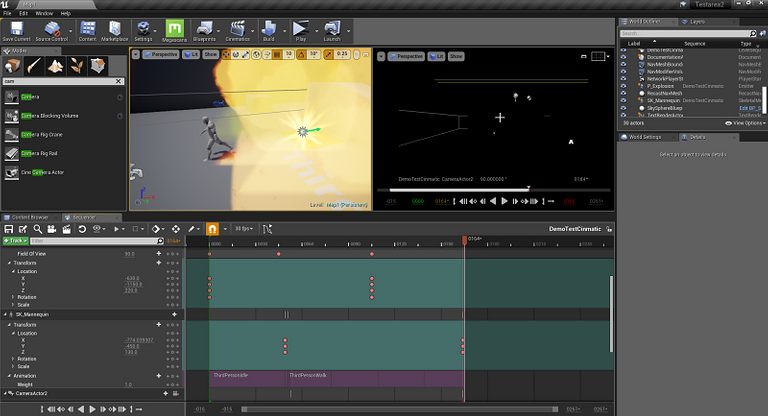
Screenshots only show a small insight into what I’ve been doing over the past few months in so many of my posts. UE4 has quite a powerful thing called Sequencer for setting up, running, and capturing animations. Even non-gaming companies have been known to use UE4 when they want to recorded animations and create scenes.
It was time I finally started to learn how to use the cinematics features in UE4. I’ll be able to add cutscene in-game or export and make trailers. I was expecting it to be a lot more challenging then it was. After an hour and a half of watching some video courses on using it I felt I got the basics down quite well.
There are just one thing Sequencer struggles with and that is sound which is a bit of a shock. In my first couple of exports of a 3 min clip of my Town map I thought I had done something wrong. There was zero sound included. After doing some research into it I found out, no, they just suck at dealing with sound so it’s not included by default.
After a lot more time, research, and many more renders and exports I finally thought I had a solution. Except it exported the sound and video file as a separate file – darn it! I’m not a video content creator and so I was hoping it would be all included in the same darn video file!
I did not want to have to go out and spend or learn how to use video editing software just to add in a soundtrack to a video. It’s quite a lame limitation they have. Otherwise, quite a powerful tool and I’ve not even begun to scratch the surface of what Sequencer can do.
There is also the fact that I would be rendering a render so I would be losing a fair amount of quality when I do so. Which ended up being the case. I also render over a dozen times that I just don’t want to wait half a day to do a very high render to then downsize to add the sound.
This is what I managed. It took me a few hours not including render times to create it. Nothing complex in it as it’s only my second attempt at even using Sequencer.
I’m aware the quality sucks. It’s not as smooth as it could be. I know they're also some issues with grass meshes not placing down as they should be. This is one of the reasons I don’t just let the player run around where ever they want. It takes a lot of fine-tuning to make even a small area look decent. From a fair not so much time is needed.
This was more about if I could than spending a week trying to make it look decent. Over time my skills should improve and maybe there will be a better solution to how I ended up combing the sound and music that does not take forever for my computer.
Final Thoughts

There are still lots to do for this map in the future. It is quite a key place for the player as a whole. So many systems and things are going to be based here. I’m sure it will change a lot over time. It will be a while before I attempt at building the lighting for this one again --ugg.
Other Posts:
- 21. Working On Items 3
- 22. Unreal Engine Makes Major Announcements
- 23. Monsters And Trying Out Different AI Capabilities
- 24. Adding In Working Doors And Moving Walls
Information
Screenshots were taken and content was written by @Enjar. Screenshots are from Unreal Engine 4.


#Posh
Oh, I love it. Any way to invest in your game / its success?
I’m not looking for any investors at this time. It is my first game so there is a high chance it will never get finished. I’m new at everything it takes to make a game so lots of learning and failing.
I’m expecting to take me at least 3 years and between 10k-15k hours of learning, doing and redoing.
I also can’t promise it will be blockchain game. I at least know I can release this as a single player game. Beyond that things get rather complicated with how large this is going end up being. I expect the final game to be between 30 and 45 gigs with over 1k items for the player to loot.
Post well detailed.
Thanks, have a great week.