Hello everyone🤚
Today I will tell you how to create your HIVE wallet and how to log in to HIVE.
The easiest way to create a wallet is through ecency sign up.
- Follow the link above👆
- Fill in the fields👇
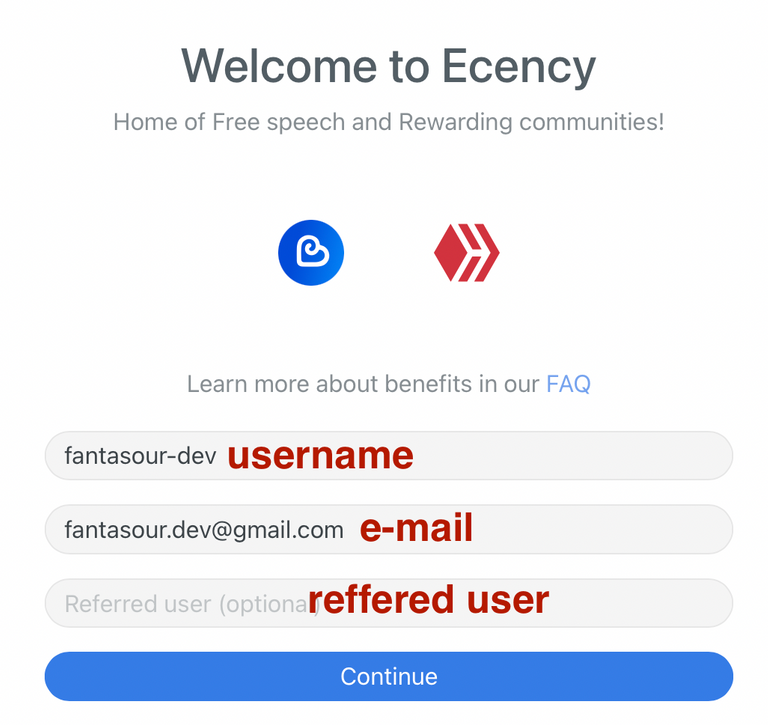 In the "referred user" field you can optionally specify fantasour 🙂
In the "referred user" field you can optionally specify fantasour 🙂 - The first letter will be sent to your e-mail address. In this letter you will have to follow the link👇
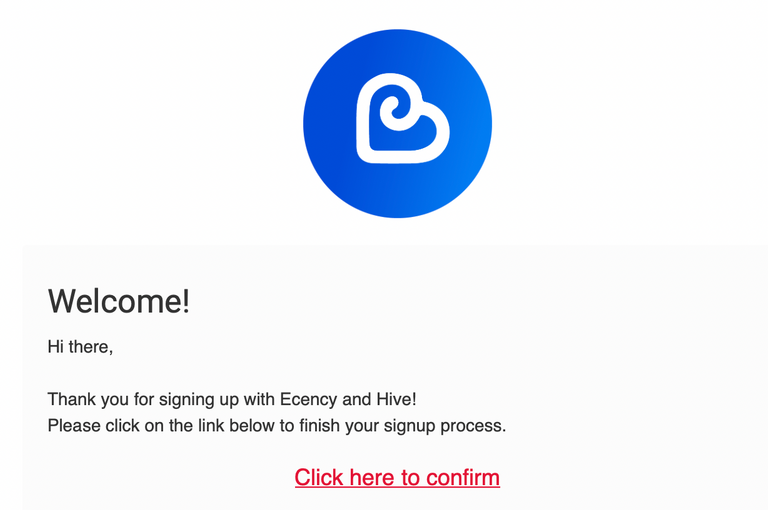
After following the link, another letter will arrive in your mail, which will contain your ecency login details👇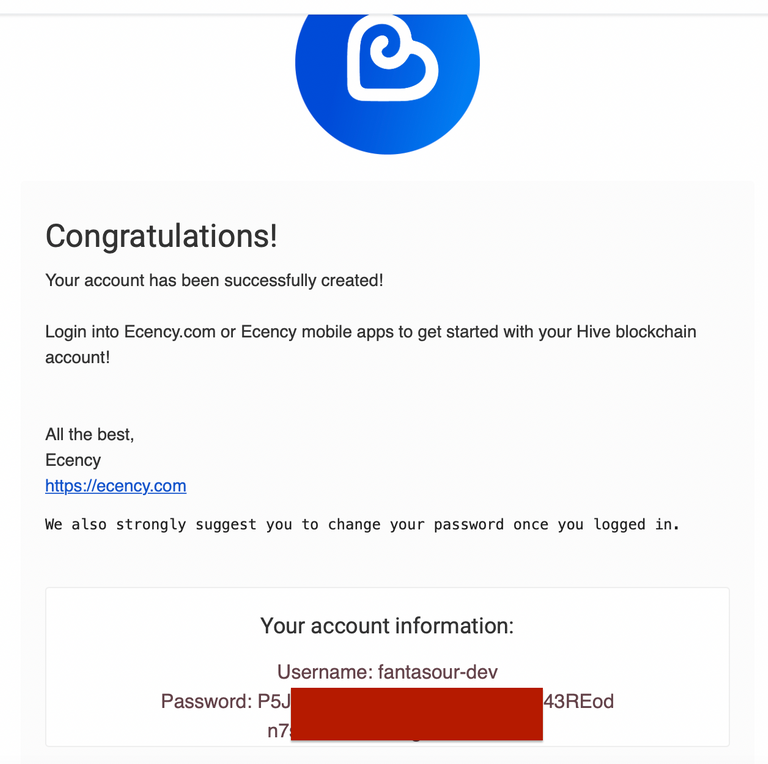
- With the help of the login details we can log in to ecency. After this, go to the account settings👇
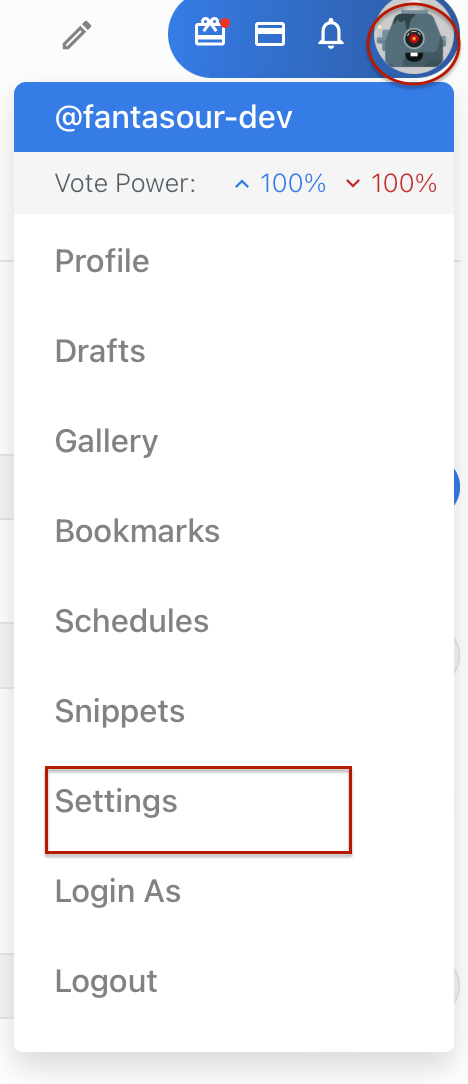
Press "permissons"👇
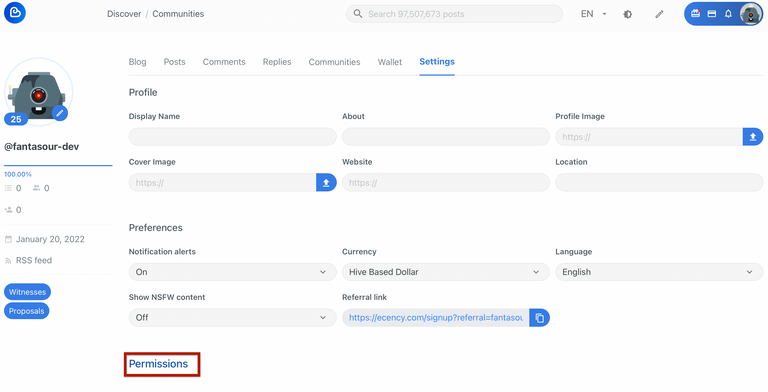
Enter the password from the mail and press "view keys"👇
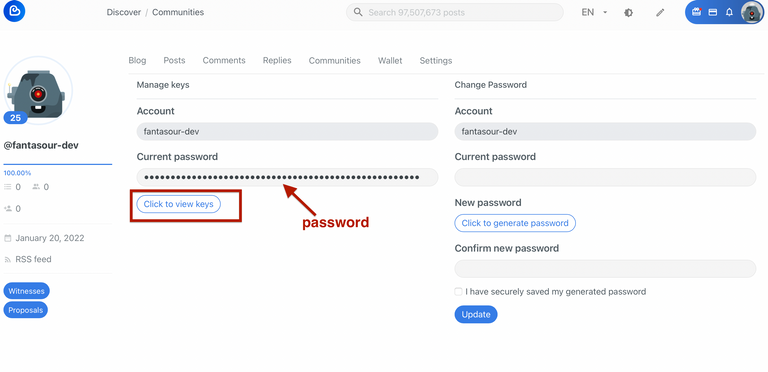 -
-
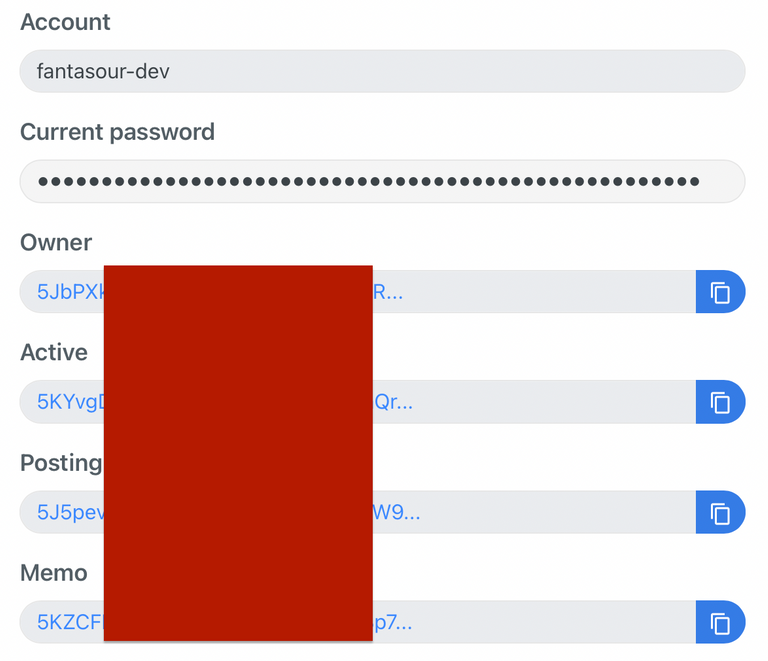
Here you can see all your wallet keys:
Owner key is the most important key needed to restore other keys
Active key is used for various actions with the wallet (various transactions)
Posting key is a lower-level key used for authorizations in various applications (we will use it to register in Ocean Planet)
Memo key is used to encrypt and decrypt messages
More about the keys
I advise you to store these keys very securely, preferably on external storage device
Congratulations, we have created a wallet, now we can log in to Ocean Planet via KeyChain or HiveSigner. I will tell about it in the next post.
A link to the next post will be added here
Thank you all for your attention. Until the next posts🤚