
With the current COVID-19 pandemic occurring at the time of this writing, it seemed appropriate to take a look at some games that prominently feature the end of the world as we know it, or at least the post-apocalyptic landscape of the time after. This time, I'll be doing something a little bit different and take a look at Tabletop Simulator released by Berserk Games in 2015.
As someone who had a weekly in-person game night, prior to the pandemic, social distancing for several months has been a pain. I'm really annoyed that it tanked a promising D&D campaign, but that's another story. Tabletop Simulator is a utility to help social gamers have a way to get together virtually. After a few months of no interaction, my gaming group picked this up to give having an on-line game night a try.
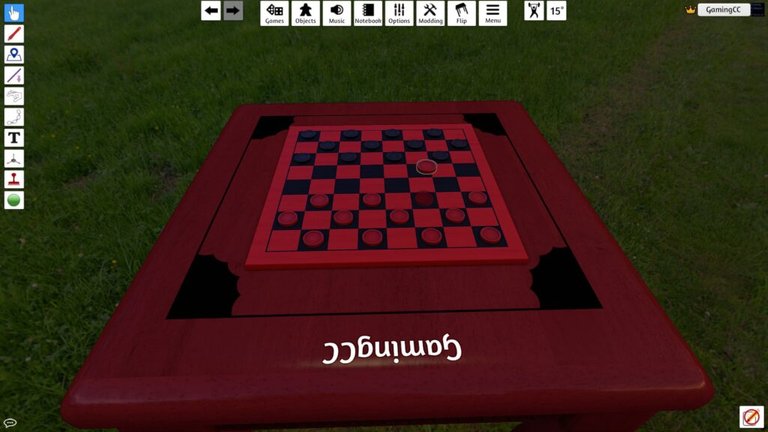 True to the title, a virtual table is the basic premise of the game.
True to the title, a virtual table is the basic premise of the game.When first loading up the application, you enter a menu where you can choose to join an existing game server or to create your own. You can easily create either a public or private server, locked either to only your friends, accessible with a password, or by invitation only. When looking to join a table, it defaults to filtering to ones hosted by your friends, with the friends list being imported from Steam.
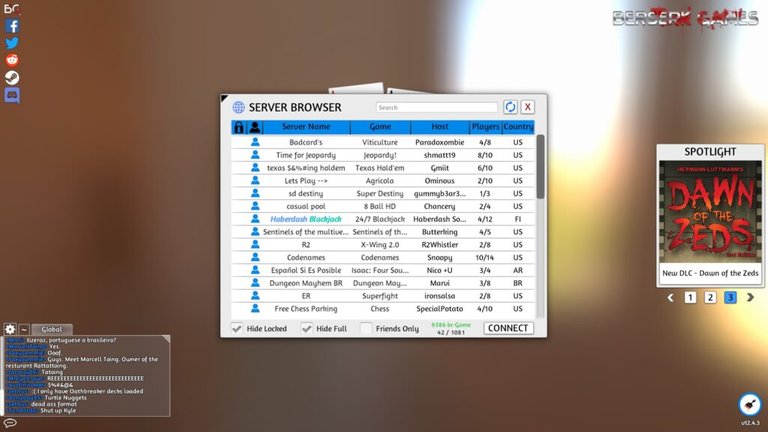 It's a bit hard to see, but while I write this on an evening, during the work week, there are over 1,000 servers and more than 9,000 users online.
It's a bit hard to see, but while I write this on an evening, during the work week, there are over 1,000 servers and more than 9,000 users online.Tabletop Simulator is essentially a sandbox. It lets you, and a few friends, sit around a virtual table and manipulate objects. You can pick objects up, turn them over, flick them across the table, and perform item-specific actions like rolling a die or shuffling a deck of cards.
You can also draw or write text over the table. If you are losing badly, you can also flip the table over, though your friends may not appreciate that. There is a chat box in the bottom left of the screen, but I personally find it easier to use voice chat when playing with friends.
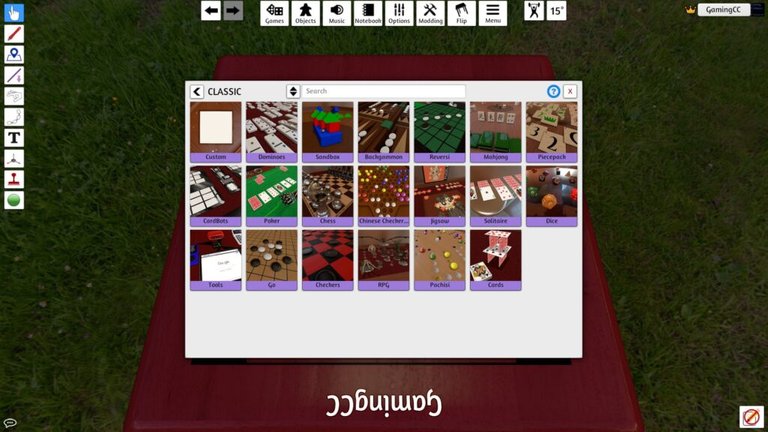 There are multiple preset tables with classic games that come with the application.
There are multiple preset tables with classic games that come with the application.While you can play games with a little bit of practice and patience, there is also a scripting engine included with the app that lets you build automated games. Various DLC games, usually officially licensed versions of physical board games, that can be purchased. Only the host needs to own the game for everyone to play.
Where Tabletop Simulator really shines is with the Steam Workshop. There are thousands of player-made games that you can download for free. Again, only the host needs to have downloaded a game from the workshop for everyone to be able to play it.
 The various options you can choose when setting up your own table, or server.
The various options you can choose when setting up your own table, or server.There are some downsides with the workshop. Being player made, plenty of scripted games don't actually work right. Spades is a card game that I often play with my friends. We tried a scripted version, but it constantly broke after a few hands forcing us to restart. We had much better luck with a version where we manually have to manipulate the cards in order to play the game.
Another item of note, many of the Workshop games are blatantly stolen versions of real board games. It depends how you feel about copyright infringements, but a lot of these Workshop items are probably a complaint away from being taken down. Still, with so many to choose from, that is likely to be a positive from a player's perspective.
 The default role-playing game set of objects.
The default role-playing game set of objects.The graphics are well done with the core objects. It varies on Workshop items, being user-provided, so I can't judge the developers on that. The sound effects are simple things, like cards being shuffled or dice being rolled, but are well done. There is one sound track while in the main menu, a peppy and upbeat music track, that can get old quickly if you stay in the main menu for a lengthy period of time.
Overall, I would give Tabletop Simulator a "B+" rating, or 8/10 stars. If you normally played a lot of board games, but are stuck social distancing, this works as a solid stand-in. It can be a bit awkward when first starting out and learning the interface, but that can be entertaining in and of itself when hanging out with friends online.
If you want to check out this app, it can be found on Steam here. At the time of this writing, it has an Overwhelmingly Positive rating on the Steam platform.