Playing Playstation 1 games on a smartphone may seem like a daunting task, but with the right tools and a bit of know-how, it is entirely possible. In this article, we will explore the different methods for playing Playstation 1 games on a smartphone, including emulation, cloud gaming, and remote play. We will also discuss the pros and cons of each method, as well as the necessary hardware and software required.

Photo by NFT CAR GIRL on Unsplash
Emulation is the process of simulating a console or computer on another device. In the case of playing Playstation 1 games on a smartphone, emulation involves using an emulator app to mimic the Playstation 1's hardware and software on a mobile device. This allows the smartphone to run Playstation 1 games as if it were the original console.
Emulators Playstation 1 for Android
There are several emulator apps available for both iOS and Android devices, such as ePSXe, FPse, and ClassicBoy. These apps emulate the Playstation 1's hardware, allowing users to run Playstation 1 games on their smartphone. However, it's important to note that emulation can be a bit tricky, as it requires a bit of setup and configuration. Additionally, not all Playstation 1 games are compatible with every emulator app, and some games may run better on certain emulators than others.
Another option for playing Playstation 1 games on a smartphone is cloud gaming. Cloud gaming services, such as PlayStation Now, allow users to stream Playstation 1 games over the internet, eliminating the need for a console or an emulator app. Users simply sign up for the service, download the app, and start playing games on their smartphone. However, it's important to note that cloud gaming requires a fast and stable internet connection, and some games may have latency issues. Additionally, not all Playstation 1 games are available on cloud gaming services.
Remote Play
Remote play is another option for playing Playstation 1 games on a smartphone. Remote play allows users to connect their Playstation 1 console to their smartphone and play games remotely. This feature is available on all Playstation 1 consoles and can be accessed through the Playstation app, which can be downloaded for free from the App Store or Google Play. However, it's important to note that remote play requires a stable internet connection, and some games may have latency issues. Additionally, not all Playstation 1 games are compatible with remote play.
Trying Playstation Emulators with Xiaomi Mi10
Here, I tried to use one of the Playstation emulators, namely EPSXE with Xiaomi Mi10. In my opinion, this emulator is the most stable one available today. You can download it on the Playstore. Don't forget to download the BIOS file at https://coolrom.com.au/bios/psx/.
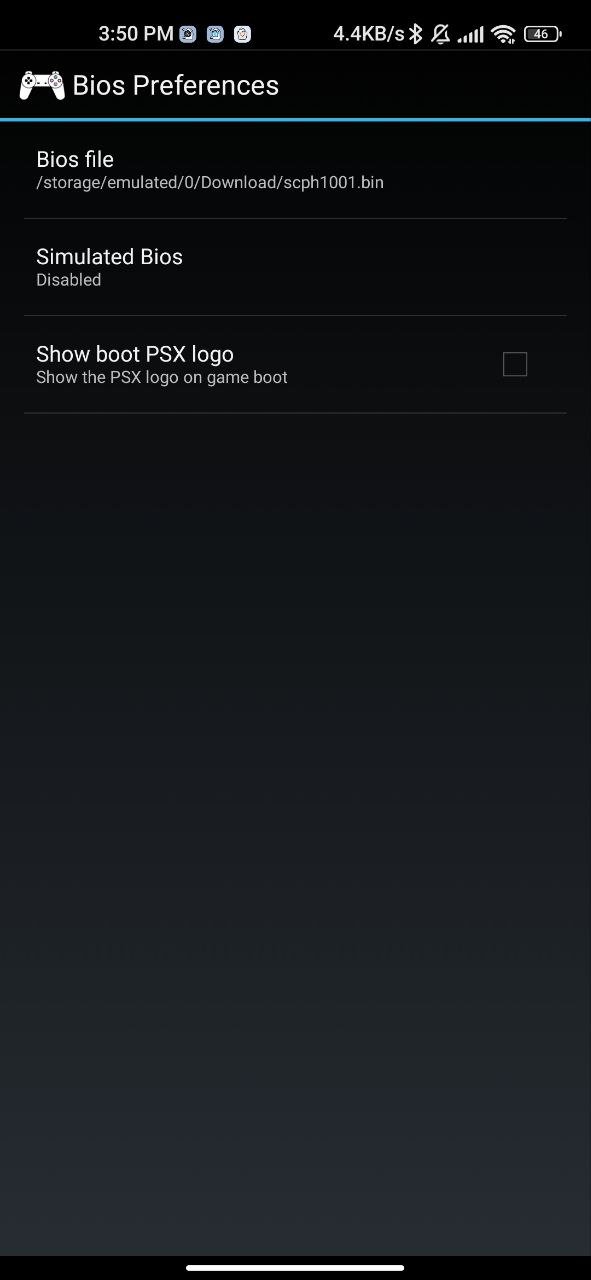
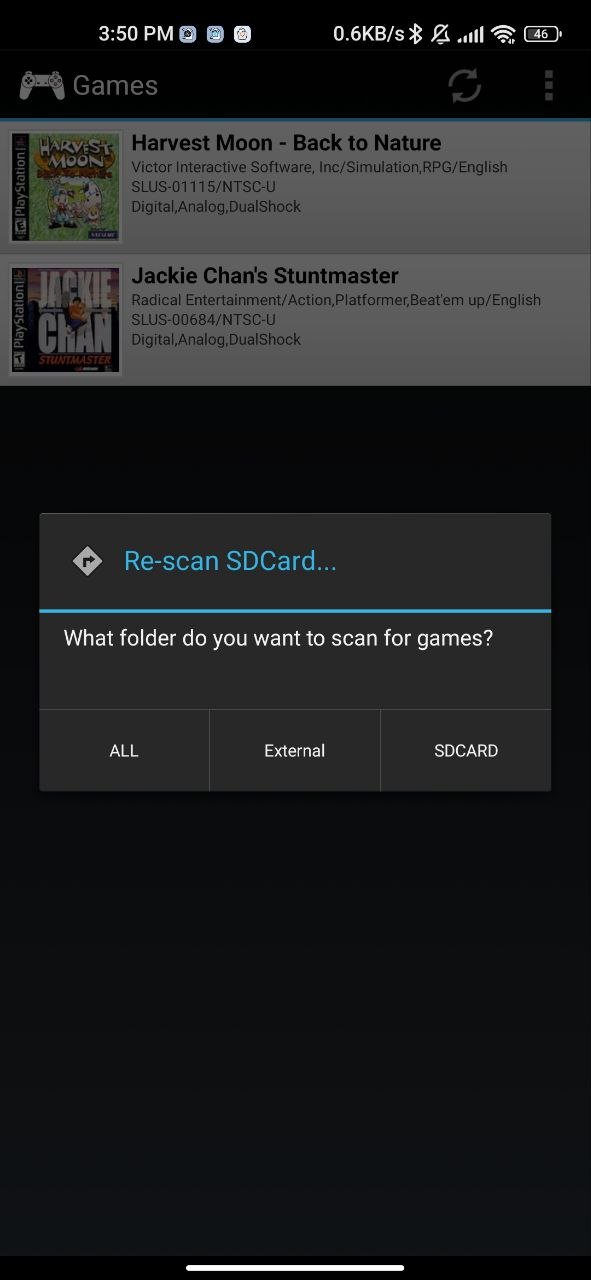
The advantage of EPSXE is that it is very simple to use. You just need to download and then install it. Next, you can download game files, or commonly known as ISO files, from coolrom.com. There, you can download thousands of PSX games that you can reminisce. After downloading, you can extract the file and then scan the game via EPSXE and let it finish. After that, you can play the game that you downloaded.
In terms of hardware and software requirements, playing Playstation 1 games on a smartphone requires a mobile device with at least 2GB of RAM and a quad-core processor. It's also recommended to have a stable internet connection with at least 5Mbps download and upload speeds for cloud gaming and remote play. For emulation, it's recommended to have a device with at least 3GB of RAM and a octa-core processor.
In conclusion, playing Playstation 1 games on a smartphone is entirely possible with the right tools and a bit of know-how. Emulation, cloud gaming, and remote play are all viable options for playing Playstation 1 games on a smartphone, each with their own pros and cons. However, it's important to note that not all games are compatible with every method, and some games may have latency issues. In terms of hardware and software requirements, a mobile device with at least 2GB of RAM and a quad-core processor is recommended, as well as a stable internet connection with at least 5Mbps download and upload speeds for cloud gaming and remote play. With the right setup and configuration, players can enjoy their favorite Playstation 1 games on the go.
▶️ 3Speak
I have never tried this gaming setup before. I might give it a try.
Bro, try Duckstation, maybe it's not the best, but I think it's more native on android and it's highly compatible with almost all games, plus it's free xd
Congratulations @gondrong! You have completed the following achievement on the Hive blockchain And have been rewarded with New badge(s)
Your next target is to reach 7000 upvotes.
You can view your badges on your board and compare yourself to others in the Ranking
If you no longer want to receive notifications, reply to this comment with the word
STOPCheck out our last posts:
Support the HiveBuzz project. Vote for our proposal!