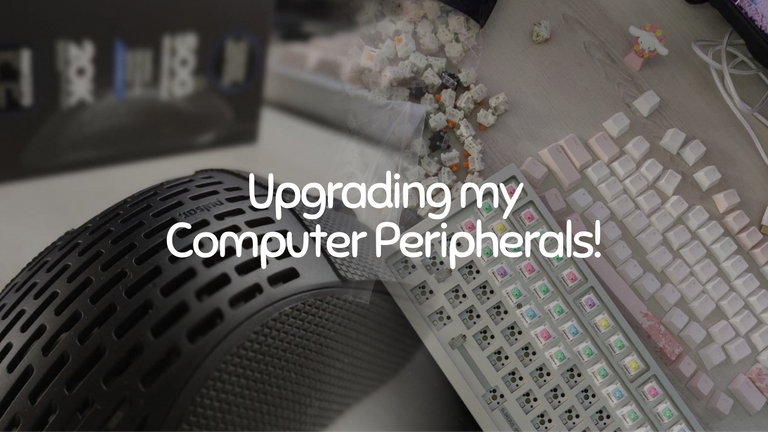
Since I recently received my annual wage bonus from my company recently, I had an increased urge to spend money - after all, the COVID lull had made things a little dreary and I figured that a little retail therapy wouldn't hurt. And it was warranted too - a significant number of my keyboard switches were experiencing key chatter due to poor quality control, and my mouse was getting dingy due to wear and tear over the few years that I abused it. So I decided to replace my keyboard switches and mouse!
Buying Keyboard Switches

Since I was using a keyboard with hotswap capabilities, I could switch out the switches inside for something else without having to go through a desoldering process. My keyboard used to have Glorious Pandas, which are pretty nice tactile switches when they worked perfectly. Sadly, a good number of my switches have started to experience key chatter (typing not registering and double typing) and I was progressively replacing the faulty switches with some of my old Gateron brown switches in order to not stay sane while typing.
I had a good mind to change all the switches on my board to make a uniform typing experience, but I just couldn't decide on which switches to get. So it was a godsend when I found out that NovelKeys was offering mystery switch boxes for really cheap.
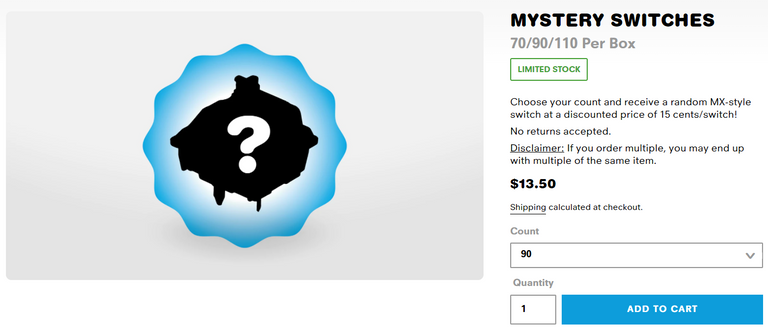
Given that NovelKeys' switches are pretty decently reputed in the keyboard community, I figured that it would be a great idea to buy these and test my luck. The only problem was the cost of shipping - it was 20 USD, more than the price of the switches themselves! The most logical thing to do then was to... you guessed it, buy more packs of switches to justify the shipping. I coaxed myself into thinking that it would be great value and I could sell the switches that I wasn't interested in using.

I ended up receiving three different types of switches - a set of NK Dry Blacks (linear), NK Milkshakes (linear), and NK Creams (tactile) each. For how much I paid, I was really satisfied with this haul. I had wanted to try linear switches but just didn't want to overspend on a set just to figure out that I didn't like them, so this was a great opportunity to try them out. I decided to replace my board with the Milkshake switches.

I also took the opportunity to clean my keycaps and keyboard while I was replacing the switches - I was appalled at just how much dust and hair had gotten beneath the keycaps!

And finally, I managed to replace them all! Looks good, doesn't it?
After replacing the switches, I did a few typing tests to see how I liked the switches. I found the switches to be a little too light initially since the actuation force required to activate these switches were way less than the Glorious Pandas. That being said, I still decided to give them a chance and I think I've gotten accustomed to the less force required to activate these switches.
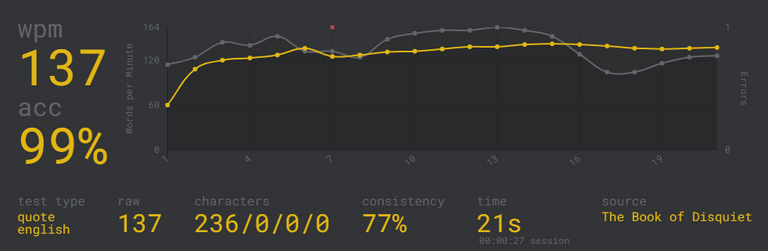
For the other two packs of switches - well, I don't think I'm going to sell them just yet. Since I already have an old case and some old keycaps lying around, I could just build another keyboard if I bought another PCB and plate 🤣 Oh man, this is definitely what happens when you get into custom mechanical keyboards...
Replacing my Mouse

I'm not sure how long exactly I've been using this mouse for, but it must have been about 4 to 5 years at this point in time. The Logitech G502 has been a great mouse to use, but as you can see from the photo, it is getting pretty dingy and the mouse was slowly getting uncomfortable to use probably due to how much dead skin had built up on it. Mechanically, it was also experiencing a little double-click issue where it would occasionally click twice when I intended to click once.
After reading some Reddit reviews, I decided to go with the Pulsar XLite, a rather new computer peripheral company that had made waves with its first mouse offering. It looked good on paper with its extremely light 48.9g weight and ergonomic design, and it cost half of the competing Logitech product, the Logitech Superlight.

I was pleasantly surprised with how comfortable it felt to use when I got it today. It felt like a breeze to use with how light it was. If you like to have different mouse sensitivity profiles for different games, the Pulsar software also allows you to do so, as well as some other neat stuff like macro programming and key binding.
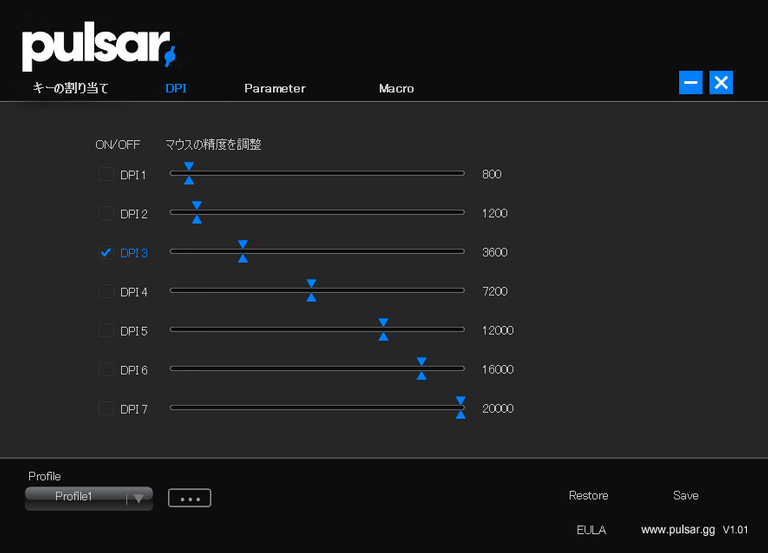
Overall, I'm very happy with my purchase and would recommend this mouse for people who are in the market to get a new one. With a 2-year warranty, I think that the company has reasonable faith in its QC processes and should be a good competitor to Logitech's mouse offerings.
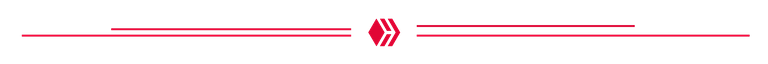
Thanks for reading my retail therapy blog 😂 Hoping that I don't have to replace these for a while!
The rewards earned on this comment will go directly to the person sharing the post on Twitter as long as they are registered with @poshtoken. Sign up at https://hiveposh.com.
I bet!! Haha. 😅 I really need to clean my keyboard... it's backlit so I can see a bit of the dust that's lurking under there, waiting for me to find it... ugh.
That new mouse looks fantastic! I have the Logitech G302 and I love it so much, it's so light and it fits in my hand perfectly. My partner has your old mouse, the G502, and I have no idea how he uses that thing. It's so heavy and clunky and large. xD I'll have to keep the Pulsar Xlite in mind whenever I go mouse-hunting again. 😁
It's almost certainly worse than you think, I can assure you 😂 just make sure to get a portable vacuum cleaner ready to suck up all the gunk!
Haha, different strokes for different folks for sure when it comes to mice; I have friends who really like the heft of heavy mice and installed all the additional weights on their G502s! But yeah, do keep the Xlite (or just Pulsar) on your radar, it seems like it's gained quite a bit of popularity as the promising new kid on your block.
that mouse looks so good! i imagine those perforations are not only for aesthetics but make a ton of difference in the weight of the mouse itself. thanks for sharing this as I'm also looking to upgrade my mouse game soon.
Thanks! I'm actually not sure of the actual reason for them, but it seems to be a common theme amongst lightweight mice, so maybe there is a reason. Definitely give this one some consideration, I think it's very reasonably priced for what it does.
Great haul! I remember when I switched to a mechanical keyboard from my old one I would press buttons just by resting my hand on the kayboard. I would always be jumping in games when I didn't mean to. It took some adjustment but I quickly got used to it. Enjoy the new gear mate!
Haha yeah, mech keyboards do take some time to get used to but they are worth it! Thanks for stopping by! 😄
Congratulations @kephler! You have completed the following achievement on the Hive blockchain and have been rewarded with new badge(s):
You can view your badges on your board and compare yourself to others in the Ranking
If you no longer want to receive notifications, reply to this comment with the word
STOPCheck out the last post from @hivebuzz:
I've never heard of Pulsar... Hopefully it turns out to be a good alternative to the more expensive brands.
This post was a fun read! I try and stick with Logitech keyboard and mouse as they last me quite awhile but next time I need to change it out I'll take inspiration from your setup. Thank you for sharing.