My first experience with SimCity was on the Super Nintendo. This came with a lot of “Nintendo-ification” though. A lot of the stuff in that game was not in the PC version. I honestly blame that experience for my lack of interest in traditional SimCity games. Over the years I have played a few here and there. Each ended with being uninstalled and quickly forgotten. That is why I am surprised I liked SimCity BuildIt on Android. This game took me away from PUBG Mobile as my “go to” game on breaks.
.jpg)
SimCity BuildIt is worth the entry cost
This is a free to play game. That means there are In-App Purchases (IAP). What is unique though, this is an Electronic Arts (EA) and those IAP are not intrusive. Helpful, yes, but not intrusive. This is how mobile gaming should be done if IAP must be included.
Of course, I prefer one payment and done.
You can play SimCity BuildIt and not spend a dime on it. I personally have spent a few dollars via sales. These In-App Purchases do not change my opinion of the game. They simply sped up some things I was wanting done right then.
One purchase as for 10 in game dollars a day for 30 days. This cost me $0.99 on sale. The other was a set amount, something like 250 in game dollars for $0.99, easy choice.

Different currencies abound
Much like most mobile games with IAP, there are many currencies at play. Coins are the most common form of currency. Then in game dollars. Finally, there are two types of keys and the rarest of all – limited time medallions or something. That last one is based on events which pop up regularly as you advance.
The items you produce can be used as currency as well. This is mainly land expansion in the game. Expanding your area available allows for more buildings.
All these currencies are used in SimCity BuildIt. Coins are common and used for normal buildings and upgrades. In game dollars are often used to immediately purchase needed items. There are some buildings and landscape pieces that require in game dollars to buy as well.

Connecting to the original SimCity
If you have played SimCity, any of them really, you know about consequences. Factories are an eyesore and produce pollution. Certain types of power plants are more desirable than others. Police, fire, medical, etc coverage needs paying attention to. It goes on and on.
SimCity BuildIt keeps all that in mind and presents it in a mobile friendly manner. Not quite as easy to process and work with as Nintendo’s offering on SNES but still good. Things are easy to click and interact with as needed.
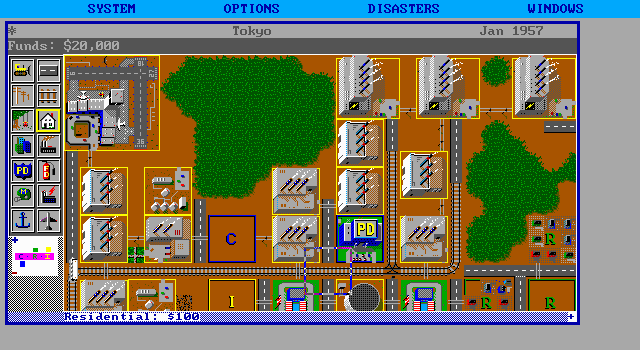
SimCity BuildIt ads walk a fine line
Unfortunately, there are many ads that feature extremely small “X’ buttons to click. This practice places you in the position of having to wait for the store listing to load before you can exit. Just annoying.
While there are a ton of ads, for the most part, you are in control of when you see them. Sometimes as you are waiting for a resource to finish being manufactured into something else you can watch an ad. This will speed up the process a bit. Other times when viewing your production cue, you may trigger an ad. These will finish whatever you are viewing at the time. That makes it worth paying attention to production cues before clicking away.

There are also random ads you can watch that reward you with valuable items. These are clearly marked on your city screen and you are free to watch, or ignore, them.
Production cues are the waiting game
It is common practice that these mobile games have a waiting game of some sort. In SimCity BuildIt it is the production lines. You can upgrade them to operate more efficiently, things get done quicker. You can also buy newer and better factories and stores as you progress and advance in SimCity BuildIt.
The waiting game is varied as some items take forever to finish while others are a minute. Why are you producing items? To upgrade the buildings of course. Each building will require different items sometimes many of each. As you progress each upgrade will be more costly to perform, which means more production.

Your inventory is limited so you can only keep so many items total. Add in the fact that expanding to more land requires certain items and quantities.
When you collect the right items and quantity you can upgrade your storage facilities. These items are not anything you can produce and must be earned or purchased.
Some interesting interaction among players
SimCity BuildIt features many options to interact with other players. One being War, which I have yet to participate in. Others include visiting neighboring cities to buy things your city needs. You can also make available extra items you have available and others can purchase them from you.
You can join what is basically clans and such as well. You will receive rewards based on your placement within the various tournaments and clans. I am not interested in that stuff so I mostly ignore it and play SimCity BuildIt as close to the original as I can.
So far, I am enjoying it. I have about $4 invested in sales that have come up so I am not “paying to win” here. There are options to challenge for #1 spots and such that I am sure benefit from paying. If you are into that, cool, if you are not, there is plenty here to still enjoy.
SimCity BuildIt by Electronic Arts
Genre – City building, Simulation
Platform – Android, iPhone
Rated – E 10+ on Google Play and 4+ on iTunes
In-App Purchases – Yes, optional
Available now on Google Play and the iTunes App Store