
Para Comenzar, Que es una Game Boy Macro?
Bueno como se puede puede ver en la primera imagen no es mas que una Ds Lite la cual fue modificada para usarse solo con una pantalla, y puesto que esta es compatible de forma fisica con cartuchos de gameboy se usa normalmente para jugar lo juegos de Game Boy Abvance.
digamos que es asi como una version mejorada de la game boy advance puesto que esta le dura mas aun la bateria tiene pantalla retro iluminada, y bateria interna recargable, que para los que tuvieron una GBA sabrán que esos eran los puntos mas engorrosos de la consola.
To Start, What is a Game Boy Macro?
Well, as you can see in the first image, it is nothing more than a Ds Lite which was modified to be used only with one screen, and since it is physically compatible with Gameboy cartridges, it is normally used to play Game games. Boy Advance.
Let's say that it is like an improved version of the Game Boy Advance since it lasts even longer, the battery has a backlit screen, and an internal rechargeable battery, which for those who had a GBA will know that those were the most cumbersome points of the console .
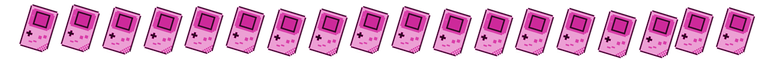
Como funciona la GBA Macro? | How does the GBA Macro work?
Todo aquel que tuviera o tiene una Ds Lite debería de saber que esta consola tiene un serio problema de fabricación, este era el fleje de la pantalla superior, este era de una calidad dudosa y realmente se estropeaba con facilidad en especial en las primeras versiones y al ya no servir la pantalla la consola ya no encendía.
pues lo que la convierte en una GBA Macro es el echo de que al modificar un circuito dentro de la consola la podemos seguir usando sin necesidad de la pantalla superior.
Anyone who had or has a Ds Lite should know that this console has a serious manufacturing problem, this was the strapping of the upper screen, this was of dubious quality and really broke easily, especially in the first versions and Since the screen was no longer useful, the console no longer turned on.
Well, what makes it a GBA Macro is the fact that by modifying a circuit within the console we can continue using it without needing the upper screen.

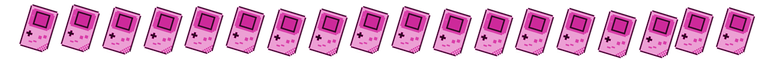
Que son los tres botones extras que tiene las parte superior? | What are the three extra buttons on the top?
Como solo hacer una simple GBA... era un poco aburrido. yo fui mas aya y la modifique al punto en el que puedo jugar con ambas pantallas en una sola de ahí que añadiera otros tres botones ya que estos me permiten cambiar la configuración de la pantalla.
Like just making a simple GBA... it was a little boring. I went further and modified it to the point where I can play with both screens in one, which is why I added another three buttons since these allow me to change the configuration of the screen.
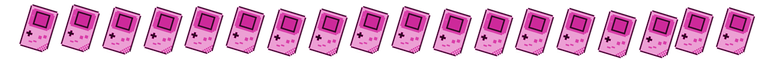
Function of the Extras buttons | Function of the Extras buttons
El primer botón permite intercambiar entre la pantalla superior y la inferior.
The first button allows you to switch between the upper and lower screen.
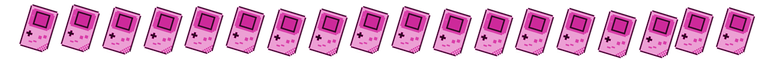
El segundo botón nos permite superponer las pantallas.
The second button allows us to superimpose the screens. in three different ways.
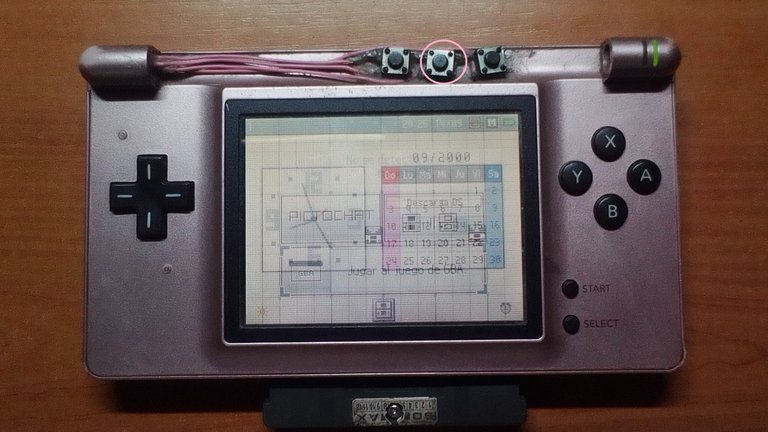
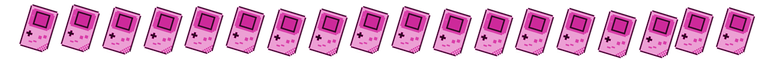
El tercer botón simplemente cambia las opacidad de las pantallas superpuestas.
De ese en las fotos apenas se notaba así que decido no ponerlas.
The second button allows us to superimpose the screens. in three different ways.
It was barely noticeable in the photos so I decided not to post them.
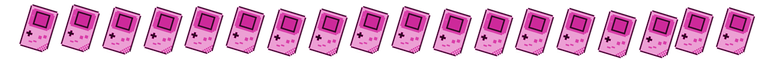
Bueno es todo de mi parte... si les interesa ver como se modifica la Ds lite pueden decirme y veré si hago un post de como hacerlo. muchas gracias por leer y los veo en una proximo post.
Well, that's all from me... if you are interested in seeing how the Ds lite is modified, you can tell me and I will see if I can make a post on how to do it. Thank you very much for reading and I'll see you in a next post.
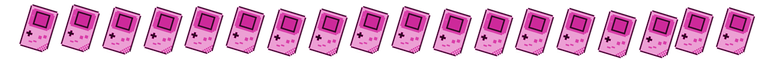
Translated
Edición de imagen: Paint
THANK TO READ.

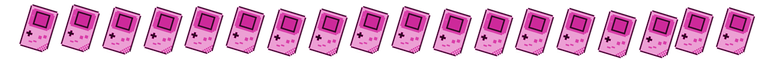

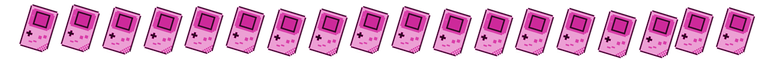
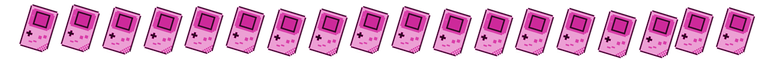


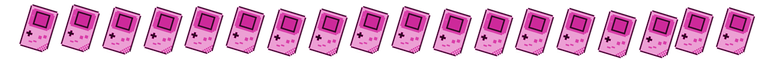

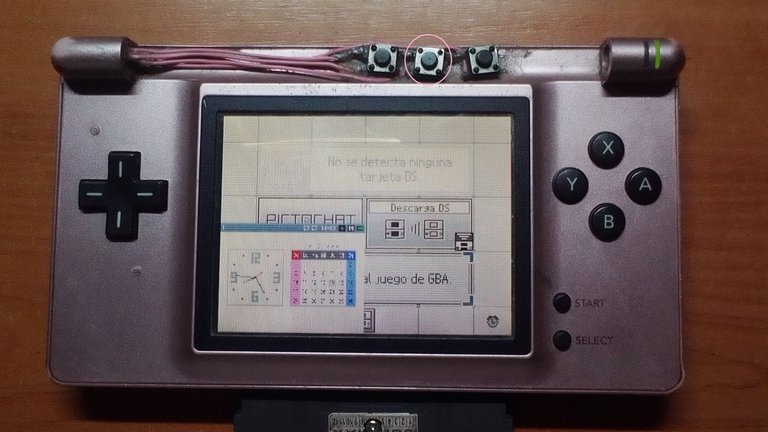
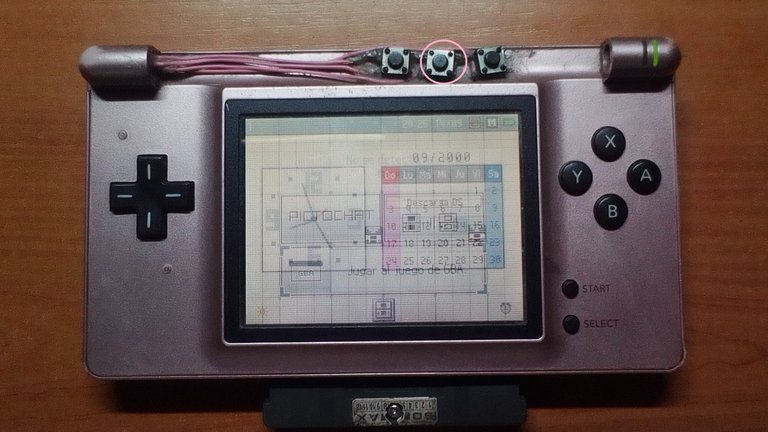
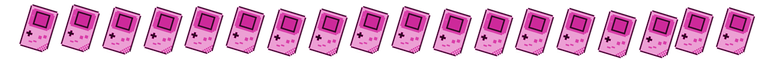
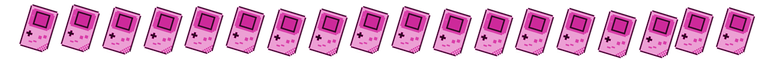
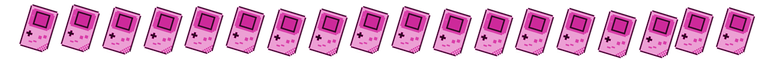
Woooow, I didn't know you could give that new life to a DS. I'm really curious about how you got to put those 3 extra buttons
thank you. bro... maybe in the future I will explain how to do it in detail. 👍
ooolaaa vertalee, pura ingenieria loco jajaja wara, a donde has puede llegar un cerebro, 2 pantallas superpuestas con un boton vertelacion, nuevos comandos desbloqueados xDDD
Congratulations @ullioh! You have completed the following achievement on the Hive blockchain And have been rewarded with New badge(s)
Your next target is to reach 50 upvotes.
You can view your badges on your board and compare yourself to others in the Ranking
If you no longer want to receive notifications, reply to this comment with the word
STOP