The following post is in english and german.
Latest post of this project / Letzter Beitrag zu diesem Projekt:
Project Pokemon Amethyst 19 (EN+DE)
You can find older posts of this project on:
Hier findet ihr ältere Beiträge zu diesem Projekt:
Yalunas Game Maker Blog on Peakd
You can find me also with other projects and topics on:
Hier findet ihr mich ebenfalls mit anderen Projekten und Themen:
Yalunas Blog LeoFinance
Yalunas Blog Neoxian
The project Pokemon Amethyst is created on RPG Maker XP including Pokemon Essential.
Projekt Pokemon Amethyst wird durch RPG Maker XP mit Pokemon Essential erstellt.
English:
Today we talk about weather in your own Pokemon game, where you can find an example and how you can use it for your game.
Deutsch:
Heute sprechen wir über Wetter in eurem Pokemon Spiel, wo ihr ein Beispiel finden und wie ihr das in eurem Spiel verwenden könnt.

(Fanart from Pokemon United Tabletop 1.05 Core)
Weather and the Effects | Wetter und dessen Effekte
English:
First of all, we should know what weather do in your game. It is not only an visual effect on the maps, because it also affect to the battle. So if it rains, there is a storm or heavy rain, it will rain also in the battle and this will have an affect to moves like water, electric and fire types. Your can find a guy for example on Route 07 of the example maps.
Deutsch:
Zuerst solltet ihr wissen, wie Wetter eurer Spiel beeinflusst. Es ist nicht nur ein visueller Effekt auf der Karte, sondern auch ein Effekt, der sich auf Kämpfe auswirken wird. Wenn es also regnet, stürmt oder stark Regnet, wird es im Kampf auch regnen und das wird sich wiederum auf bestimmte Attackentypen wie Wasser, Elektro und Feuer auswirken. Ihr könnt einen Typen dafür auf der Beispielkarte Route 07 finden.

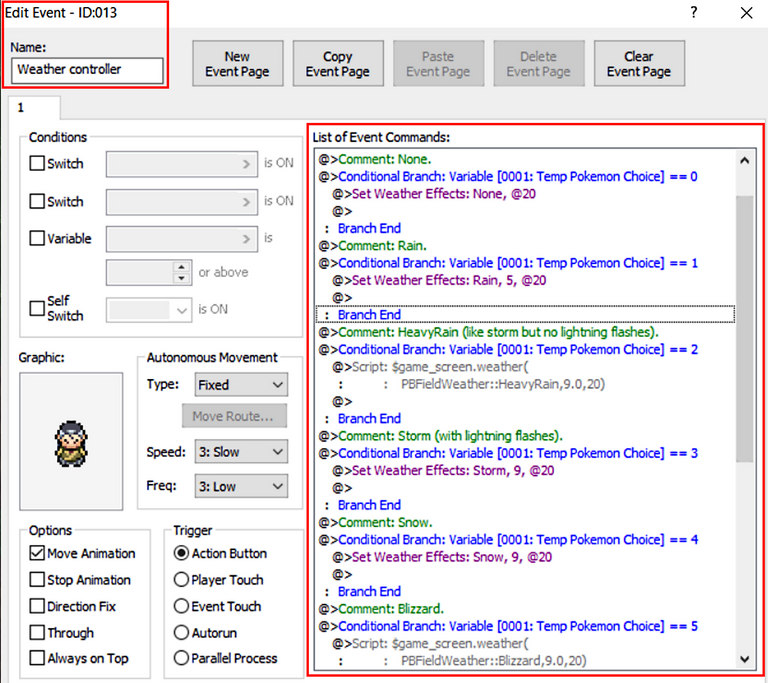
English:
To go on him to test the weather, you can use Debug -> Field Options -> Warp to Map (if you start the game in the RPG Maker XP)
Deutsch:
Um zum Wetter-Typen zu gehen, startet das Spiel über euren RPG Maker XP und geht dort auf Debug - Field Option -> Warp to Map
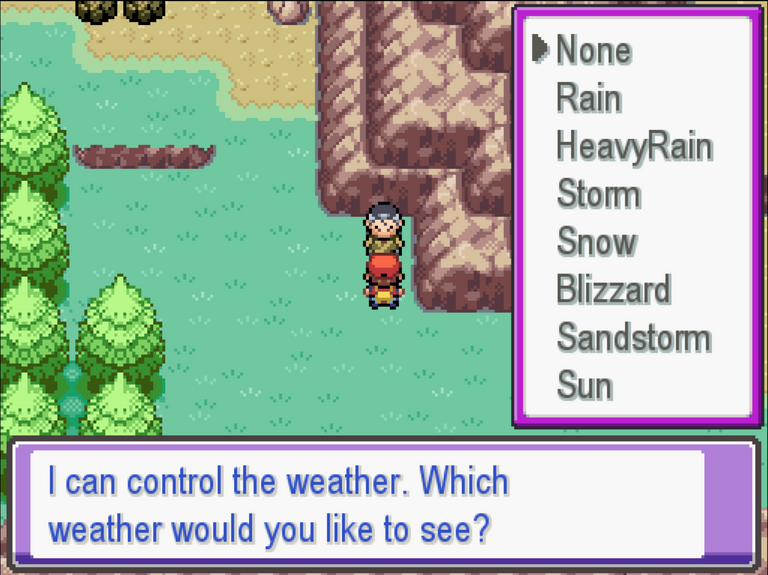
English:
You can see, there are some of weather effects. Default is None. This guy have the weather options you will need if you like to give your game some ramdom weather for a better gameplay and nice look. Let us check, how the weather will loks on the map.
Deutsch:
Ihr könnt sehen, dass es einige Wettereffekte gibt. Standard, also kein Wettereffekt, entspricht "None". Dieser Kerl hier hat also die Optionen zur Änderung des derzeitigen Wetters, was ihr für eurer Spiel verwenden könnt um dem Spiel ein noch besseres Aussehen zu verleihen. Lasst uns mal sehen, wie das ganze auf der Karte aussehen wird.
Heavy Rain | Starker Regen
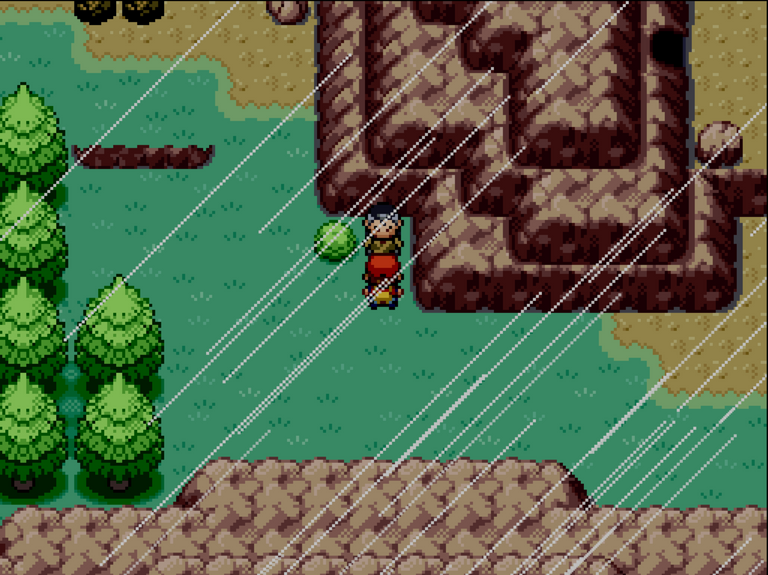
English:
Rain is the same, but slower and storm is the same with flash effects as lightning effects.
Deutsch:
Regen ist das selbe, aber langsamer und Sturm ist das gleiche aber mit Aufblendeffekten als Effekt für die Blitze.
Snow and Blizzard | Schnee und Schneesturm

English:
Snow is the same like Blizzard but slower with a lower amount and bigger snowflakes. In a battle, bouth of them will force Hail in the battle.
Deutsch:
Schnee ist genau so wie Schneesturm, nur langsamer, mit weniger, dafür aber größeren Schneeflocken. Beides bewirkt in eimem Kampf Hagel als Wettereffekt wie bei der Attacke Hagelsturm.
Sandstorm and Sun | Sandsturm und Sonne

English:
Sandstorm is one of my favorite weather effects. It looks good on the map. The effect of Sun is tricky. It is like the Abillity of Groudon to force a harsch sunlight, but If you use the daylight shadering by the time of the day like I described you in the previous post Project Pokemon Amethyst 19 (EN+DE), you should not use this effect in a normal way, because the effect of "Sun" in the night is not realy logical. I have an idea to use this effect but I will show you this in an other post.
Deutsch:
Sandsturm ist mein liebster Wettereffekt. Ich mag das Aussehen davon auf der Karte. Der Effekt "Sun" ist allerdings schwierig! Es ist wie die Fähigkeit von Groudon, was eine strahlende Sonne verursacht. Wenn ihr aber die Tageslichtanpassung bassierend auf der Uhrzeit verwendet, wie ich es euch im vorangegangenen Beitrag Project Pokemon Amethyst 19 (EN+DE) erklärt habe, solltet ihr diesen Wettereffekt nich auf normalem Wege verwenden, da der Effekt "Sun" bei Nacht nicht sonderlich logisch wäre. Ich habe eine Idee, wie man diesen Effekt dennoch verwenden könnte, was eich euch jedoch mit einem anderem Beitrag näher erläutern werde.
English:
The Weather effects will only appears, if your set the Metadate of your map to "Outdoor=true". Because of that, the weather will stop, if you walk into a house or a cave. If you like to know more about Metadata of your maps, have a look on Project Pokemon Amethyst 19 (EN+DE). Your weather will have no sound if it rains or there is a storm or what ever. The default is only a visual effect.
Deutsch:
Der Wettereffekt erscheint nur, wenn die Metadaten einer Karte auf "Outdoor=True" gesetzt werden. Dank dieser Einstellungsmöglichkeit wird das Wetter auf aufhören, wenn man ein Haus oder eine Höhle betritt. Wenn ihr mehr über das Bearbeiten von Metadaten einer Karte wissen wollt, solltet ihr euch den letzten Beitrag Project Pokemon Amethyst 19 (EN+DE) ansehen.
Sandstorm in the Battle | Sandsturm im Kampf

English:
If you tested it by yourself, maybe you notice, my Sandstorm looks way more awesome then the default animation. This is because I changed the Animation of the Weathereffect. If you like to change the animation of the weather effects, you can find them on #015 - #019 on the List of Animations. If you want to know more, how to work on this, maybe my post Project Pokemon Amethyst 17 (EN+DE) can help you.
Deutsch:
Wenn ihr es selbst getestet habt, könnte euch aufgefallen sien, dass mein Sandsturm viel besser aussieht als die standard Animation. Das liegt daran, dass ich die Animation des Wettereffects geändert habe. Wenn ihr das auch wollt, könnt ihr die Wettereffekt in den Animationen bei #015 - #019 finden. Wenn ihr mehr über das Bearbeiten von Animationen wissen wollt, könnte euch mein Beitrag Project Pokemon Amethyst 17 (EN+DE) dabei behilflich sein.
How to set a Weather | Wie kann man ein Wetter einstellen?
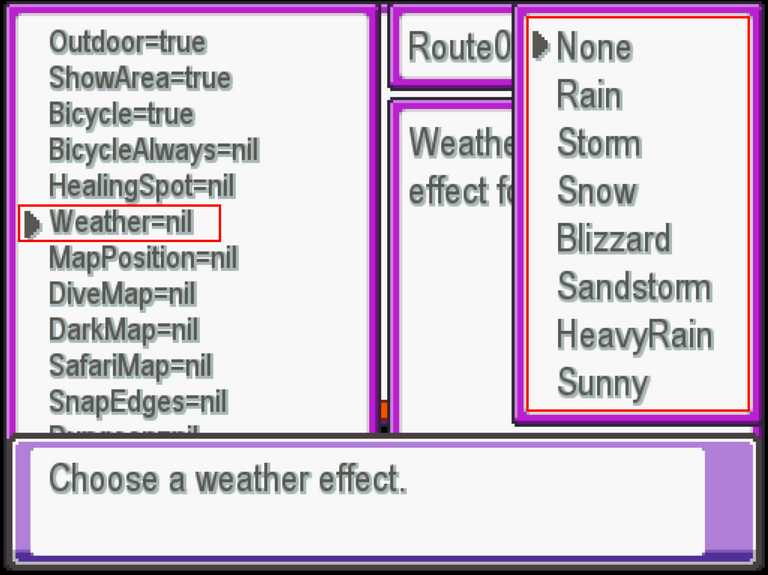
English:
You have more then one option. The pretty way to set a weather option is to set a weather in the Metadate of the map with a chance of 1-100% if the player go to this map. Another option is to use the eventoptions of the guy on Route 07 of the default example maps. So we can set for example a event on the ground and if the player step on it, the weather will change. I hope you like it and I hope it helps you^^
Deutsch:
Ihr habt mehr als nur eine Option um Wetter einzustellen. Der einfachste Weg ist es, das Wetter über die Metadaten der Karte mit einer Chance von 1-100% einzustellen. Wenn also der Spieler die Karte betritt, kann sich das Wetter ändern. Eine andere Option ist es, das Event (der Typen auf Route 07) auf der Standard Beispielkarten zu verwenden, um eine am Boden liegende Schaltfläche zu erstellen, welche bei Berührung das Wetter ändern kann. Ich hoffe ihr mögt es und es hilft euch^^
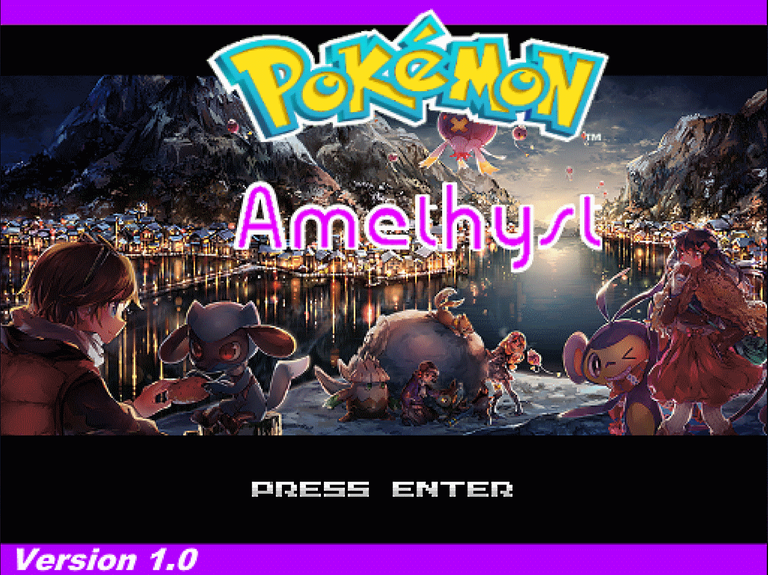
See you next time my Game Makers^^
Bis zum nächsten Mal meine Game Makers^^