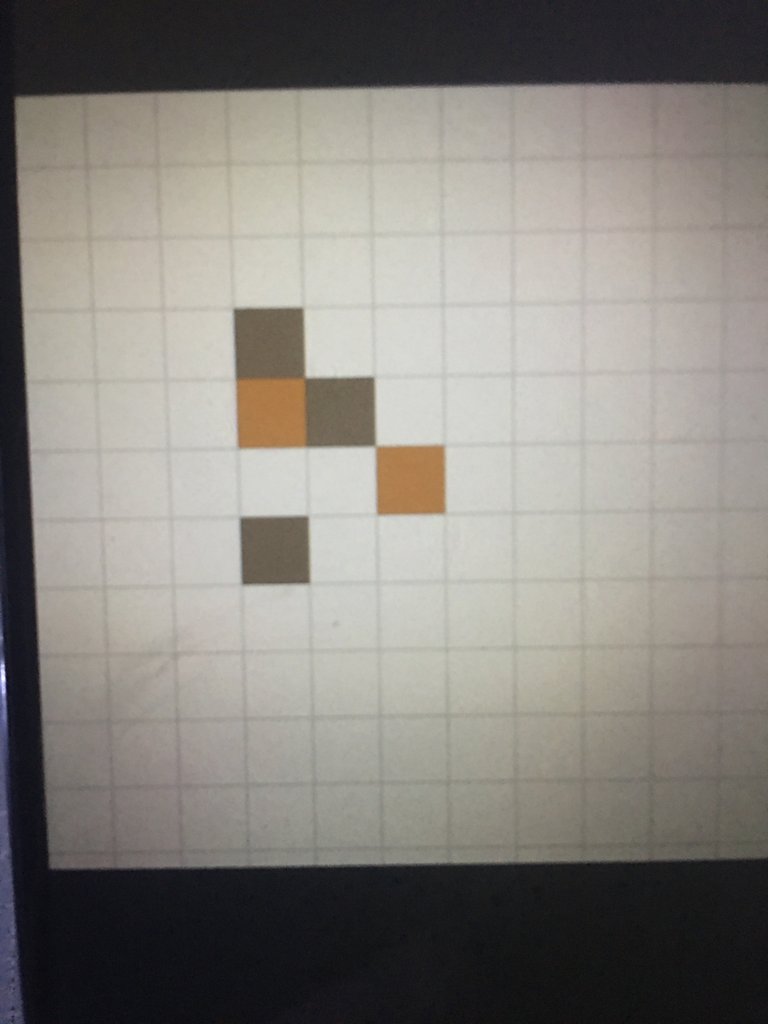
my canvas starts with a blank page and when i use the pixel brush the grid will appear so it would be easier now to achieve that pixel effect you just tick each box with colors until you achieve the image u like it is not easy because u are limited u can’t use more lines bec it will look busy so less is more for me it is trial and error there are youtube tutorials but they are more advanced for me hope this helps 😊 hope you try it
You are viewing a single comment's thread from:
Oh, I am just learning about them, thanks a lot for taking the time to explain to me.
If I get stuck, I will definitely use the YouTube tutorials
no problem, i also would like to say you may use the snaps here on peakd.com in case you are not yet using it , it is like a tweet function another way to reach other hivers and engage and you also get to earn some dust votes hahaha i use it for short form content hope u do too
I found out about snap 2 days ago, I am still yet to know how it works or what micro contents to put there.
I could just be talking to myself there cause I feel no one is listening to me in the actual sense lol
u can use it to let other hivers know that you created a new content let’s say your dtiys entry then copy the link of your post and paste it when u compose ur snap u may attach an image to catch their attention, those interested may click the link but often times they would leave a comment that’s quite easy
Oh, I guess those snaps would come in handy.
I will see about that.
I haven't made my daily art today, I will do that before the end of today.thanks dear
pls reply to the snap i tagged u on so u know how it works
Okay, I just did 🥺