
Welcome hivers
Today I will talk about a platform that helped me to reload my Metamask with Ethereum, I will be leaving all the steps to follow so you can pass your ETH correctly from your Binance to Metamask through this page.
Fixed Float is a platform that allows us to make digital exchanges quickly and securely, this page works with multiple cryptocurrencies and tokens and its use is very simple. Besides its commission rate is lower which makes it ideal when exchanging our tokens or cryptos.
To start with our exchange process we must have funds in our Binance, in my case I had USDT, this we will change it to TRX from Binance to make the transaction. Now we will not go to Fixed float.
Bienvenidos hivers
Hoy les hablare de una plataforma que me ayudó a recargar mi Metamask con Ethereum, les estaré dejando todo los pasos a seguir para que puedan pasar su ETH correctamente desde su Binance a Metamask mediante esta página.
Fixed Float es una plataforma que nos permite hacer intercambios digitales de forma rápida y segura, esta pagina trabaja con múltiples criptomonedas y tokens y su uso es muy sencillo. Además que su tasa de comisión es más baja lo que la hace ideal a la hora de cambiar nuestros tokens o criptos.
Para empezar con nuestro proceso de intercambio debemos tener fondos en nuestro Binance, en mi caso yo tenía USDT, este lo cambiaremos a TRX desde Binance para así hace la transacción. Ahora no dirigimos a Fixed Float.

Once on the site I recommend registering, because in case the operation fails the platform will send a message to your email with which you can recover your cryptocurrency or token, which you can not do if you make the operation without registering.
Ya estando en la página recomiendo registrarse, ya que en dado caso que falle la operación la plataforma les enviará un mensaje a su correo con el cual podrán recuperar su criptomoneda o token, lo cual no podran hacer si hacen la operación sin el registro.

In the part where it says BTC we click and we will see a window where we will look for the TRX token, depending on the amount we are going to sell we will leave 1 TRX that will be the commission that the page will charge us for the transaction. For example if we have 300 TRX we will put in Flixed fload 299. We put our Metamask address below where it says "Your Ethereum address" and go to EXCHANGE NOW.
En la parte donde dice BTC damos click y nos desplegará una ventana donde buscaremos el token TRX, dependiendo de la cantidad que vayamos a vender dejaremos 1 TRX que será la comisión que nos cobrará la página por la transacción. Por ejemplo si tenemos 300 TRX vamos a colocar en Flixed fload 299. Colocamos nuestra dirección de Metamask abajo donde dice "Tu dirección de Ethereum" y pasamos a darle CAMBIA YA.

This screen appears and we can see the amount of TRX we are going to send and the amount of ETH we will receive, plus the time we have to send to the address above that says send TRX and the amount placed, copy that address to go to Binance.
Nos aparece esta pantalla y podemos ver la cantidad de TRX que vamos a enviar y la cantidad de ETH que recibiremos, además de el tiempo que tenemos para hacer el envio a la dirección de arriba que dice enviar TRX y su cantidad colocada, copiamos esa dirección para irnos a Binance.

Once in our Binance, we go to Spot Wallet and look for our funds in TRX and click on Withdraw.
Una vez en nuestro Binance, vamos a Billetera spot y buscamos nuestros fondos en TRX le damos en Retirar.
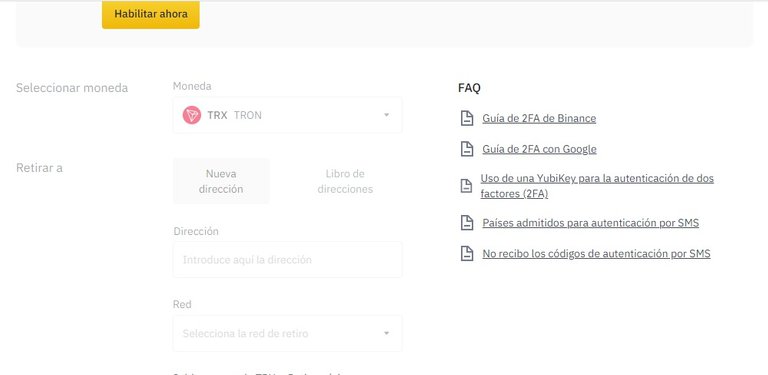
Here we will place the address that we copied previously in FixedFloat and it will automatically place the network to which we are going to send.
raw.
Aquí colocaremos la dirección que copiamos anteriormente en FixedFloat y automáticamente nos colocara la red a la que vamos a enviar.
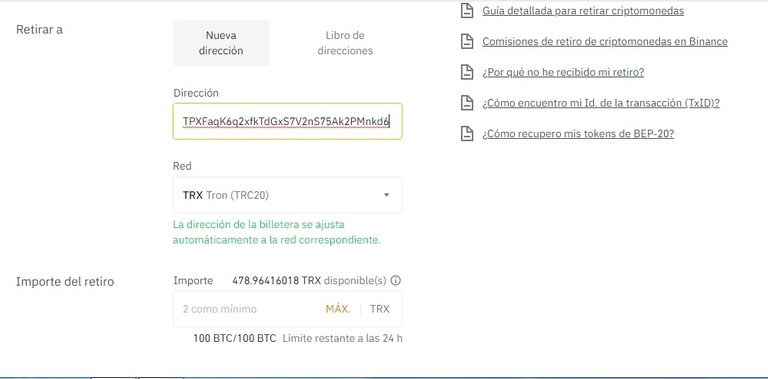
Once the Fixedfloat address is set we will set the amount to send, in my case I had 478 TRX and I had set that I wanted to change 477TRX to ETH, so I clicked on MAX TRX.
Una vez ya colocada la dirección de Fixedfloat colocaremos el monto que debemos enviar, en mi caso yo tenía 478 TRX y habia colocado que queria cambiar 477TRX a ETH, asi que le di en MAX TRX.
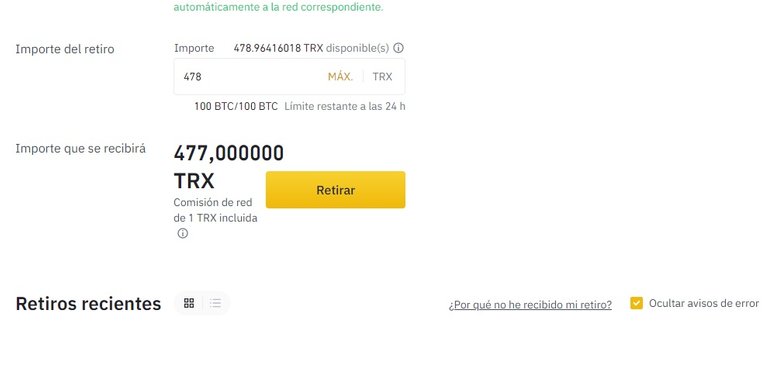
This screen shows us what we are going to send and the commission we will pay, we click on the yellow button that says withdraw.
En esta pantalla nos muestra lo que vamos a enviar y la comisión que pagaremos, le damos click en el botón amarillo que dice retirar.
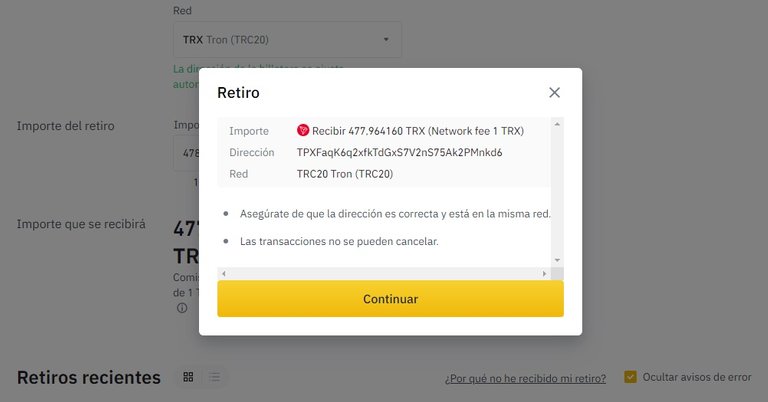
It will show this screen and we will click on continue. We will be asked to confirm by sending a code to the phone and email. When we receive the codes we copy them and the operation will be ready.
Nos mostrara esta pantalla y le daremos click en continuar. Nos pedirá que confirmación enviando un código al teléfono y del correo electrónico. Al recibir los códigos los copiamos y la operación estaría lista.
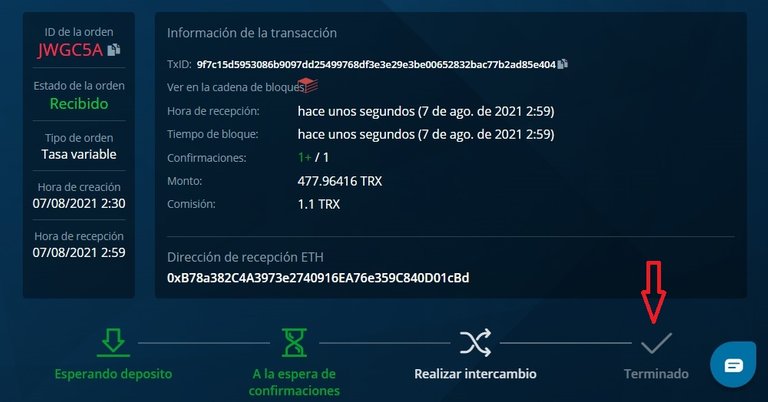
When we finish the operation in Binance, we will go to FixedFloat and wait for the process to complete, this will not take more than 1 or 2 minutes and will load a page that will say that your transaction has been completed, our ETH should already be in Metamask.
Al terminar la operación en Binance,nos iremos a FixedFloat y esperamos que se complete el proceso, esto no tardará más de 1 o 2 minutos y cargara una pagina que dirá que su transacción ha sido completada, nuestro ETH ya deberia estar en Metamask.

We open our wallet and the Eth will be reflected.
Abrimos nuestra wallet y ya el Eth estaría reflejado.
I hope this guide will be useful and can help you. Best regards!
Espero que esta guia les sirva , y pueda ayudarlos. Un saludo!
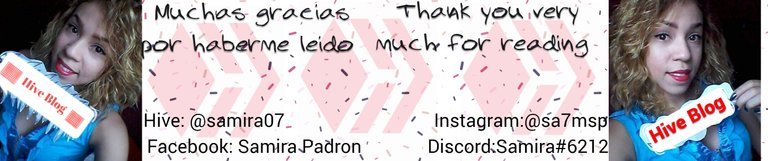
muchas gracias por este tutorial para poder pasar ETH a Metamask, no sabia de esta herramienta 😃 voy a empezarla a usar 👍
Si amigo yo la empecé a usar hace poco y me parece muy buena!
Congratulations @samira07! You have completed the following achievement on the Hive blockchain and have been rewarded with new badge(s) :
Your next target is to reach 800 upvotes.
You can view your badges on your board and compare yourself to others in the Ranking
If you no longer want to receive notifications, reply to this comment with the word
STOP