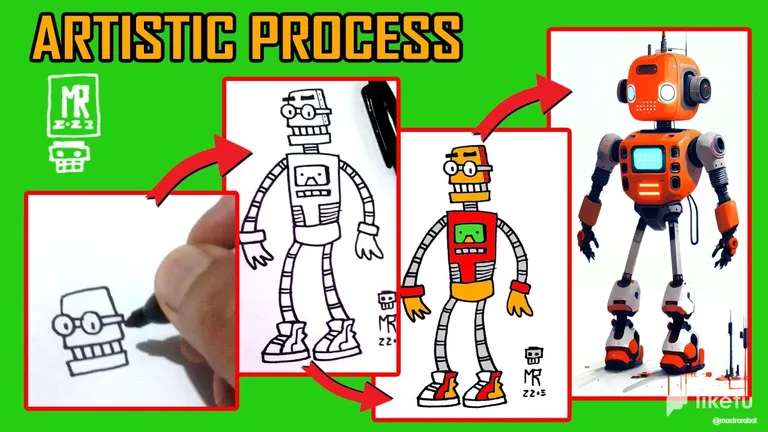

drawing with sharpie marker

line art ready
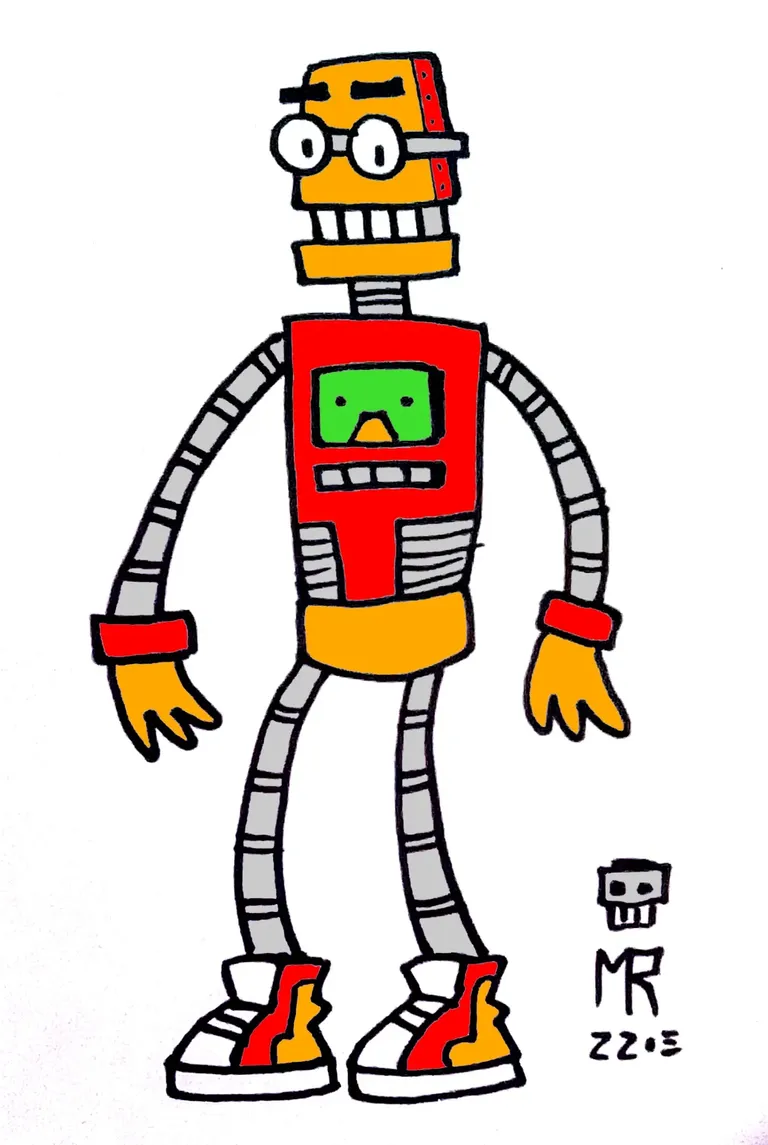
image digitized and colored with Photoshop

Dream By Wombo screenshot

Final art generated with AI after mixing the digitized and colored image with the Dream By Wombo tools
Cute Robot: Artistic Process
Greetings friends of Liketu. As I already mentioned in the previous article, I like to draw and do illustrations and designs. I started at a very young age and then in my teens drawing traditionally with pencil and paper and coloring and inking with crayons and markers. As an adult I began to use digital tools such as Photoshop and Illustrator. Now I am currently using the new Artificial Intelligence tools a lot. This artistic process is a demonstration of the use of all these techniques: traditional + digital + AI, all in the same process.
First I made the drawing of the robot on a white sheet of paper and using a black marker.
Then, once the Line Art was finished, I digitized it by taking a photograph with my mobile phone and sending it to my email.
Once the file was downloaded to my PC, I colored it using Photoshop.
I took this color image to the Dream By Wombo platform, and there I applied an Art Style: Realistic V2, thus generating the final image that, as you can see, has a very interesting style.
I must note that Dream By Wombo has more than 80 different art styles, between free and premium, and that allow the user to generate very varied images. I highly recommend this application because as you can see, not only can you give tremendous styles to your drawings, illustrations and even photos, but it is also possible to generate new and original images from scratch, only with text. So, I invite you to cheer up and use it. Yeahh!!
-- 0 --
Robot Simpático: Proceso Artístico
Saludos friends de Liketu. Como ya comenté en el artículo anterior, me gusta dibujar y hacer ilustraciones y diseños. Comencé desde muy pequeño y luego en la adolescencia dibujando tradicionalmente con lápiz y papel y coloreando y entintando con creyones y marcadores. Ya en la adultez comencé a utilizar las herramientas digitales como Photoshop e Illustrator. Ahora actualmente estoy utilizando bastante las nuevas herramientas de Inteligencia Artificial. Este proceso artística es una demostración del uso todas estas técnicas: tradicional + digital + AI, todas en un mismo proceso.
Primero hice el dibujo del robot en una hoja de papel blanca y utilizando un rotulador negro.
Luego una vez terminado el Line Art, lo digitalicé haciendo una fotografía con mi teléfono móvil y auto enviándolo a mi correo electrónico.
Una vez descargado el archivo en mi PC, lo colorie utilizando Photoshop.
Esta imagen a color la llevé a la plataforma Dream By Wombo, y allí le apliqué un Art Style : Realistic V2, generando así la imagen final que como pueden ver, tiene un estilo bastante interesante.
Debo acotar que Dream By Wombo tiene más de 80 estilos de arte distintos, entre gratis y premium, y que le permiten al usuario generar imágenes muy variadas. Les recomiendo bastante esta aplicación porque como ven, no solo pueden darle estilos tremendos a sus dibujos, ilustraciones y hasta fotos, sino que además es posible generar imágenes nuevas y originales desde cero, solo con texto. Así que, los invito a animarce y a utilizarla. Yeahh!!
For the best experience view this post on Liketu
Congratulations @mostrorobot! You have completed the following achievement on the Hive blockchain And have been rewarded with New badge(s)
Your next target is to reach 600 upvotes.
You can view your badges on your board and compare yourself to others in the Ranking
If you no longer want to receive notifications, reply to this comment with the word
STOPCheck out our last posts: