Hola mi gente 🤗,
Ya estoy de vuelta y espero que lo que les traigo le sirva de ayuda.
Hello my people 🤗,
I'm back and I hope what I bring you will be helpful.

Hoy me levante pensando en la comunidad de Hive y eso me animo a compartir con ustedes mi experiencia y manera de configurar unas de mis herramientas o aplicaciones favoritas de la cual estaremos hablando durante toda la publicación, así como comentarles de sus bondades y oportunidades que nos puede brindar en su uso cotidiano.
Es necesario que conozcan que esta publicación no es una guía para implementar la herramienta que más adelante comentaremos, en Hive existen varias publicaciones de como instalarla, mi interés es exponer mis experiencias en su uso.
Que me motivo a realizar esta publicación, pues muy sencillo, casualmente recorriendo la red de Hive, cosa que hago todas las mañana y en las tardes después que llego del trabajo tomandome un buen cafecito le dedico una hora a navegar e interactuar en la red, y me encuentro con varias publicaciones de usuarios en la comunidad Catarsis, entre ellos la de @nancybriti1, a la cual le pido disculpa por etiquetarla, donde expresaban en su mayoría que le habían pirateado su cuenta de Hive, por supuesto no vengo a tirarles la chancla como dicen mis profes, sino vengo a exponer mi experiencia y el uso que les doy a la herramienta para el almacenamiento seguro de las contraseñas o claves privadas como quieran llamarles.
Today I woke up thinking about the Hive community and that encouraged me to share with you my experience and way of configuring one of my favorite tools or applications which we will be talking about throughout the publication, as well as commenting on its benefits and opportunities that it can provide us in its daily use.
It is necessary that you know that this publication is not a guide to implement the tool that later we will comment, in Hive there are several publications on how to install it, my interest is to expose my experiences in its use.
What motivated me to make this publication, well very simple, casually touring the Hive network, which I do every morning and in the afternoon after I get home from work taking a good coffee I dedicate an hour to navigate and interact on the network, and I find several publications of users in the Catarsis community, including @nancybriti1, to which I apologize for tagging her, where most of them expressed that they had hacked her Hive account, of course I am not here to throw the flip flop as my teachers say, but I come to expose my experience and the use I give to the tool for the secure storage of passwords or private keys as they want to call them.
Antes de entrar en materia me siento comprometido con la comunidad a decirles que los usuarios que estamos contantemente en internet muchas veces o casi nunca le prestamos la atención requerida al tema del uso adecuado de las tecnologías de la información ya sea por el ajetreo de la vida cotidiana o por desconocimiento y nos olvidamos de algunos tip que se deben seguir en aras de garantizar una seguridad entre comilla y digo entre comilla porque donde medie un acceso a internet nuestros datos estarán en peligro de caer en manos de personas inescrupulosas. En este mundo del internet del valor, la seguridad que tomemos con respecto a nuestras claves o contraseñas es poca, hay que estar claro que no hay seguridad total sino razonable y sobre esta concepción debemos actuar. Es necesario saber también que un atacante comienza su labor realizando la llamada ingeniería social y en la blockchain como todos o casi todos sabemos una de sus virtudes es la transparencia, es decir todo es auditable.
Before entering in matter I feel committed with the community to tell you that the users that we are constantly in Internet many times or almost never we pay the required attention to the subject of the suitable use of the technologies of the information either for the hustle and bustle of the daily life or for ignorance and we forget some tips that must be followed in order to guarantee a safety between quotation marks and I say between quotation marks because where there is an access to Internet our data will be in danger of falling in the hands of unscrupulous people. In this world of the Internet of value, the security that we take with respect to our keys or passwords is little, it is necessary to be clear that there is not total but reasonable security and on this conception we must act. It is also necessary to know that an attacker begins his work by performing the so-called social engineering and in the blockchain as we all or almost all know one of its virtues is transparency, i.e. everything is auditable.
Estimados Hivers en este post les mostrare la aplicación que he venido utilizando por años y con la cual gestiono de manera segura mis datos entre ellas mis claves privadas y que, para nada es la única que existe en internet, las hay de pago y libres de pago, en este caso la que utilizo es libre de pago. Otro aspecto importante para mí criterio y lo considero fundamental es que los desarrolladores la diseñaron para varios sistemas operativo y posee una versión portátil lo que nos permite transportarla en cualquier medio de almacenamiento.
La aplicación que les comento se llama KeePass y de ella quiero comentarles fundamentalmente como la utilizo y como la tengo configurada para sacarle el mayor partido y sobre todo tenerla a mano tanto en el teléfono como en el ordenador, y si la tenemos guardada en la nube tendremos la información accesible desde cualquier lugar.
Dear Hivers in this post I will show you the application that I have been using for years and with which I manage my data securely including my private keys and that, by no means is the only one that exists on the internet, there are paid and free of charge, in this case the one I use is free of charge. Another important aspect for my criteria and I consider it fundamental is that the developers designed it for several operating systems and it has a portable version which allows us to transport it in any storage medium.
The application I am talking about is called KeePass and I would like to tell you how I use it and how I have it configured to get the most out of it and above all to have it at hand both on the phone and on the PC, and if we have it saved in the cloud we will have the information accessible from anywhere
¿Adail cómo hacemos? | Adail, how do we do it?
Muy sencillo, lo primero es descargarla de su sitio web oficial, (siempre acostumbren a buscar las herramientas informáticas en su sitio oficial) o en la Play Store de su sistema operativo de su móvil.
Cuando abran la aplicación por primera vez, les pedirá crear su base dato y en el próximo paso le solicitara su contraseña, la cual deben guardar celosamente ya que si se les traspapela no podrán acceder a sus datos, ya que toda la información se guarda encriptada y para conformar la contraseña les recomiendo que utilicen patrones de caracteres alfanuméricos y caracteres especiales que combinándolos les recuerde algún hecho y por supuesto no menos de 8 caracteres.
Very simple, the first thing to do is to download it from its official website (always look for computer tools on its official site) or in the Play Store of your mobile operating system.
When you open the application for the first time, it will ask you to create your database and in the next step it will ask you for your password, which you must keep carefully because if you misplace it you will not be able to access your data, since all the information is stored encrypted and to form the password I recommend that you use patterns of alphanumeric characters and special characters that combining them will remind you of some fact and of course not less than 8 characters.
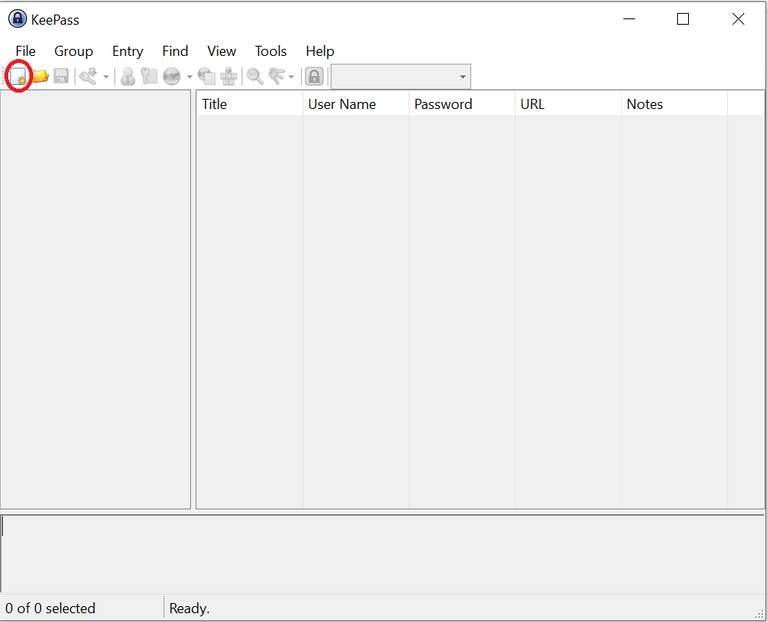 | 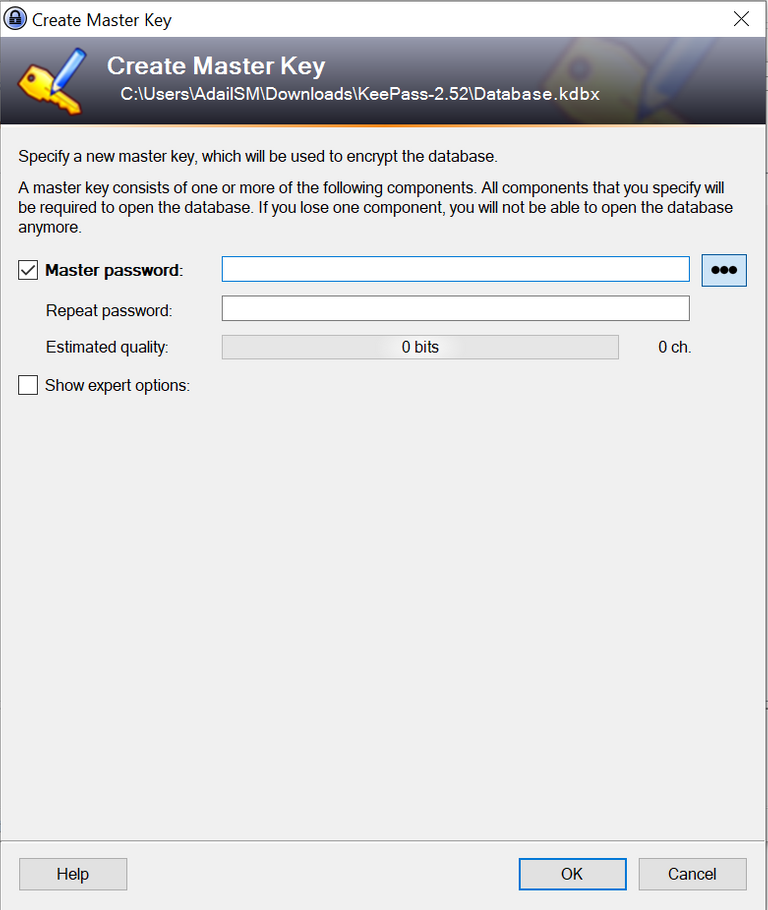 | 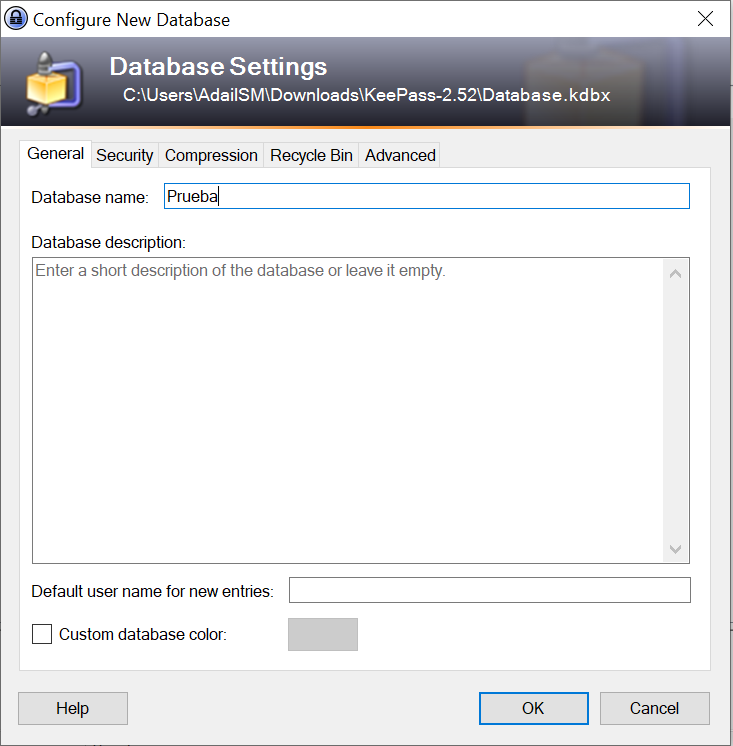 |
|---|
Antes que nada, corresponde hacer algunas modificaciones en las opciones, que en mi criterio son importantes a la hora de garantizar la seguridad, en mi caso lo tengo configurado como les muestro en las imágenes que siguen, eso no quiere decir que ustedes no estudien su mejor configuración.
First of all, it is necessary to make some modifications in the options, which in my opinion are important to guarantee the security, in my case I have it configured as I show you in the following images, that does not mean that you do not study your best configuration.
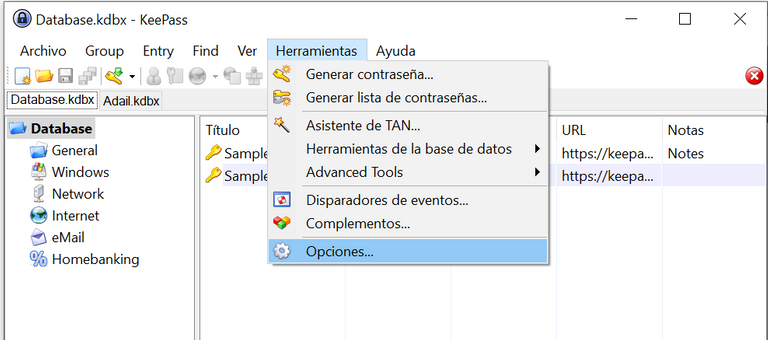 | 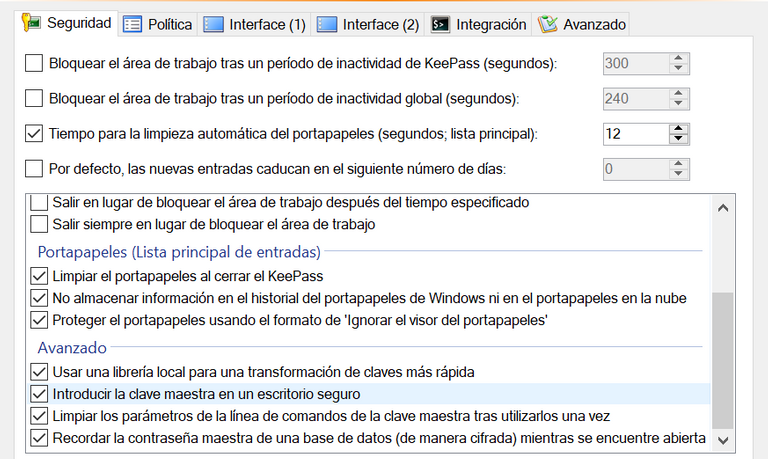 |
|---|
Algo interesante que me gusta de esta aplicación es que haciendo clic derecho sobre la entrada se puede copiar la contraseña o el usuario por un tiempo limitado en el portapapel y ese tiempo se puede configurar, lo que hace que no quede almacenada la información en el computador. Otra de las opciones importantes es que te permite autenticarte mediante un escritorio seguro y esa opción es importantísima ya que te da cierta seguridad cuando abres la aplicación en otro ordenador, hay que destacar que esta opción no está disponible para la versión de los móviles.
Something interesting that I like about this application is that by right clicking on the entry you can copy the password or the user for a limited time in the clipboard and that time can be configured, which means that the information is not stored on the computer. Another important option is that it allows you to authenticate through a secure desktop and this option is very important because it gives you some security when you open the application on another computer, it should be noted that this option is not available for the mobile version.
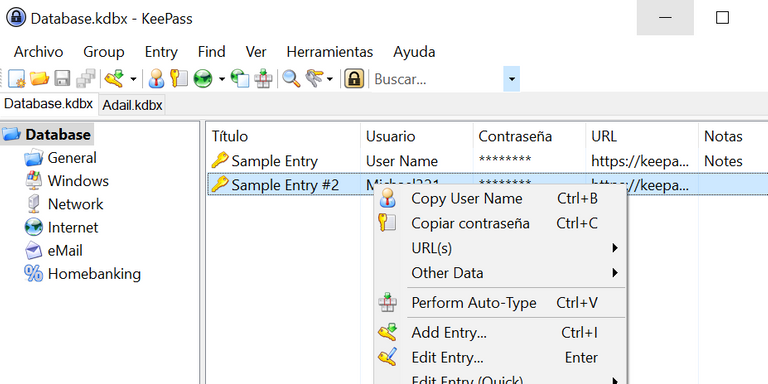
👉 Los invito a investigar y por supuesto a convertir a KeePass en un aliado y una de sus aplicaciones favoritas para la gestión segura de sus contraseñas.
Les recomiendo que como usuarios seamos cuidadosos cuando navegamos por internet, dónde hacemos clic y siempre, siempre investigar antes de exponer nuestras claves si el sitio nos parece sospechoso ya que se nos podría estar redirigiendo a sitios que busquen robar nuestra información personal o incluso descargar algún tipo de contenido malicioso a nuestro ordenador. Si bien ambas amenazas tienen una filosofía muy diferente, la forma de protegernos es la misma y bastante sencilla: siendo muy cuidadosos con la forma en que nos manejamos en Internet y aplicando el sentido común para compartir nuestra información.
👉 I invite you to investigate and of course to make KeePass an ally and one of your favorite applications for the secure management of your passwords.
I recommend that as users we be careful when surfing the Internet, where we click and always, always investigate before exposing our passwords if the site seems suspicious because we could be redirected to sites that seek to steal our personal information or even download some kind of malicious content to our computer. Although both threats have a very different philosophy, the way to protect ourselves is the same and quite simple: being very careful with the way we handle ourselves on the Internet and applying common sense to share our information.
¡Espero les haya gustado y mas importante aun ayudado!
Cualquier duda puedes dejarla en los comentarios, estaré pendiente, también pueden contactarme en cualquiera de mis redes sociales.
Twitter: https://twitter.com/a2sm11
Telegram://@adailsm
I hope you liked it and more importantly, I hope it helped!
If you have any questions you can leave them in the comments, I'll be watching, you can also contact me on any of my social networks.
Twitter: https://twitter.com/a2sm11
Telegram://@adailsm

Muchas gracias por llegar hasta el final | Thank you very much for making it to the end
Recuerden, espero sus comentarios | Remember, I look forward to your comments
Todas las imágenes fueron capturas por mí desde mi computador mediante Print Screen y editadas todas con Adobe Illustrator, al igual que la imagen principal y el banner
All images were captured by me from my computer using Print Screen and edited with Adobe Illustrator, as well as the main image and the banner.
The rewards earned on this comment will go directly to the people sharing the post on Twitter as long as they are registered with @poshtoken. Sign up at https://hiveposh.com.
Congratulations @adailsm! You have completed the following achievement on the Hive blockchain and have been rewarded with new badge(s):
Your next target is to reach 50 replies.
You can view your badges on your board and compare yourself to others in the Ranking
If you no longer want to receive notifications, reply to this comment with the word
STOPCheck out the last post from @hivebuzz:
Support the HiveBuzz project. Vote for our proposal!