¡Buenos días productiva comunidad de Hive! Hoy les traemos este lindo dibujo hecho en Easy Paint Tool SAI, la cual es de una colmena y hace referencia a hive y a su comunidad, ya que como muchos sabemos las abejas son criaturas muy trabajadoras y son dedicadas a su labor y a su colmena, al igual que nosotros, esto fue lo que nos inspiro a hacer este dibujo.
Good morning, productive Hive community! Today we bring you this beautiful drawing made in Easy Paint Tool SAI, which is of a hive and refers to hive and its community, since as many of us know, bees are very hard-working creatures and are dedicated to their work and their hive, Like us, this is what inspired us to make this drawing.
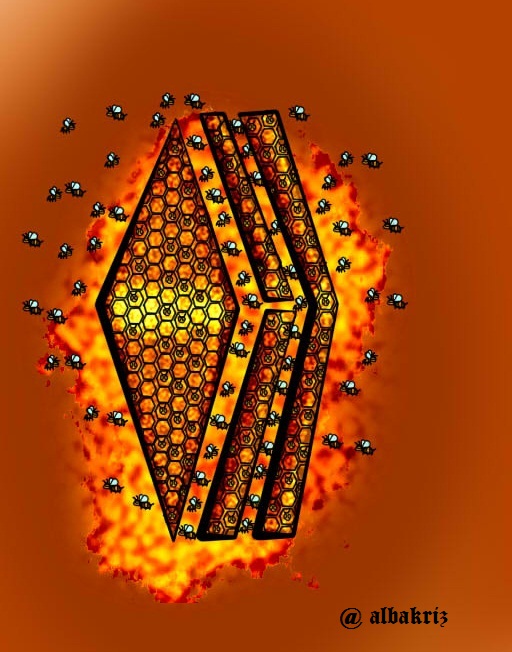
Requerimientos:
Easy Paint Tool SAI. (Programa)
Requirements: Easy Paint Tool SAI. (Program)
Pasos a seguir:
Para el boceto: como algunos sabemos lo primero es abrir una nueva capa la cual será su boceto, (si bien les parece pueden darle un nombre a la capa para evitar confundirse a la hora de colorear) en este caso utilice la herramienta bolígrafo de tinta, ustedes pueden seleccionar el pincel que sea de su agrado o con el que se sientan más cómodos a la hora de dibujar, selecciona un color claro de la paleta de colores para empezar a trazar tu boceto, yo utilizo el gris, ¡este color es excelente para hacer bocetos! en la imagen del boceto se puede observar en el logo de Hive, 3 tipos de abejas la cual una de ellos es solo una cara y un panel, aunque no se ven muy bien, pero aun así son útiles (si dibujas en PC es normal que tus bocetos queden un poco raros o chuecos de hecho yo dibujo en PC y mis bocetos son algo extraños).
Steps to follow:
For the sketch: as some of us know, the first thing is to open a new layer which will be your sketch, (although it seems like you can give the layer a name to avoid getting confused when coloring) in this case use the ink pen tool You can select the brush that you like or with which you feel most comfortable when drawing, select a light color from the color palette to start drawing your sketch, I use gray, this color is excellent for sketching! In the sketch image you can see in the Hive logo, 3 types of bees which one of them is just a face and a panel, although they do not look very good, but they are still useful (if you draw on PC it is normal that your sketches are a little strange or crooked, in fact I draw on PC and my sketches are somewhat strange).
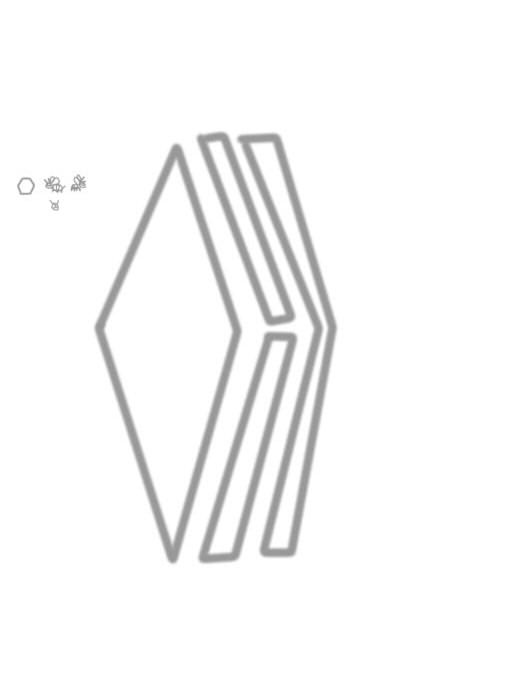
Para subrayar el boceto: después de haber hecho el boceto se coloca una nueva capa, una capa cuyo nombre sea “linework”, esta capa trae herramientas distintas y muy eficaces a la hora de hacer dibujos fáciles y difíciles, para empezar a subrayar el dibujo seleccioné la herramienta line y empecé a subrayar mi boceto utilizando el color negro ( recuerda la capa linework tiene que estar encima de la capa del boceto, para ello tienes que deslizarla hacia arriba ) después de que termine el logo utilicé la herramienta pencil para hacer las abeja, claro las hice corridas para que fuera más fácil copiarlas ¡que ingeniosa soy! Después utilice la herramienta “edit.” Y seleccione la opción “volcar trazo dup” para copiar los paneles que rellenarían el logo, las caritas dentro de los paneles y las otras abejas revoloteando. Cuando acabe de subrayar, copiar, y ordenar, seleccioné la herramienta “pressure” ¡es increíblemente eficaz para hacer dibujos! Lo que hace es convertir las líneas más gruesas o más finas dependiendo a qué lado deslices si es a la derecha o izquierda.
To underline the sketch: after having made the sketch, a new layer is placed, a layer whose name is “linework”, this layer brings different and very effective tools when it comes to making easy and difficult drawings, to begin to underline the drawing I selected the line tool and started to underline my sketch using the black color (remember the linework layer has to be on top of the sketch layer, for this you have to slide it up) after I finished the logo I used the pencil tool to make the Bee, of course I made them runs so that it would be easier to copy them, how ingenious I am! Then use the "edit" tool. And select the option "dump stroke dup" to copy the panels that would fill the logo, the faces inside the panels and the other bees hovering around. When I'm done underlining, copying, and sorting, I selected the “pressure” tool - it's incredibly effective for drawing pictures! What it does is make the lines thicker or thinner depending on which side you slide to the right or left.
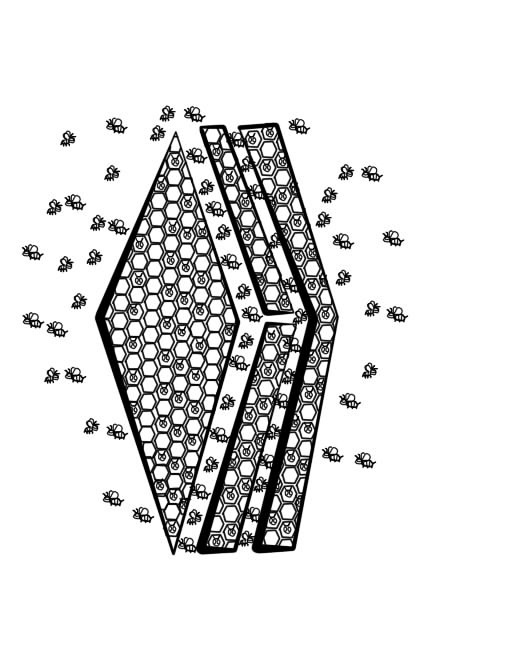
Para la colmena: ya terminados todos los pasos nombrados pase a hacer una nueva capa la cual va a ser la primera capa de color para evitar una colisión de color en el dibujo, lo primero que hice fue colorear uno por uno las abejas y las caritas utilizando colores claros y lindos, como azul claro, amarillo y caramelo, los cuales cambiaron notoriamente gracias a los efectos de la herramienta “borde” la cual hace que el color tenga un efecto sombra y a la vez un poco brilloso. Cuando acabé abrí 2 nuevas capas, también de color las cuales eran para la colmena, la primera la pinte con color marrón y tonalidades claras y oscuras de este mismo color, después utilice “borde” en una anchura de 50% y una fuerza de 100%, después cambie su textura a la de “al agua” con un escalar de 500% y una fuerza de 70%, lo siguiente para darle un buen acabado de color, fue gracias a su modo, ¡en cuanto cambie su modo normal a “lumi y shade” ¡quedo mucho mejor de lo que pensé! Mientras que la segunda capa fue un color amarillo un poco fosforescente y un amarillo oscuro para darle un buen acabado.
For the hive: once all the steps mentioned are finished, go on to make a new layer which will be the first color layer to avoid a color collision in the drawing, the first thing I did was color the bees and the faces one by one using light colors and cute, such as light blue, yellow and caramel, which changed noticeably thanks to the effects of the "edge" tool which makes the color have a shadow effect and at the same time a bit shiny. When I finished, I opened 2 new layers, also colored, which were for the beehive, the first one I painted with brown and light and dark tones of this same color, then I used "border" at a width of 50% and a force of 100 %, then change its texture to “water” with a scalar of 500% and a strength of 70%, the following to give it a good color finish, was thanks to its mode, as soon as it changed its normal mode to "Lumi and shade" it was much better than I thought! While the second coat was a slightly phosphorescent yellow color and a dark yellow to give it a good finish.
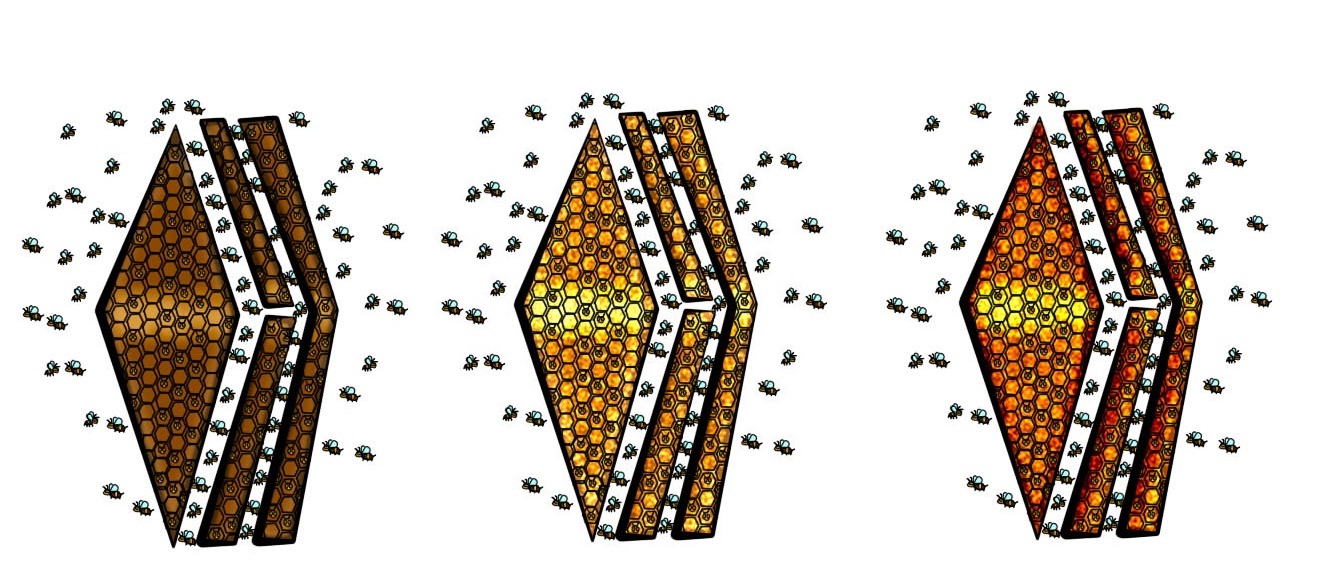
Para el fondo: el efecto de miel lo hice con el pincel “nube” con color dorado, amarillo, y amarillo oscuro, los cuales también sometí a los cambios de efectos al igual como lo hice anteriormente, claro en distintas capas y con la textura de agua. Y al final solo puse un color rojizo y un poco de blanco con una densidad de 10% para dar brillo.
For the background: I did the honey effect with the "cloud" brush with gold, yellow, and dark yellow colors, which I also subjected to the effects changes as I did before, clear in different layers and with the texture of water. And in the end I just put a reddish color and a little white with a density of 10% to give it shine.
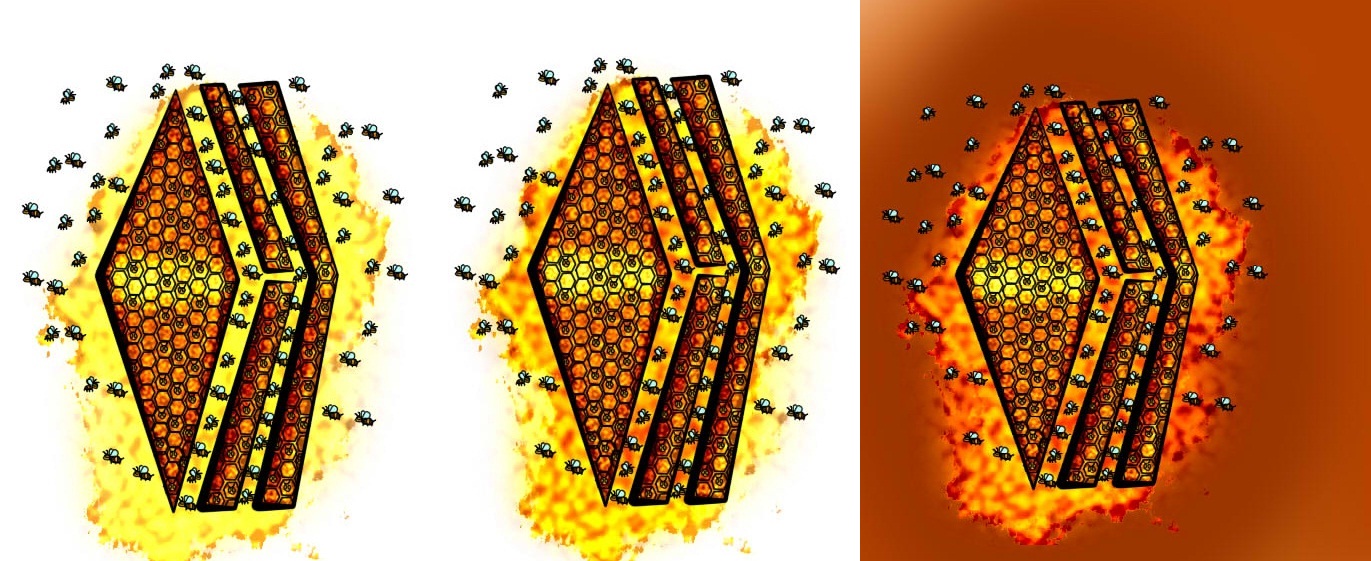
Gracias por visitar nuestro blog, y nos vemos en una próxima e interesante publicación ¡que tengan feliz día!
Thanks for visiting our blog, and see you in an interesting next post. Have a happy day!

Great art rendition of the hive logo!
Congratulations @albakriz! You have completed the following achievement on the Hive blockchain and have been rewarded with new badge(s) :
Your next target is to reach 200 upvotes.
You can view your badges on your board and compare yourself to others in the Ranking
If you no longer want to receive notifications, reply to this comment with the word
STOPCheck out the last post from @hivebuzz:
Your post has been curated by us! Received 20.00% upvote from @opb. Do consider delegate to us to help support our project.
Do join our discord channel to give us feedback, https://discord.gg/bwb2ENt
* This bot is upvoting based on the criteria : 1. Not plagiarised, 2. Persistent previous quality posts, 3. Active engagement with other usersDo upvote this commment if you 💚 our service :)