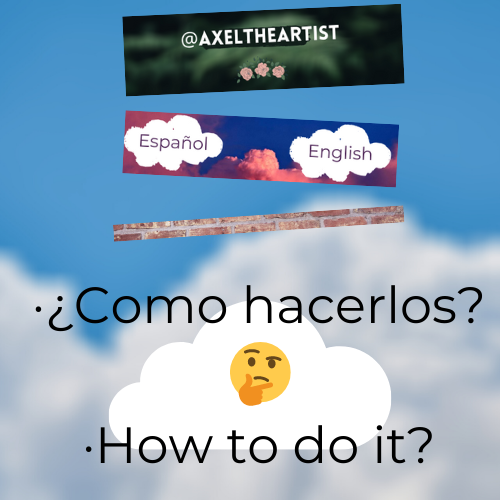

¿No les ha pasado que hacen un post con mucho esfuerzo y dedicación, pero cuando le dan un vistazo antes de publicarlo, ven que le falta algo o que no se ve muy llamativo? Pues aquí te traigo la solución.
☁️ ☁️ ☁️ ☁️ ☁️ ☁️
¡Vamos a crear nuestros propios banners! ✌️
Hasn't it happened to you that you make a post with a lot of effort and dedication, but when you take a look at it before publishing it, you see that something is missing or doesn't look very noticeable? Well, here's the solution.
☁️ ☁️ ☁️ ☁️ ☁️ ☁️
Let's create our own banners! ✌️
¡Vamos a crear nuestros propios banners! ✌️
Let's create our own banners! ✌️

Aquí les enseñaré a hacer sus propios banners como ya dije anteriormente. Vamos a utilizar el sitio web llamado Canva
Es muy sencillo y cualquiera puede hacer cosas muy elaboradas y profesionales allí.
Here I will teach you to make your own banners as I said before.
We will use the website called CANVA. It is very simple and anyone can do very elaborate and professional things there.
Es muy sencillo y cualquiera puede hacer cosas muy elaboradas y profesionales allí.
We will use the website called CANVA. It is very simple and anyone can do very elaborate and professional things there.
Lo primero que les voy a enseñar es a hacer un separador de textos muy sencillo, llamativo y estetico. Como este:
The first thing I am going to teach you is how to make a very simple, striking and aesthetic text separator. Like this one:


| ·Al entrar a la pagina se encontraran con esto: | ·When you enter the page you will find this: |
|---|---|
| ·Para que puedan pasar de ahi tienen que iniciar sesión o crearse una cuenta | ·In order to go from there you have to log in or create an account |
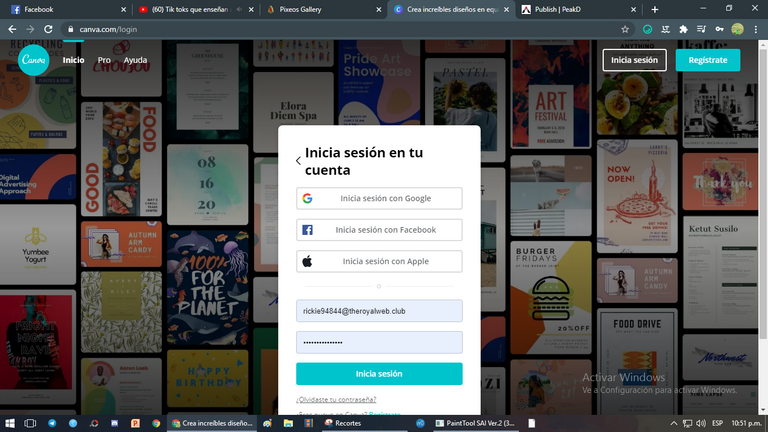

| ·Cuando ya estemos dentro, vamos a dirigirnos a ese cuadrado verde que se encuentra en la parte superior derecha de la pagina, Damos click y nos metemos en el apartado de dimensiones personalizadas | · When we are inside, let's go to that green square at the top right of the page, click and go to the section of custom dimensions. |
|---|


| Y ahí vamos a crear un lienzo de 700 píxeles de ancho con 40 píxeles de alto | And there we're going to create a canvas 700 pixels wide and 40 pixels high |
|---|


| Luego los va a redireccionar a otra página que se verá así. Ese es el lienzo. | Then it will redirect them to another page that will look like this. That's the canvas. |
|---|
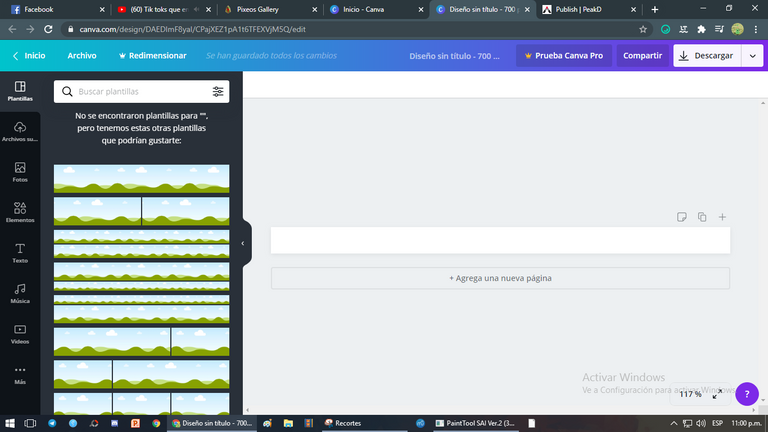

| Nos vamos al apartado en donde dice: "Más" y después nos vamos a "Fondo". | We go to the section where it says, "More," and then we go to "Background." |
|---|
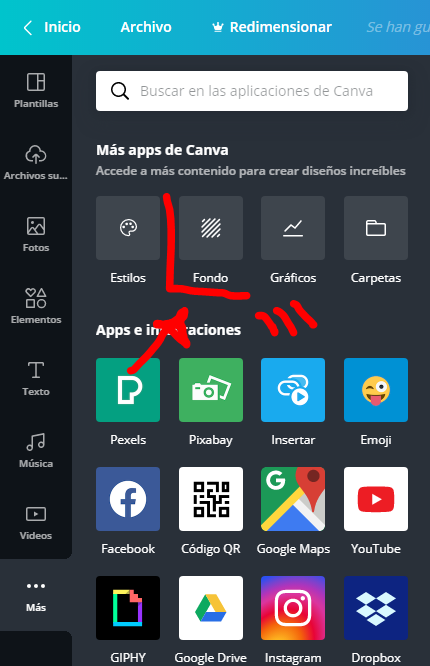

| Como pueden ver, hay una gran cantidad de fondos que pueden elegir. | As you can see, there are many types of funds you can choose. |
|---|


| Yo elegí este: | I chose this one: |
|---|

| Cuando elijan el fondo que más les guste pueden hacer click y arrastrarlo hacia el lienzo o solo darle doble click | When you choose the background you like, you can click and drag it to the canvas or just double click it |
|---|---|
| Quedaría así: | It would look like this: |


| Si no les gusta el resultado pueden darle doble click al lienzo y ajustar la imagen | If you don't like the result you can double click on the canvas and adjust the image |
|---|
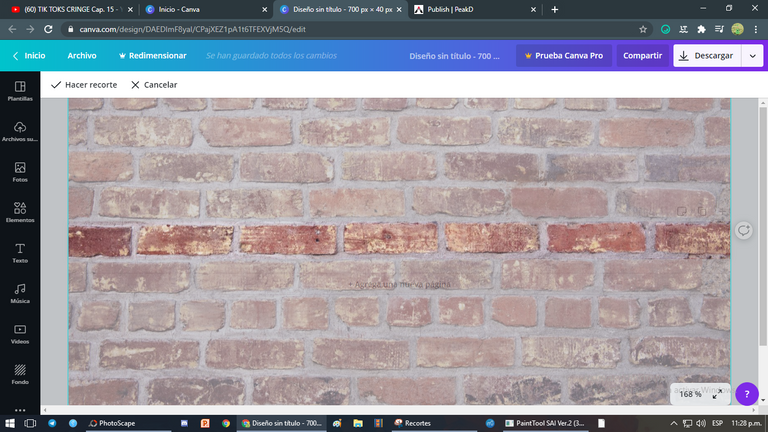

| Para descargar la imagen nos vamos a la parte superior de la página en donde dice descargar | To download the image we go to the top of the page where it says download |
|---|
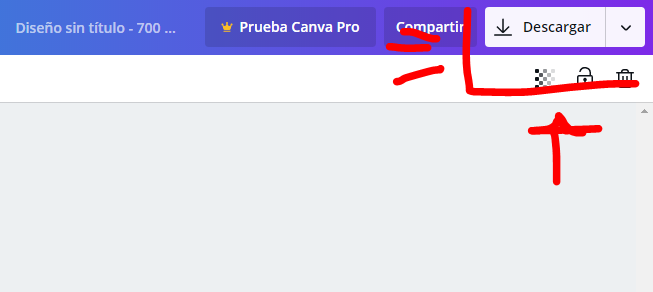 | 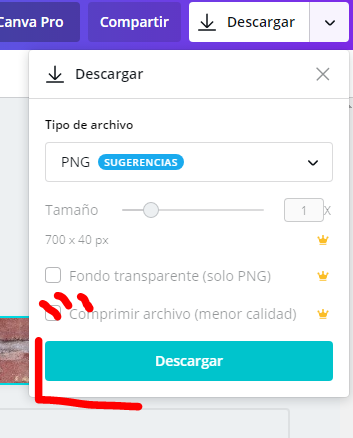 |
|---|

𝓡𝓮𝓼𝓾𝓵𝓽𝓪𝓭𝓸 ✨
𝓡𝓮𝓼𝓾𝓵𝓽✨

Ahora les voy a enseñar algo que les va a ser muy util a aquellos que hacen post en espñol e inglés. ¡Como yo!:
Now I'm going to show you something that will be very useful to those who do post in Spanish and English. Like me!:


| Vamos a crear un lienzo de 700 píxeles de ancho y 160 de alto | We're going to create a canvas 700 pixels wide and 160 pixels high |
|---|

| Ustedes pueden elegir elfondo que mas les guste. Yo elegí este: | You can choose the background you like best. I chose this one: |
|---|

| luego me voy al apartado de "Elementos" y busqué "Nubes" para que combinara con el fondo que elegí. | then I go to the "Elements" section and look for "Clouds" to match the background I chose. |
|---|
 |  |
|---|

| Yo elegí estas. Y las puse a cada lado del lienzo | I chose these. And I put them on either side of the canvas |
|---|
 | 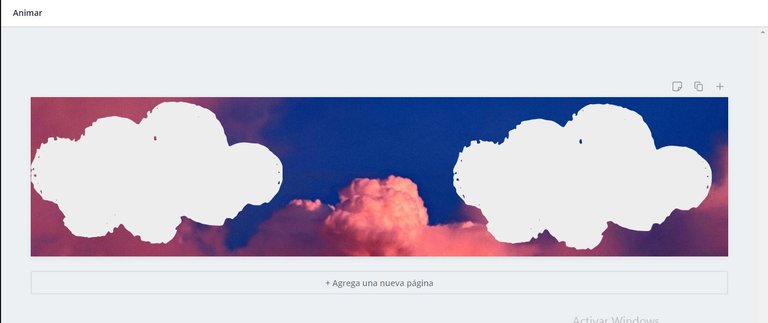 |
|---|

| Luego nos vamos al apartado de texto y damos click en "Agregar un titulo" | Then we go to the text section and click on "Add a title" |
|---|
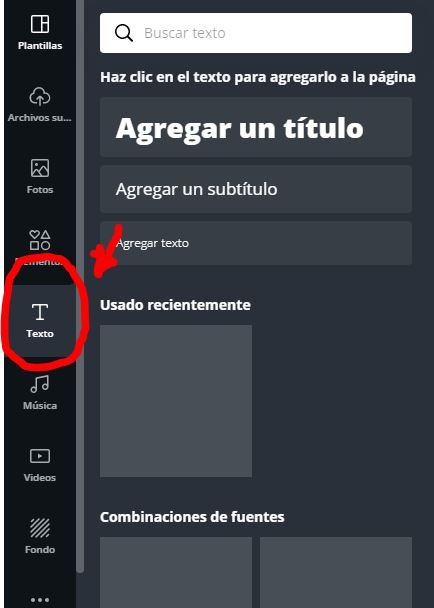 | 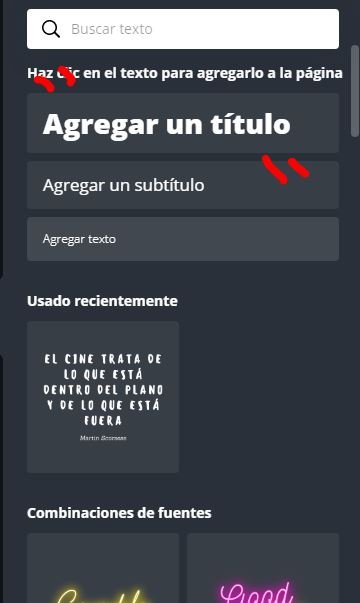 |
|---|

| Situamos los textos sobre las nubes que pusimos en el lienzo y en una esquina escribimos "Español" y en el otro "English" | We placed the texts about the clouds that we put on the canvas and in one corner we wrote "Español" and in the other "English" |
|---|

| Si desean cambiarle la letra, color o tamaño, pueden hacerlo en el apartado que se encuentra arriba en la parte izquierda de la pantalla: | If you wish to change the font, colour or size, you can do so in the section at the top left of the screen: |
|---|

𝓡𝓮𝓼𝓾𝓵𝓽𝓪𝓭𝓸 ✨
𝓡𝓮𝓼𝓾𝓵𝓽✨


Espero que este tutorial les haya servido de ayuda. Quedense en casa y cuidense mucho. ¡Adios! ✌️✨
I hope this tutorial was helpful. Stay home and take care of yourselves. Bye! ✌️✨

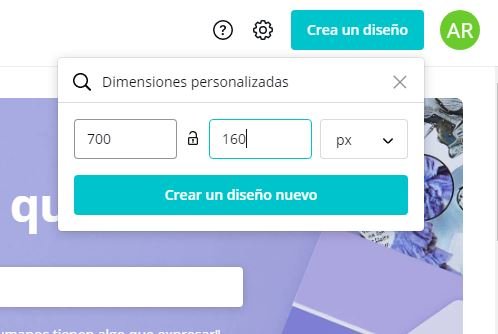

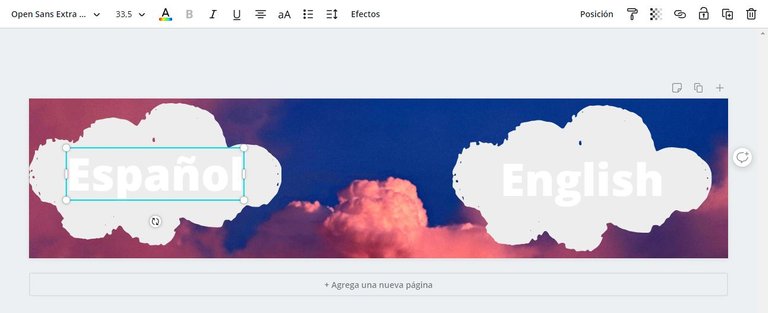
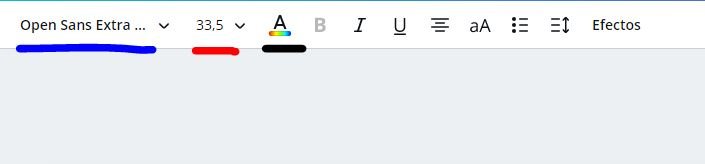
Saludos @axeltheartist, buen tutorial, a mi me encanta canva para diseñar. Gracias por compartir
Hola @axeltheartist,
Los tutoriales son bienvenido en la comunidad porque ayudan a muchos a darle sabor a sus publicaciones, no basta tener un buen sabor, si se ven bien, mucho mejor.
Gracias por compartir
PD: Use una metáfora culinaria, porque ¿a quien no le gusta comer? y en Hive comemos generalmente por los ojos.