Saludos amigos de Hive esta es mi participación en el concurso de dibujo de Splinterlands número 166, promocionado por @splinterlands. El dibujo fue realizado en el programa vectorial Inkscape. Este dibujo se llama Serpent of the Flame.

My Dibujo de Splinterlands Art Concurso 166/ Serpent of the Flame
Este es el Proceso:
Paso 1:
Abrimos el programa Inkscape y se realizan los trazos de las partes del cuerpo de la serpiente, con la herramienta de curvas Bézier.
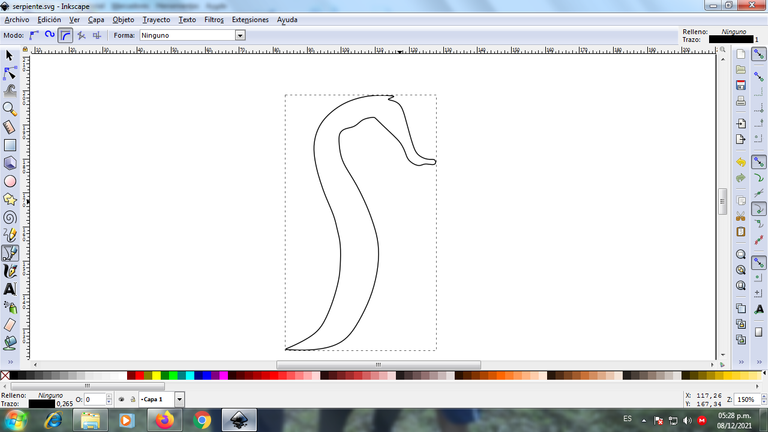
Paso 2:
Ahora trazamos la cola, la boca, los dientes y ojos de la serpiente con la misma herramienta.
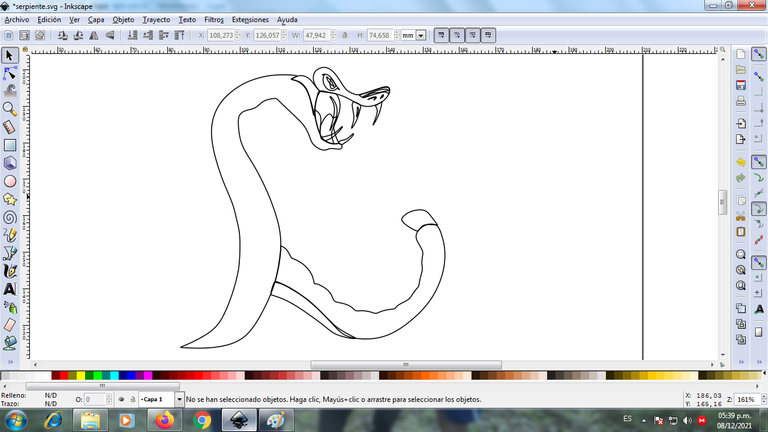
Paso 3:
Se continúan trazando parte del cuerpo de la serpiente con la misma herramienta.
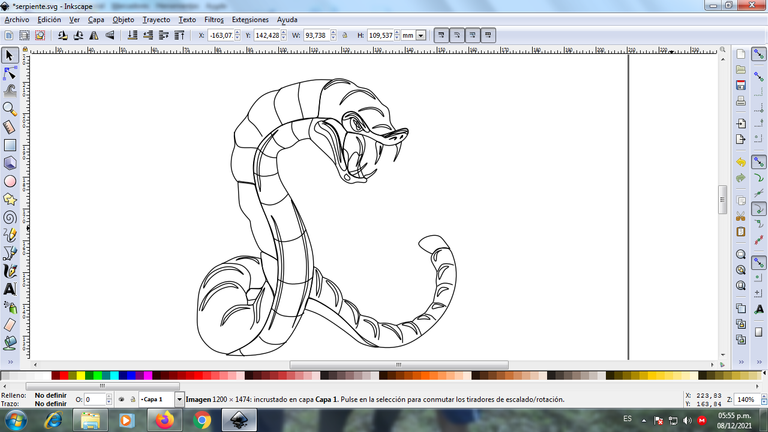
Paso 4:
Terminamos de realizar todos los trazos y tenemos lista la serpiente Serpent of the Flame
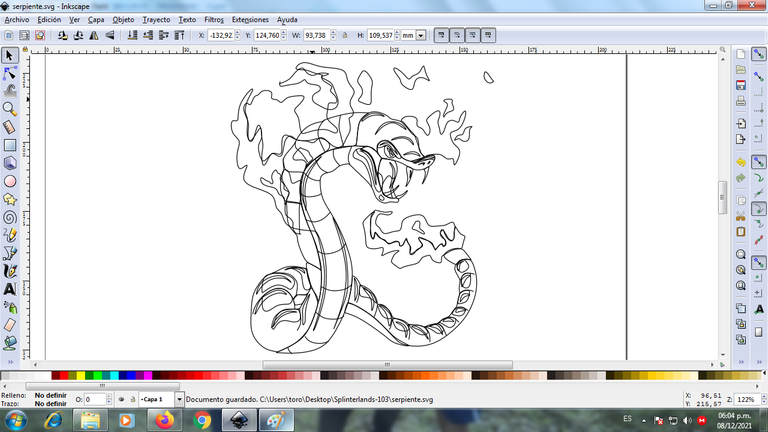
Paso 5:
Comenzamos a darle color a la figura.
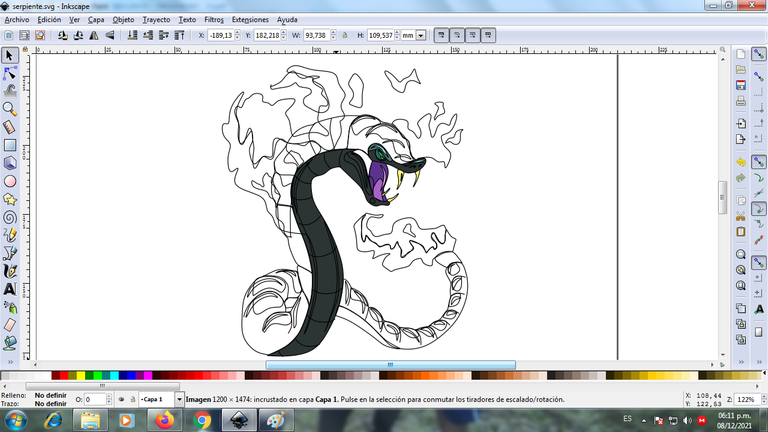
Paso 6:
Ahora continuamos aplicando color en la parte de abajo, seleccionándola de la paleta de colores.
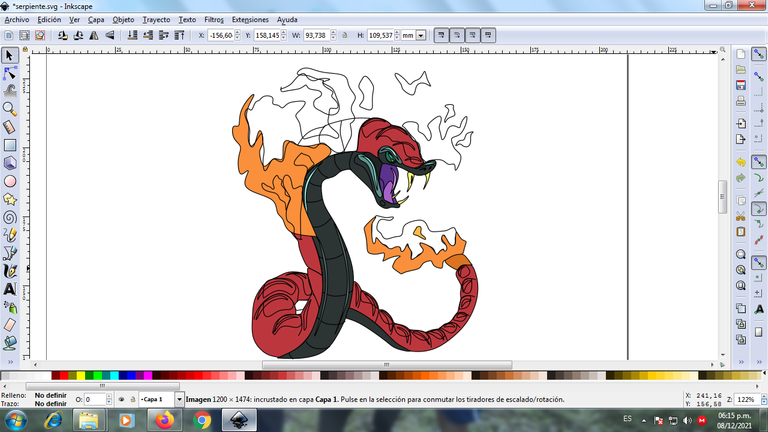
Paso 7:
Terminamos de aplicar el color a las partes de la figura.
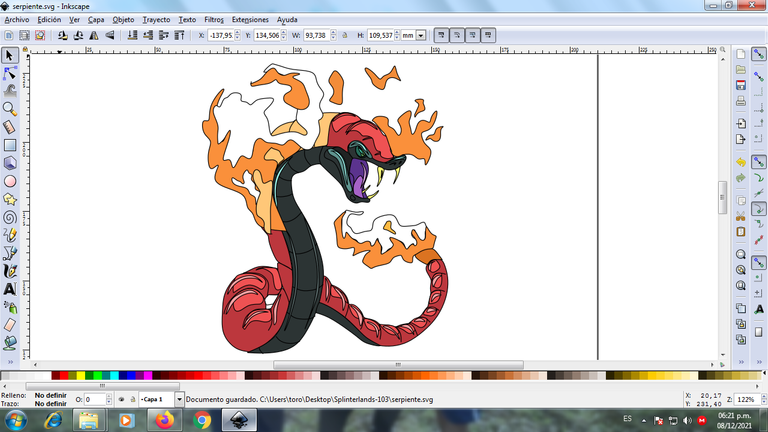
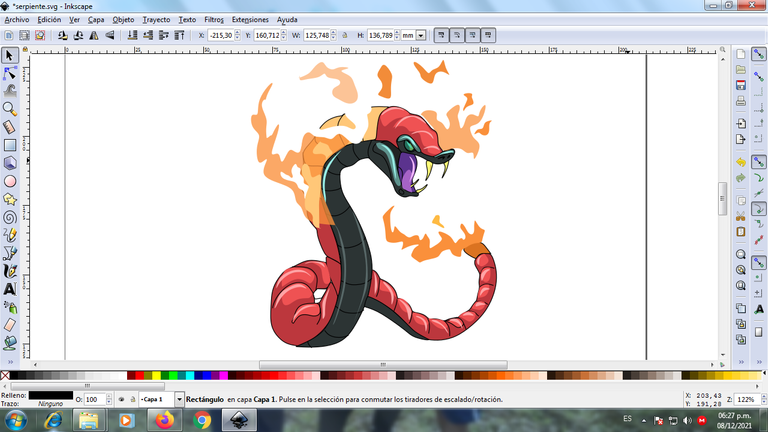
Paso 8:
Se inserta un fondo color negro, se aplicamos un degradado en la parte de abajo y en donde está el escudo.

Imagen de Referencia fuente
Si deseas participar estas son las bases del concurso
English
Greetings Hive friends this is my entry in the 166th Splinterlands drawing contest, promoted by @splinterlands. The drawing was made in the vector program Inkscape. This drawing is called the Flame Serpent.

My Splinterlands Art Contest 166 / Flame Serpent Drawing
This is the Process:
Step 1:
We open the Inkscape program and trace the parts of the snake's body with the Bézier curves tool.
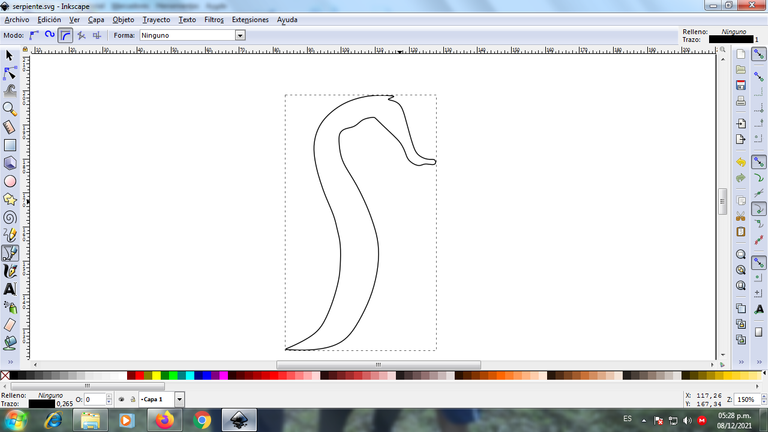
Step 2:
Now we trace the tail, mouth, teeth and eyes of the snake with the same tool.
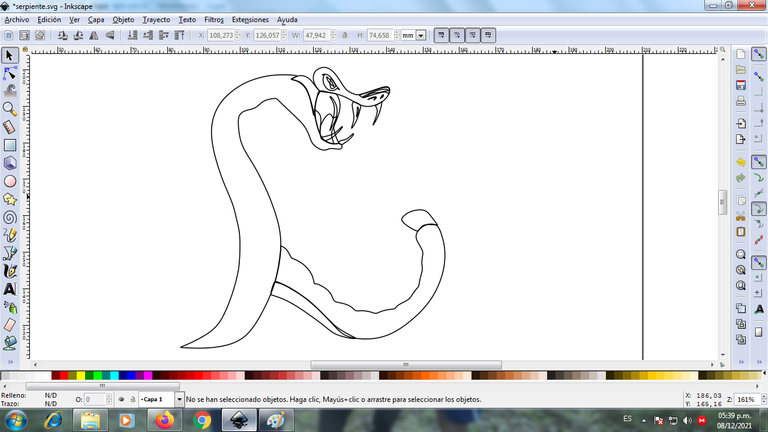
Step 3:
They continue to trace part of the snake's body with the same tool.
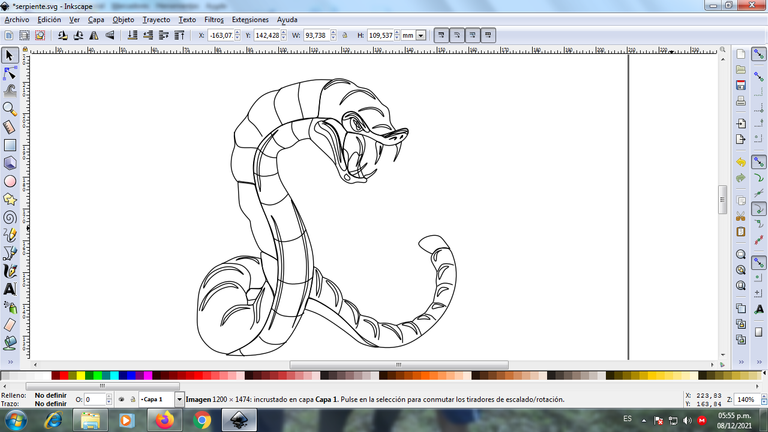
Step 4:
We finish making all the strokes and we have the Serpent of the Flame snake ready
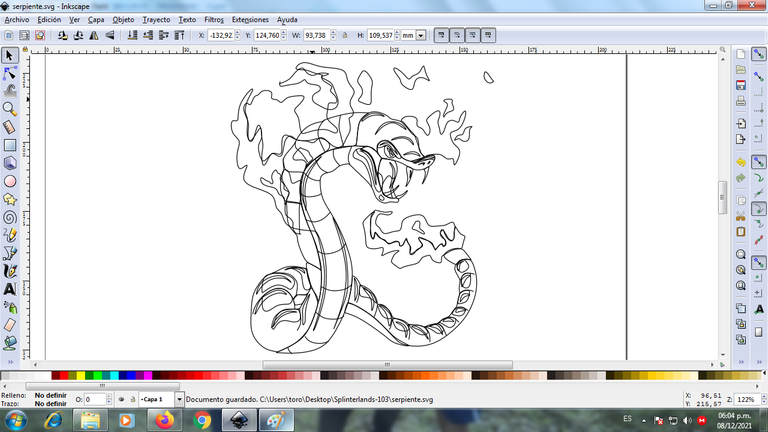
Step 5:
We begin to color the figure.
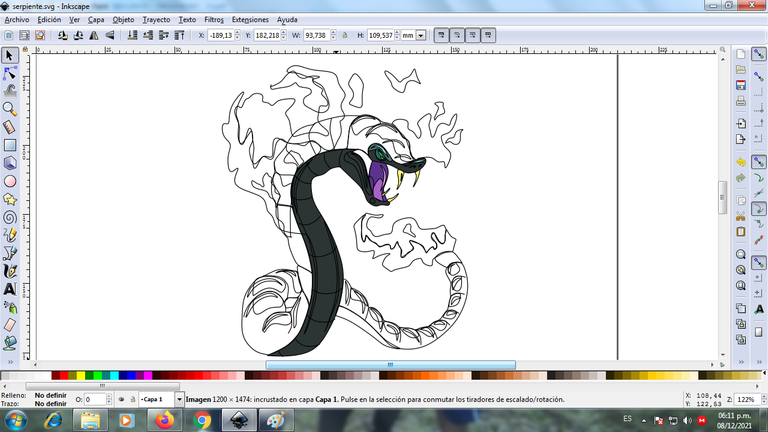
Step 6:
Now we continue applying color to the bottom, selecting it from the color palette.
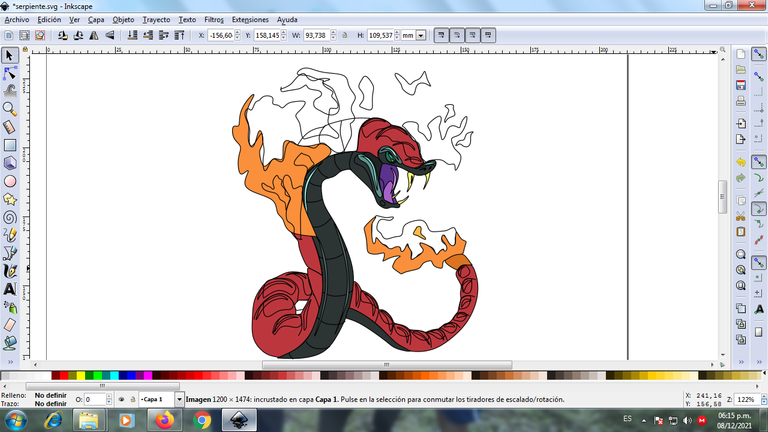
Step 7:
We finish applying the color to the parts of the figure.
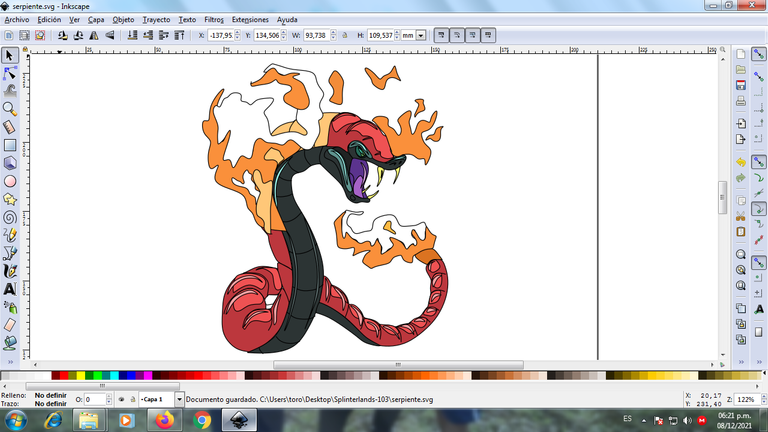
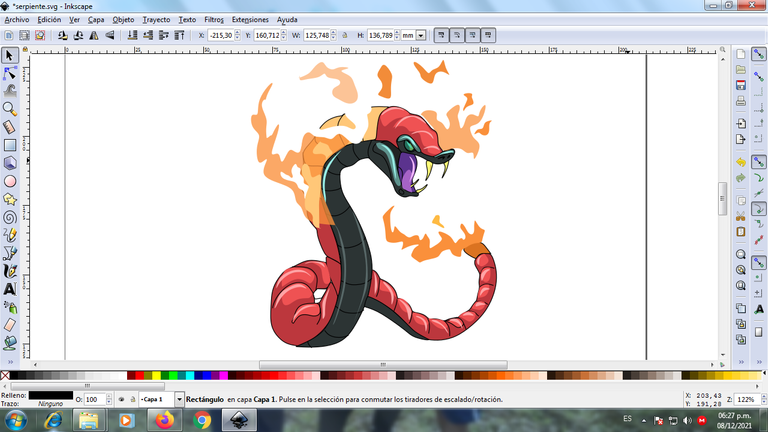
Step 8:
A black background is inserted, we apply a gradient at the bottom and where the shield is.

Reference Image source
If you want to participate, these are the bases of the contest

The rewards earned on this comment will go directly to the person sharing the post on Twitter as long as they are registered with @poshtoken. Sign up at https://hiveposh.com.
Thanks for sharing! - castleberry#6859
