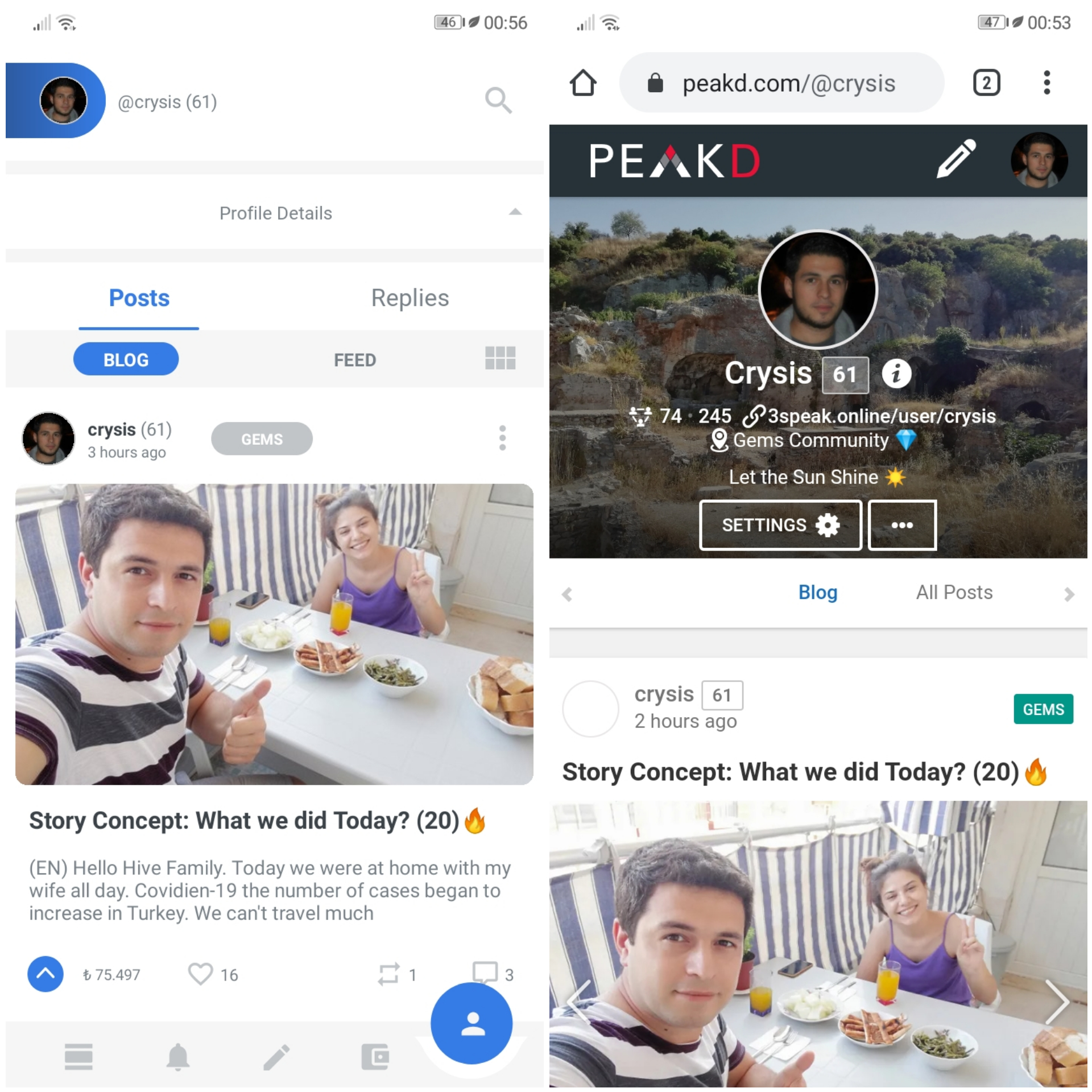
(EN) Hello Hive Family. New friends have joined our family. They asked me, "What is Hivesigner?" And I needed to write this post. First of all, I use the @esteemapp application and the @peakd platform. You need to connect with hivesigner to enter these platforms. So what is Hivesigner? Hivesigner is used to protect your accounts. It provides a protection not to use your active key when logging into platforms such as Esteemapp and peakd. So how can you connect to these platforms with Hivesigner?
(TR) Merhaba Hive Ailesi. Ailemize yeni katılan arkadaşlar oldu. Bana ''Hivesigner nedir?'' diye sordular ve bende bu postu yazma gereksinimi duydum. Öncelik olarak ben @esteemapp uygulamasını ve @peakd platformunu kullanıyorum. Bu platformlara girebilmek için hivesigner ile bağlanmanız gerekiyor. Peki Hivesigner nedir? Hivesigner, hesaplarınızı korumak için kullanılıyor. Esteemapp ve peakd gibi platformlara giriş yaparken active anahtarınızı kullanmamanız için bir koruma sağlıyor. Peki Hivesigner ile bu platformlara nasıl bağlanabilirsiniz?
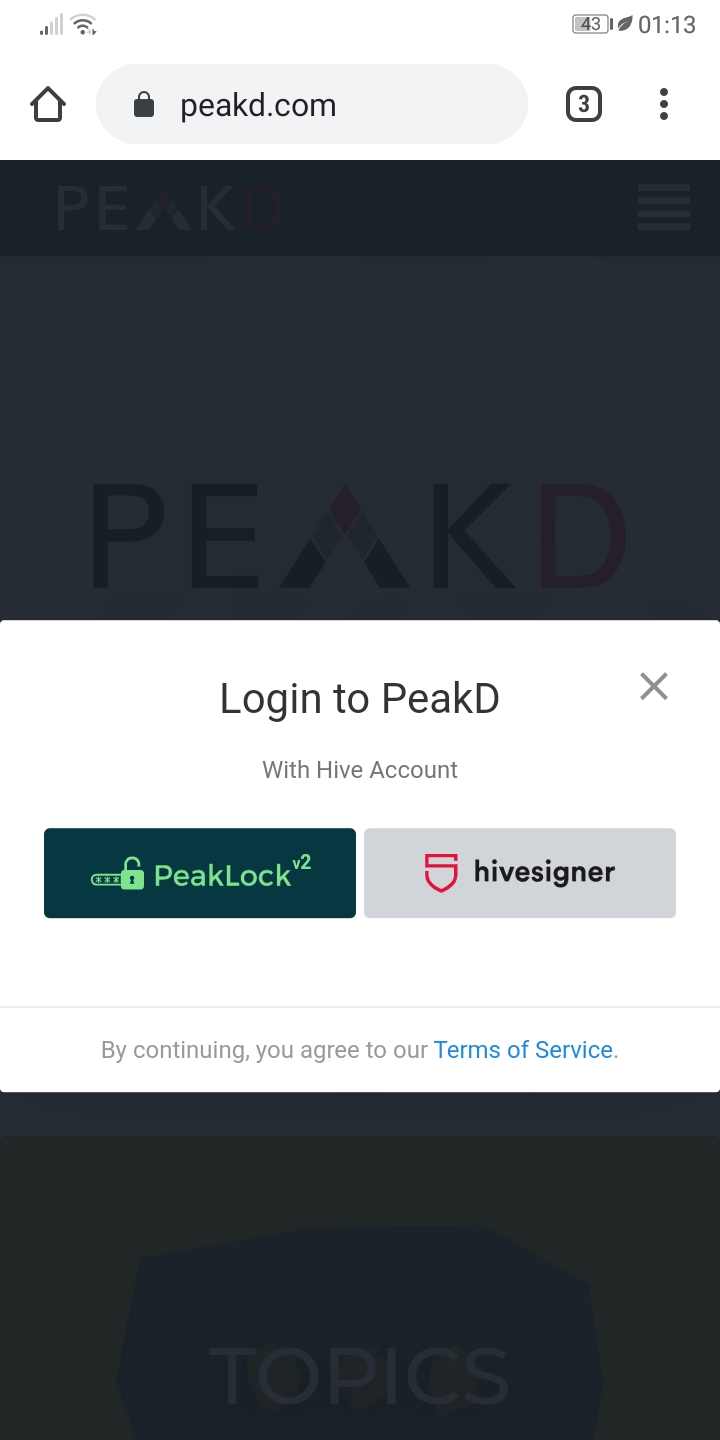
(EN) I will tell you about this on peakd. First of all you are logging into https://peakd.com. When you press the login button, you will see two options. We press the Hivesigner button on the right.
(TR) Sizlere bu konuyu peakd üzerinden anlatacağım. Öncelik olarak https://peakd.com adresine giriş yapıyorsunuz. Login butonuna bastığınızda karşınıza iki seçenek çıkacak. Sağdaki Hivesigner butonuna basıyoruz.
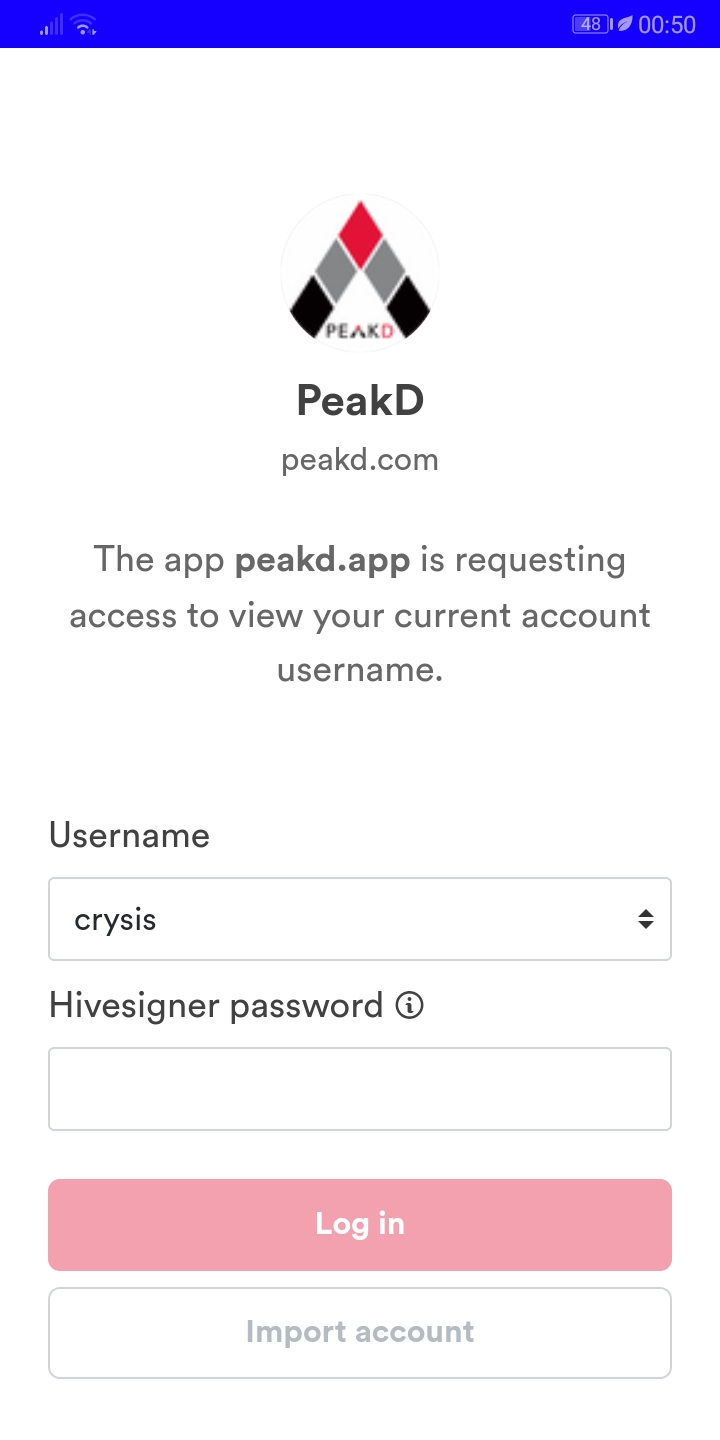
(EN) After pressing the Hivesigner button, a new screen appears. From this screen, we press the "Import Account" button. This process is used to transfer your Hive account to Hivesigner.
(TR) Hivesigner butonuna bastıktan sonra yeni bir ekran geliyor. Bu ekrandan '' İmport Account'' butonuna basıyoruz. Bu işlem Hive hesabınızı Hivesigner'a aktarmak için kullanılıyor.
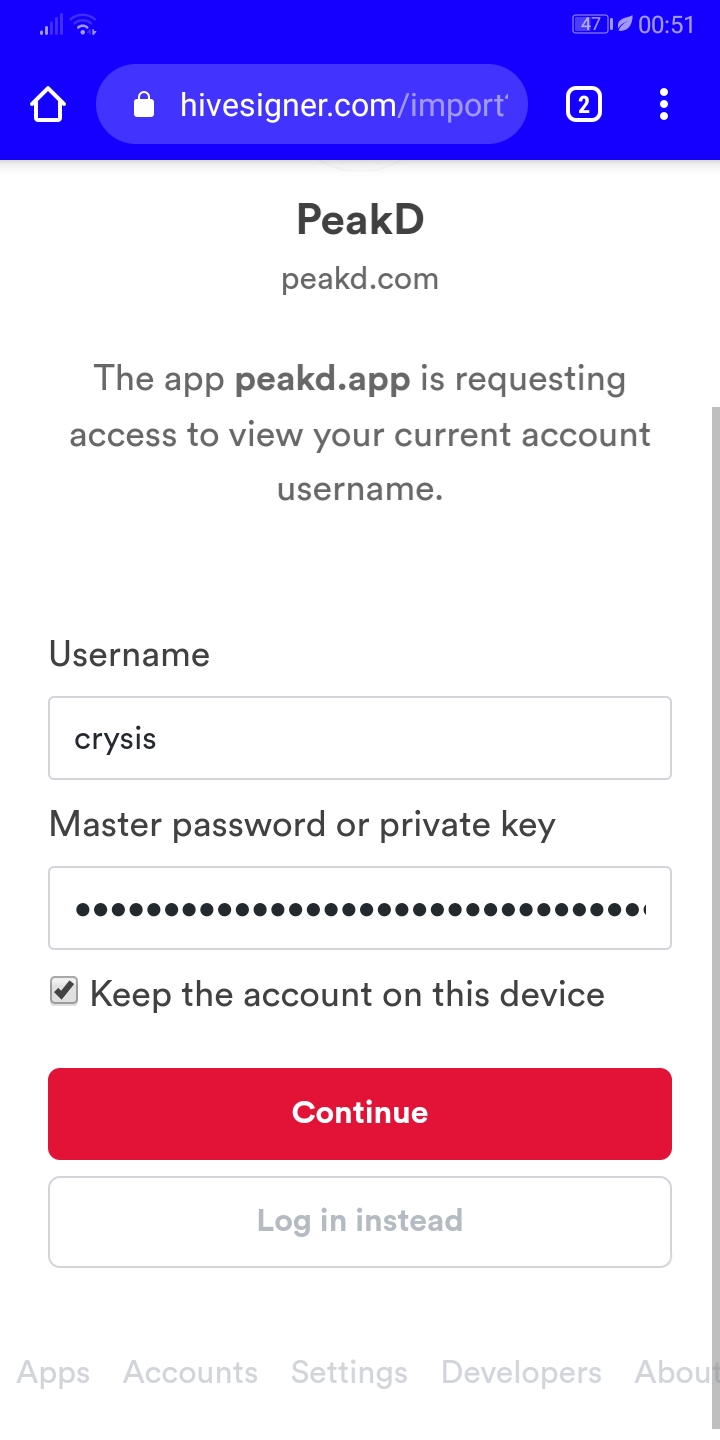
(EN) After pressing the "Import Account" button, we continue our operations on the new screen. We write username and Hive Active key. We fill in the box "Keep the Account on this device". We continue by pressing the Contunie button.
(TR) ''İmport Account'' butonuna bastıktan sonra yeni gelen ekranda işlemlerimize devam ediyoruz. Kullanıcı adı ve Hive Aktif anahtarı yazıyoruz.''Keep the Account on this device'' kutuğunu doldururyoruz. Contunie butonuna basarak devam ediyoruz.
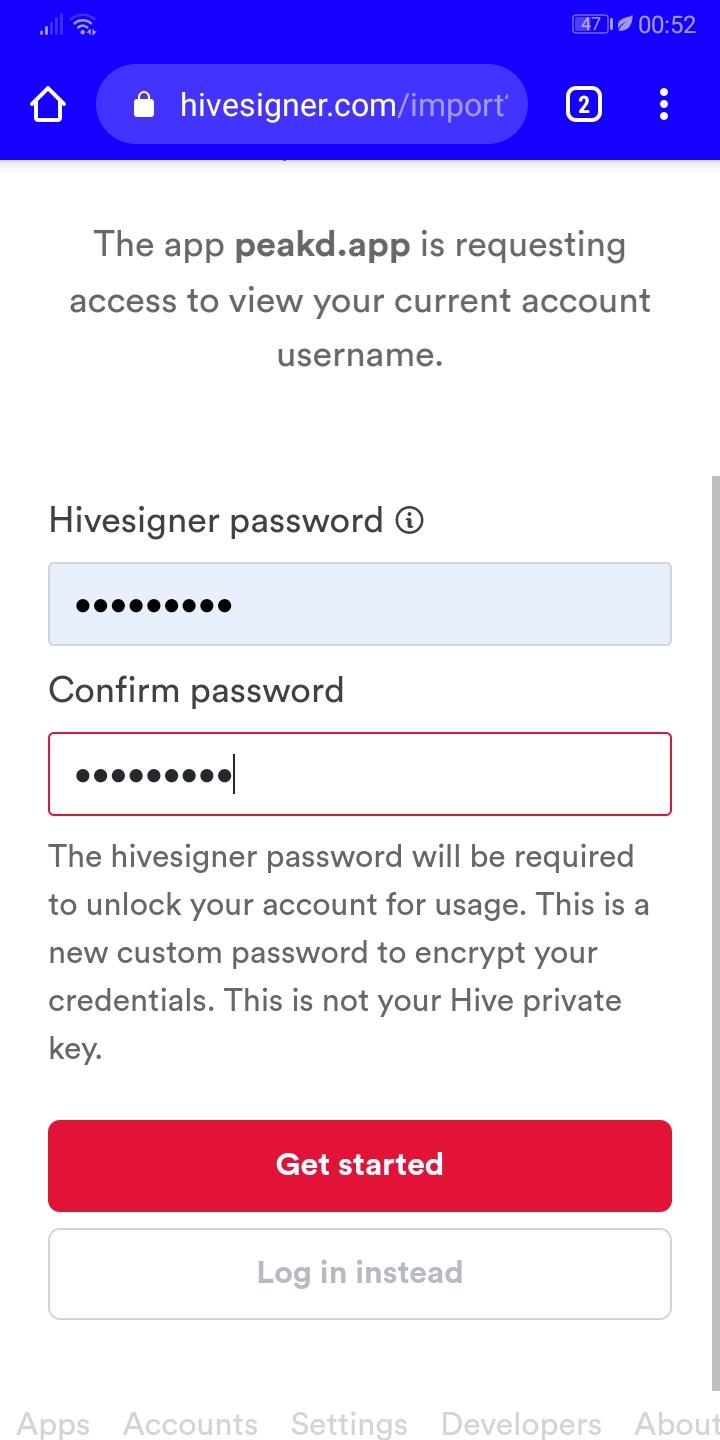
(EN) After saying Continue, we can now create a password for your Hivesigner account. Set a password and write the same password in 2 boxes. After completing this process, we press the "Get Started" button.
(TR) Continue dedikten sonra artık Hivesigner hesabınız için parola oluşturabiliriz. Bir parola belirleyin ve aynı parolayı 2 kutucuğa da yazın. Bu işlemi tamamladıktan sonra ''Get Started'' butonuna basıyoruz.
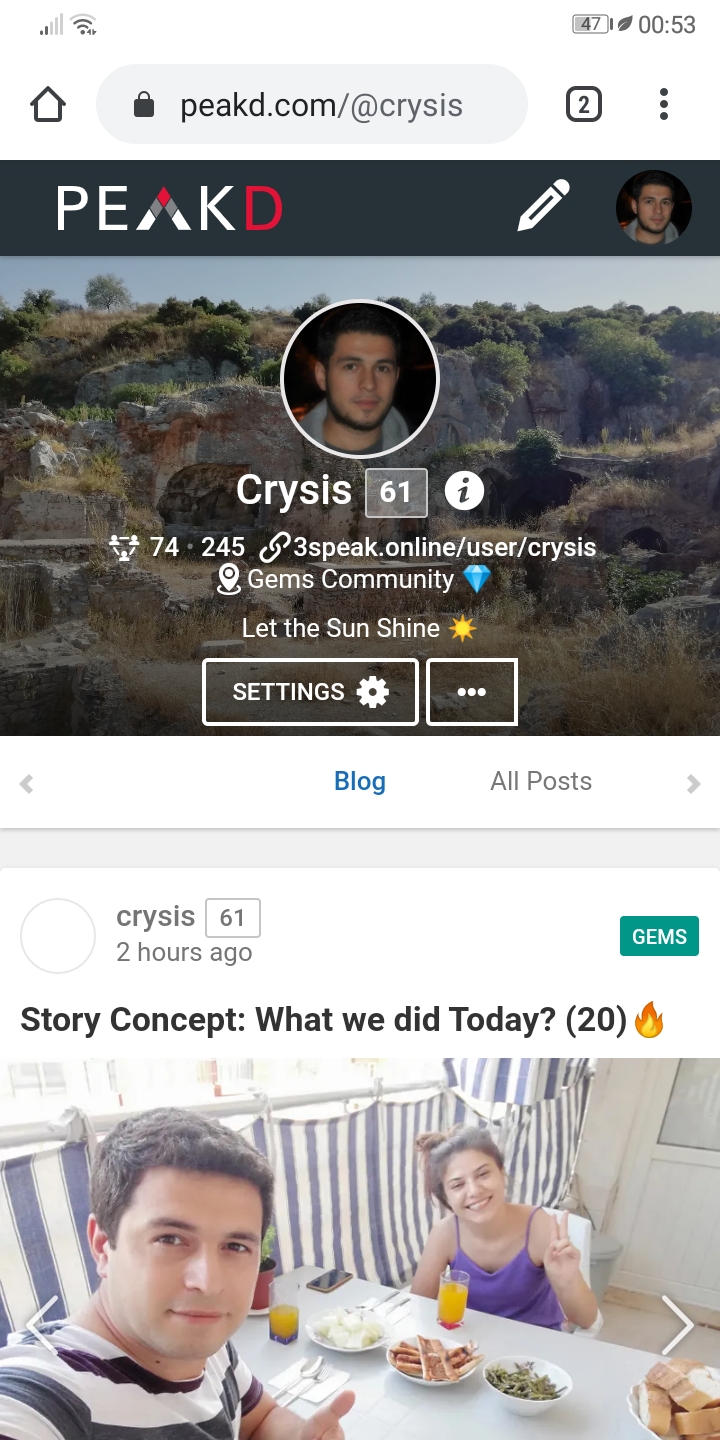
(EN) You are now logged into the Peakd platform. You will only use your username and password to log in again. You can apply the same operations for esteemapp. I hope I was able to help you. Gems Family is always supporting good posts. You can write your posts in Gems Community. Thank you to Gems Lovers @appreciator @upmewhale and @rocky1
Thank you for reading. Thanks for supports.
(TR) Artık Peakd platformuna giriş yaptınız. Tekrar giriş yapmak için, sadece kullanıcı adı ve parolanızı kullanacaksınız. Aynı işlemleri esteemapp için de uygulayabilirsiniz. Umarım sizlere yardımcı olabildim. Gems Ailesi her zaman iyi postları desteklemektedir. Postlarınızı Gems Topluluğu'na yazabilirsiniz. Gems Lovers @appreciator @upmewhale ve @rocky1 'e teşekkür ederim. Okuduğunuz için teşekkür ederim. Destekleriniz için teşekkürler.
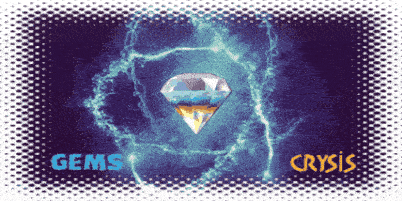
Source(1): https://peakd.com
Source(2): https://esteem.app
Thanks for mentioning Esteem app. Kindly join our Discord or Telegram channels to learn more about Esteem, don't miss our amazing updates.
Follow @esteemapp as well!
Thanks for your nice supports @neoxian I really appreciated :)
Thanks for sharing your knowledge with the newcomers.
Thank you so much @scholaris :)) Everything for Hive Family :)