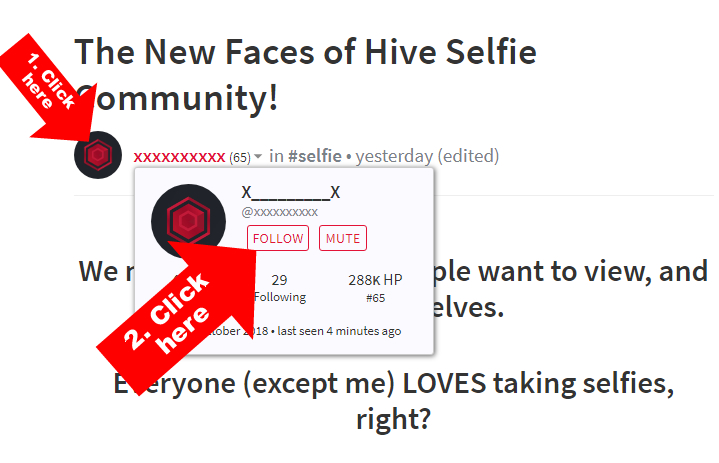Continuing my on-boarding efforts, this week I already brought in 4 friends and hoping to complete the target of 7 new members per week. Here are the 4 of them.
Friends I on-boarded this week so far
Note: Some of them are still working on their introduction posts
Alright, part of the onboarding effort involves teaching them to use Hive platform in the proper way. SO I make tutorials for them. Today, I want to show them how to do some basic things such as login, vote, reblog, follow, etc.

1. How to login on https://hive.blog/
Note: This step was initially featured from one of my old post
1: Visit https://hive.blog/login.html
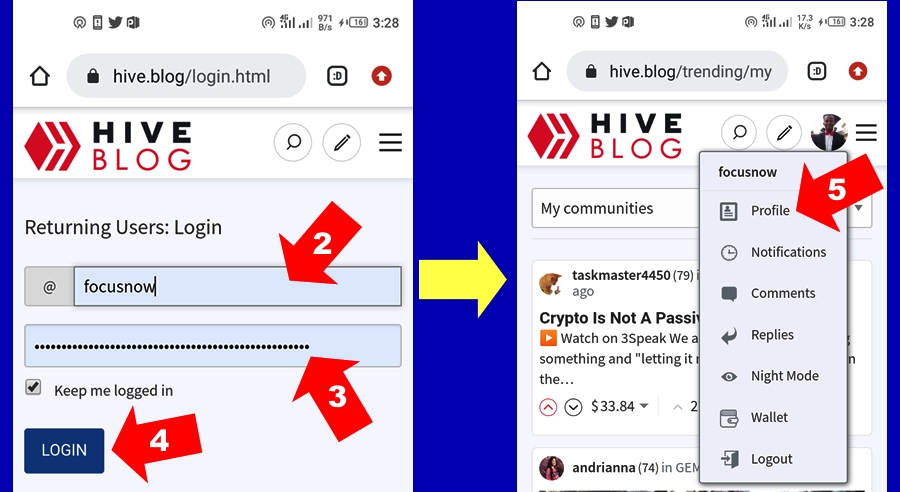
2. Enter your username. (Check the image above for illustrations)
3. Copy and paste your posting key
4. Click Login
Congratulations, you have successfully logged in.

2 How to vote a post and reblog
There are two ways to vote a post and reblog a post. You could vote and reblog with or without reading the post. But it is usually best to read a post before do so. Voting a post means you click the upvote button to help the author earn. Reblogging a post will make t appear under your own blog so that your followers will see it and interact with it. Reblogging a post does not earn you any reward. You are simply helping the author to increase visibility of his post.
A. voting and reblogging without reading a post:

- Click this button to vote the post. (Check image above)
- Click this button to reblog a post
B. Read a post before voting and reblogging:
You have to first click on the post to open and read it. Then scroll to the end of the post to see the upvote and reblog buttons respectively
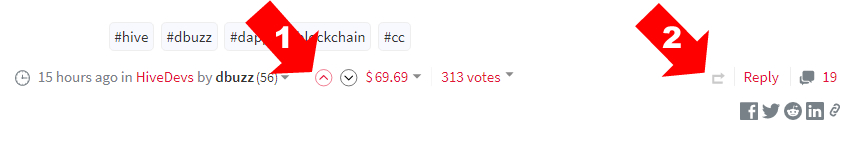
- Click this button to vote the post. (Check image above)
- Click this button to reblog a post

3. How to follow anyone on Hive
Note: This step was originally featured in one of my old posts
There are at least 2 ways to follow Hive users. It include the following:
- Go straight to their blog if you know their username. On top of every blog page, there is the "follow" button. Click it to follow the person. For example, you could follow me by going straight to my page and clicking the follow button: https://hive.blog/@focusnow. See the illustration below:
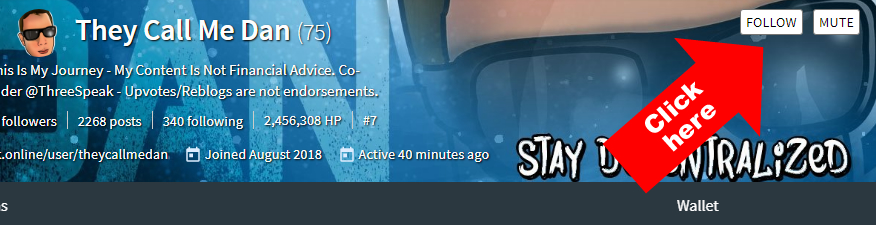
- You can also open a post. Then click the person's username to reveal a pop-up with the persons profile shot. Click the follow button on the pop-up. See the illustration below: