Arte Digital | Digital Art
Saludos querida comunidad, les presento una nueva frase ilustrada en la cual hacemos enfasis en esa sensacion o perdida de fe en lo que somos y en lo que podemos hacer. Muchas veces es necesario mirarnos en el espejo y repetirnos muchas veces que creemos en nosotros mismos, en todas las maravillas que podemos hacer, en todo lo bueno que podemos dejar en este recorrido de la vida...
Greetings dear community, I present to you a new illustrated phrase in which we emphasize that feeling or loss of faith in who we are and what we can do. Many times it is necessary to look at ourselves in the mirror and repeat ourselves many times that we believe in ourselves, in all the wonders we can do, in all the good things we can leave in this journey of life...
¡Espero te guste! | I hope you like!
Presentación del diseño | Desing presentación
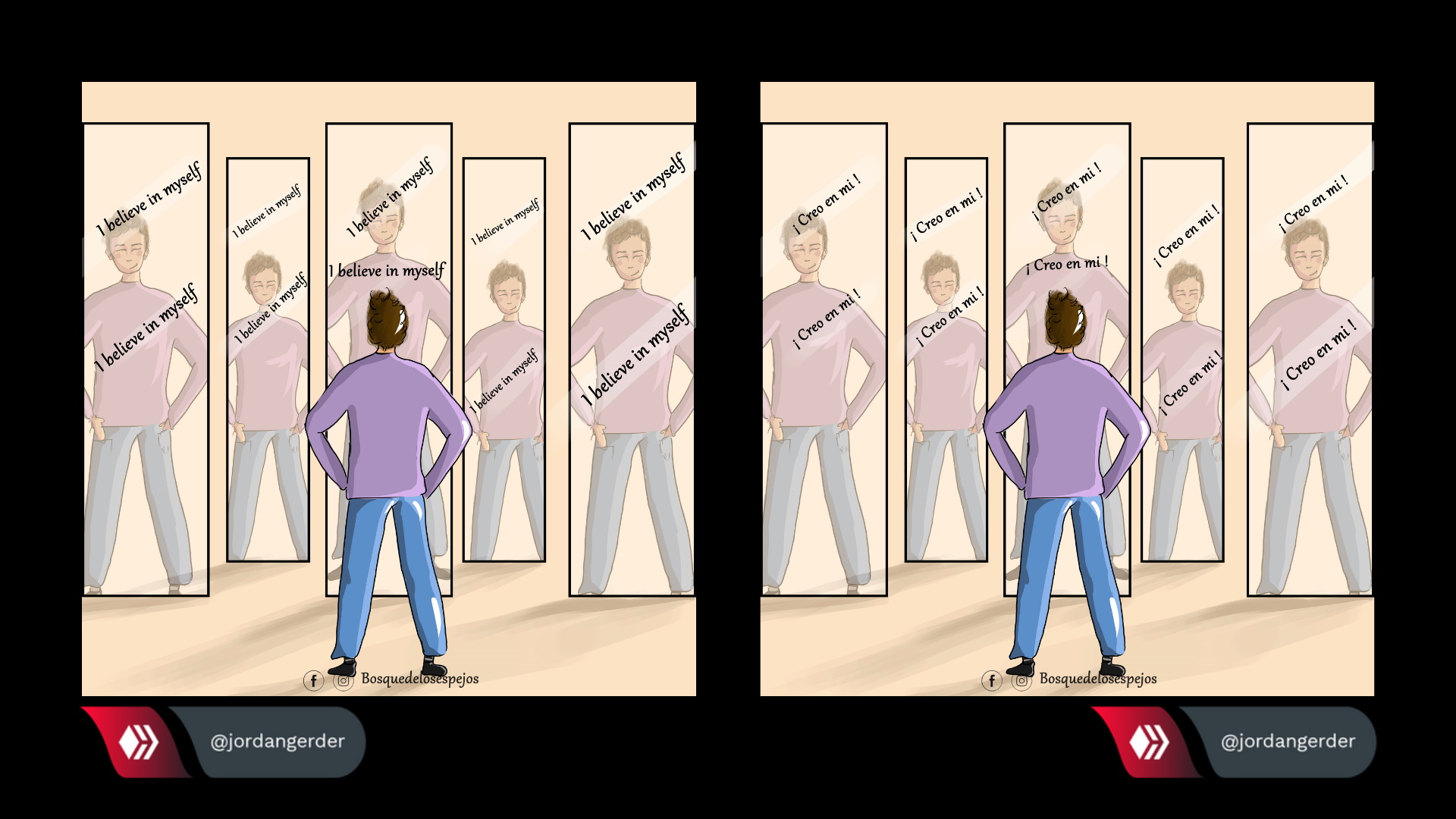.png)
He decidido crear la imagen para la comunidad de habla ingles y habla hispana para mayor entendimiento...
I have decided to create the image for the English speaking and Spanish speaking community for greater understanding ...
Materiales | Materials
- Mini laptop
- Tableta Huion H950P
- Programa Adobe Photoshop 2019
- Mini laptop
- Huion H950P tablet
- Adobe Photoshop 2019 program

Proceso | Process
Primer paso: El boceto, es donde creamos la mayor parte de lo que queremos, despues tener lineas entendibles, continuamos al segundo paso:
First step: The sketch is where we create most of what we want, after having understandable lines, we continue to the second step:
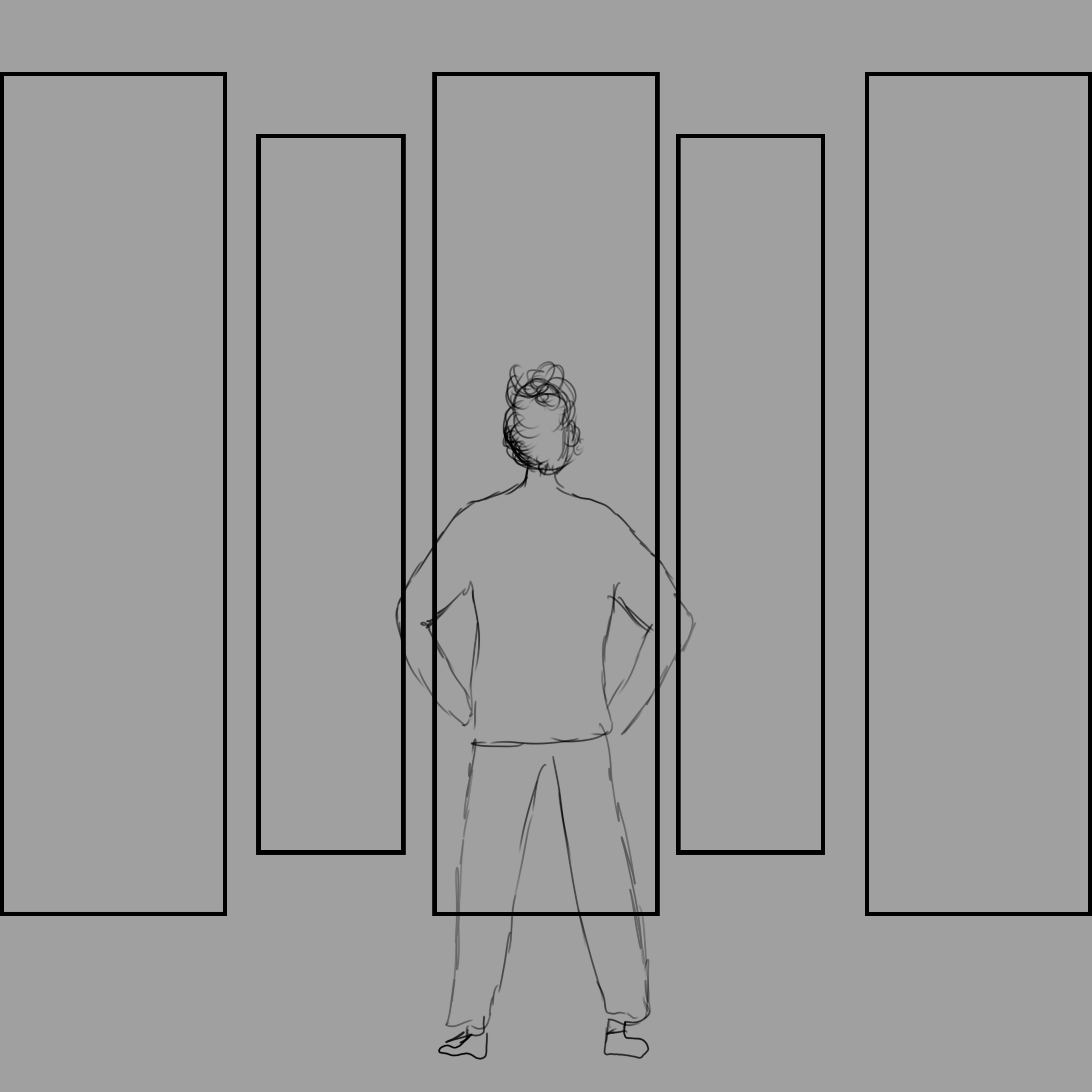
Segundo paso: En este paso lo que hicimos fue agragar color a todo el frente del personaje con ctrl j duplicamos esa capa hasta rellenar el numero de repetidos, luego hicimos recorte sobre cada capa encima de cada espejo:
Second step: In this step, what we did was add color to the entire front of the character with ctrl j, we duplicated that layer until we filled the number of repeats, then we made a cut on each layer above each mirror:
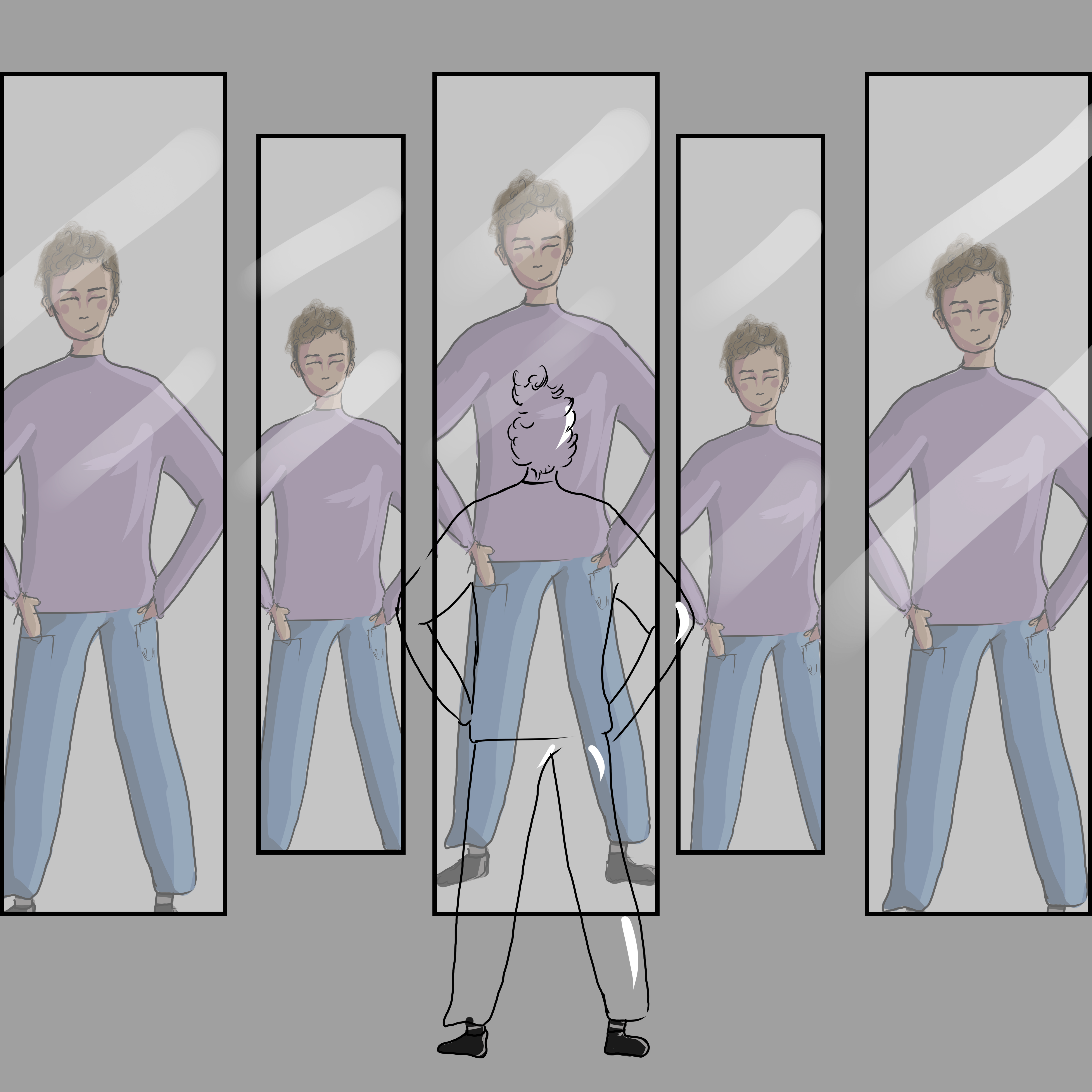
Tercer paso: una vez mezclamos todo el color de la piel es momento de detallar las otras partes de la ilustracion:
Third step: once we mix all the skin color, it is time to detail the other parts of the illustration:
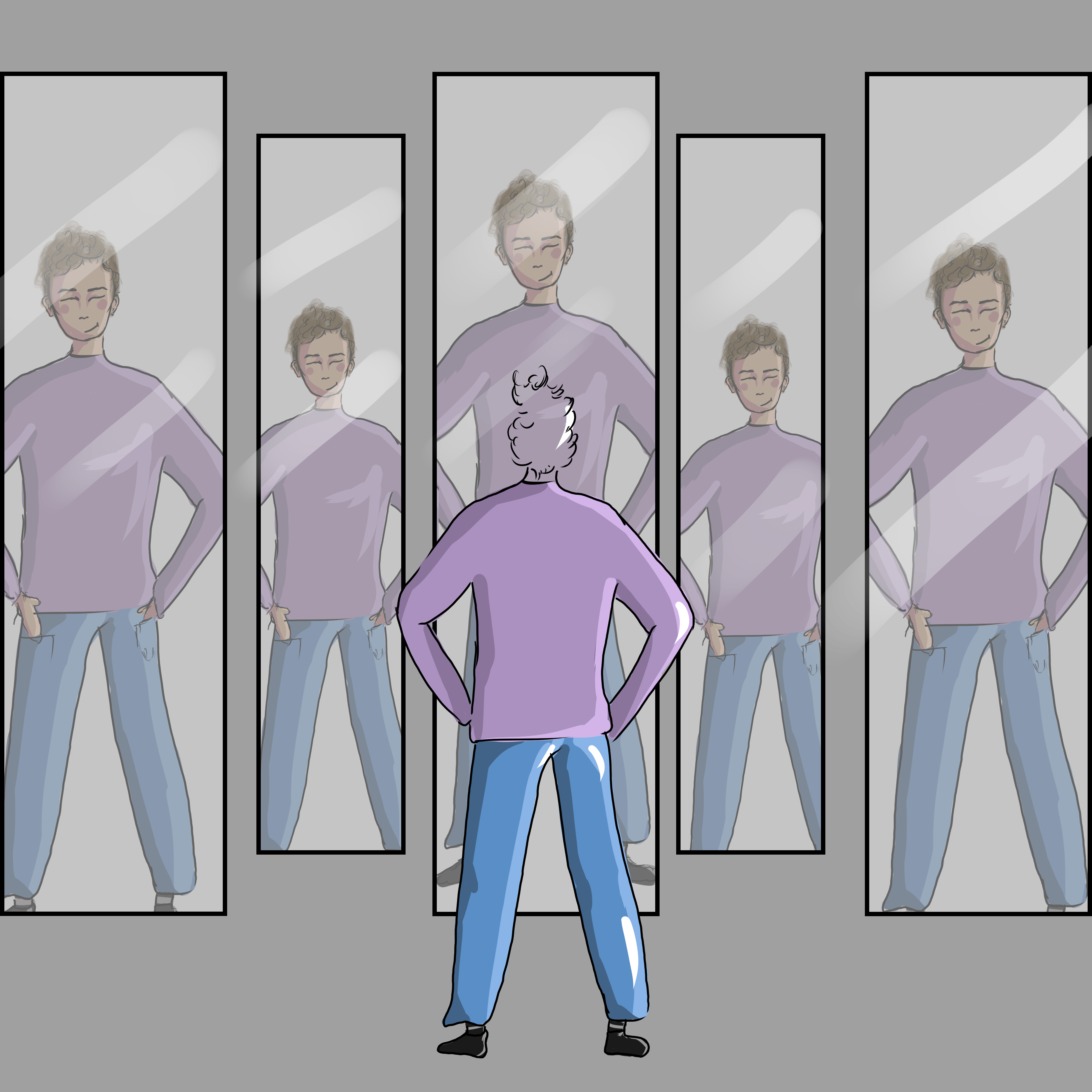
Paso cuatro: Completamos toda la parte trasera del personaje y añadimos los textos la palabra clave de la ilustracion:
Step four: We complete the entire back of the character and add the texts the keyword of the illustration:
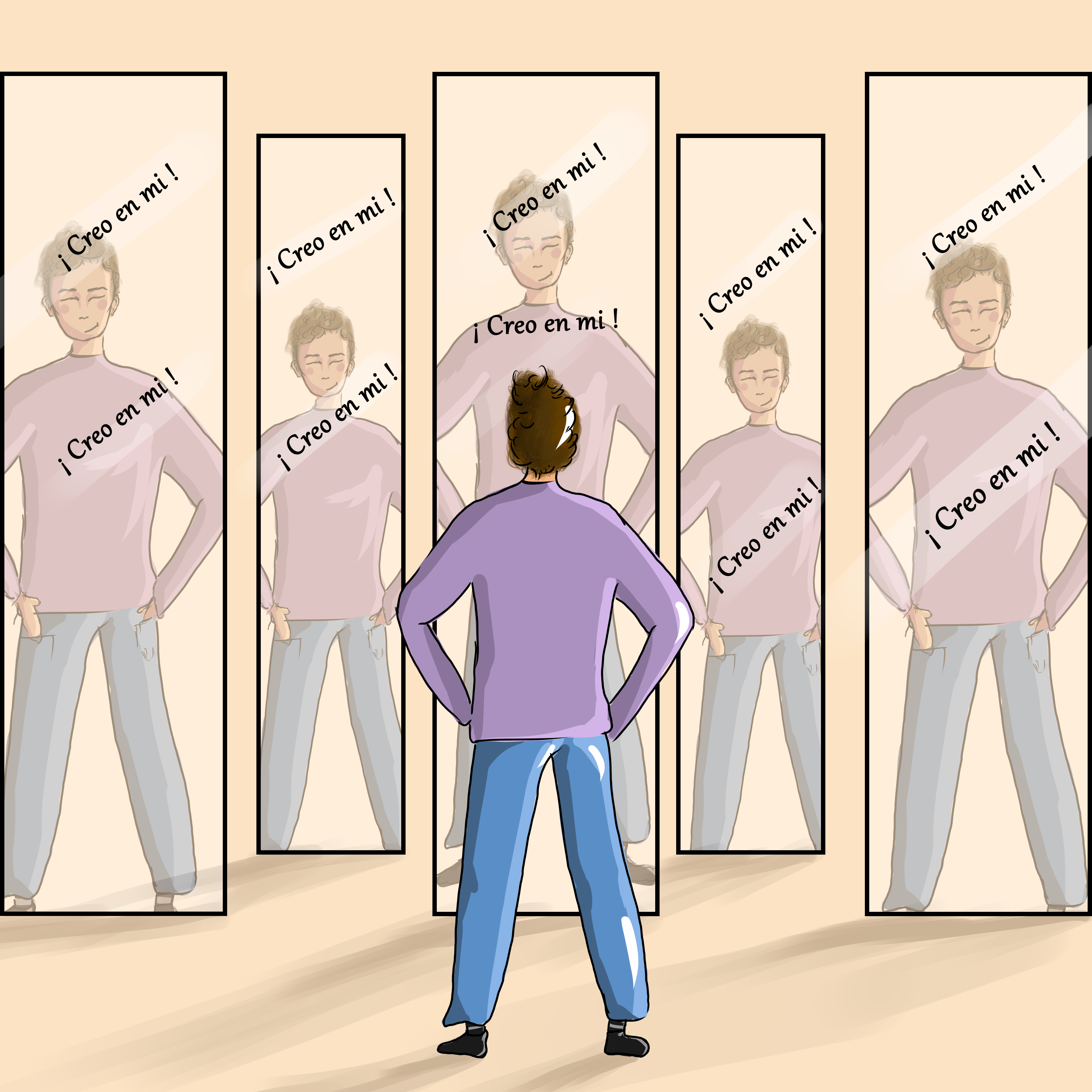
Ajusté detalles finales y así obtuve el fino resultado:
I adjusted final details and that was how I obtained the fine result
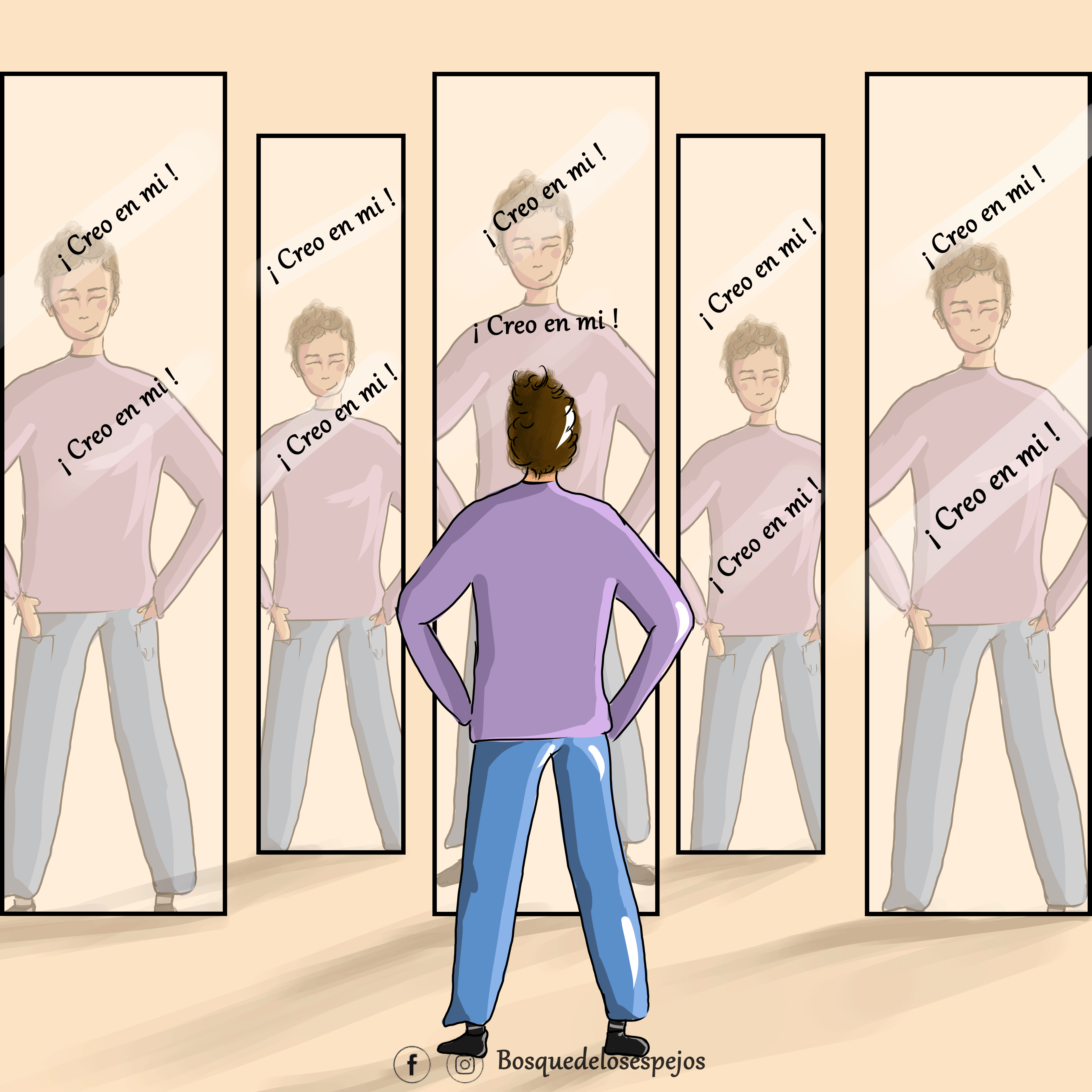
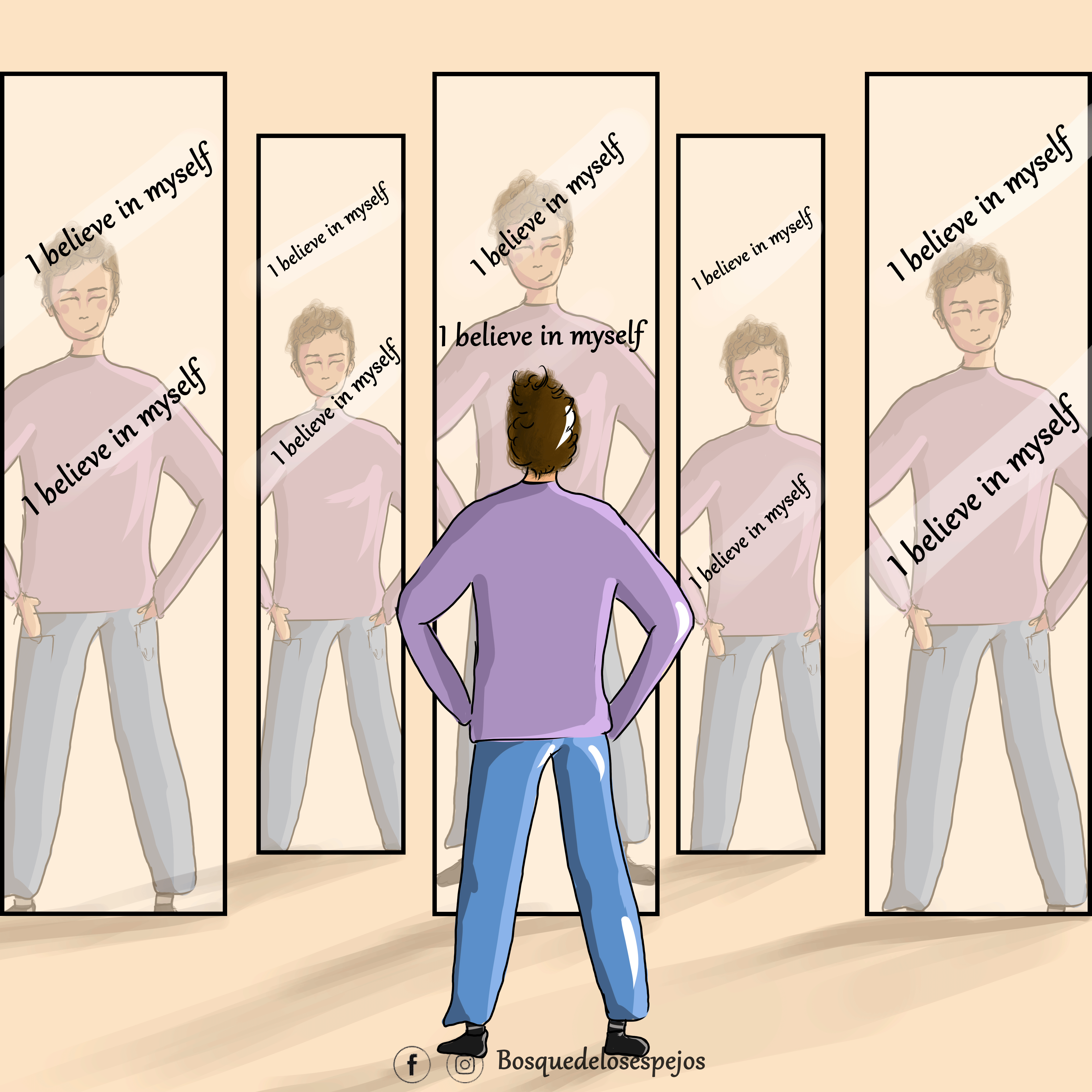
Espero te haya gustado lo he elaborado con cariño para ustedes, nos vemos en la próxima 😍
I hope you liked it, I have elaborated it with love for you, see you next time 😍
¿Cómo pintar la piel en Photoshop? (piel difusa) | How to paint skin in Photoshop? (fuzzy skin)
I am premiering a new design in the presentation photo thanks to @doze, I am delighted and grateful...

Presentación del diseño | Desing presentación
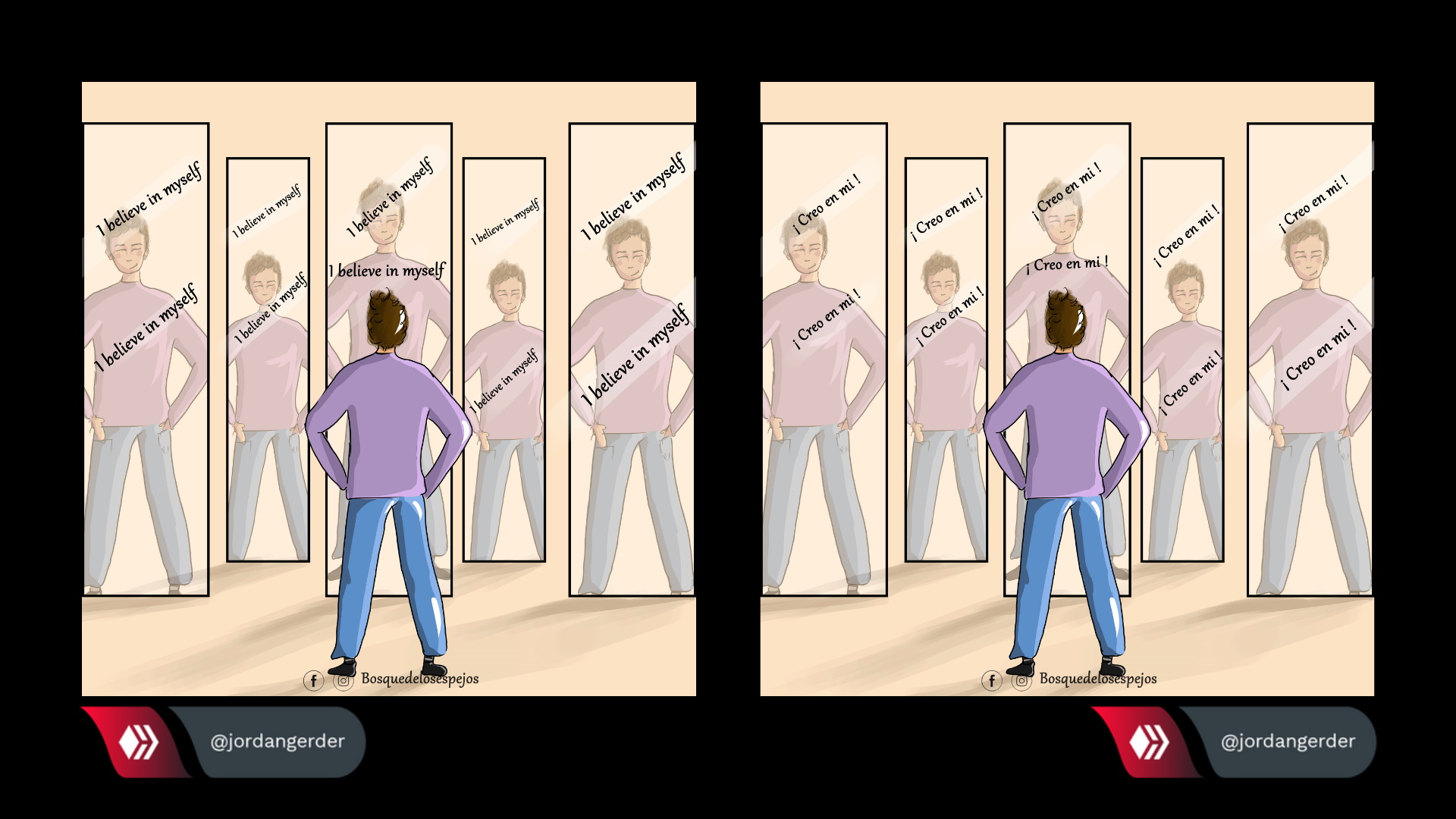.png)
He decidido crear la imagen para la comunidad de habla ingles y habla hispana para mayor entendimiento...
I have decided to create the image for the English speaking and Spanish speaking community for greater understanding ...
Materiales | Materials
- Mini laptop
- Tableta Huion H950P
- Programa Adobe Photoshop 2019
- Mini laptop
- Huion H950P tablet
- Adobe Photoshop 2019 program

Proceso | Process
Primer paso: El boceto, es donde creamos la mayor parte de lo que queremos, despues tener lineas entendibles, continuamos al segundo paso:
First step: The sketch is where we create most of what we want, after having understandable lines, we continue to the second step:
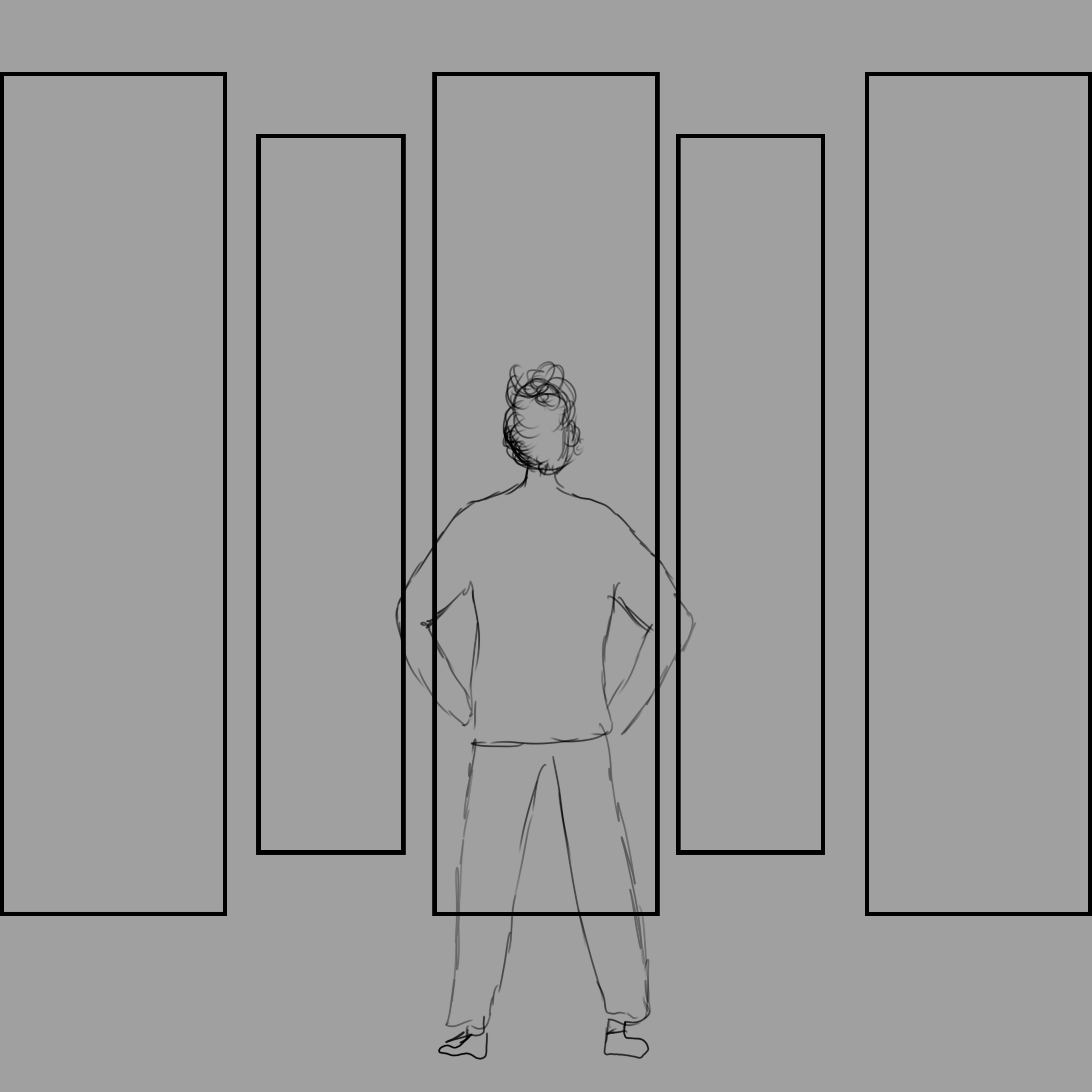
Segundo paso: En este paso lo que hicimos fue agragar color a todo el frente del personaje con ctrl j duplicamos esa capa hasta rellenar el numero de repetidos, luego hicimos recorte sobre cada capa encima de cada espejo:
Second step: In this step, what we did was add color to the entire front of the character with ctrl j, we duplicated that layer until we filled the number of repeats, then we made a cut on each layer above each mirror:
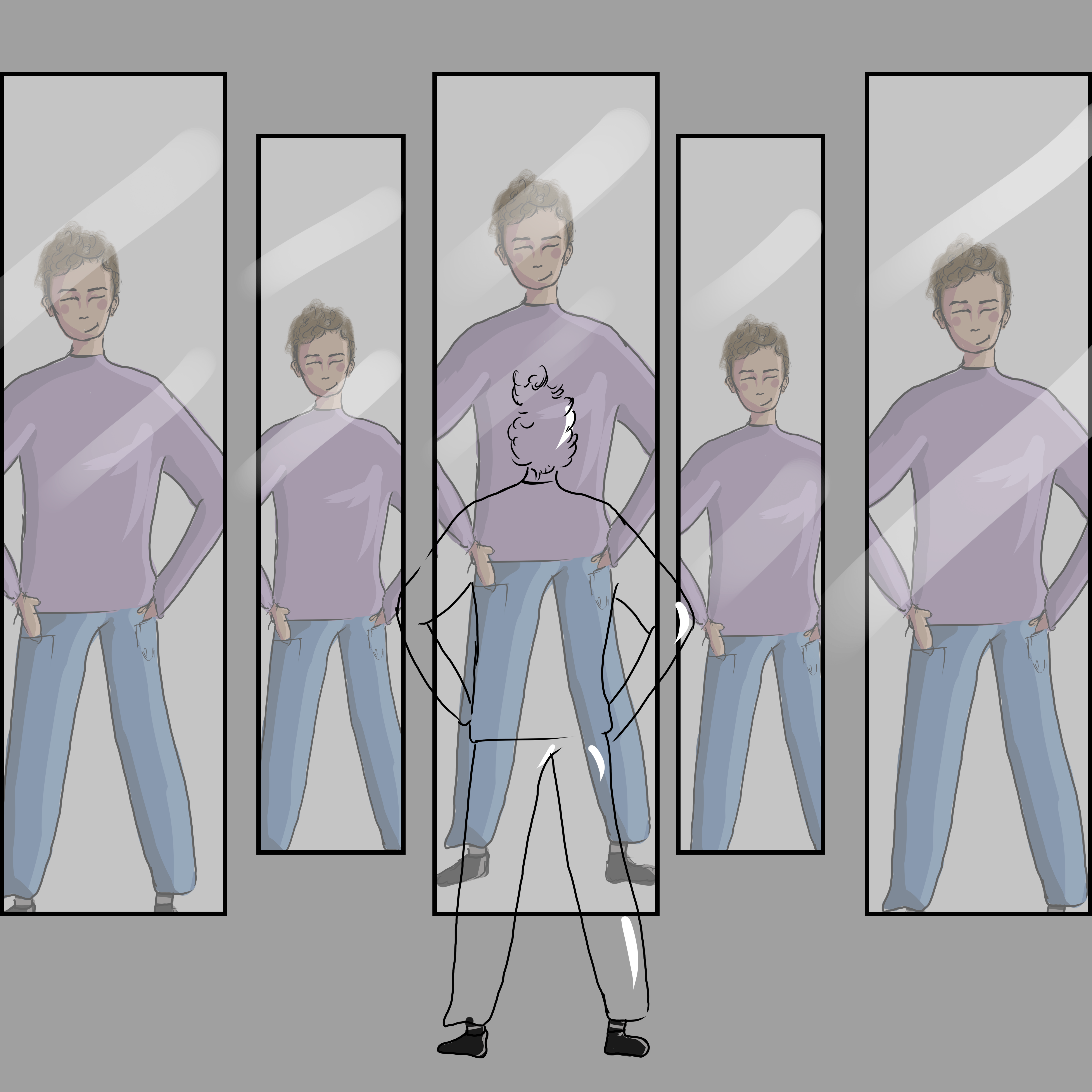
Tercer paso: una vez mezclamos todo el color de la piel es momento de detallar las otras partes de la ilustracion:
Third step: once we mix all the skin color, it is time to detail the other parts of the illustration:
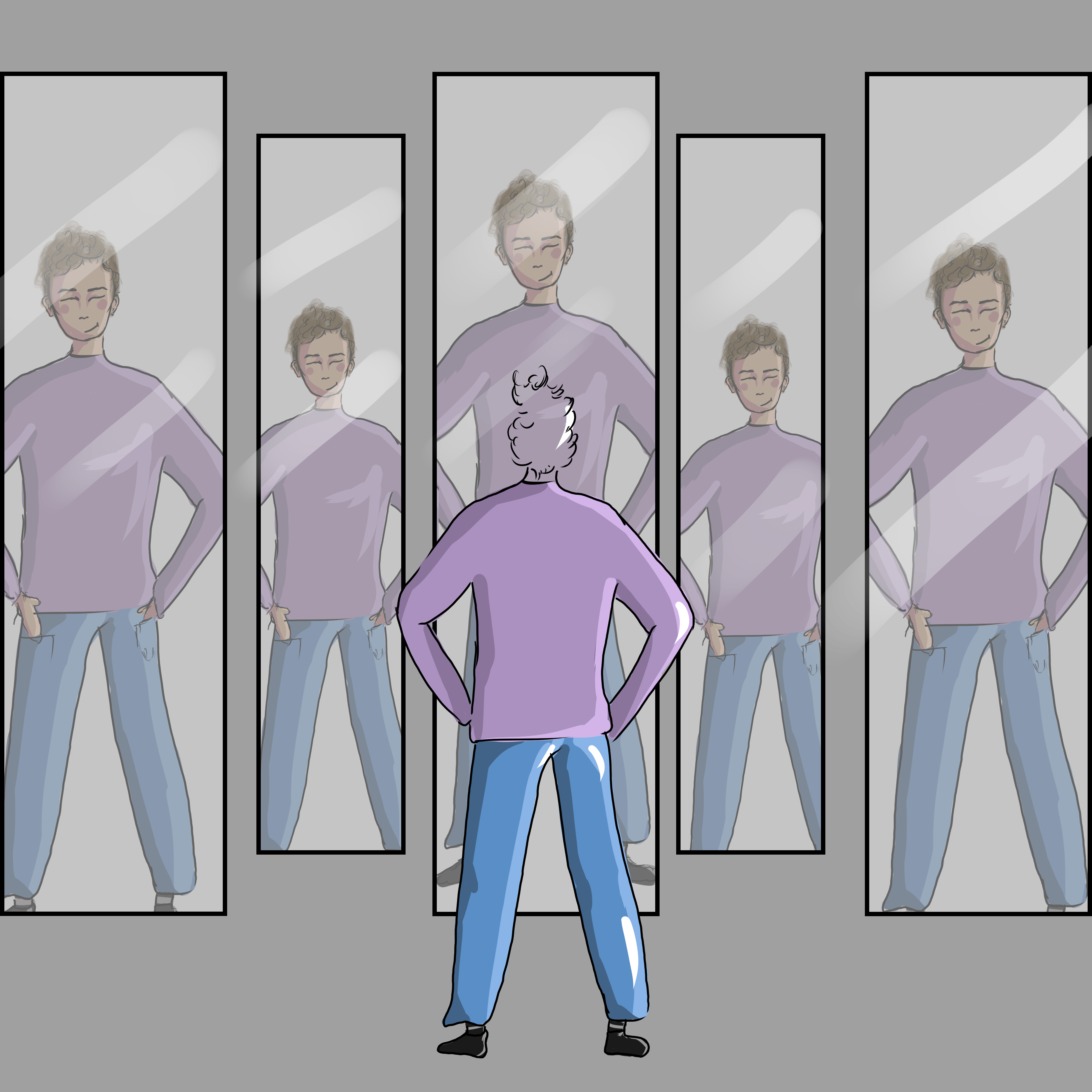
Paso cuatro: Completamos toda la parte trasera del personaje y añadimos los textos la palabra clave de la ilustracion:
Step four: We complete the entire back of the character and add the texts the keyword of the illustration:
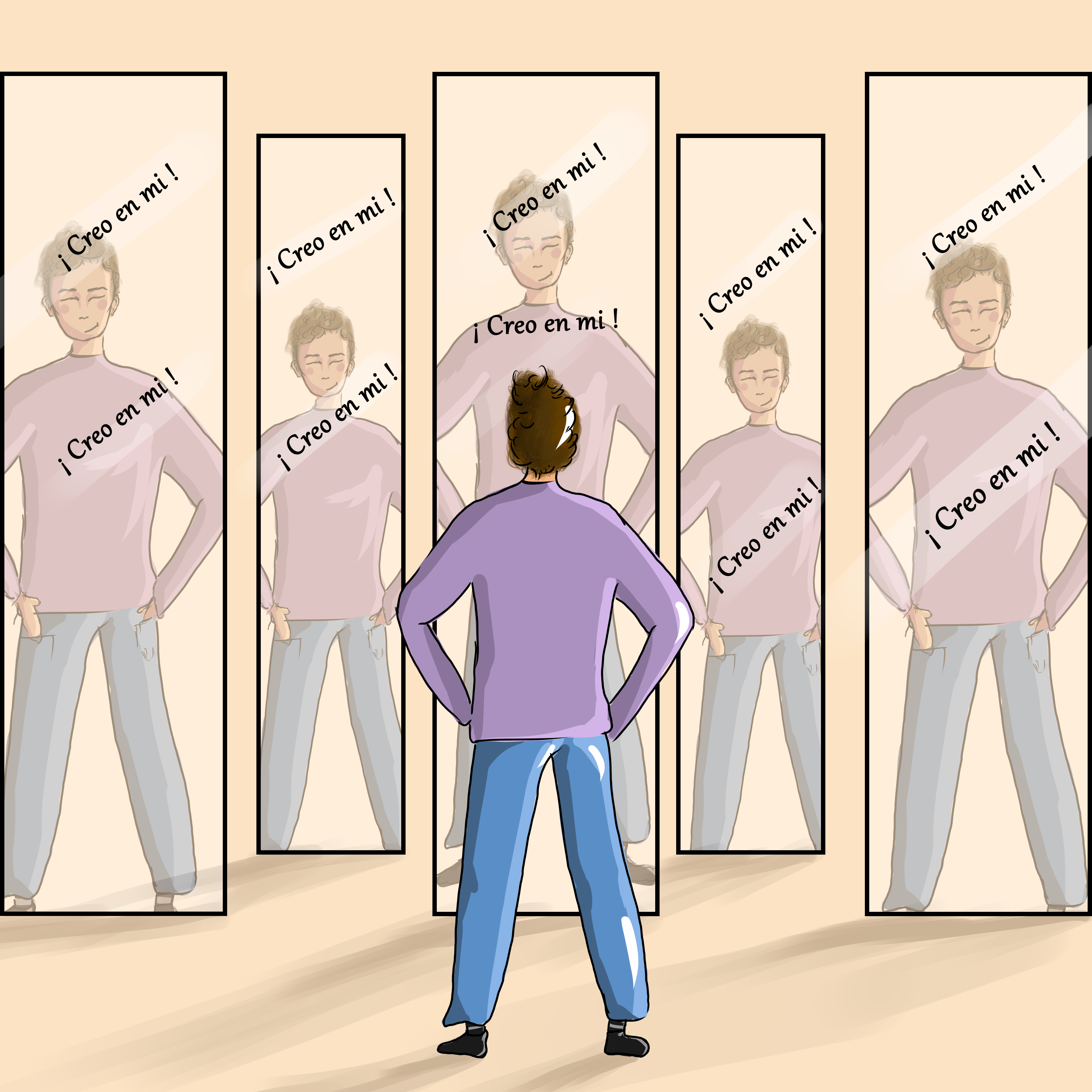
Ajusté detalles finales y así obtuve el fino resultado:
I adjusted final details and that was how I obtained the fine result
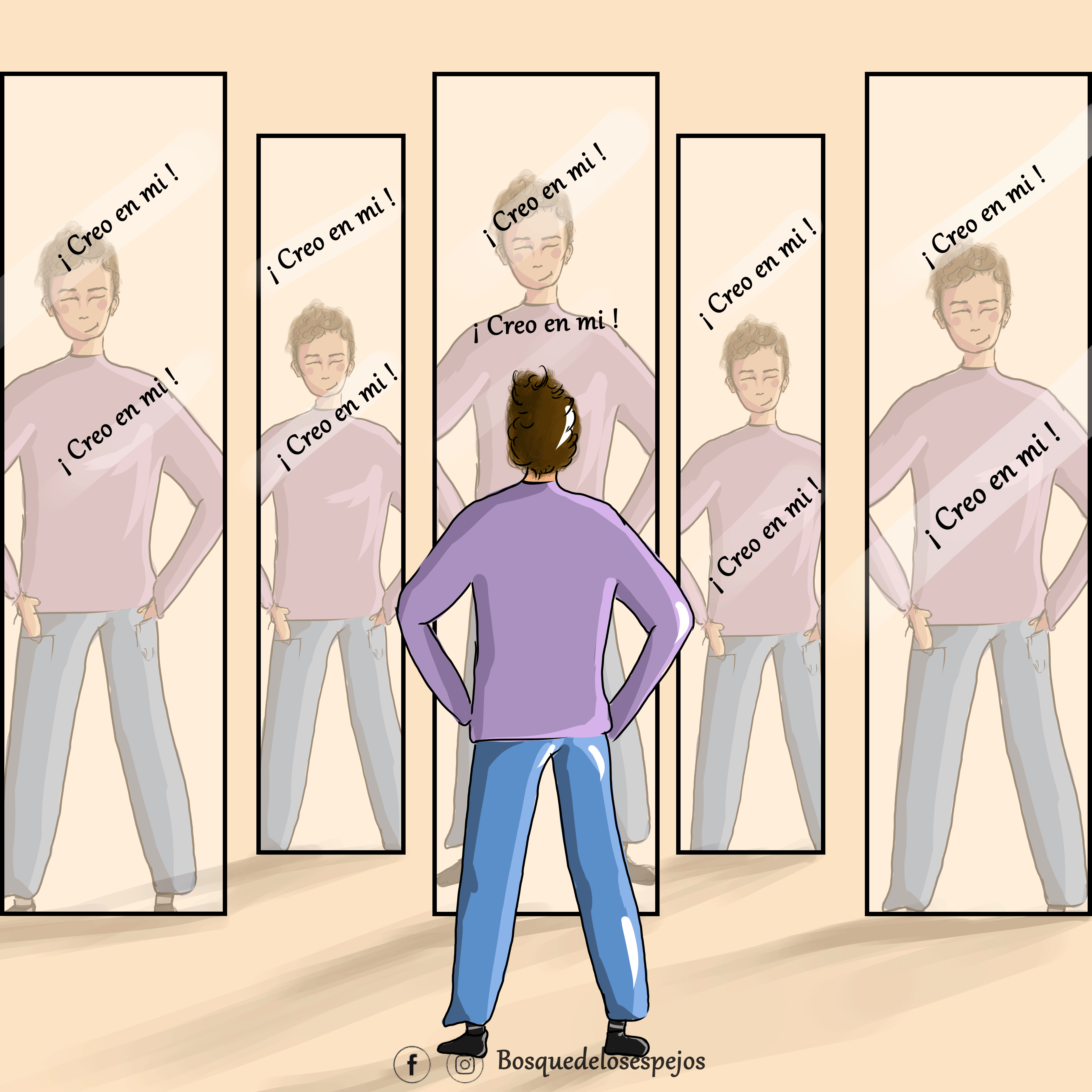
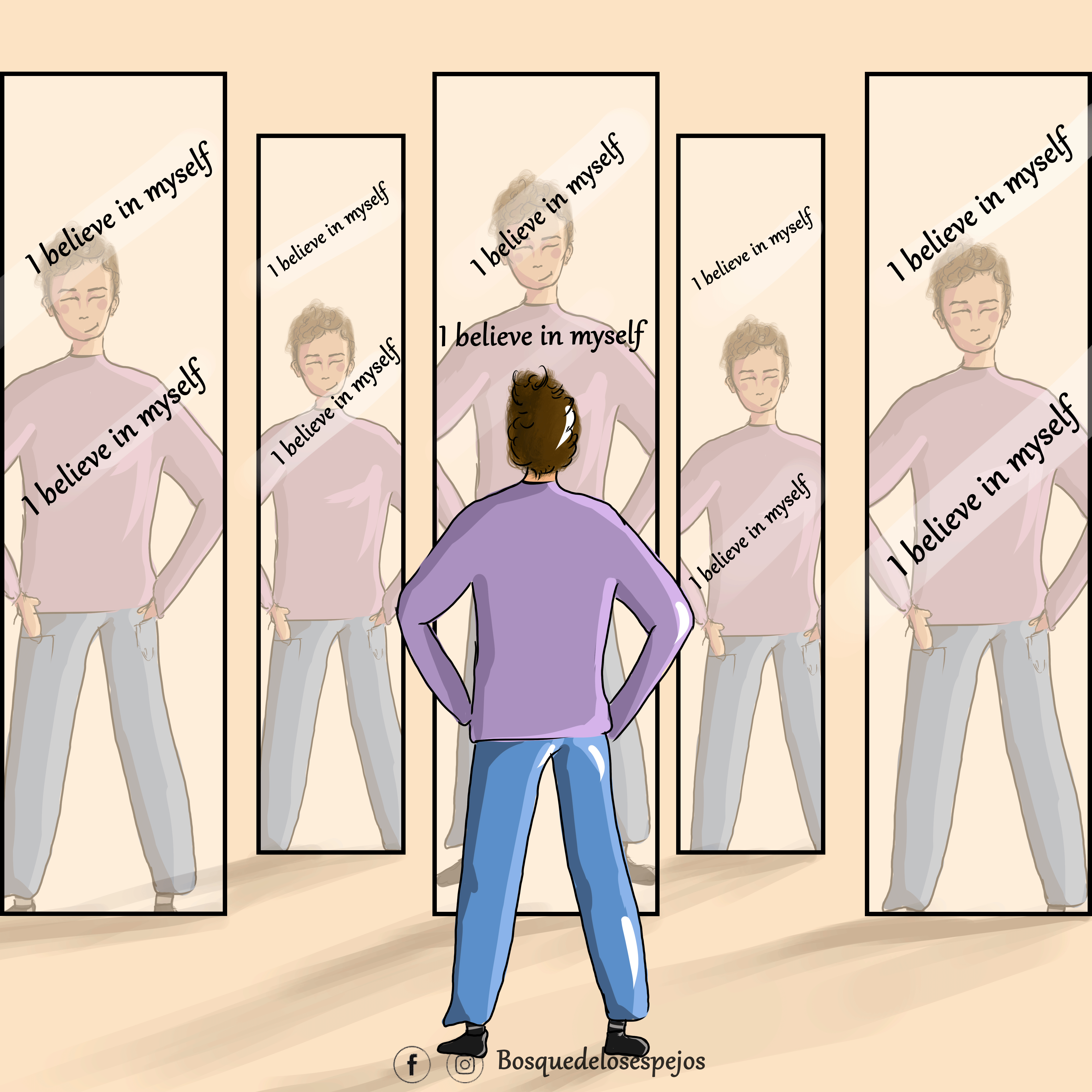
Espero te haya gustado lo he elaborado con cariño para ustedes, nos vemos en la próxima 😍
I hope you liked it, I have elaborated it with love for you, see you next time 😍
¿Cómo pintar la piel en Photoshop? (piel difusa) | How to paint skin in Photoshop? (fuzzy skin)
I am premiering a new design in the presentation photo thanks to @doze, I am delighted and grateful...
