
Saludos a todos, mí querida comunidad. Hoy les comparto como crear un isotipo a partir de un hexágono, el isotipo de hoy es una “A” en forma de triángulo pero con un aspa de boomerang.
Greetings to all, my dear community. Today I share with you how to create an isotype from a hexagon, today's isotype is an "A" in the shape of a triangle but with a boomerang blade.
Programa utilizado: Adobe Illustrator 2020/ Program used: Adobe Illustrator 2020.

PASO 1 / STEP 1
Lo primero que voy a hice fue dibujar un hexágono, luego hice otro hexágono y lo moví un poco hacia le izquierda y trace dos líneas verticales y una horizontal en los lugares que se interceptaban.
The first thing I did was to draw a hexagon, then I made another hexagon and moved it a little to the left and drew two vertical and one horizontal line in the places that were intercepted.
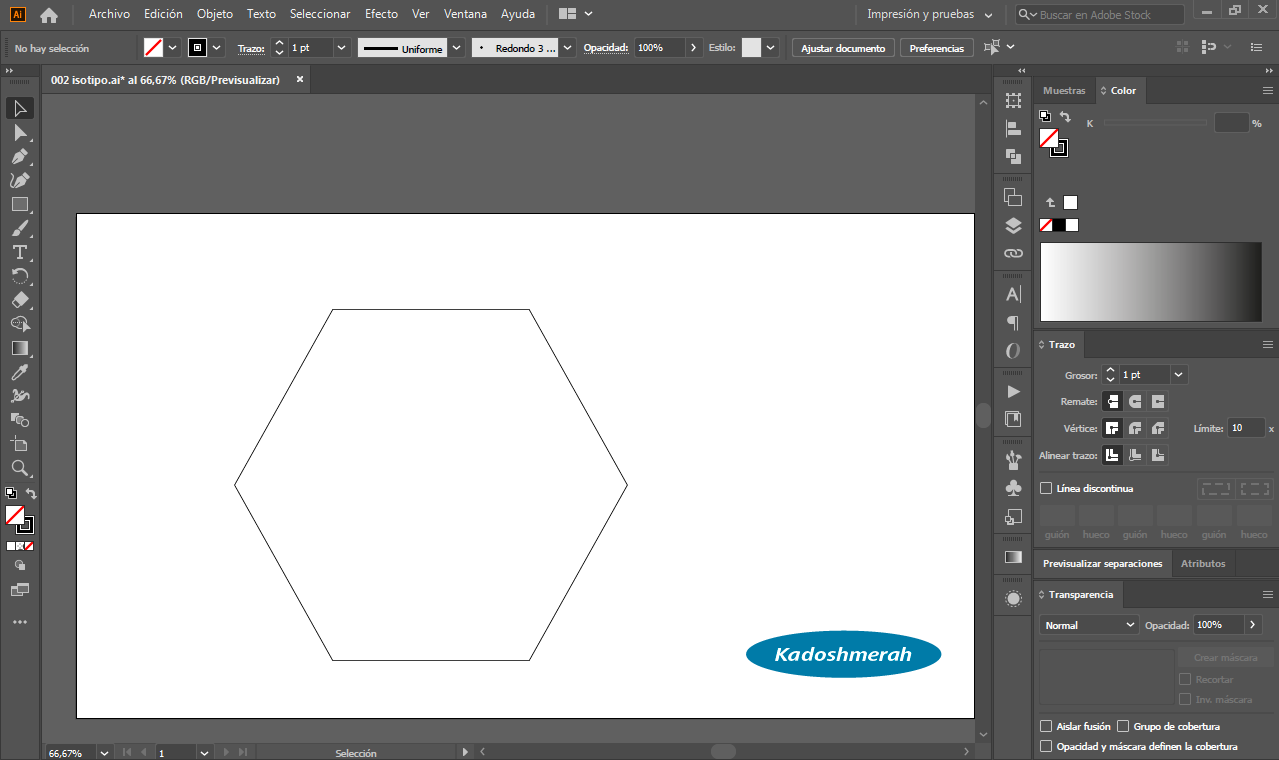
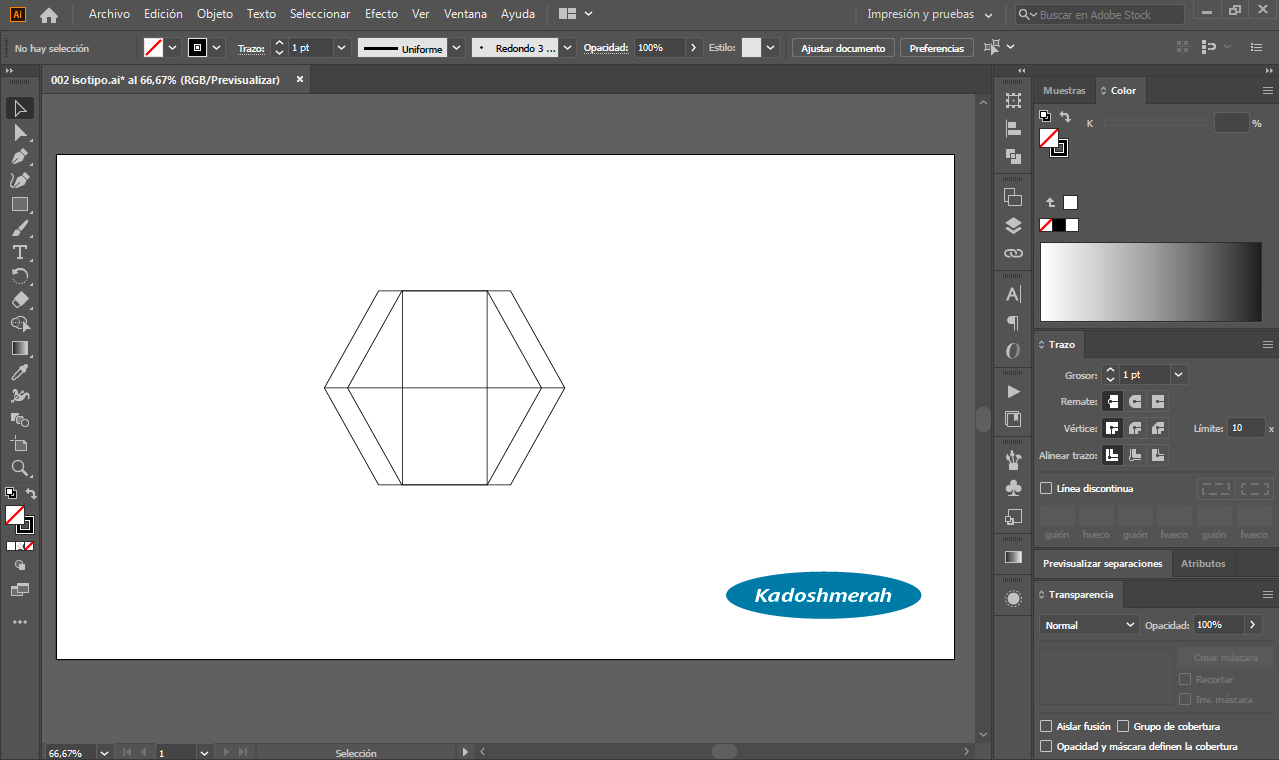
Luego dibuje dos hexágonos más y alineé uno a la izquierda y el otro a la derecha. y dibuje un rectángulo en la parte central. Y eliminamos las partes que no vamos a utilizar.
Then draw two more hexagons and line up one on the left and one on the right. and draw a rectangle in the middle. And we eliminated the parts we're not going to use.
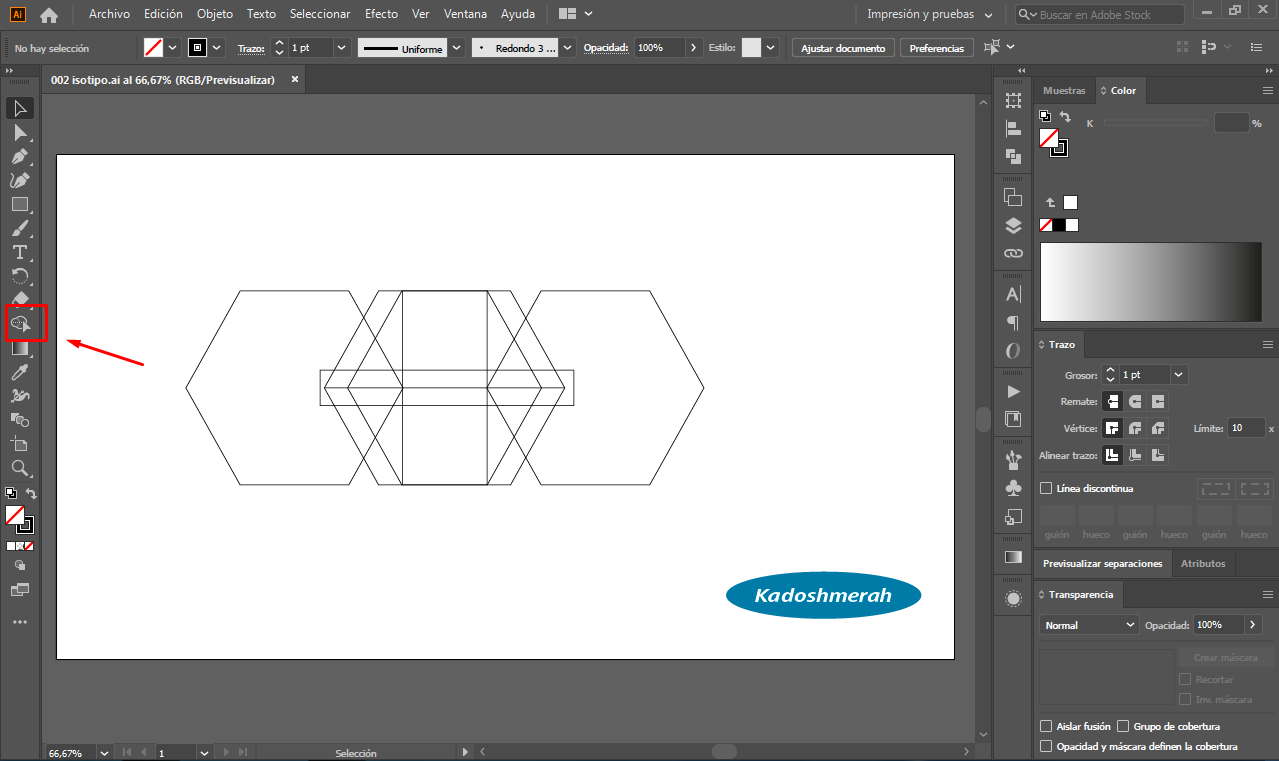
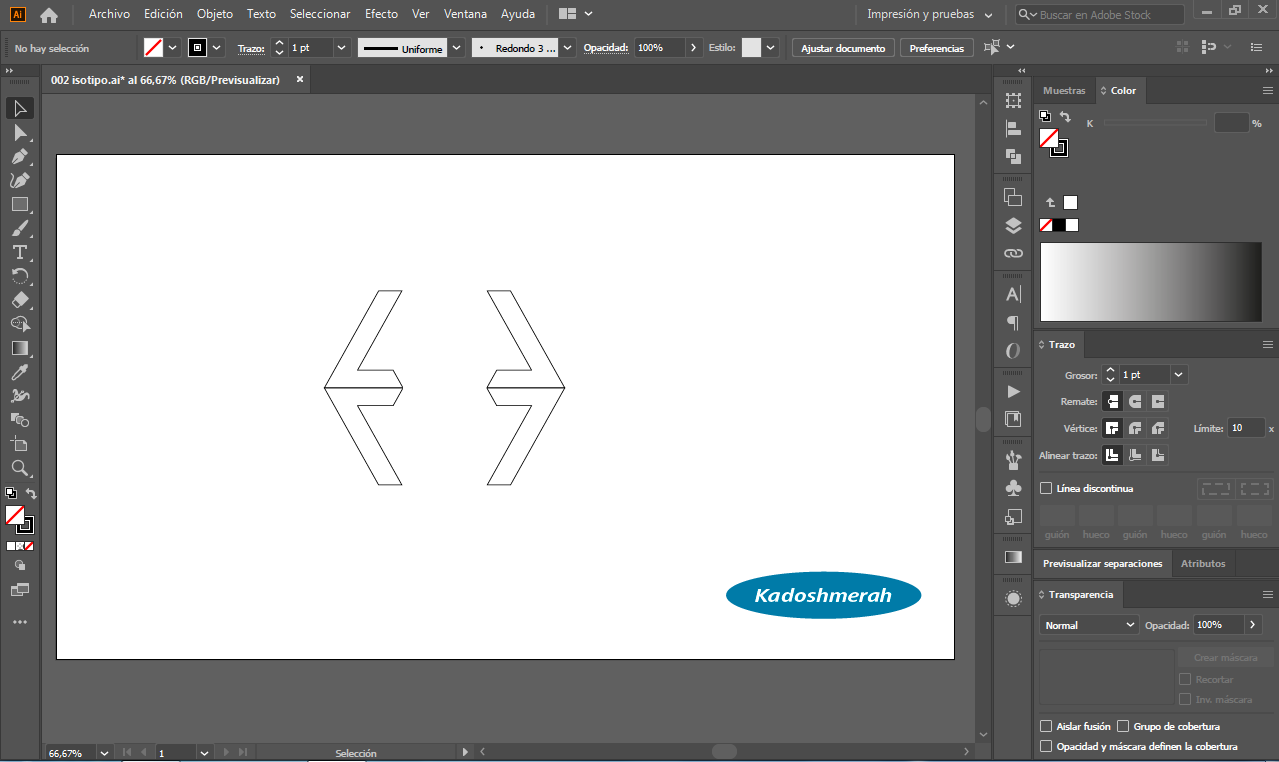
PASO 2/ STEP 2
Alineamos las partes y segmentamos.
We align the parts and segment.
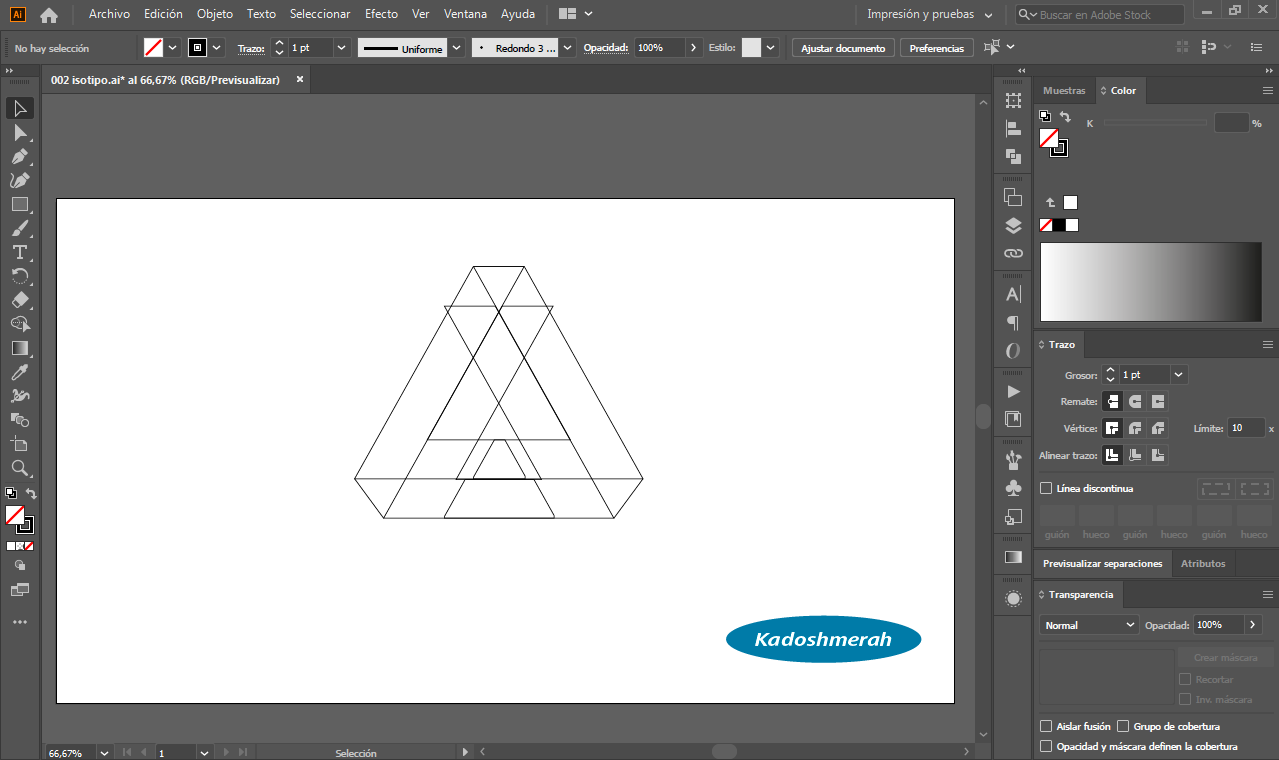
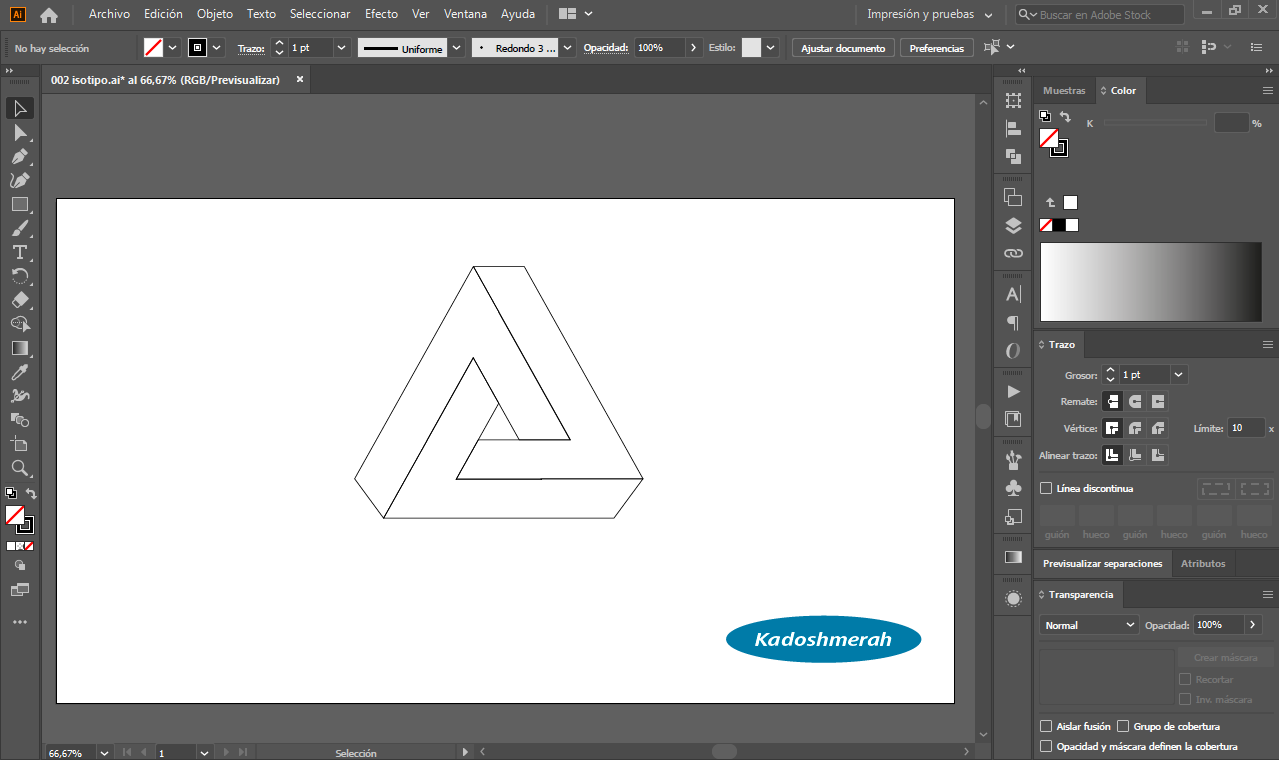
PASO 3/ STEP 3
Aplicamos color y un fondo y listo.
We apply color and a background and that's it.
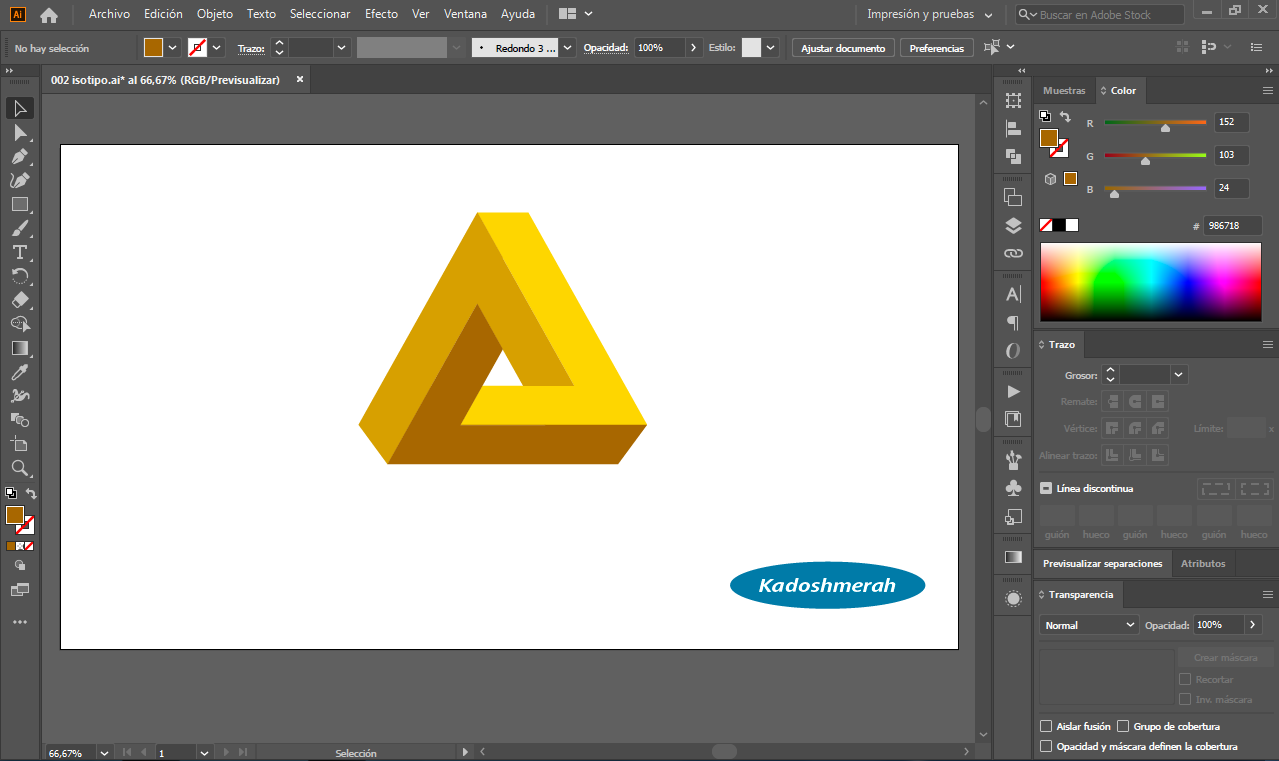


Soy kadoshmenorah y hasta una próxima oportunidad y no olvides dejar tus comentarios acá abajo.

Saludos a todos, mí querida comunidad. Hoy les comparto como crear un isotipo a partir de un hexágono, el isotipo de hoy es una “A” en forma de triángulo pero con un aspa de boomerang.
Greetings to all, my dear community. Today I share with you how to create an isotype from a hexagon, today's isotype is an "A" in the shape of a triangle but with a boomerang blade.
Programa utilizado: Adobe Illustrator 2020/ Program used: Adobe Illustrator 2020.

Lo primero que voy a hice fue dibujar un hexágono, luego hice otro hexágono y lo moví un poco hacia le izquierda y trace dos líneas verticales y una horizontal en los lugares que se interceptaban.
The first thing I did was to draw a hexagon, then I made another hexagon and moved it a little to the left and drew two vertical and one horizontal line in the places that were intercepted.
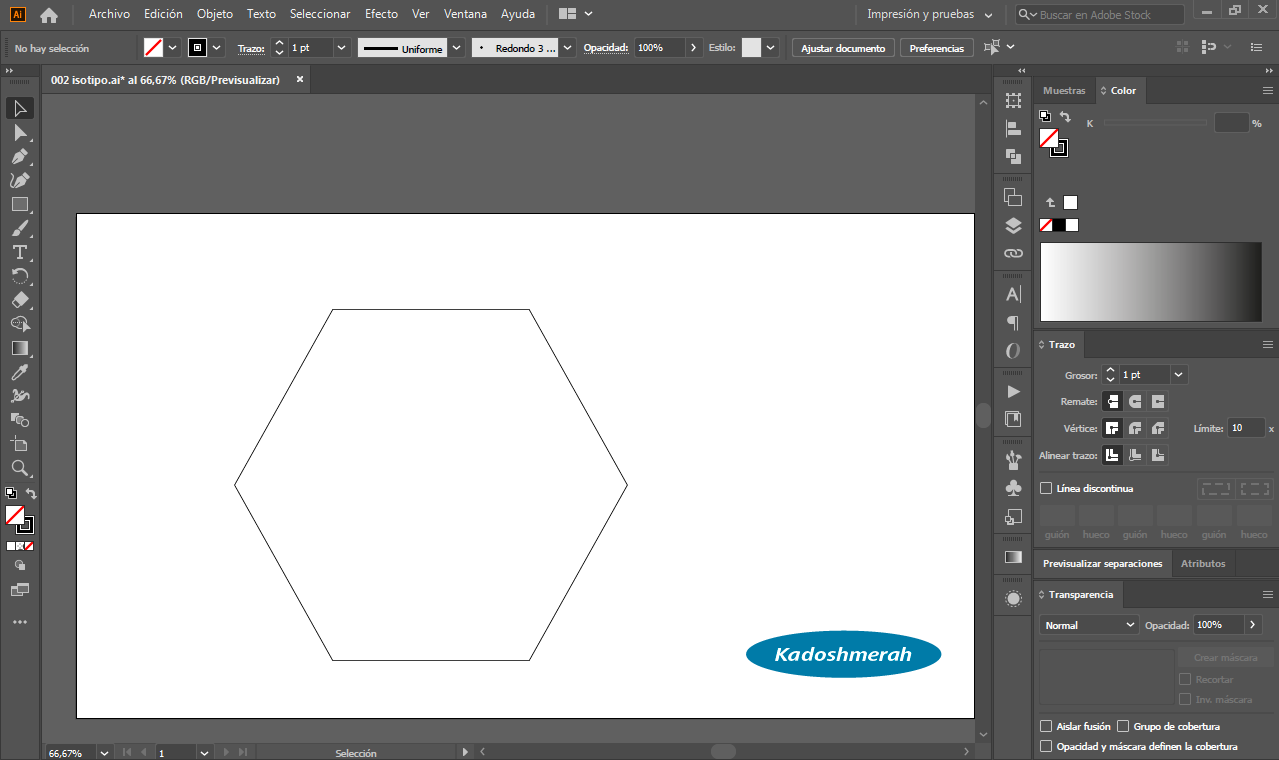
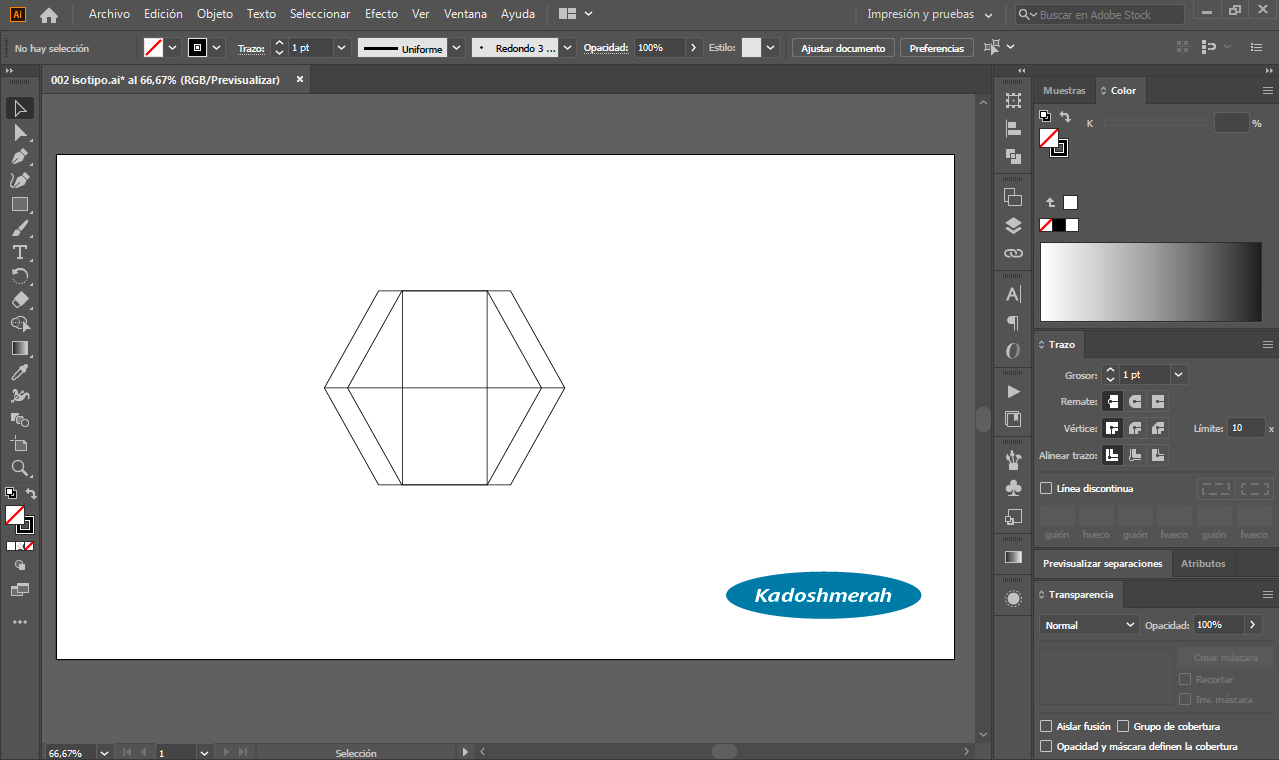
Luego dibuje dos hexágonos más y alineé uno a la izquierda y el otro a la derecha. y dibuje un rectángulo en la parte central. Y eliminamos las partes que no vamos a utilizar.
Then draw two more hexagons and line up one on the left and one on the right. and draw a rectangle in the middle. And we eliminated the parts we're not going to use.
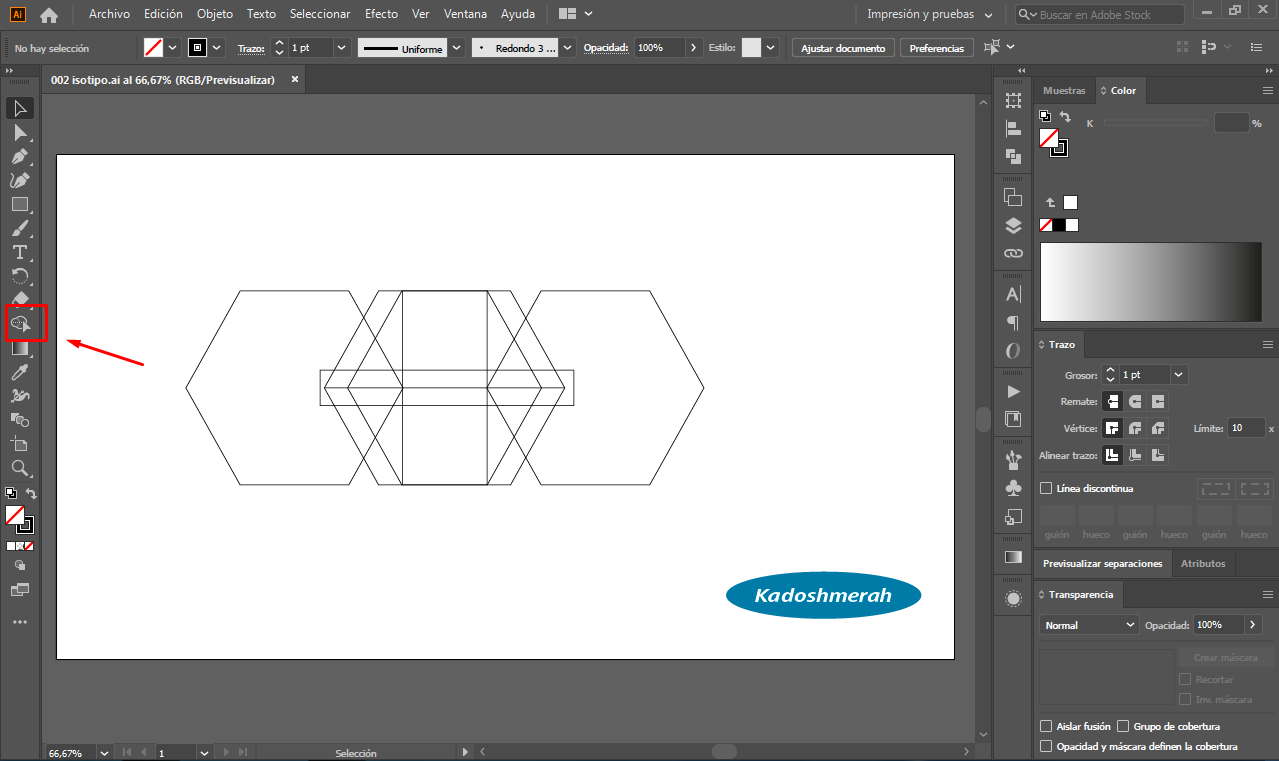
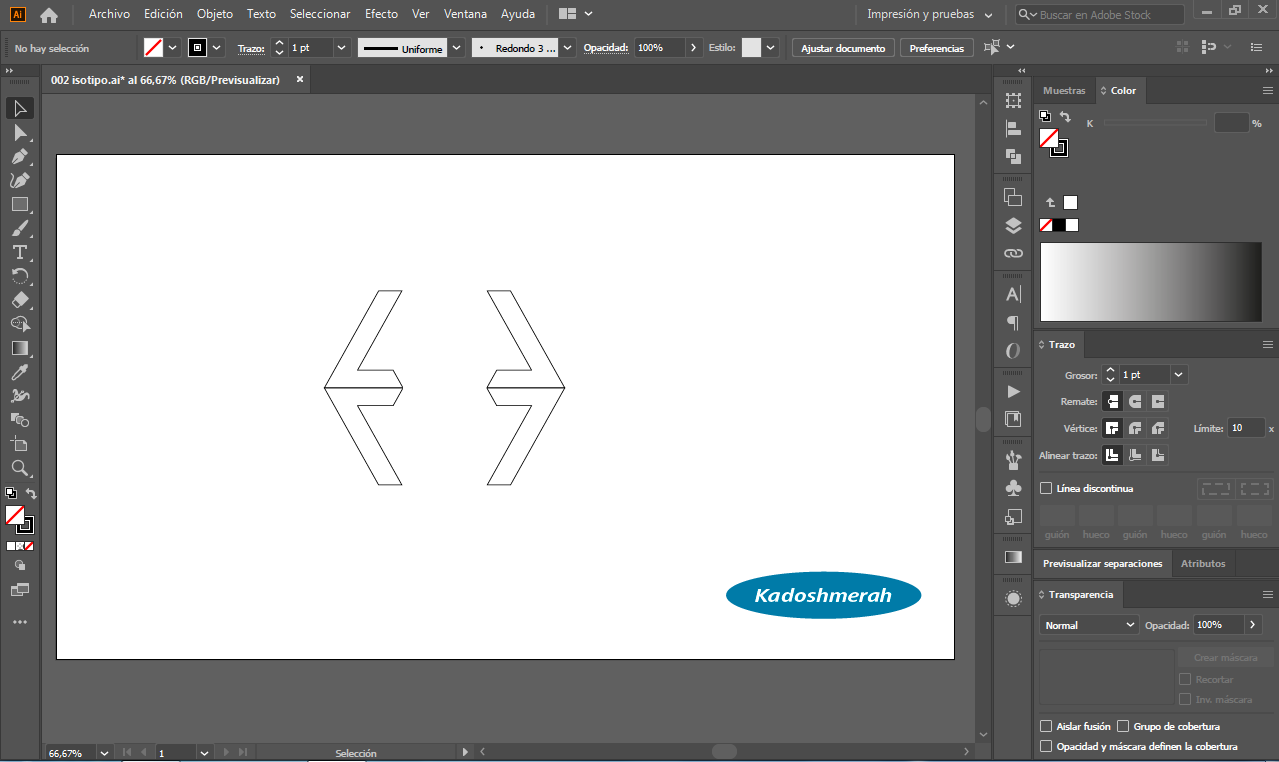
Alineamos las partes y segmentamos.
We align the parts and segment.
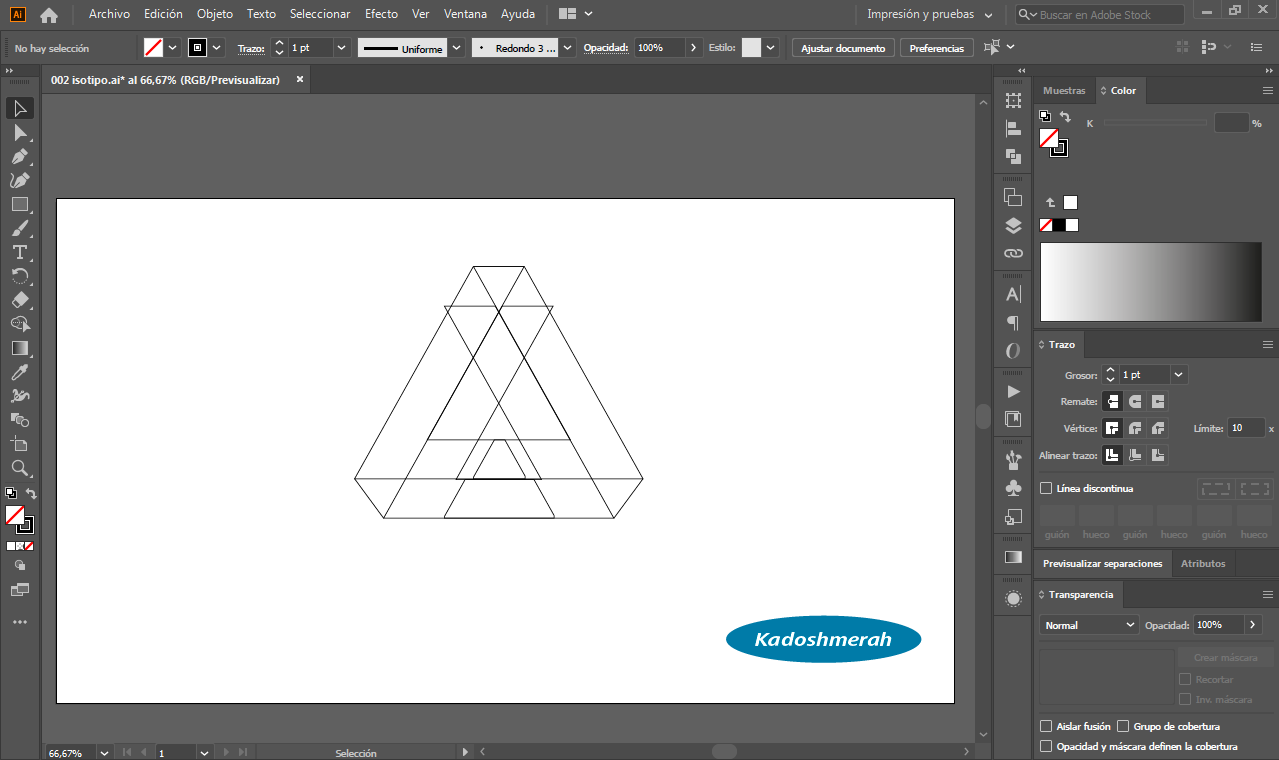
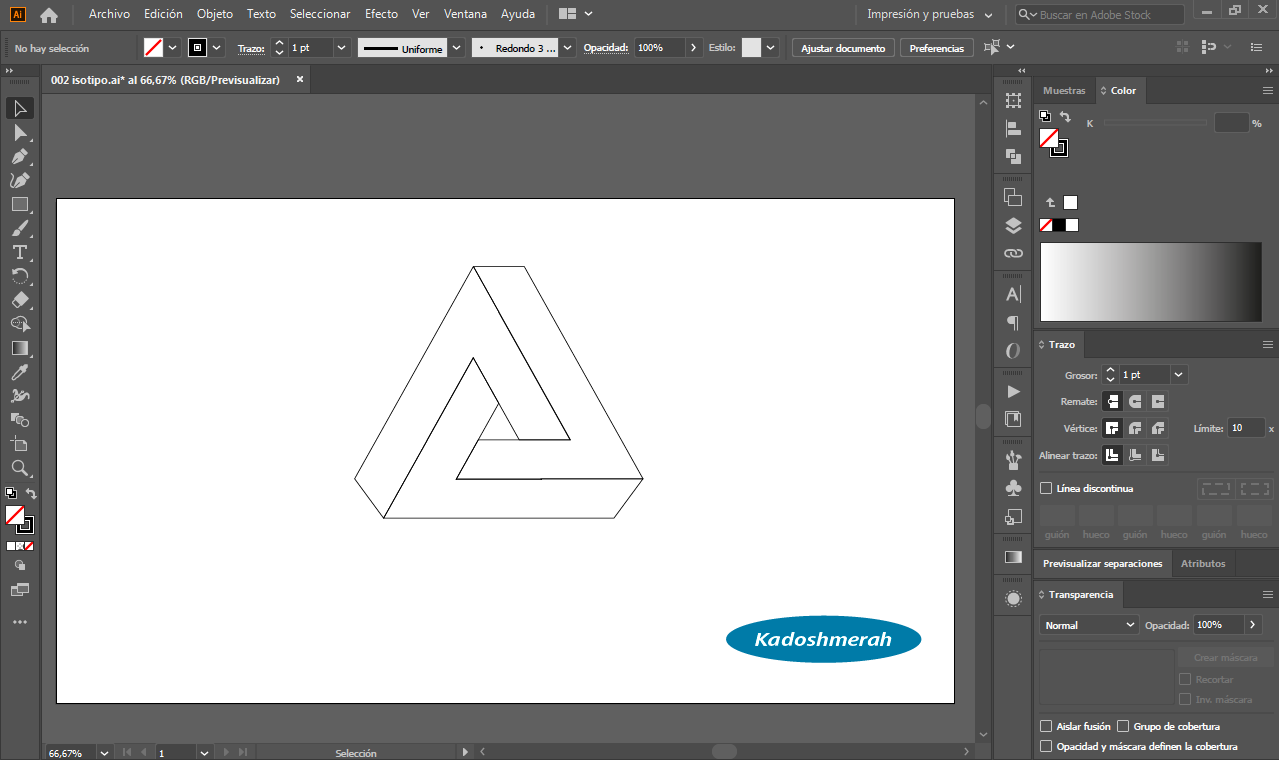
Aplicamos color y un fondo y listo.
We apply color and a background and that's it.
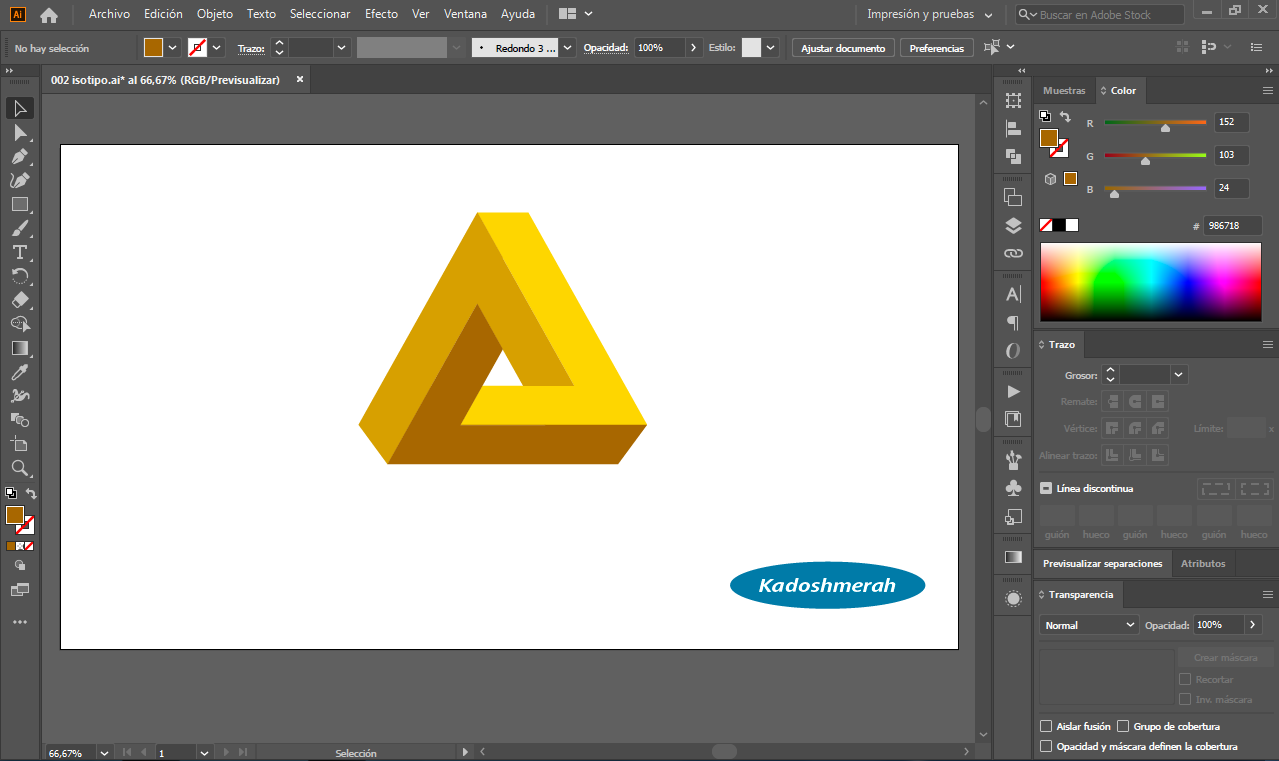


Soy kadoshmenorah y hasta una próxima oportunidad y no olvides dejar tus comentarios acá abajo.

Este post fue seleccionado para el reporte de curación diaria.
¡Felicidades, sigue haciendo un buen trabajo!
Enhorabuena, su "post" ha sido "up-voted" por @dsc-r2cornell, que es la "cuenta curating" de la Comunidad de la Discordia de @R2cornell.
You got voted by @curationkiwi thanks to kadoshmenorah! This bot is managed by KiwiJuce3 and run by Rishi556, you can check both of them out there. To receive upvotes on your own posts, you need to join the Kiwi Co. Discord and go to the room named #CurationKiwi. Submit your post there using the command "!upvote (post link)" to receive upvotes on your post. CurationKiwi is currently supported by donations from users like you, so feel free to leave an upvote on our posts or comments to support us!
We have also recently added a new whitelist feature for those who would like to support CurationKiwi even more! If you would like to receive upvotes more than 2x greater than the normal upvote, all you need to do is delegate 50 SP to @CurationKiwi using this link.