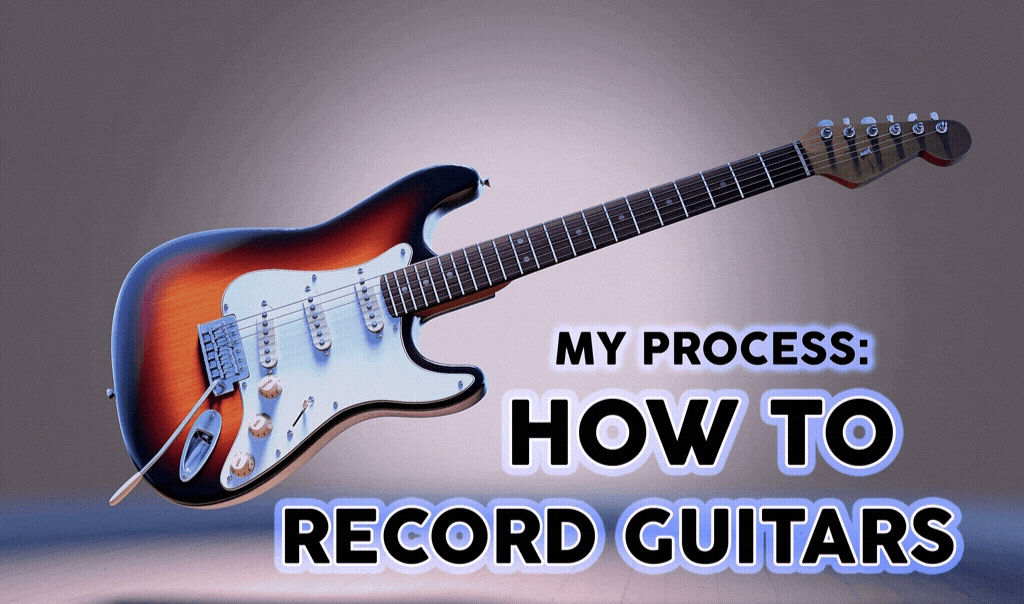
CÓMO GRABAR GUITARRAS
HOW TO RECORD GUITARS
¡Hey! 👋 ¿Qué tal gente de hive? ¡Espero todo fino! Hoy quiero mostrarles parte de mi proceso para grabar, es probable que convierta esto en una sección dedicada a grabación de distintos sonidos, así que sin más preámbulo quiero empezar con: cómo suelo grabar guitarras eléctricas. 🎸
Lo principal es contar con una interfaz de audio, este aparato se encarga de transformar las ondas de sonido a un formato digital dentro de la computadora para así poder grabar. En este caso, una de las dos interfaces que poseo y con la que suelo grabar guitarras es una Audient ID44. 🔥
Hey! 👋 How you doing people from Hive? I'm hoping everything's fine! Today I want to show you part of my recording process, it's likely that I will turn this into a section dedicated to recording different sounds, so without further ado I want to start with: how I usually record electric guitars. 🎸
The main thing is to have an audio interface, this device transforms the sound waves into a digital format inside the computer so I can record. In this case, one of the two interfaces that I own and with which I usually record guitars is an Audient ID44. 🔥

Decido usar esta debido a que como ven en las siguientes imágenes tiene dos E.D -Entradas Directas- (Ver Imagen 1.1) especialmente diseñadas para grabar instrumentos que se conecten por cables plug ¼ como guitarras, bajo y teclados.
Aprovecho para mostrarles el cable ¼ que mande a hacer, no quería invertir tanto en una interfaz y tener un mal cable para enviar la señal, la marca de este cable es Canare y las puntas son Neutrik, de muy alta calidad (Ver imagen 1.2). Como podrán ver más adelante, tiene hasta mi nombre 😅
I decide to use this one because as you see in the following images it has two D.I -Direct Inputs- (See Image 1.1) specially designed to record instruments that are connected by plug cables ¼ like guitars, bass and keyboards.
I take this opportunity to show you the ¼ cable I had made, I didn't want to invest so much in an interface and have a bad cable to send the signal, this cable's brand is Canare and the ends are Neutrik, very high quality (See image 1.2). As you will see, it even has my name on it 😅

(Audient ID44 1.1)

(¼ Cable 1.2)
CONFIGURACIÓN DE LA INTERFAZ
INTERFACE CONFIGURATION
Esta interfaz la conecto por USB hacia mi computadora, donde ya está configurada en mi DAW -Digital Audio Workstation- el software que se utiliza para grabar (Ver imagen 2.1) y así recibir la señal de la guitarra.
Luego de esto, lo único que falta para ver los medidores moverse es conectar la guitarra a la interfaz (Ver imagen 2.2).
Teniendo ya todo listo, creo un canal en el DAW (Ver imagen 2.3) y lo enciendo, como verán empiezo a recibir señal (Ver imagen 2.4).
En la actualidad hay muchos programas que te permiten emular amplificadores, pongo uno de estos en el canal que cree para la guitarra, elijo el amplificador y los efectos necesarios para sonar como deseo y listo (Ver imagen 2.5)
This interface connects via USB to my computer, where it is already configured in my DAW -Digital Audio Workstation- The software used to record (See image 2.1) and then receive the guitar signal.
After that, the only thing missing to see the meters move is to connect the guitar to the interface (See image 2.2).
Having everything ready, I create a channel in the DAW (See image 2.3) and I turn it on, as you can see I start receiving signal (See image 2.4).
Nowadays there are many programs that allow you to emulate amplifiers, I put one of these in the channel I created for the guitar, I choose the amplifier and the effects needed to sound as I want and that's it (See image 2.5)

(La configuración en el DAW)
(The configuration in the DAW)

(Cable ¼ a la E.D de la interfaz)
(¼ Cable to the interface D.I)
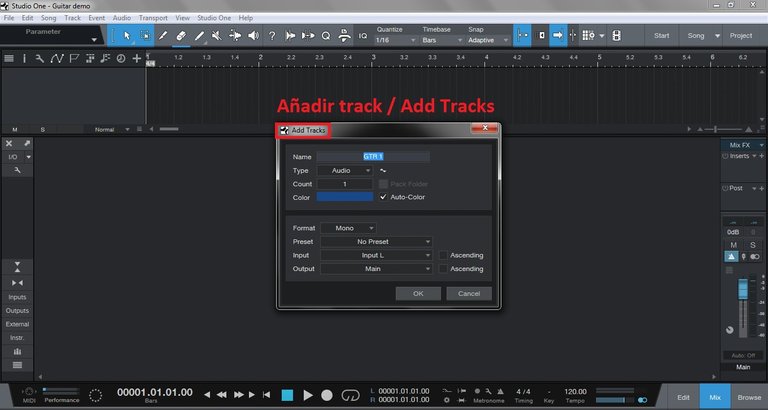
(Creando el canal)
(Creating the channel)
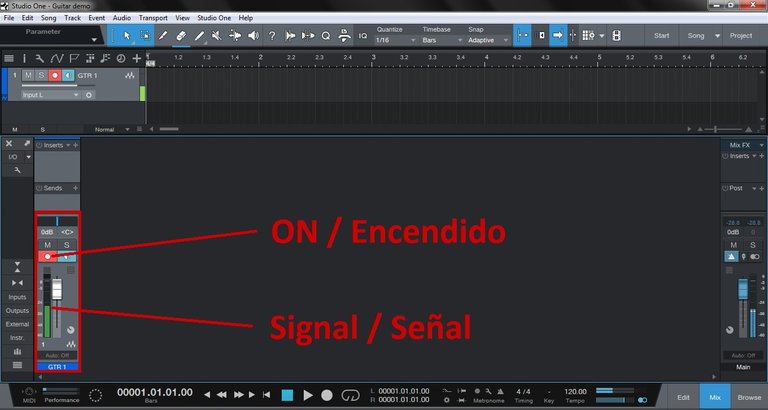
(El canal recibiendo la señal)
(The channel receiving the signal)

2.5
(El plug-in en el canal y la ventana del plug-in al lado de este)
(The plug-in in the channel and the plug-in window next to it)
ESTE ES EL RESULTADO - THIS IS THE RESULT
AFINACIÓN DE LA GUITARRA
THE GUITAR TUNING
Siempre es importante afinar la guitarra antes de iniciar la grabación, si no se corre el riesgo de grabar desafinados y que cuando grabes los otros instrumentos nada encaje.
It is always important to tune the guitar before starting the recording, otherwise you run the risk of recording out of tune and when you record the other instruments nothing will fit.

TIP DE AUDIO - AUDIO TIP
📝Como tip les dejo esto: Muchos de los procesos que se utilizan para la mezcla están diseñados para funcionar mejor con un volumen de entrada de -18dbFS así que siempre grabo entre -18dbFS y -12dbFS, los picos máximos en -6dbFS pero ya esto lo explicare mejor en otro post 🔥
Espero les haya parecido interesante, seguiré contando más sobre estos procesos constantemente, ¡nos vemos! 👋
📝As a tip I leave you with this: Many of the processes used for mixing are designed to work best with an input volume of -18dbFS so I always record between -18dbFS and -12dbFS, the maximum peaks being -6dbFS but I will explain this better in another post
I hope you found it interesting, I'll keep telling you more about these processes constantly, see you! 👋

⬇️⬇️⬇️
También puedes seguirme en mis redes sociales
You can also follow me in my social media

Ese es mi muchacho ♥
JAJAJAJA ¿Tuyo? ¿Disculpa? 😂 Yo lo parí, pa' que estes claro 💁🏻♀️
Claro que es mi muchacho, no diré que lo hice(porque suena raro jajaja), pero sigue siendo mi muchacho ☺
Jajaja ah no vale y entonces? Gracias a ambos 😁
¡Excelente guía! Ahora tiene sentido el nombre de usuario... :-D
Acabo de darme cuenta que se publicó tres veces tu post. Es importante que borres el contenido de algunoss y dejes uno solo, para evitarte problemas.
Jaja ¡muchas gracias! 😁 Si, soy productor musical e ingeniero de sonido 🎧🎼 en eso se va a basar mi contenido. Y si! fue un error aprendiendo a usar 3speak, ya eliminé esos videos y edite los post que se auto-publicaron, espero no lleve a ningún problema.
Congratulations @leo-audio! You have completed the following achievement on the Hive blockchain and have been rewarded with new badge(s) :
You can view your badges on your board And compare to others on the Ranking
If you no longer want to receive notifications, reply to this comment with the word
STOPTo support your work, I also upvoted your post!
Do not miss the last post from @hivebuzz:
Support the HiveBuzz project. Vote for our proposal!