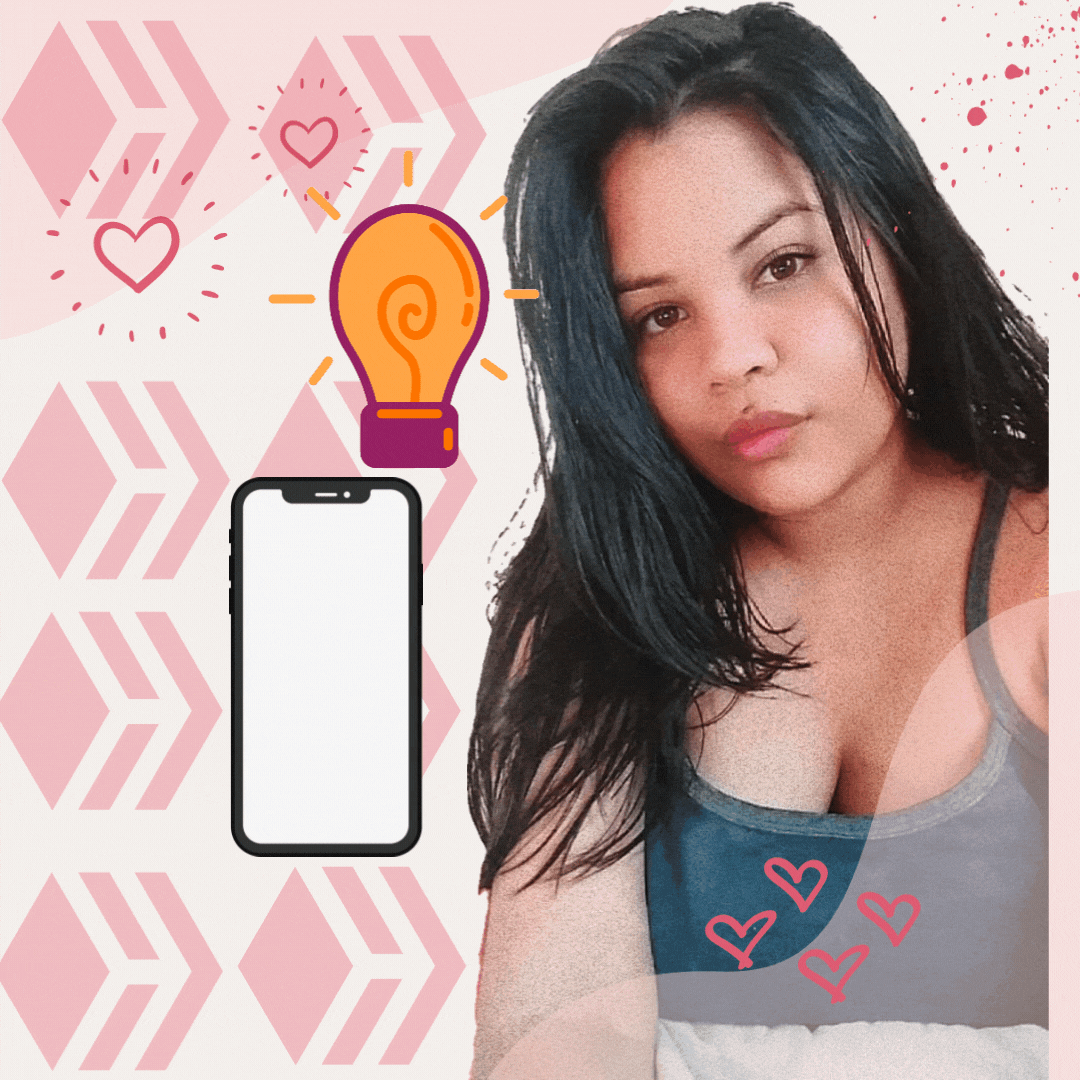
Aunque es cierto que Android es el sistema operativo móvil más famoso del mundo, y que aproximadamente nueve de cada diez perosonas tienen un smartphone que lo incorpora, eso no quiere decir que todos conozcamos absolutamente cada uno de sus secretos. En efecto, hay que mencionar en este sentido que si bien existen muchas cuestiones a tener en cuenta acerca de este sistema operativo, a muchos de los usuarios les interesa especialmente conocer todo lo relacionado con sus códigos secretos.
Es por esto que hoy les traigo este truco que se que les va a gustar mucho, a veces pasa que nuestro smartphone nos pide liberar la memoria y en ese momento comenzamos a borrar fotos, vídeos y aplicaciones que ya no utilizamos, y aún asi nos sigue diciendo que esta la mamoria llena.
Pues les traigo la solución a todo esto y es que con solo marcar un simple codigo podemos lograr liberar la memoria de nuestro celular les explicó un poco más:
Bien, lo primero que tenemos que mencionar en este sentido entonces, es que este código secreto para dispositivos móviles Android, el *#9900#, ha sido especialmente desarrollado para permitir a los usuarios entrar al “Modo Dump” del sistema operativo, y claro, hacerlo de una forma rápida y sencilla. Normalmente, se trata de un modo que se debe utilizar sobre todo cuando se tienen problemas de falta de almacenamiento en sus dispositivos que ya habia menscinado antes, y en esos casos, este código de seguro te será de enorme utilidad espero les guste.
Although it is true that Android is the most famous mobile operating system in the world, and that approximately nine out of ten people have a smartphone that incorporates it, that does not mean that we all know absolutely every one of its secrets. Indeed, it should be mentioned in this regard that although there are many issues to take into account about this operating system, many of the users are especially interested in knowing everything related to its secret codes.
That is why today I bring you this trick that I know you will like a lot, sometimes it happens that our smartphone asks us to free the memory and at that moment we begin to delete photos, videos and applications that we no longer use, and still we It keeps saying that the memory is full.
Well, I bring you the solution to all this and it is that just by dialing a simple code we can free the memory of our cell phone, he explained a little more:
Well, the first thing we have to mention in this regard, then, is that this secret code for Android mobile devices, the *#9900#, has been specially developed to allow users to enter the "Dump Mode" of the operating system, and of course , do it quickly and easily. Normally, it is a mode that should be used especially when you have problems of lack of storage on your devices that I had already mentioned before, and in those cases, this code will surely be of great use to you, I hope you like it.
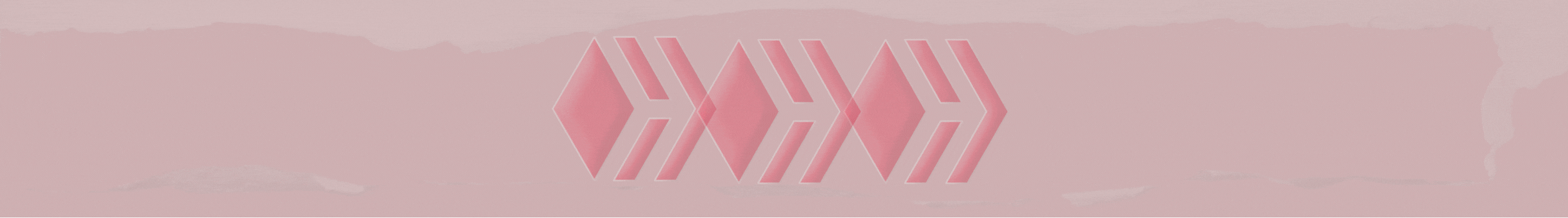
Lo primero de que debemos hacer es marcar este codigo *#9900# luego le damos como si vamos hacer una llamada eso nos llevara a un menú y selecionamos la 2 opción.
The first thing we must do is dial this code * # 9900 # then we give it as if we are going to make a call that will take us to a menu and we select the 2nd option.
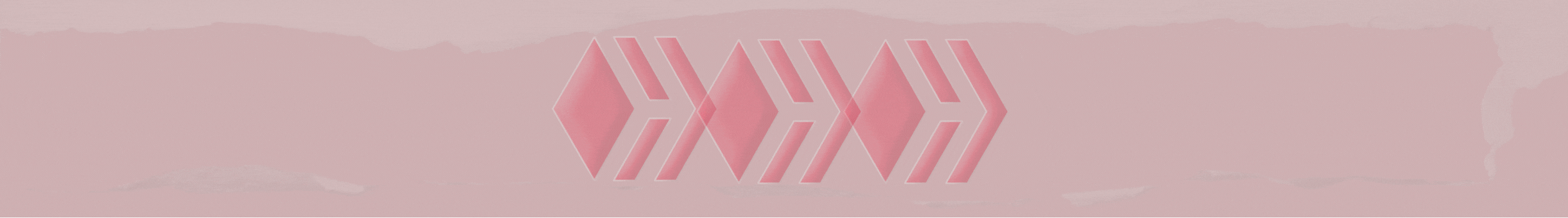
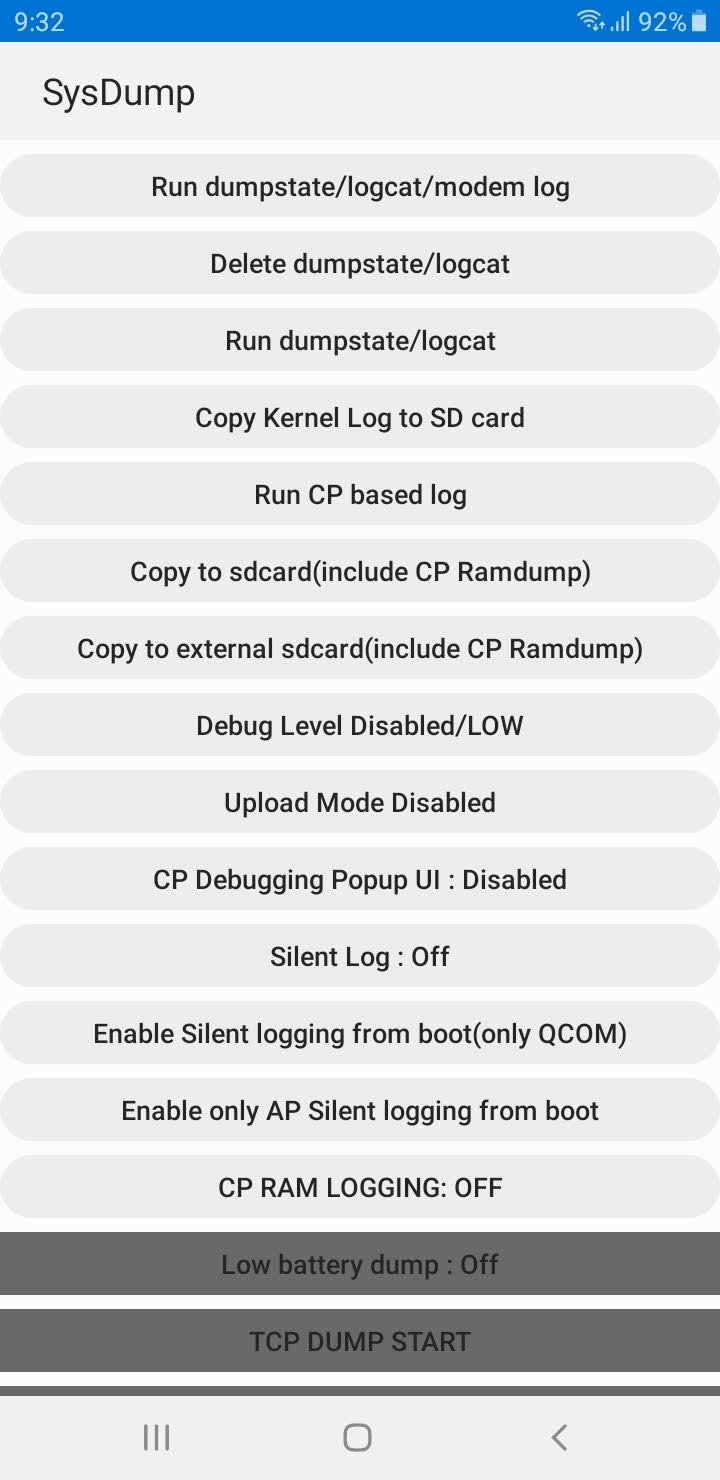
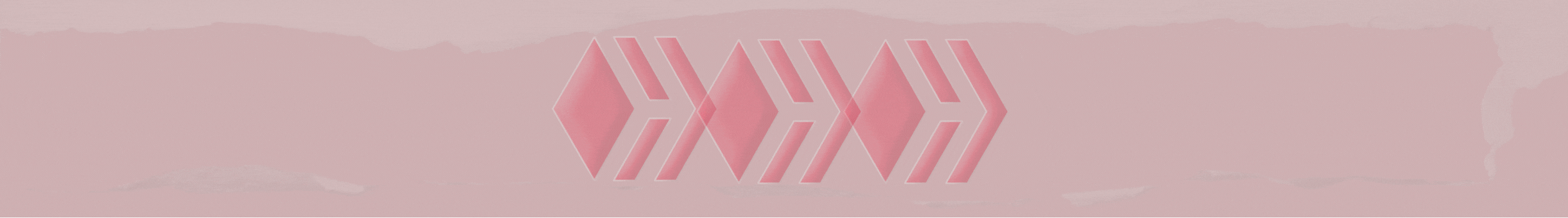
Luego de selecionar la 2 opción de damos a OK.
After selecting the 2nd option, we give OK.
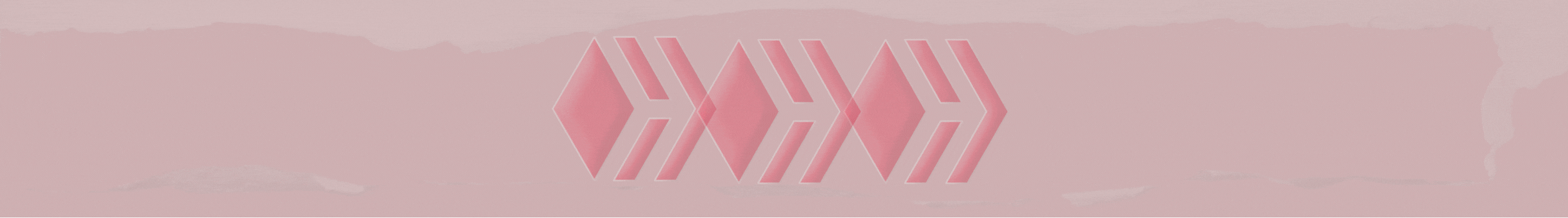
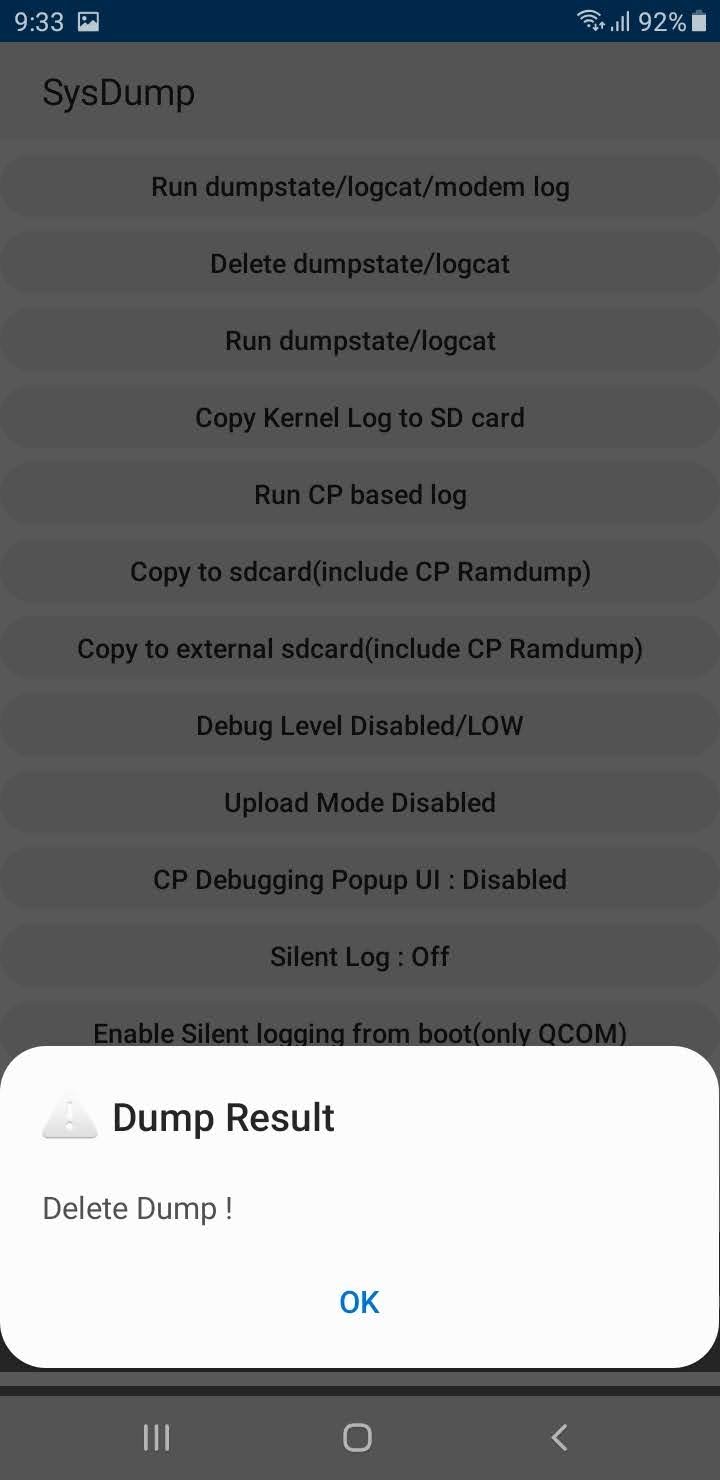
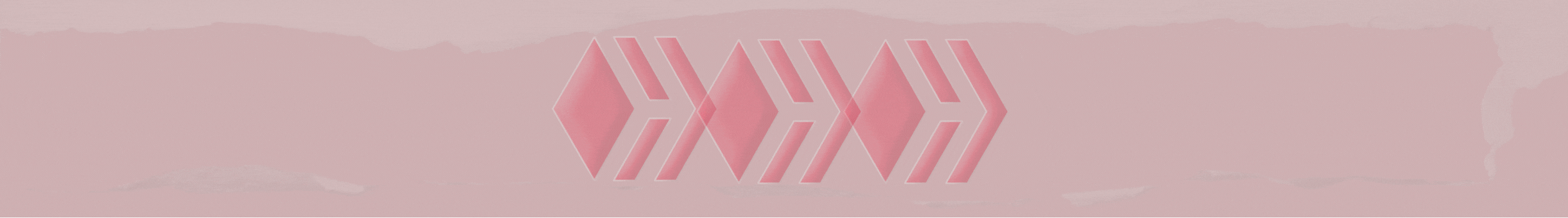
Por último bajamos al final y le damos EXIT y reiniciamos el celular y listo.
Finally we go down to the end and give it EXIT and restart the cell phone and that's it.
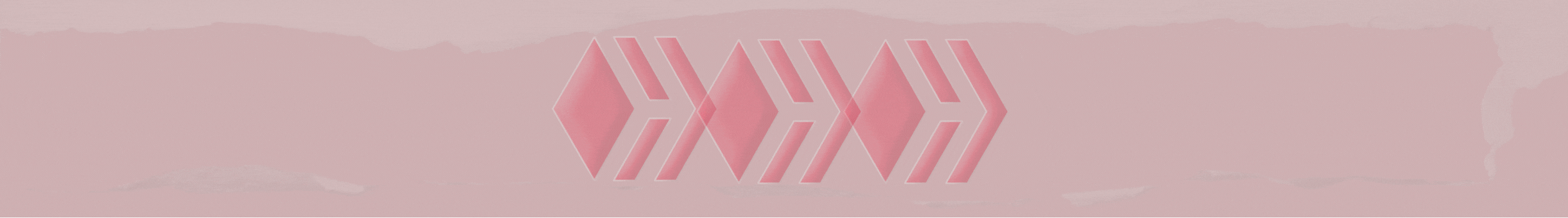
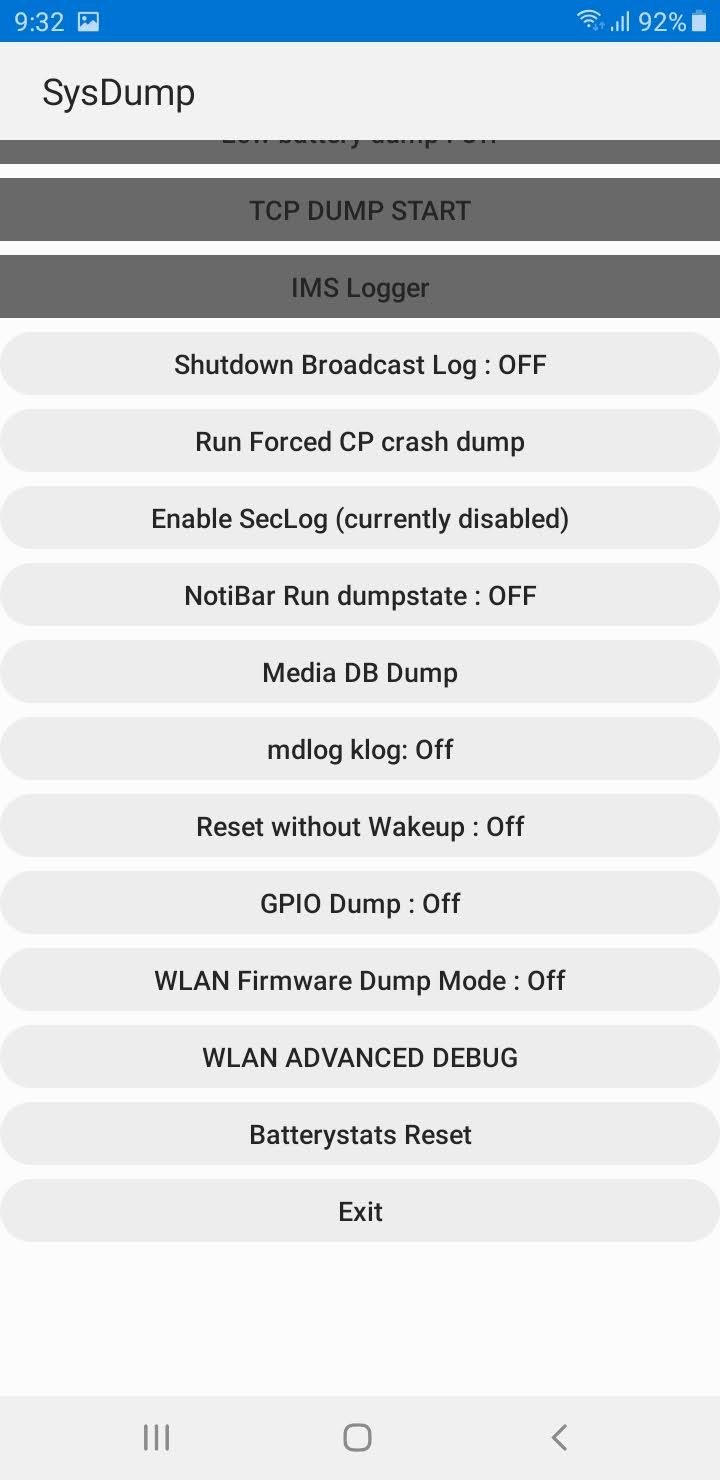
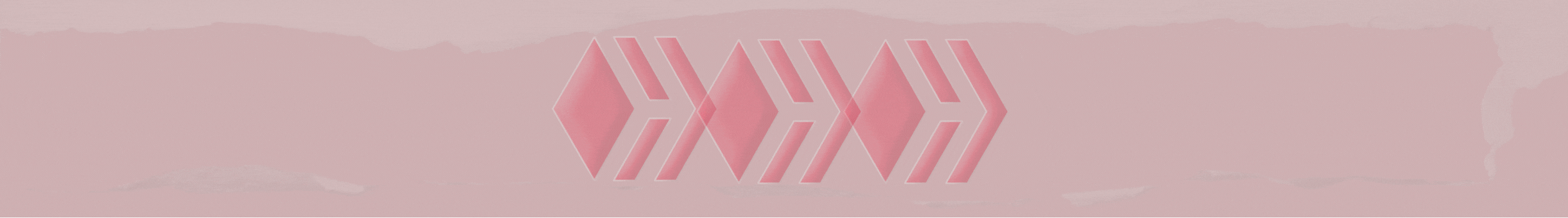

Excelente, este es un post digno de guardar, así que eso es lo que voy a hacer. Le has salvado la vida a mucha gente con este consejo, ya lo probaré más tarde a ver si me funciona. ¡Bendiciones!
Excelente información, lo tendré en cuenta cuando pase por esto y pueda liberar espacio sin problema. Mil gracias!!!!