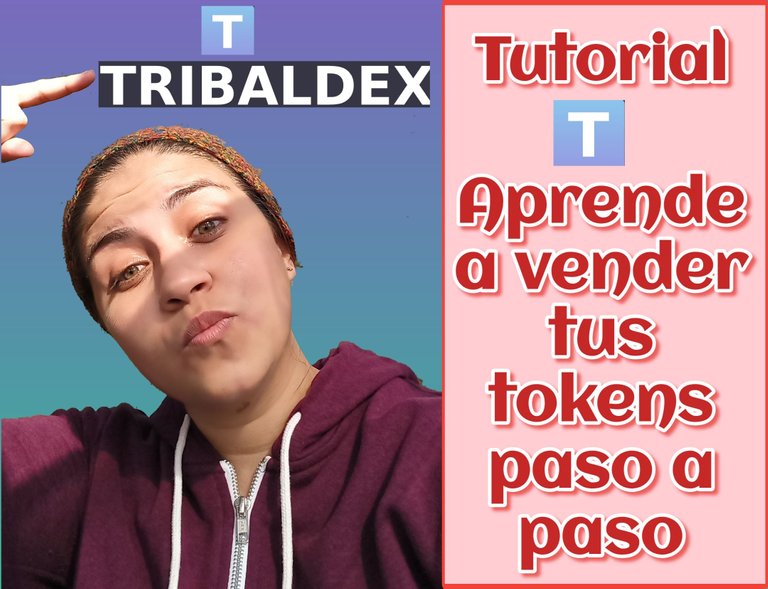

Hola mis amores muy buenos días, hoy les traigo un tutorial muy práctico para los que no saben cómo usar los tokens ganados mediante las etiquetas usadas en sus publicaciones, hoy les mostraré paso a paso como iniciar sesión, vender los tokens y retirarlos a su billetera de Hive.
Iniciar sesión:
Entra en la página oficial Tribaldex, la cargar verán su página con el logo, seleccionar arriba donde está el incono cuadrado con 3 franjas horizontales y seleccionan "Login".

Hello my loves very good morning, today I bring you a very practical tutorial for those who do not know how to use the tokens earned through the tags used in your posts, today I will show you step by step how to log in, sell the tokens and withdraw them to your Hive wallet.
Log in:
Enter the official Tribaldex website, the load it you will see your page with the logo, select above where is the square icon with 3 horizontal stripes and select "Login".
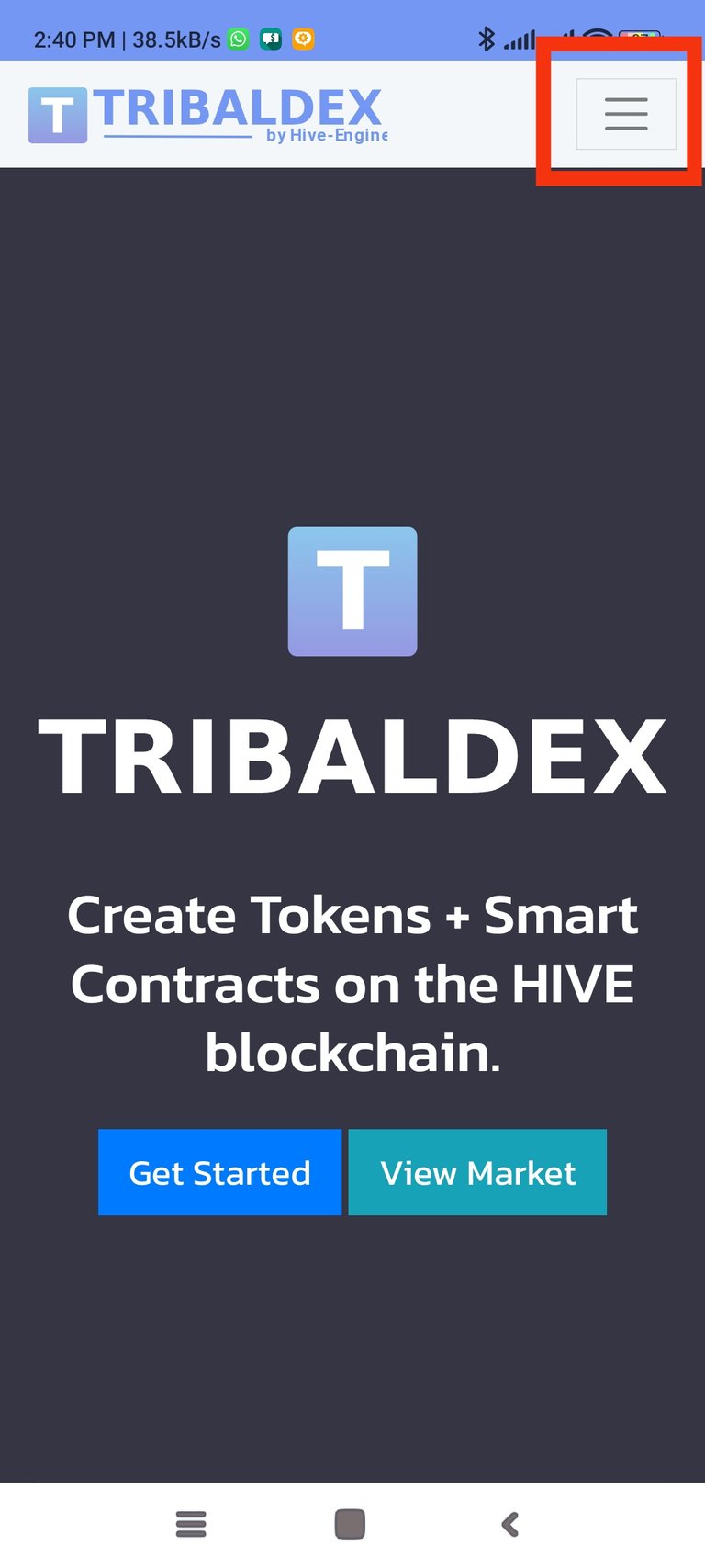
Les saldrá el panel para colocar su usuario, yo uso "SmartLock" porque me piden mis códigos numéricos y listo, selecciono, pongo mis dígitos y entro automático.
I use "SmartLock" because it asks me for my numerical codes and that's it, I select, enter my digits and I am automatically logged in.
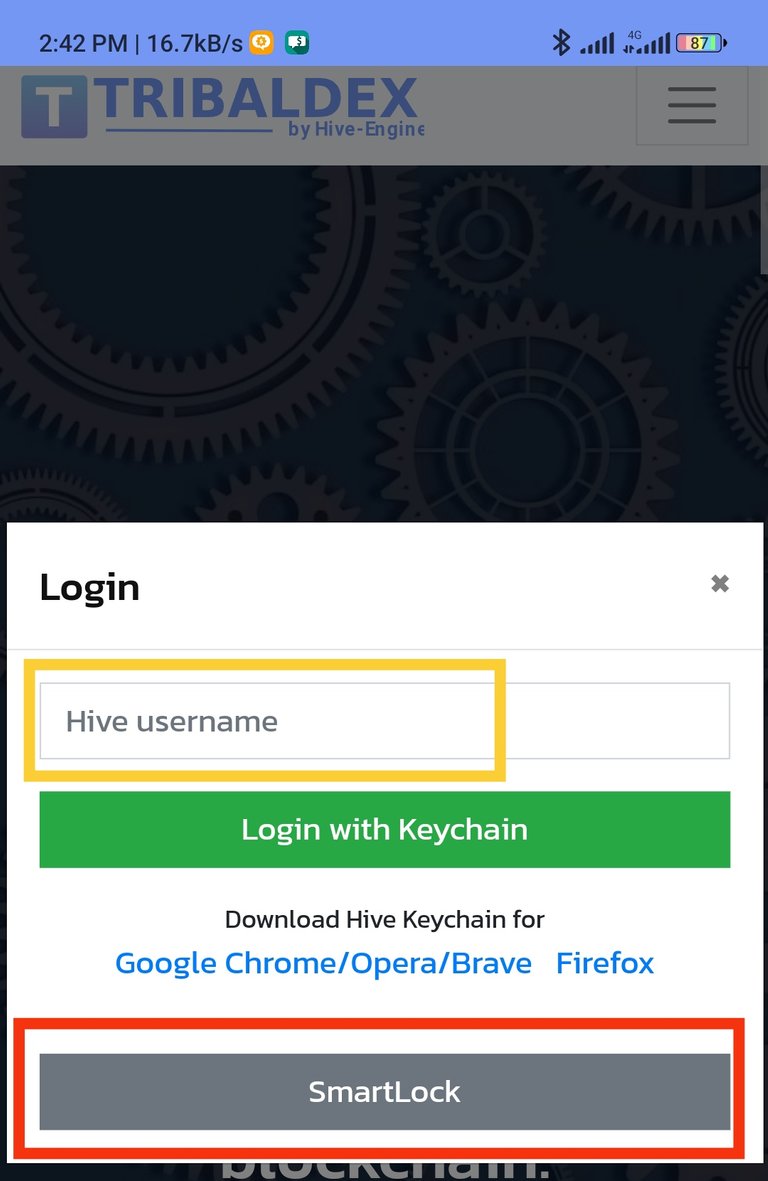
Al entrar les aparece su balances, transacciones listas, pendientes, depositar y retirar, vamos a seleccionar "Balances" y verás los tokens disponibles.
When you log in you will see your balances, transactions ready, pending, deposit and withdraw, let's select "Balances" and you will see the available tokens.
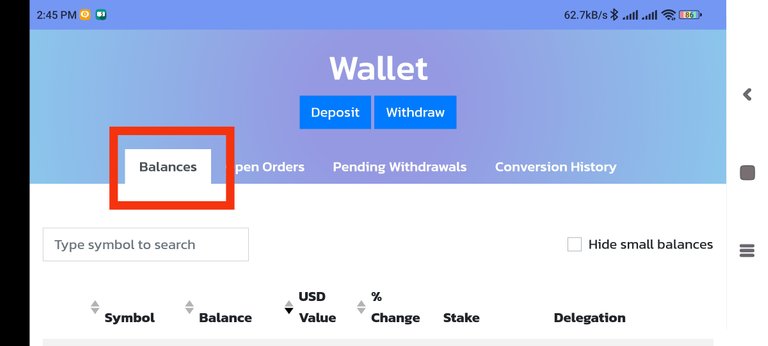
Comprar o vender:
Cuando ya sepan que token van a vender pues seleccionan a su derecha en el panel azul la opción de la gráfica y los llevará al mercado interno de la página.
Buy or sell:
Once you know which token you are going to sell, select on the right side of the blue panel the option of the graph and it will take you to the internal market of the page.
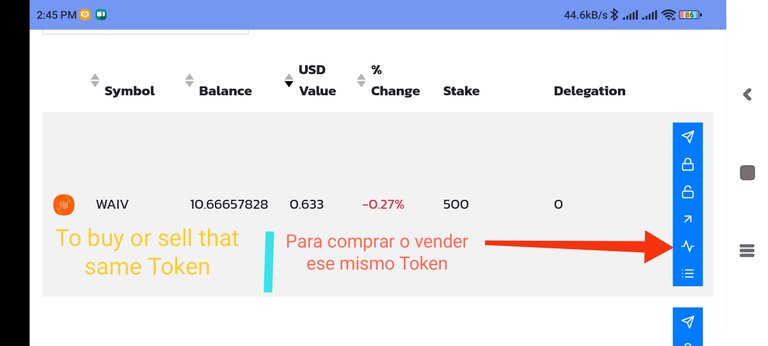
Arriba les va a salir el precio del token, yo suelo copiarlo y luego lo pego cuando lo pidan ya que ese monto es el más factible para que la transacción sea más rápida, bajan la seleccionan "Vender" o "Comprar", en esta opción yo voy a vender el token.
At the top you will see the price of the token, I usually copy it and then paste it when you ask for it since that amount is the most feasible for the transaction to be faster, go down and select "Sell" or "Buy", in this option I am going to sell the token.

Colocan los datos, el precio que es el que les mencioné arriba, que viene siendo el último precio establecido, el monto del token a vender y les dirá cuántos Hive les van a ofrecer. Si están de acuerdo le dan a "Vender" y esperan que se haga la transacción, sabrán cuando está listo porque les aparece una notificación verde como verán:
They enter the data, the price which is the one I mentioned above, which is the last price established, the amount of the token to sell and it will tell them how many Hive they are going to offer them. If you agree, click on "Sell" and wait for the transaction to be done, you will know when it is ready because a green notification will appear as you will see:
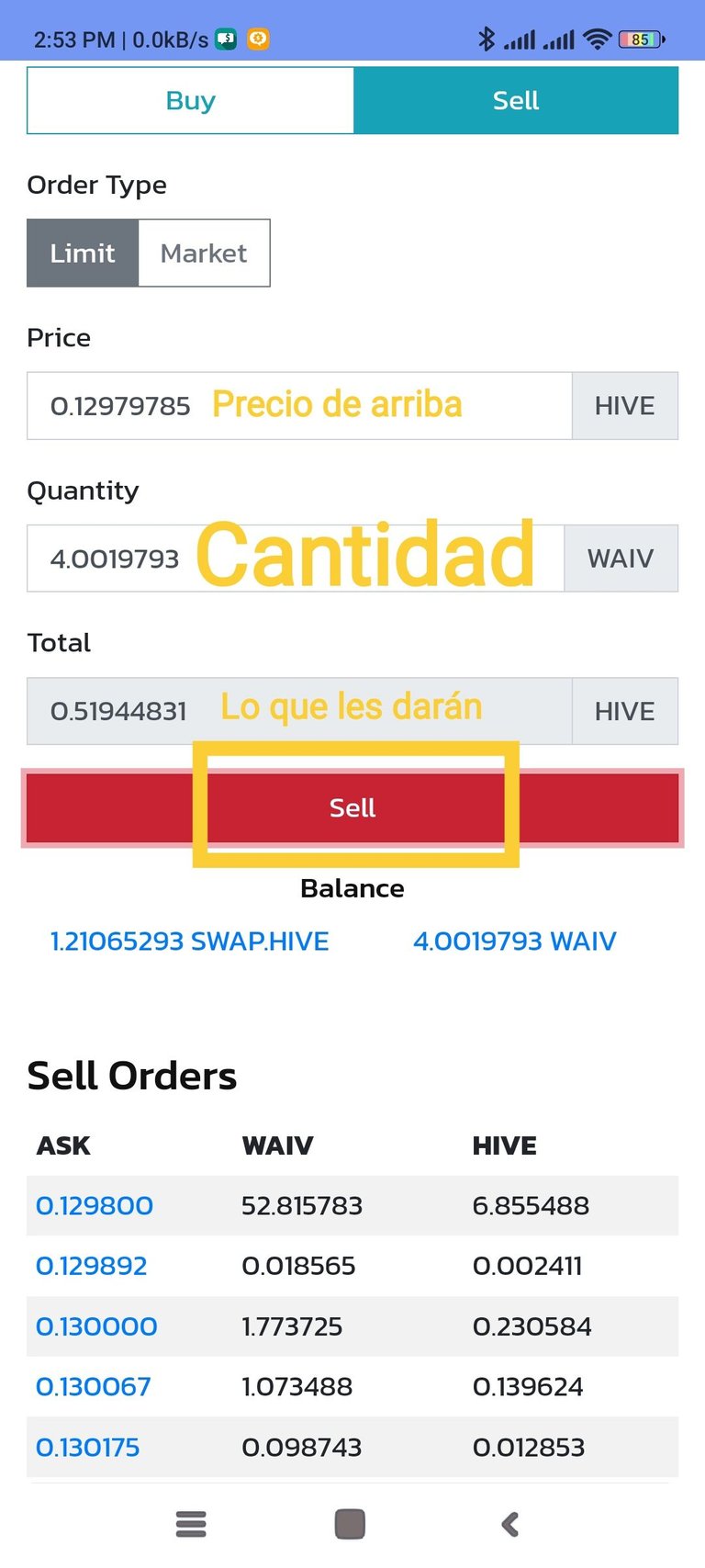
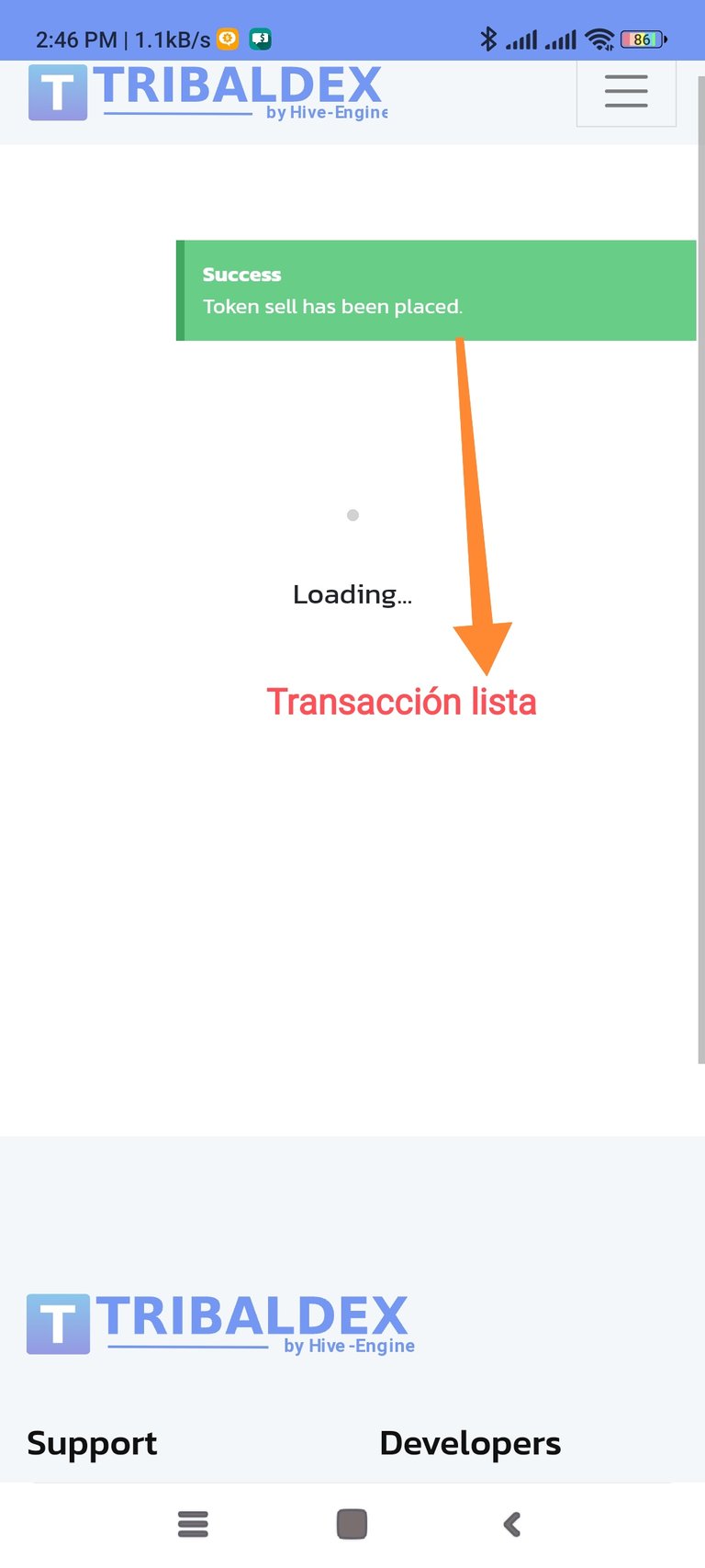
Una vez que confirmen el monto y usuario al que van a retirar le dan al rectángulo azul marino de retiro y les pedirán los siguientes datos: La moneda que en este caso lo vamos a solicitar en HIVE, monto a retirar, confirman y solo deben esperar que este lista la operación.
Once you confirm the amount and user you are going to withdraw, click on the blue rectangle and you will be asked for the following information: The currency that in this case we are going to request in HIVE, amount to withdraw, confirm and just wait for the operation to be ready.
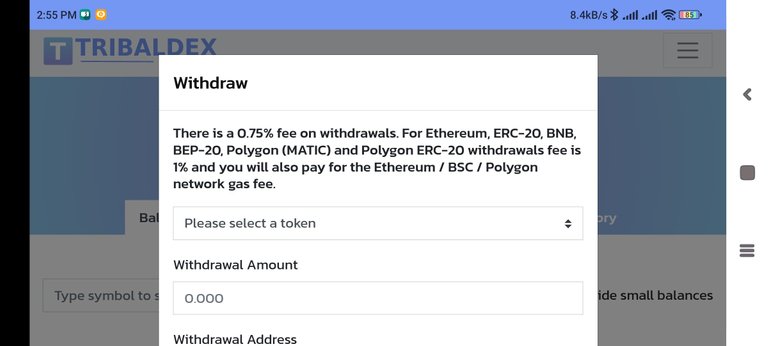
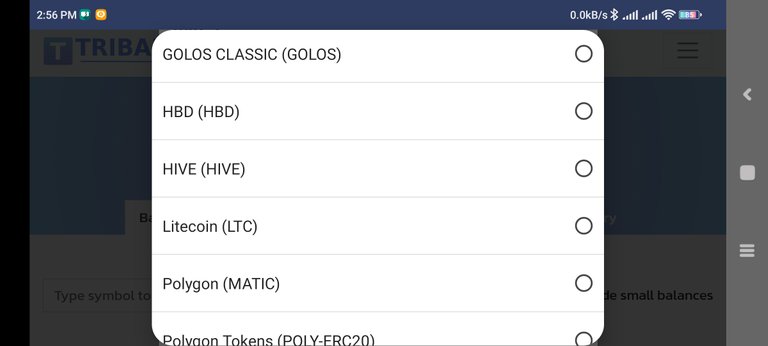

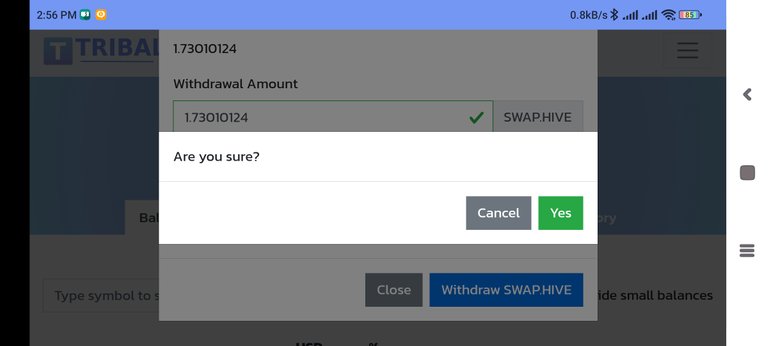
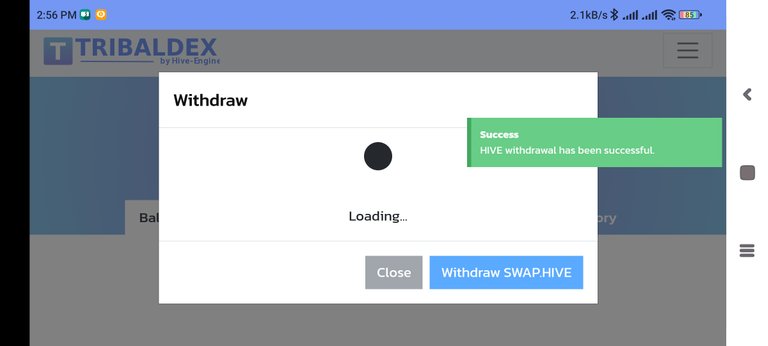
Una vez que ya está listo, esperan unos segundos y si tienen alguna Dapp de Hive en su dispositivo les llegará una notificación como en mi caso que tengo ECENCY, sino deben ingresar en su wallet y confirmar que ya recibieron su saldo de Hive.
Eso sería todo, recuerden que pueden vender varios token y esperar tener un saldo deseado para vender, no es obligatorio, pero yo prefiero vender varios y cuando tenga 1 o 2 Hive en adelante es que los retiro de Tribaldex.
Once it is ready, wait a few seconds and if you have any Hive Dapp on your device you will get a notification as in my case I have ECENCY, if not you must log into your wallet and confirm that you have received your Hive balance.
That would be all, remember that you can sell several tokens and wait to have a desired balance to sell, it is not mandatory, but I prefer to sell several and when I have 1 or 2 Hive onwards is that I withdraw them from Tribaldex.
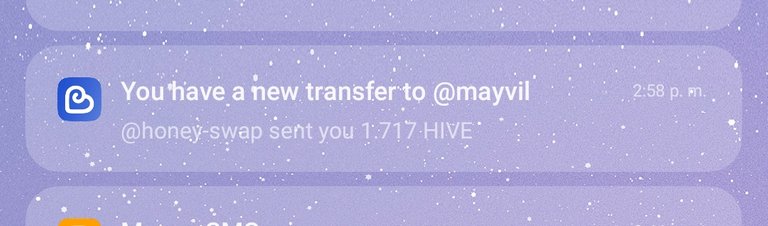
Eso ha sido todo por hoy mis amores, recuerden que las imágenes de este post son capturas de pantalla tomadas de mi partida personalizada y el texto fue traducido con la página DeepL.com
That's all for today my loves, remember that the images in this post are screenshots taken from my custom game and the text was translated with the page DeepL.com

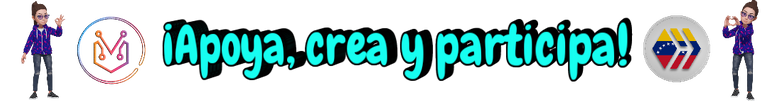

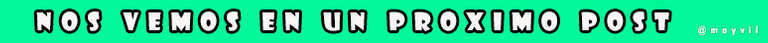
Hola querida amiga @mayvil buenos dia
Me encanto tu tutorial, muy practico.
Habia escuchado de esta pagina de intercambio, pero no lo habia visto en funcion
aprecio tu tiempo en crear y compartir esta informacion
Que tengas un hermoso dia
Ah en serio? bueno ya tienes aquí el tutorial para que te fijes en cuántos tienes acumulados y los puedas cambiar a tu gusto, saludos cariño 🤗🤗
Que buen tutorial, muy práctico y bien explicado. A cambiar se ha dicho. Gracias bella.
Muchas gracias, espero que le sea de mucha utilidad ✨🙏🤗🤗
Gracias @mayvil por compartir , yo no sabia como hacerlo, pero ahora con tu tutorial Si, muy bueno saberlo, gracias!!!que bueno poder cambiar los tokens👍👍
Que maravilla, si justamente hice el tutorial porque me preguntaron por el didcord y bueno veo que muchos tienen esa duda ya que antes era Hive Engine y se cambió la página,lo veo mucho más práctico y la página pesa muchísimo menos.
Que bueno y fácil es ahora , gracias!!!!
Si vale muy sencillo. A su orden 🤗
when shapeshift?
When they assign the tokens for using their label since until now we use it is #foxandfrens
Gran post , tener el conocimiento de los intercambios es muy importante ya sea DeFi o CeFi con los ultimos movimientos de los intercambio centralizados sea optado por entrar poco mas a soluciones centralizadas en distintos ambitos y este tambien es uno de ellos, saludos.
Muchas gracias por la valoración 🤗🤗🤗🙏✨
Saludos que buen dato me gustaría intentarlo. una pregunta¿ esta página se puede traducir?
Hola buenas noches, pues supongo que si desde tu navegador cariño.
No tenía ni idea que hacer con mis tokens, gracias por la información.
Siempre a la orden cariño, espero que te sea de ayuda.
Congratulations, your post has been upvoted by @dsc-r2cornell, which is the curating account for @R2cornell's Discord Community.
Enhorabuena, su "post" ha sido "up-voted" por @dsc-r2cornell, que es la "cuenta curating" de la Comunidad de la Discordia de @R2cornell.
Excelente tutorial,justo lo que buscaba hace unos días .Gracias por compartir información tan útil
Que bueno dar en el clavo con esta información entonces cariño, espero que te sea de mucha utilidad ✨☕🤗
Hola, muchas gracias muy instructivo su tutorial, mañana mismo lo empiezo a utilizar