Welcome to my digital drawing blog.

Friends, due to the busyness of the house for a few days, I could not make any drawing, so today I was free at home, so I thought that today I will make a digital drawing of my favorite Hollywood hero. Tony stark achieved a high position in Hollywood movies through his acting. Avenger and Iron Man movies are some of the most popular movies of Tony Stark. he is the most famous hero in the film industry. He worked hard to make this drawing. It took me six hours to make this drawing. I couldn't make this drawing all at once so I rested for two hours while working on this drawing. To make this drawing, i used IBIS paint X software. it is my favourite software. i create all digital drawing using this software. the biggest benefit that why i used this software is separate layering. its we can perform all working on many different layer. we can edit , remove and add any layer at any time . it is the biggest benefit of this software. one more this about this software us that it is the totally free software. everyone can download this software on Playstore.
دوستو ، کچھ دن گھر کی مصروفیت کی وجہ سے میں کوئی ڈرائنگ نہیں بنا سکا ، اس لئے آج میں گھر پر آزاد تھا ، لہذا میں نے سوچا کہ آج میں اپنے پسندیدہ ہالی ووڈ ہیرو کی ڈیجیٹل ڈرائنگ بناؤں گا۔ ٹونی اسٹارک نے اپنی اداکاری کے ذریعہ ہالی ووڈ کی فلموں میں اعلی مقام حاصل کیا۔ ایوینجر اور آئرن مین فلمیں ٹونی اسٹارک کی کچھ مشہور فلمیں ہیں۔ وہ فلم انڈسٹری کا سب سے مشہور ہیرو ہے۔ اس نے یہ ڈرائنگ بنانے کے لئے سخت محنت کی۔ یہ ڈرائنگ بنانے میں مجھے چھ گھنٹے لگے۔ میں یہ ڈرائنگ ایک ساتھ ہی نہیں بنا سکتا تھا لہذا میں نے اس ڈرائنگ پر کام کرتے ہوئے دو گھنٹے آرام کیا۔ اس ڈرائنگ کو بنانے کے لئے ، میں نے IBIS پینٹ ایکس سافٹ ویئر کا استعمال کیا۔ یہ میرا پسندیدہ سافٹ ویئر ہے۔ میں اس سافٹ ویئر کا استعمال کرتے ہوئے تمام ڈیجیٹل ڈرائنگ تیار کرتا ہوں۔ سب سے بڑا فائدہ یہ ہے کہ میں نے یہ سافٹ ویئر کیوں استعمال کیا ہے وہ الگ لیئرنگ ہے۔ اس سے ہم بہت ساری مختلف پرتوں پر کام کر سکتے ہیں۔ ہم کسی بھی وقت کسی بھی پرت میں ترمیم ، حذف اور شامل کرسکتے ہیں۔ یہ اس سافٹ ویئر کا سب سے بڑا فائدہ ہے۔ ایک اور بات یہ ہمارے لئے یہ سافٹ ویئر ہے کہ یہ مکمل طور پر مفت سافٹ ویئر ہے۔ ہر کوئی اس سافٹ ویئر کو پلے اسٹور پر ڈاؤن لوڈ کرسکتے ہیں
Process:

Work layer step:
first of all i draw the overall sketch of her face then i add new layer on the new layer i draw their hair with small line. then again i add new layer on this layer i draw the face part like nose, eyes and eyebrows. next step is about colour tone. i create new layer on this layer i add small dot of different suitable colour. thorough these colourfull dot i fill the whole face with suitable colour . you guys can see in the screenshot of layer working. then i used blur tool to make the drawing more realistic . i hope you guys understand my drawing working.
سب سے پہلے میں اس کے چہرے کا مجموعی خاکہ کھینچتا ہوں پھر میں نئی پرت میں نئی پرت شامل کرتا ہوں میں ان کے بالوں کو چھوٹی لکیر سے کھینچتا ہوں۔ پھر میں نے اس پرت پر ایک نئی پرت شامل کی ، میں چہرے کے حصے کو ناک ، آنکھوں اور ابرو کی طرح کھینچتا ہوں۔ اگلا قدم رنگ سر کے بارے میں ہے۔ میں اس پرت پر نئی پرت تیار کرتا ہوں اور میں مختلف مناسب رنگ کا چھوٹا نقطہ شامل کرتا ہوں۔ ان رنگی ڈاٹ کو پوری طرح سے میں پورے رنگ کو مناسب رنگ سے بھرتا ہوں۔ آپ لوگ پرت کے کام کرنے کے اسکرین شاٹ میں دیکھ سکتے ہیں۔ تب میں نے ڈرائنگ کو مزید حقیقت پسندانہ بنانے کیلئے کلنک کا آلہ استعمال کیا۔ مجھے امید ہے کہ آپ لوگ میری ڈرائنگ کے کام کو سمجھیں گے۔














Thanks guys to supports my daily post content
@rocky1
@glitterfart
@bdvoter
@appreciator
@upmewhale
@trafalgar
@ocdb
Thanks for reading and watching my blog. i hope you guys will like my post.
Follow | Upvote | Share | Comments
Also follow me on instagram and Hive.
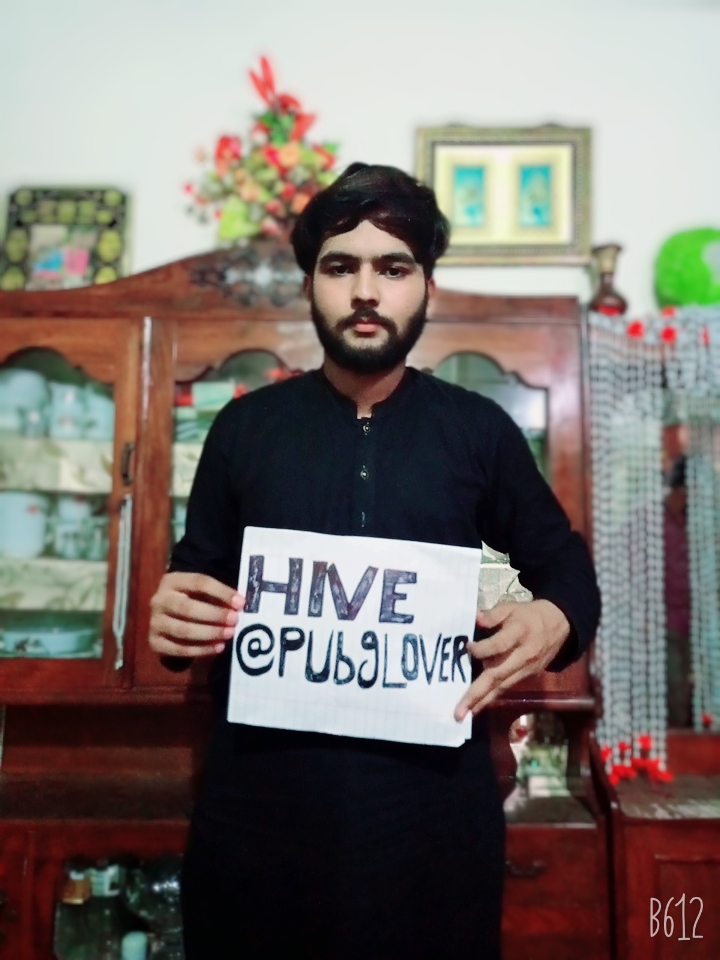

Twitter link.
Congratulations @pubglover! You have completed the following achievement on the Hive blockchain and have been rewarded with new badge(s) :
You can view your badges on your board And compare to others on the Ranking
If you no longer want to receive notifications, reply to this comment with the word
STOPTo support your work, I also upvoted your post!
Support the HiveBuzz project. Vote for our proposal!