
This image where the protagonist is my baby was made last year when my husband and I wanted to take a picture to share on Halloween. So during one night we were consulting on the internet to get an idea, the most common thing was to find photographs where they only wore a costume or where they added a background in a digital way, and we wanted to do something more original. We had already seen the page of a photographer who was setting up this type of scene, where he laid the baby down on an elaborate fabric montage and then portrayed it from an elevated position, giving the impression that the baby was in an upright position and performing some kind of action; so we set about devising the scene that we would recreate the next morning.
Checking the materials available, I found some rolls of yarn, and I had a black roll with which I could weave the web and recreate an image where it seemed that the baby was trapped in it. We agreed to do it this way and went to sleep.
Time of preparation
In the morning we moved the furniture into a room, and on the carpet we placed a white curtain that would be our background, and on it I wove the web. My husband looked for a bench to climb on and took a picture of the web to see how it looked, this was the result.
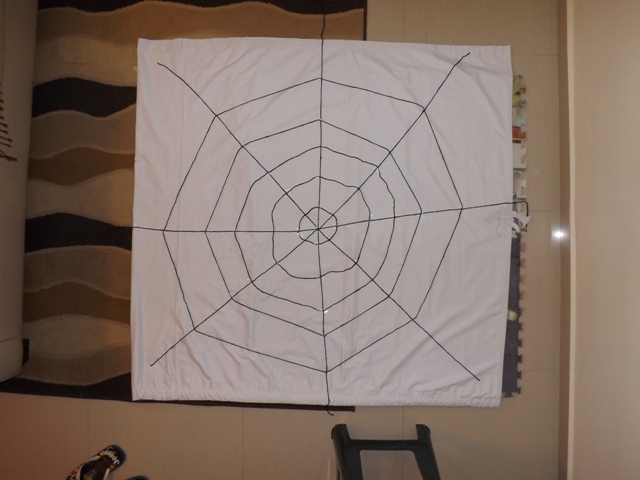
I felt that it was something simple, that it should have other elements of the holiday; so I went to the computer and looked for some images that I could print out and add. So we incorporated the spiders and the bats.
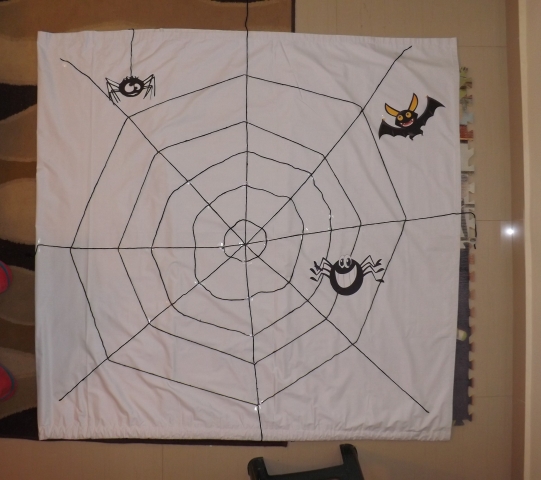
Time of execution
Once the scene was prepared, we went for the main character, carefully placing him in the center of the net and with my husband mounted on the bench trying to focus directly down we tried to get the baby to look at the camera, something that was a little difficult because he preferred to play with the net and the images placed around it.

Finally we got some images where he was smiling and looking at the camera, these were the ones we liked the most.


Result
The further processing of the images was not very complicated, they were only cut out to remove the rest of the objects and reflect the desired feeling, the light tones were also retouched, making use of the Microsoft picture manager tool. This was the final result.

That day we shared the images with family and friends and caused some laughs and good comments.
Well friends, I hope you liked the images and the process for their elaboration. We encourage you to make your montage and tell us how it went.
Thank you so much for reading.

If you want to know more details of the contest you can check the contest rules in the following link.
All pictures are mine, they were taken with my camera fujifilm s4500, 14 mega pixels.