Markdown Styling Guide for Beginners
Headings :
Heading 1
Heading 2
Heading 3
Heading 4
Heading 5
Heading 6
Above Headings are created by following codes
# Heading 1
## Heading 2
### Heading 3
#### Heading 4
##### Heading 5
###### Heading 6
There is another way of creating
- Heading 1
- Heading 2
Heading 1
Heading 2
Above Headings are created by following codesHeading 1
===
Heading 2
---
Bold :
To write in bold style you can use ** on both sides of text.
For example
@ziabutt383 is your well-wisher
Code for above statement is below.
**@ziabutt383 is your well-wisher**
Italics :
To write in italics style you can use * on both sides of text.
For example
@ziabutt383 is your well-wisher
Code for above statement is below.
*@ziabutt383 is your well-wisher*
Strikethrough :
To write in Strikethrough style you can use ~~ on both sides of text.
For example
@ziabutt383 is your well-wisher
Code for above statement is below.
~~@ziabutt383 is your well-wisher~~
Center :
To write in Center align style you can use <center> text here </center>
For example
Code for above statement is below.
<center>@ziabutt383 is your well-wisher</center>
Justify Text :
Unjustified
During writing an essay or a Hive post, justify is nice looking format of writing. For example, this paragraph is not justified that's why it is not attracting the eyes of reader. But when put justify code for this paragraph then it looks nice. Following paragraph is justified.
Justified
Code
<div class="text-justify">This is a justified paragraph that's why it is looking nice. We should use justify style for writing a post on Hive or writing an essay elsewhere. I write justify code below for your guidance. Remember me in your prayers.</div>
List :
You can use * to create a list
- List 1
- List 2
- List 3
Code
*List 1
*List 2
*List 3
Alignment of Text into two columns:
If you need to align text in two different columns then you use following method for your text alignment.
Subscript :
If you want write text or numbers below baseline then You can use <sub> text or number here </sub> code.
C<sub>2</sub>H
Output
C2H .
SuperScript :
If you want to write text or numbers above the baseline then You can use the <sup>text or numbers</sup>command.
3.5×10<sup>23</sup>
Output
3.5×1023
Links :
Often we need to add many links in our Hive post for example our username or any web address or source of any data.
- When we add a Hive username, along with its @, the name becomes clickable. i.e. @ziabutt383
- Link is automatically recognized and is clickable i.e. https://hive.blog/@ziabutt383 > > https://hive.blog/@ziabutt383
- We can hide a link in a word or phrase, using the below syntax
[Zia profile](https://hive.blog/@ziabutt383)Output Zia profile
Table :
If you want to insert a table in your post you should follow following format and add as many Headers and Cells you need.
Header 1 | Header 2
--------- | ----------
Cell 1 | Cell 2
Output
| Header 1 | Header 2 |
|---|---|
| Cell 1 | Cell 2 |
Quotes :
If you want to write a statement which is not yours or a Quote or phrase that someone said. Use > before statement.
> "Knowledge is power.”
― Sir Francis Bacon
Output
"Knowledge is power.”
― Sir Francis Bacon
Images Alignment :
Image Left Align :
 )
)** Code**
<div class="pull-left">
https://images.hive.blog/DQmSaGyy1anj2wPniSS95B9gXm18bVGAiR8HByBoWHjrfdG/IMG_20210203_180956443.jpg
</div>
Image Left Align :

Code
<div class="pull-right">
https://images.hive.blog/DQmSaGyy1anj2wPniSS95B9gXm18bVGAiR8HByBoWHjrfdG/IMG_20210203_180956443.jpg
</div>
Image Center Align :

Code
<center>https://images.hive.blog/DQmSaGyy1anj2wPniSS95B9gXm18bVGAiR8HByBoWHjrfdG/IMG_20210203_180956443.jpg</center>
Gifs :
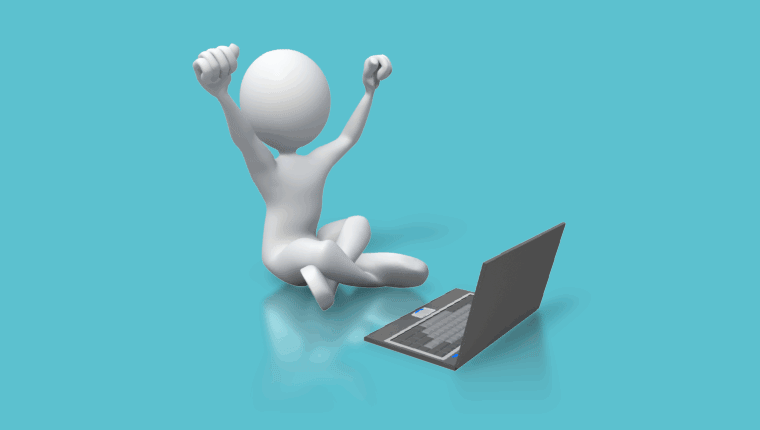
Code
<center>https://blog.commlabindia.com/wp-content/uploads/2019/07/animated-gifs-corporate-training.gif</center>
Videos :
You only copy and paste the youtube video URL in your post to add a video in your post.
Or upload your videupload your video on Hive.
https://m.youtube.com/watch?v=vcXzXMV4go0
Code for above video
https://m.youtube.com/watch?v=vcXzXMV4go0
Special thanks goes to @appreciator , @rocky1 , @upmewhale , @theterminal and @rutablockchain for their support.
Your post has been curated by us! Received 20.00% upvote from @opb. Do consider delegate to us to help support our project.
Do join our discord channel to give us feedback, https://discord.gg/bwb2ENt
* This bot is upvoting based on the criteria : 1. Not plagiarised, 2. Persistent previous quality posts, 3. Active engagement with other usersDo upvote this commment if you 💚 our service :)
Congratulations @ziabutt383! You have completed the following achievement on the Hive blockchain and have been rewarded with new badge(s) :
Your next target is to reach 50 upvotes.
You can view your badges on your board and compare yourself to others in the Ranking
If you no longer want to receive notifications, reply to this comment with the word
STOPSupport the HiveBuzz project. Vote for our proposal!