A lot of people have questions about curation trails. I want to explain what they are, how to make them, and how to customize and follow them. They aren't so difficult to set up, but the can be difficult to set up well, and especially to choose the best curators to follow.
My tool of choice for making curation trails is https://rewarding.app/
The creator of the app is @holger80, a highly-skilled Steem Developer and Witness. I use his app because it allows for many customizable options. However, it is not easy for beginners so if you want something simple or find it intimidating, I suggest https://hive.vote/
This is my second post about rewarding.app, the previous is Rewarding.App - Creating and Using Autovote Rules for Hive. That is useful for automatically voting for the authors you want to support and would vote for anyway.
*NOTE: I originally made a post about curation trails here for Steem. But, I have updated and improved it for Hive.
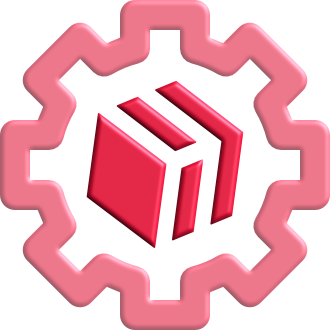
This image was copied from @holger80's introductory post about rewarding.app for Hive
NOTE: Anyone who wants to follow curation trails should probably have at least an intermediate knowledge of Hive and a good amount of Hive Power. I think you should have over 500HP (a minnow) before you start creating multiple accounts or worrying too much about auto curation, and especially trails.
Also, I wouldn't recommend using Steem Rewarding if you are intimidated by spreadsheets and forms.
Curation Trails
A curation trail is when you copy or follow someone else's votes. If they vote, you then vote for the same thing. It is a great way to use up your excess voting power if you find you are unable to use all your votes.
It is also a great way to earn curation rewards and offer support to a curation trail without delegating your Steem Power.
There are several reasons to set one up:
- Follow another account exactly: maybe you have two or more accounts and want to save time. To do this just set 'vote weight scaler' to 100%.
- Avoid sitting at 100% Voting Power (VP): if you aren't voting you aren't earning curation rewards. To do this follow your favourite curator, adjust a few scale settings, and set 'min VP%' to around 99~100%.
- Maximize curation rewards: maybe you just want to earn as much Hive as possible. Although this guide gives you tips on how to do this, I don't suggest it because what goes around comes around. It's not particularly engaging, especially if you also post and want votes.
- A combination of all 3: this guide will teach you how to follow curators you like, how to avoid wasting VP, and how to increase your rewards.
Before you Continue:
I'm showing you how to create a curation trail. This will follow the votes of any Steem account you desire. Please be careful, or you will waste all of your voting power or end up voting on things you really don't want to vote for. I would check out the account you want to follow first to see who they are voting for and if they are being reasonable in their voting behaviours. Steemworld used to be a great tool to use for this, but it's no longer around. You can check out https://peakd.com/, https://www.hiveblockexplorer.com/, and https://hive-now.com/ which are tools that can be used to find out more about an account you want to trail.
Things to CHECK when selecting a Curator:
- how much curation rewards the curator earns: you want high rewards so avoid people who only vote for the most popular authors
- if they vote for good people & posts: avoid vote farmers and posts with no engagement
- if they vote for a wide range of accounts: avoid vote traders who just vote for the same select people
Creating a Vote Trail Rule
Firstly, you need to authorize Rewarding.app to post on your behalf. I covered it in my previous post on creating auto vote rules under the Getting Started heading.*
- Click on Add a new rule
- Click on New trail vote rule
- Add the account name to follow, don't use '@' in front
If you are lost, at this point you can literally scroll down and click submit and you probably won't find yourself in too much trouble. But the first few settings (until 'enable') are really important.
Enabling Settings
As mentioned Rewarding.app is very customizable, there are a ton of settings and you need to set it up well to make the most of it, so bear with me especially if you want to do it right.
These are the only necessary settings to follow an existing trail well. Most other applications only include these.
- only main post: The default is 🗸. Leave it 🗸 unless you want to upvote comments that are voted for. You probably don't unless you are vote trading.
- vote weight threshold: this won't vote if the resulting vote % is below the value. I set it to 1, but you can set it to anything. As a rule, you want your vote to be worth something noticeable.
- vote weight scaler: I set it to zero which means I don't vote for a fraction of the person I trail. But if you want to copy them based on the strength of their vote, do it. For example, if you have it at 50% and they do a 10% vote, you will do a 5% vote (50% of 10%)
- vote weight offset: This will add absolute % to the amount voted. I set it at 17% which means all my votes will be 17% (0% +17%) For example if they do a 20% vote and your scaler is 50% and your offset is 5%, your vote will be 15% (10% +5%).
I know scaling and offsetting are confusing, but they are fundamental parts of curation trails. You can basically just scroll down after this and click submit as the rest are non-essential.
minimum vote delay: This is based on the post that is being voted for, not the trail. I set it at 0 minutes. If someone you trail votes earlier, it will wait until the set time. If they vote after, it won't matter. If you find someone voting at 0min, you probably don't want to trail them. I set a global value of 3min that I cover in the optimization and settings tutorial.
maximum vote delay: This is also based on the post being voted for. I set it to about 3.5 days. However, you can vote on posts until they are about 6.5 days old, the default is the maximum. Again, if you are following someone decent, they will probably not vote often for old posts, but why chance it?
enable: This should be 🗸 unless you don't want your rule to work. 🗸 is the default setting.
- max votes per day: How many times do you want to vote this trail per day? This is good if you are following multiple trails and want to spread the love around. -1 means there is no limit and 0 would imply you don't vote.
- max votes per week: How many times do you want to follow votes per week? If you set per day, just leave it at -1 (infinite) since you already limit it to days X 7.
- min VP%: This is the minimum Voting Power you can have before following the trail. At 100%, it will only follow the trail if your voting power is full. I would keep it above 90% because the lower VP means less efficiency. IF you run into trouble of low VP% check 'min VP%'
- VP scaler: This allows vote % to change based on VP% which will keep the value of your vote in HBD consistent. To be honest, I've never used this because I don't tend to vote trade professional, I just leave it at the default 0.0
- vote when VP reached: This will ensure the trail is followed after your VP reaches a certain amount. I've never used this because I am not a professional back scratcher. I just leave it at the default [_] unchecked.
- VP reached order: It will decide which trail to vote for first if they are both set to vote at the same VP%. Just leave it at 1 unless you have multiple rules all set at the same Min VP% (I just make those different.
- exclude authors with vote rule: If 🗸, it won't vote for any account that has a voting trail or voting rule (like the individual post votes in the previous tutorial), I leave it checked.
- include authors: This is useful if you only want to follow certain authors who are voted for on the trail you follow. Unless you have a plan, leave it empty or you will not vote for anyone else.
- exclude authors: If you really don't want to accidentally vote for someone just because the person you followed voted for them, put their name here. I put my own account because I don't want to 'accidentally' self-vote (I asked for forgiveness from @abh12345, he will give forgiveness but he won't take away the self vote on his engagement league table).
- include tags: this will only vote for posts with certain tags. For example, if you only want to vote for posts tagged 'cats' put it in. If you put in more than one, it will vote for either, but it won't vote for anything else. This can be useful if you want to follow someone's community votes, takg the Hive tag (ex. #hive-149034 my FAQ community)
- exclude tags: this will not vote for any tags here. I put in NSFW just in case I'm trailing a pervert. I used to include others but they've been chased away.
- exclude declined payout: The default is 🗸, make sure this is checked. You don't want to vote for posts that have declined payout since you get 0 curation rewards. Don't be that guy.
- max net votes: This is useful if you don't want to follow a vote on a super popular post. Posts with a lot of votes barely earn any curation rewards. -1 means no limit.
- max pending payout: This is based on $ HBD value. Votes that already have a large payout earn less curation if you vote on them.
- note: This is for your personal meme.
Finally when done click:
submit
Wow that was a lot of rules!
Double Checking
Here is what all the settings look like (23+note). It couldn't even fit on one line.
You can edit, copy or delete rules here. It is a quick way to make sure you didn't make any mistakes.
Copying a rule is simple, it looks the same as creating a rule, everything is the same as the rule you copied. Obviously you will want to change the account you vote for which is the first variable.
PRO TIPs:
- IF you run into trouble of low VP% check 'min VP%'
- The default settings are okay, so if you don't understand, don't touch it ;)
- 'Max net votes' and 'max pending payout' are really important if you want to increase curation efficiency.
- If you do well, you can earn more curation rewards than the person you are trailing by avoiding to vote on things that don't earn rewards.
- Most importantly don't trail fools. This is similar to proxying your witness votes, it doesn't matter you are responsible.
I know there is a lot of info to process here, but asides from making your own app, Rewarding.app is the most customizable one out there.
Here is @holger80's post on Steem Rewarding,app
Please use trails and auto voting responsibly. These apps are all safe in my experience, they either don't vote or follow the rules. I am not responsible if you screw up and vote for bad guys or use all your vote%.
Later, I will also be updating optimization/ troubleshooting settings for Hive.*

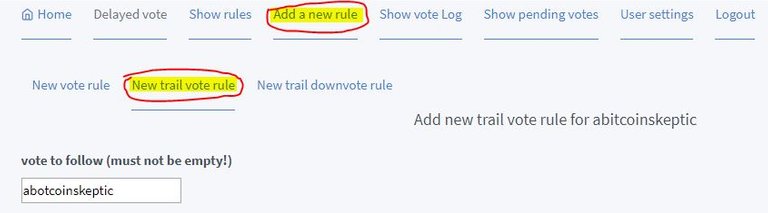
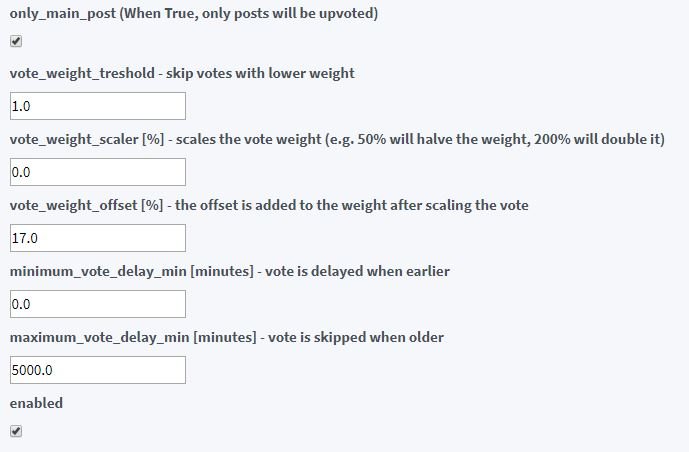
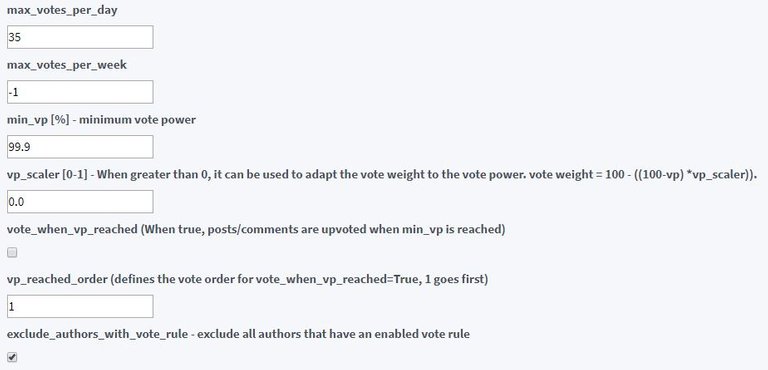
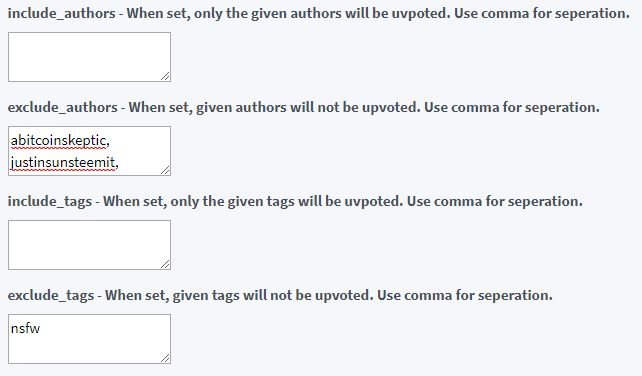
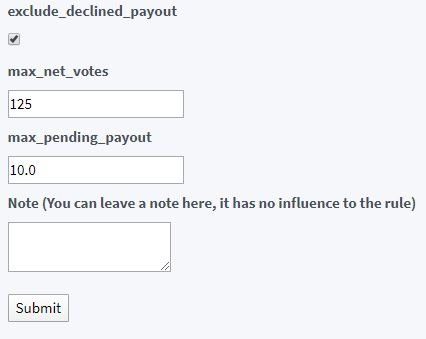
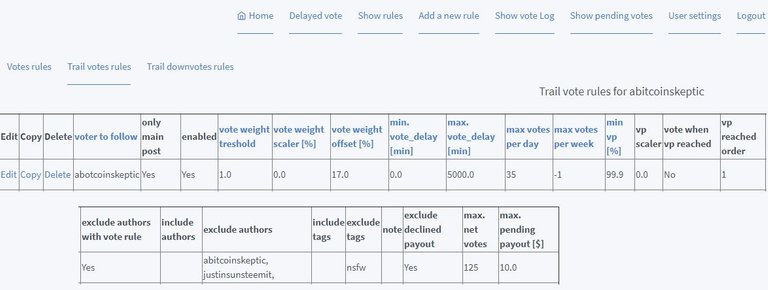
Wow! I completely missed the news about this. I was waiting for it to become available because it was my favourite app for vote automation on Steem. I'll be able to setup my trails the way I like it. Woohoo!
Yup. By far the most powerful tool out there for voting. Hive is starting to feel more like home.
Your previous trails will all be in there, just authorize and go to settings, then click 'enable voting'
#posh #twitter:
Thank you for the info sir.
I hope you find it useful and get more curation rewards.