In this post, we look at How To Import Data From A Folder Into Power BI. Previously I covered how to import the SQLite data into the Power BI. In that example we made use of the ODBC driver.
You can connect some specific drivers into the ODBC and those can also help connect the Power BI to that database even if it is not listed. So it all depends on the driver available option that you have there. I feel like covering more of such examples.
So in this post, we take a look at how you can connect Power BI with importing the folder.
Let's take an example of folder. Here you have like CSV files in multiple data and also the amount. So you would find the value being added into the overall imported data but I feel 2-3 in an example would be a good idea.
Follow the steps below and see if you can import the folder into the Power BI.
- Open Power BI desktop.
- Click on "Get Data".
- Click on "All" section.
- Now Click on "Folder" and click "Connect".
- Point to the folder where you have those CSV files.
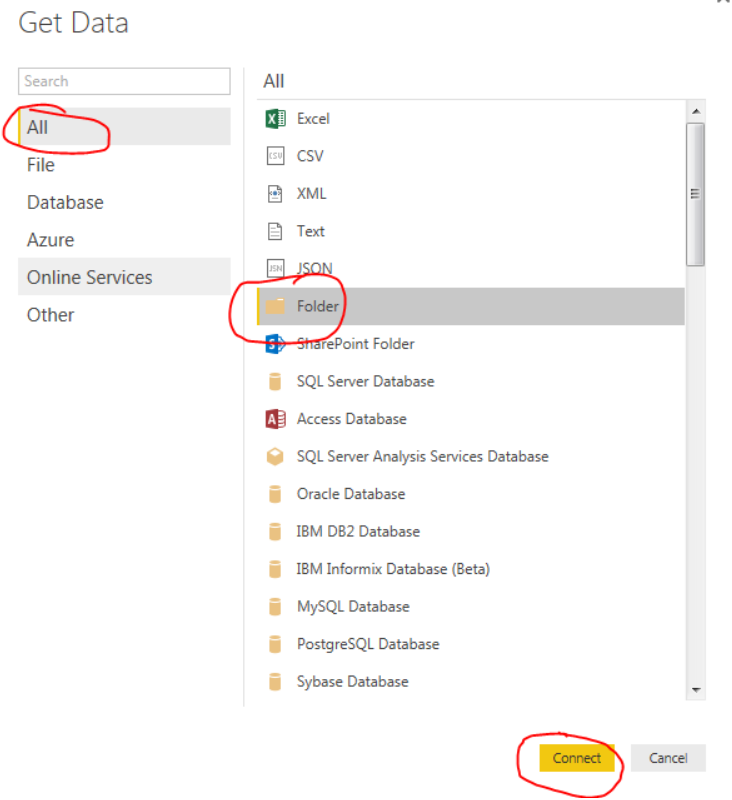
- Load the data from those folder and click load data.
- Get the data into the Power BI desktop applications.
Now that you have connected to the data source. And also managed to get the data into the Powere BI you can go ahead and make sure to work on that data.
If you are regularly adding the data source files into that folder, you would find that formats like csv, pdf and other always helps out with managing the content. And those files which get updated and also you get the to work with new data as you automatically import that into the current file where you are importing the data from entire folder too.
Next I will be covering some of the other data sources like say snowflake and others etc. But let's wait for those tutorials. I am going to be covering as many tutorials I can with the existing power BI related topic. But once that is done I can clear and explore more options. I know a lot of things would get cleared.
I hope by now you have learned how to get variety of data into the Power BI. If you want more of such tutorials, make sure to subscribe to the channel and also share if possible. More such exposure helps me out in that case. Keep some tabs on the Power BI tutorials more in future.
Thanks for your contribution to the STEMsocial community. Feel free to join us on discord to get to know the rest of us!
Please consider delegating to the @stemsocial account (85% of the curation rewards are returned).
You may also include @stemsocial as a beneficiary of the rewards of this post to get a stronger support.