Hello, Hive colleagues. Hello everyone! Today I'd like to discuss what a computer virus is.

Similar to the influenza virus, a computer virus is built to spread from one host to another while duplicating itself. In the same way that the flu virus cannot reproduce and spread itself without a host cell or cells, the same is true of computer viruses. They cannot run and generate without the assistance of a program, file, or document.
Definition
A computer virus is a harmful program that is written in any programming language and used to carry out malicious actions on a device. It is also programmed to spread from one computer to another.
The malware author's dangerous code performs nefarious tasks like crashing computers, deleting local file systems, stealing data, interrupting services, and many other things.
Sometimes, viruses pose as legitimate programs in an effort to mislead users into running them on their computers, so giving the virus space to spread.
The Types of Computer Viruses
Every virus has a payload that carries out an operation. Any malicious activity, including simple, innocent pranks, can be encoded into a virus' payload by the malware creator. While some viruses destroy your system and data, most do not. There are nine different basic categories of viruses, some of which can be combined with other malware to increase the likelihood of infection and harm. The nine major types are:
Boot Sector Virus
Multipartite Virus
Resident Virus
Macro Virus
File Infector Virus
Web Scripting Virus
Direct Action Virus
Polymorphic Virus
Browser Hijacker
Some Signs of Computer Virus
While a computer virus is active, it might manifest itself in a variety of ways. The indications that your computer has a virus are listed below:
Continuous pop-up windows.
many pop-ups requesting that you click on links to other places. They occasionally even make an attempt to convince you to get antivirus software while still providing links to dangerous websites.When your default homepage is changed to a different website without your intervention, and occasionally you are unable to change it back to the original, it means that you have changed your web browser's home page.
When your PC malfunctions.
If we have frequent crashes, viruses may harm our hard drives. With only a few open programs, your device could stop or crash due to running out of space.Bad computer performance.
When a computer's processing speed changes, it may be a sign that a virus is present. You'll notice this when your computer starts up or while using certain programs.
Unknown applications have begun to run.
When your computer boots up and strange programs start to display or run, there's a good chance you have a virus on your system. This unidentified software cannot be removed. Even the typical programs are visible in your list of open programs.Password changes.
Your computer may experience password changes without your knowledge or interactions with the accounts there. You might occasionally be unable to log into your computer at all.
Examples of Computer Virus
There are millions of computer viruses on the internet, but just a handful have spread to many systems and become well-known.
These computer viruses, to name a few, include:
Morris Worm
Nimda
ILOVEYOU
SQL Slammer
Stuxnet
CryptoLocker
Conficker
Tinba
Welchia
Shlayer
How to Prevent Computer Viruses
Computer viruses corrupt computers and transmit sensitive data to attackers. By taking the following steps, you can prevent becoming the next victim of a computer virus.
Antivirus software installation:
Since antivirus software must be installed on every network-connected device, doing so is absolutely essential. The initial line of viral defense is this. Any malicious executables can be prevented from operating on our devices by antivirus software.Do not open email attachments that are executable:
Malicious attachments are the origin of many viral attacks. Users should avoid running macros that have been written into files like Microsoft Word since this is the most prevalent one and should never open executable attachments.Keeping your computer's operating system updated
Operating systems frequently experience defects, and as a result, developers offer update patches to address these issues and address security flaws. Therefore, in order to prevent viruses, we must always keep your operating system updated.Avoiding dubious websites
We should steer clear of dubious websites, particularly while using older browser versions that are vulnerable when surfing a website. Your browser should always have the most recent fixes installed. Sometimes, even if you stay away from problematic websites, redirection will take you to malicious websites
You already know everything there is to know about computer viruses. Many thanks
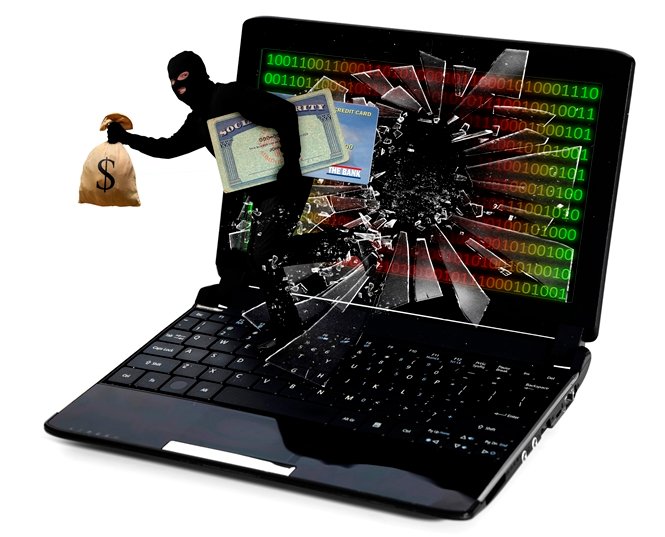
Hi @mukadas
Do you know you could have used #diy tag for this post to earn some BUIDL tokens in addition to Hive crypto?
In case you are not aware, read this post to know the kinds of content, among others, you could post using #diy tag.
You could also use the #diy tag when you share content showcasing your DIY skills.
When you use #diy tag your posts will also appear on https://built-it.io website, giving you wider exposure.
Because most people are not aware of the potential of BUIDL token, it can still be bought at very cheap price now.