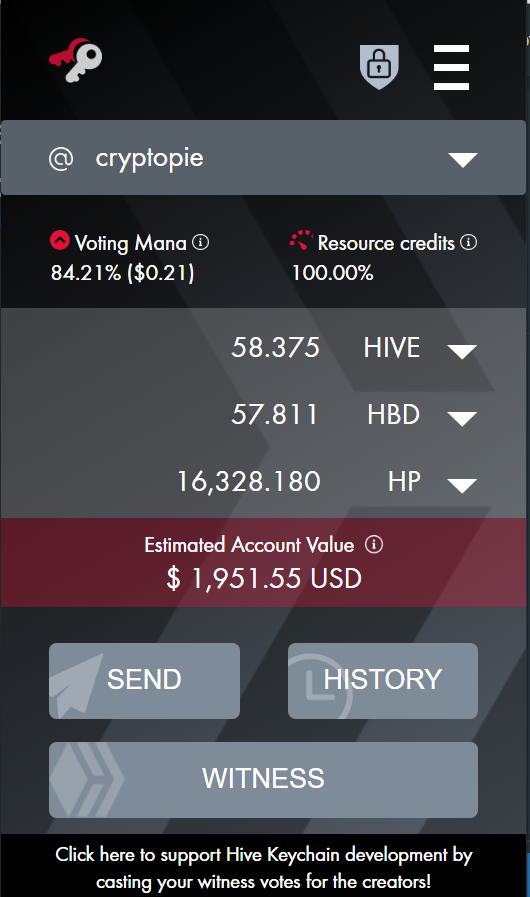
Hive Keychain
Today I finally had been able to install the #HIVE-keychain extension by @yabapmatt because I do not want to download it from the #github download site because I might get a non-updated version although it is unlikely. I just waited for the Chrome store to have it available so I can just download it from there.
It is just easy to set it up. Once you get to install it just input or make a password that you will use to open the Hive #keychain and then just import your keys from your steem keychain.
To do that you have to export your keys from your steem keychain and it will get downloaded to your PC. Then open your Hive keychain named as "Accounts.kc", and then import your keys. It will be then set-up your Hive keychain and then your stats will show-up like in the photo above.
To download the Hive Keychain just head over to the chrome web store Here
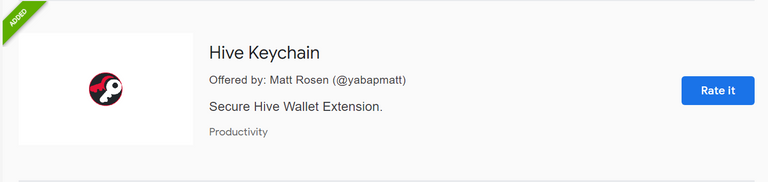
Chrome Web Store
Now I am ready to use Hive dapps more easily with copy pasting my relevant credentials to Hive sites because of the convenience of use by this small extension.
My laptop gets too slow when I am using two or more applications at the same time and the chrome browser plus the @esteemapp just hogs the memory down. So with Hive keychain I can just use @peakd to post and not worry about my laptop ever lagging again.
Keychain gives us convenience in transacting in sites like exchanges, we do not need to log-in to Hive sites anymore as we can just open it and send, transfer, delegate, or receive funds from it as well as voting for hive witnesses.
🏆 Hi @cryptopie! You have received 0.2 HIVE reward for this post from the following subscribers: @steem12
Subscribe and increase the reward for @cryptopie :) | For investors.
#POSH
I must go and do this also soon :)
Yes it is convenient for us. :D