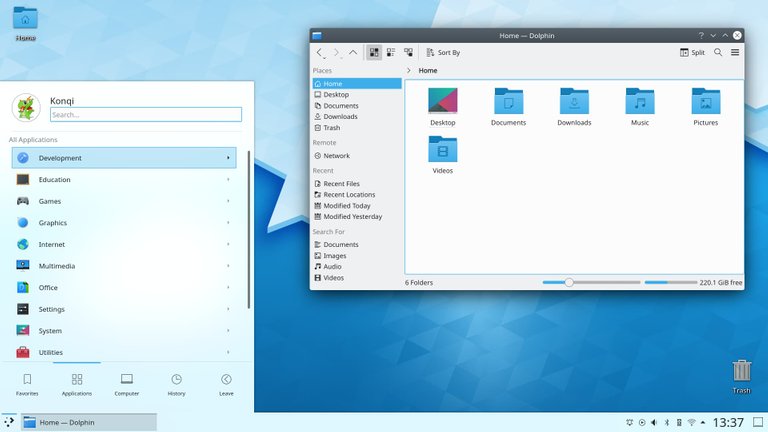
KDE is based on the principle of customization; all KDE components can be configured to a greater or lesser extent by the user. The most common options are mostly accessible from menus and configuration dialogs.
Advanced users can choose to edit the configuration files manually, obtaining in some cases greater control over the behavior of the system. KDE's appearance is configurable on several levels.
Both the window manager (called KWin) and the controls (buttons, menus, etc.) use interchangeable "styles", which define every aspect of their appearance. It is for this reason that KDE does not maintain a single appearance between versions, but instead opts for the most widely accepted one at the time of each new release.
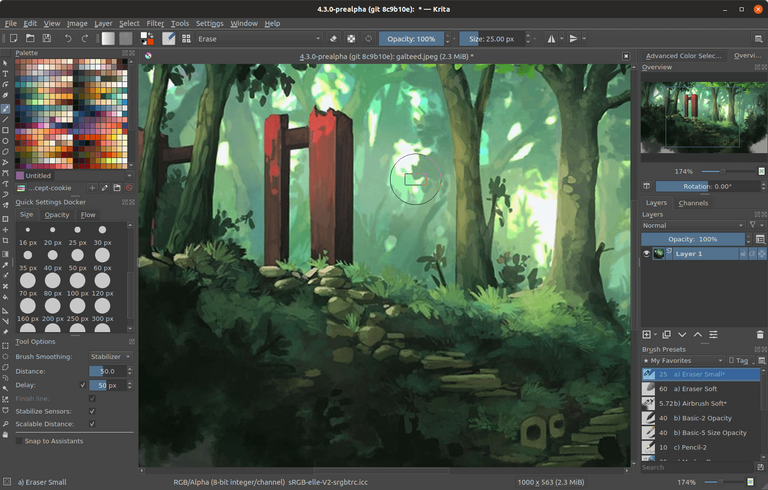

The appearance of KDE.
KDE's appearance is configurable on several levels. Both the window manager (called KWin) and the controls (buttons, menus, etc.) use interchangeable "styles", which define every aspect of their appearance. It is for this reason that KDE does not maintain a single appearance between versions, but instead opts for the most widely accepted one at the time of each new release.
The intention of the KDE project is to create a desktop environment that does not behave in a predefined way, but rather allows the user to adapt the system to their liking and comfort. This does not prevent KDE from being easy to use for new users, a detail that is not minimized.
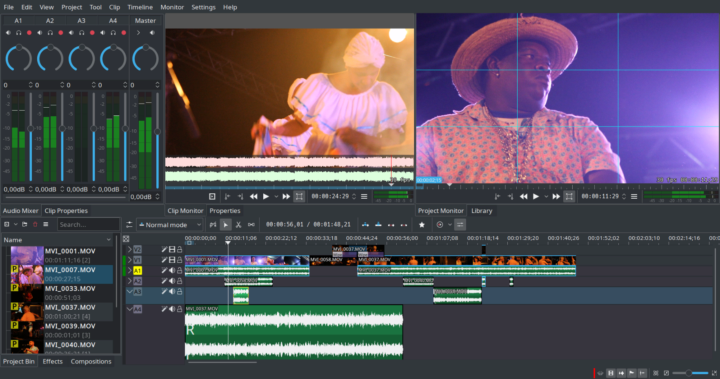

How to change desktop theme.
Being in Configure your desktop we do not go to Appearance of the workspace, and we go to Desktop theme.
and we go to Desktop Theme.
We choose the one to our liking or download one with the option Otener new themes.
in my case I use Glassified.

From here I am going to change my background so that the difference begins to be noticed.
We can select the one that we like the most.
We go to the following link:
https://store.kde.org/browse/cat/104/
Let's download the one we like and proceed.
We have more than 600 themes to choose from.
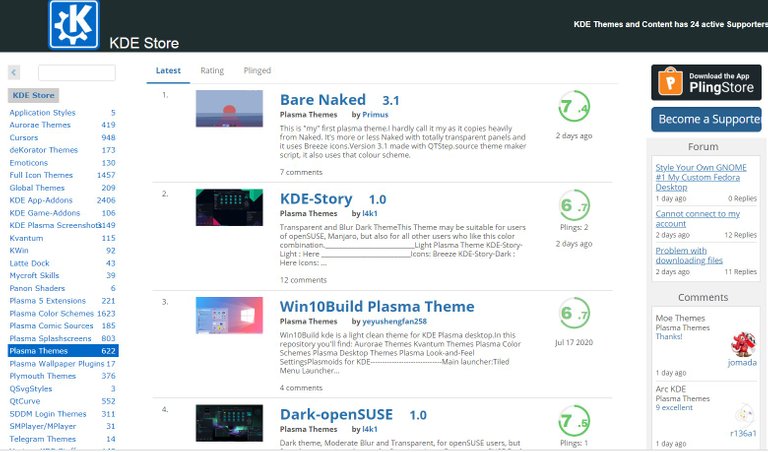

Customize window border (put transparencies).
-configure your desktop
-Appearance of the work area
-Decoration of windows
just select the ones we like.
Window customization.
Important:
In some districts like Mandriva your system may become unstable but there is always a solution.
We select QTcurve.
We select:
-Decoration settings
-Opacity
- we adjust the transparency to our liking.
QtCurve
Change Annunciator screen:
Let's go to
-configure your desktop
-Appearance of the work area
-Announcer screen
Keep in mind that some themes will not install by themselves if they give us a direct download linck I will install as if they were a cursor.
Change general color.
Let's go to:
-Configure your desktop
-Appearance of the applications
-colors
Change icons.
H2O icon themes.
-Configure your desktop
-Appearance of the applications
-icon
and we go to the next linck
http://kde-look.org/index.php?xcontentmode=22x27
and download the one that we like in my case H2O icon
Source
Direct translation without giving credit to the original author is Plagiarism.
Repeated plagiarism is considered fraud. Fraud is discouraged by the community and may result in the account being Blacklisted.
If you believe this comment is in error, please contact us in #appeals in Discord.
Please note that direct translations including attribution or source with no original content is considered spam.
I would like to know what source you are referring to @hivewatchers. Because if it is to Los Apuntes de Tux it is my blog and as such it is declared not only in the source but in the blog header.
It is a blog of which I am the owner.
Hi! I am a robot. I just upvoted you! I found similar content that readers might be interested in:
https://www.fossmint.com/reasons-to-use-kde-as-linux-desktop-environment/
In effect @cheetah the article 10 Reasons to Use KDE as Linux Desktop Environment has been taken as inspiration for the writing of the post. The source is indicated below.
I have not used KDE in a while, but I did like it. I currently run Ubuntu Studio which uses XFCE and I have left that fairly standard. I am just not that into customising my desktop. I love that Linux gives us so much choice.
Indeed, customization through the various distros is the basis of Ubuntu.
I have practically used most of the official derivatives of Ubuntu, and each of them has a special feature. I am currently using Xubuntu with Xfce.
KDE makes Plasma its main element, but at the beginning it also had its problems.
Greetings @steevc and thanks for commenting on my content on #HIVE
I used to use Kubuntu for several years. I think the next version of Ubuntu Studio may move to KDE, so I can see how it has changed. I just don't have time to switch distros much.
Kubuntu had some problems a couple of years ago with Plasma. Now instead it seems that the community has returned to work with enthusiasm.
Regards and thanks for commenting
I have done a lesser degree of customization in the Raspberry Pi OS so I have the HIVE color scheme throughout.
Perfect @jacobtothe! Thanks for comment.