I don't self host very many things at home, I like things at home to be stable, and self hosting doesn't alway lead to stability(especially when I'm tinkering), but one of the few things I do host at home is my dual PiHole DNS Servers.
I run 2 of them for redundancy, when one goes down, the other one should still be up and running and serving clients. I've accidentally tested this a little while ago and the backup kicked in just fine.
I run the PiHoles on Raspberry Pi 4s(I believe the 4 GB RAM models) and it mostly works fine. Just don't try to make a complicated query using the UI, I have gotten mine to freeze doing that.
The UI
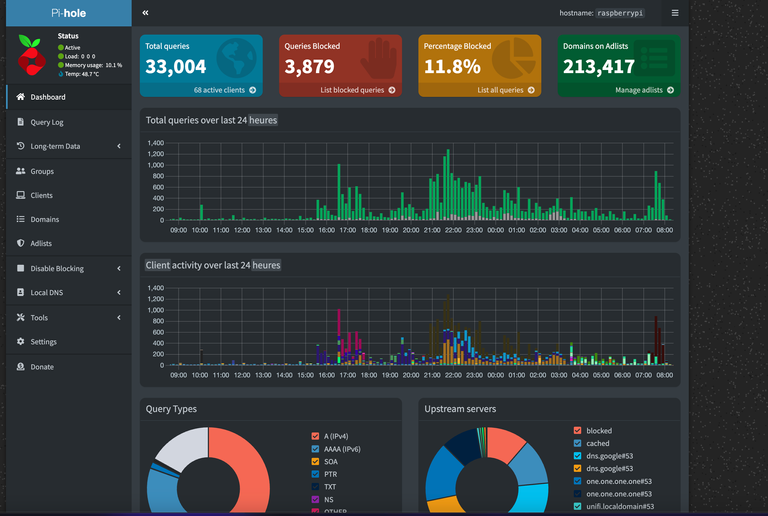
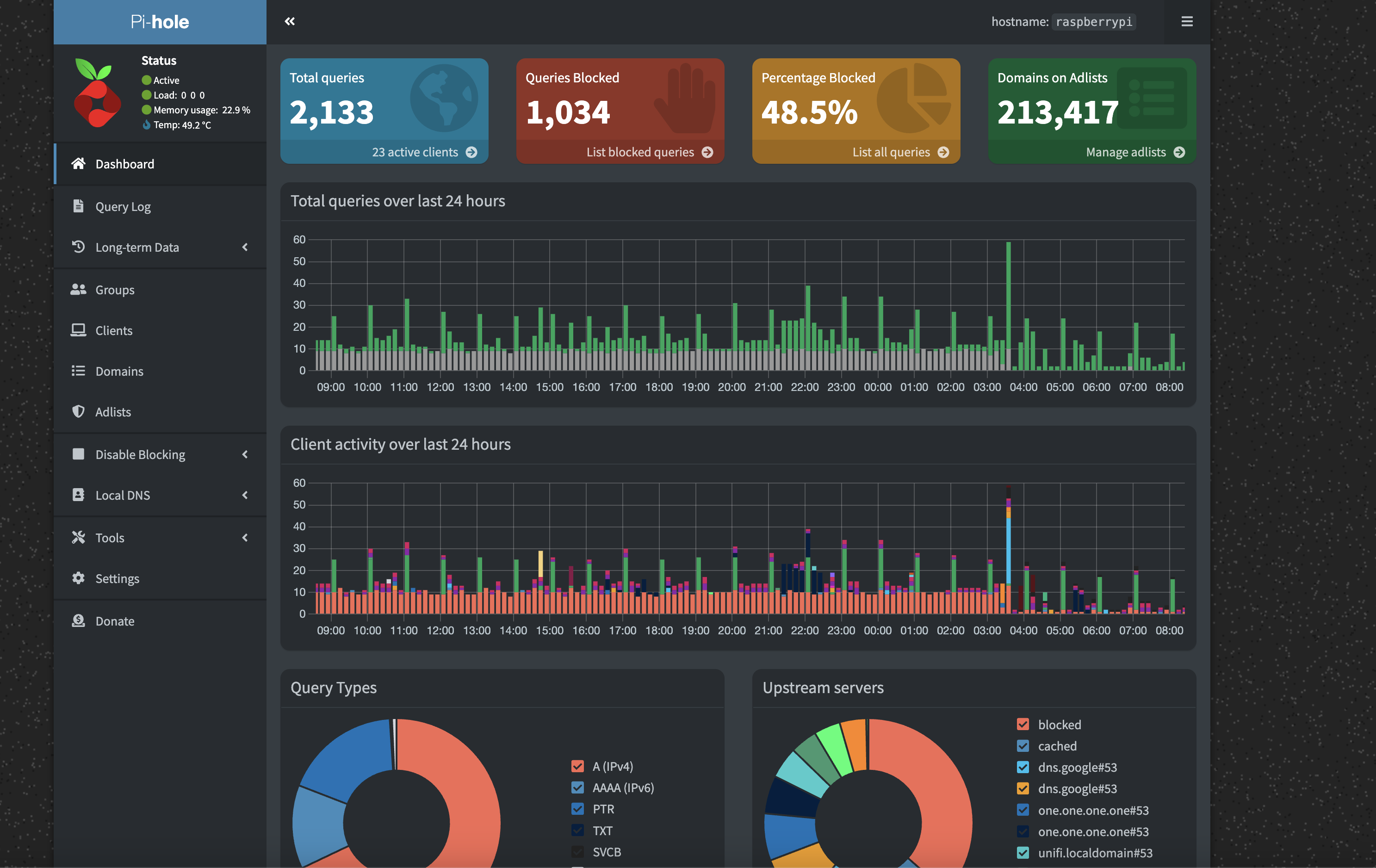
The UI is really useful to get a lot of info. Since I've got 2, most devices seem to prefer the first one, and the 2nd device is less preferred.
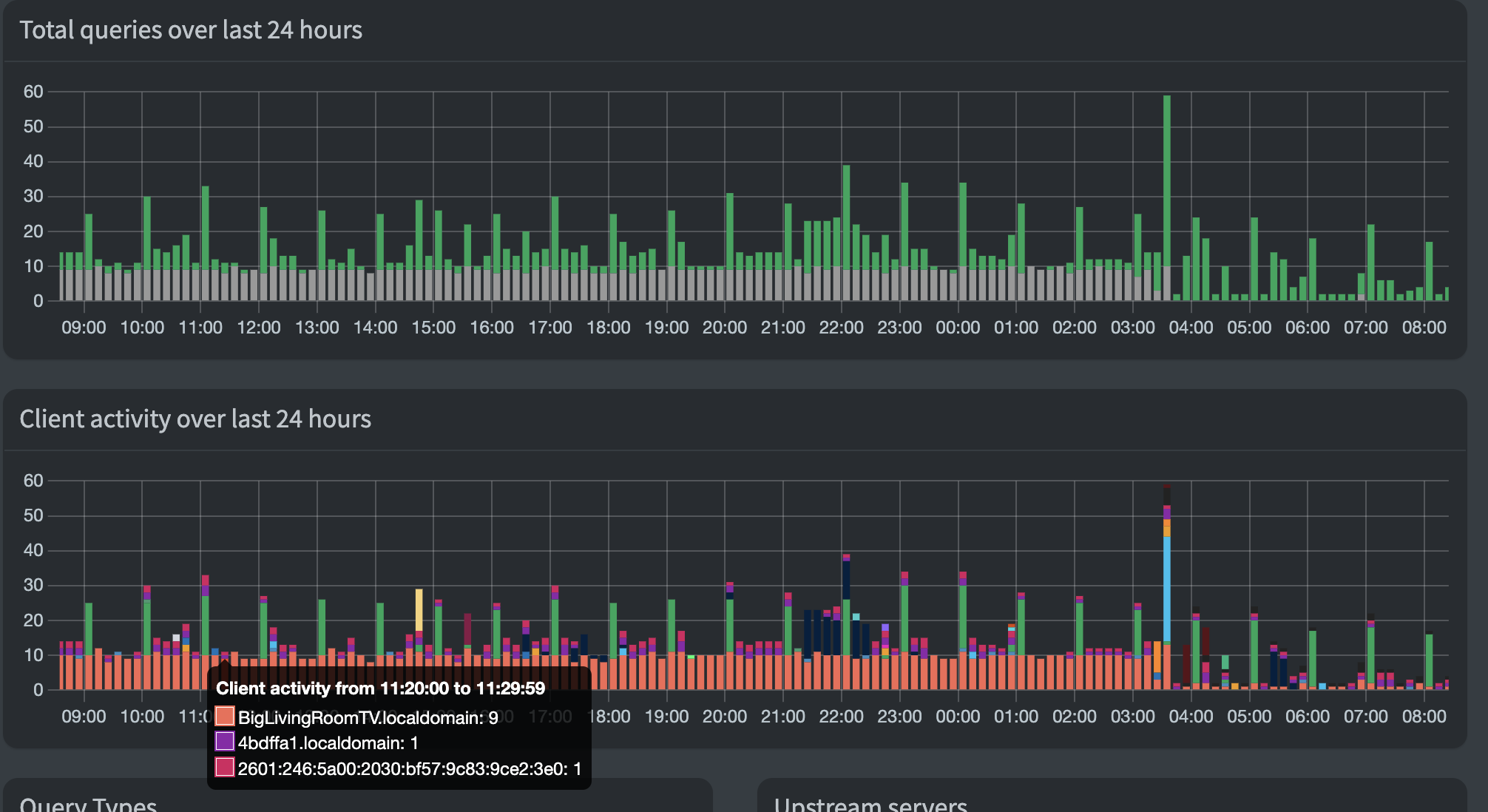
Its cool to see that quite a few requests come via IPv6.
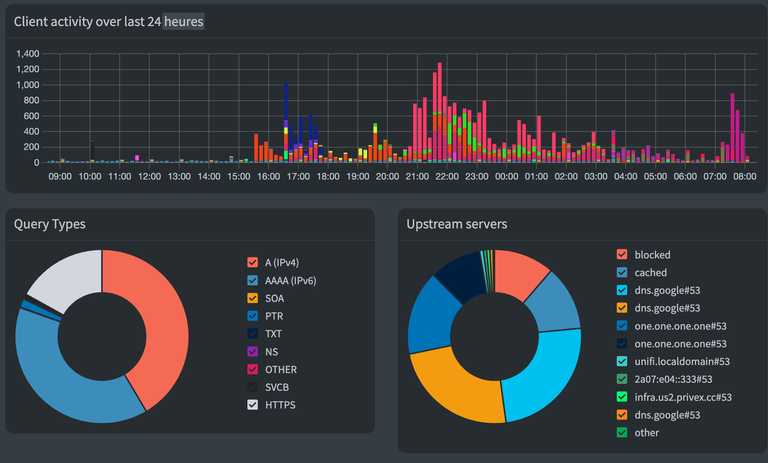
You can see the stuff like what kind of records are looked up, and what the upstream DNS server were used.
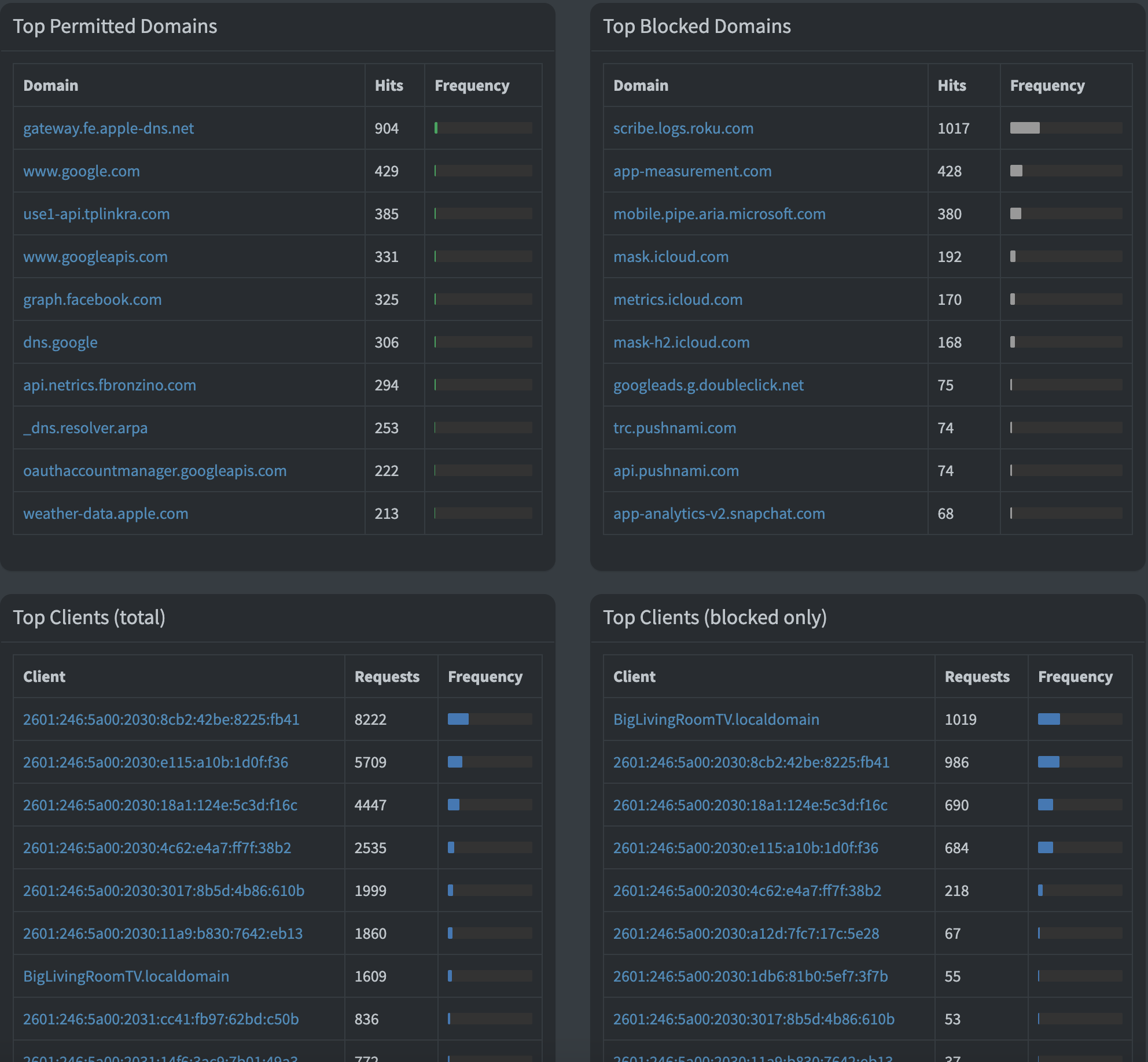
I can also see the most allowed and denied sites. Amazing how much Roku tries to log stuff. The busy clients are useful to see too.
The AdBlocking
The adblockings is honestly hit or miss. A lot of sites have gotten around DNS ad blocks by serving the ads from the same domain as their primary site. It doesn't help block ads from stuff like youtube or anything I'd really want blocked on my TV. But it still catches some of the stuff, and its better than nothing. Plus I like having all the data and can see when people are getting up around the house by seeing their usage data.
Still Worth It?
Honestly, probably just for a bit more privacy and speed. You get a local DNS server which can be faster if the stuff you need is on the blocklist or cached. And there's some privacy as your data is split between your upstream DNS Servers and not just one. I'd recommend still doing it if you feel like it'll be good for you.