So I've been self hosting my own VPN server for quite some time now. I started out with OpenVPN and almost a year ago, I switched over to Wireguard, and that was a great move. This is my story of using it.
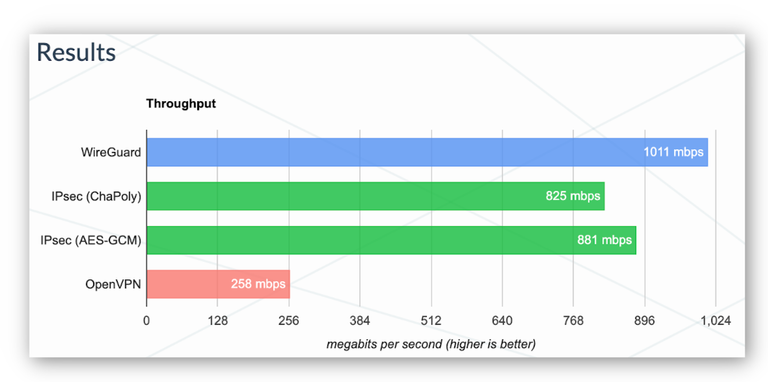
Blatantly stolen from: https://www.top10vpn.com/guides/wireguard-vs-openvpn/
Why Wireguard?
So why wireguard? Well, just look at that chart. Look at what wins. Also, I ended up getting access to some systems which I needed to be on a wireguard VPN on to get access to said systems, and I got used to it, so I moved over myself.
The setup
Setup was pretty easy, got myself a VPS, asked my provider to route a /48 IPv6 to my VPS's IPv6 address which WG would be listening on(we'll talk more about why in a bit), this part was very easy because because my providers' owner is a great guy that is me. I then just yoinked a script off github: https://github.com/angristan/wireguard-install. Using the script makes my life so much easier. It has a lot of features like doing the entire initial setup with a few questions, letting me create and delete peers easily.
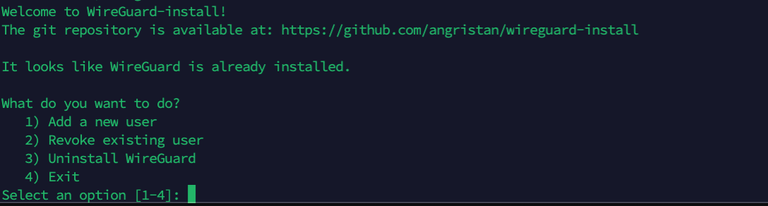
Look at all the options
Now for why I needed the /48 of IPv6 space. I didn't need the entire /48, but v6 ranges are basically free so it doesn't hurt to get a bigger range that I'd need. One of the big things I am using my VPN is to access IPv6 only systems when I'm on a IPv4 only network(BOO ISPs and services that don't support v6). By default it would work using the VM's IPv6 address that WG will listen on, but that means each peer gets a Unique Local Address, not a Globally Unique Address. Systems have a preference on wether to use IPv4 or IPv6 with the following order of preference, from highest to lowest: GUA IPv6, IPv4, ULA IPv6. IPv6 is the future and I'd prefer to be using it wherever I can, and so having a GUA address is key. I begged @someguy123 for some help on using the GUA IPv6 that's been routed to my VM. Got a few lines to run from him:
ip6tables -t nat -D POSTROUTING -o eth0 -j MASQUERADE
sysctl net.ipv6.conf.all.forwarding=1
I also got a firewall list to setup from him, but the link it was shared on expired and I'm too lazy to pull it from my server so that's not getting shared.
Once I had that setup, I just simply ran the script, gave it my ranges that I was using for IPs, and it was good to go. Created my first peer, loaded it into my laptop, and it works. Super simple. Now I can easily access stuff like my PIs without needing to be home. I can also lock down servers to only accept connections from acceptable IPs, with the IPs being from the VPN range(and another VM that's on a different provider in case I manage to somehow kill the VPN and need access to the other server).
The overall Experience
The overall experience is great. It was super easy to setup, taking me less than 30 minutes in total including routing the IPv6 net, and setting up the VM. I have had no issues with the VPN itself other than some connection issues to sites since it's a server in a datacenter on IP ranges that aren't marked as residential so some services block me(but that's going to happen with any VPN). With the magic of split tunneling, I can easily only use the VPN on certain connections while using a non tunneled connection for all other connections. If you have the knowhow and want to tackle it, go right ahead, you get an amazingly usable experience for a very low cost(this should work fine on a $5 VM).
The script
Here's the full script that I'm using if you don't want to use github, plus it's now immortalized on the blockchain. Remember this was stolen from https://github.com/angristan/wireguard-install and I didn't write it at all.
#!/bin/bash
# Secure WireGuard server installer
# https://github.com/angristan/wireguard-install
RED='\033[0;31m'
ORANGE='\033[0;33m'
NC='\033[0m'
function isRoot() {
if [ "${EUID}" -ne 0 ]; then
echo "You need to run this script as root"
exit 1
fi
}
function checkVirt() {
if [ "$(systemd-detect-virt)" == "openvz" ]; then
echo "OpenVZ is not supported"
exit 1
fi
if [ "$(systemd-detect-virt)" == "lxc" ]; then
echo "LXC is not supported (yet)."
echo "WireGuard can technically run in an LXC container,"
echo "but the kernel module has to be installed on the host,"
echo "the container has to be run with some specific parameters"
echo "and only the tools need to be installed in the container."
exit 1
fi
}
function checkOS() {
# Check OS version
if [[ -e /etc/debian_version ]]; then
source /etc/os-release
OS="${ID}" # debian or ubuntu
if [[ ${ID} == "debian" || ${ID} == "raspbian" ]]; then
if [[ ${VERSION_ID} -lt 10 ]]; then
echo "Your version of Debian (${VERSION_ID}) is not supported. Please use Debian 10 Buster or later"
exit 1
fi
OS=debian # overwrite if raspbian
fi
elif [[ -e /etc/fedora-release ]]; then
source /etc/os-release
OS="${ID}"
elif [[ -e /etc/centos-release ]]; then
source /etc/os-release
OS=centos
elif [[ -e /etc/oracle-release ]]; then
source /etc/os-release
OS=oracle
elif [[ -e /etc/arch-release ]]; then
OS=arch
else
echo "Looks like you aren't running this installer on a Debian, Ubuntu, Fedora, CentOS, Oracle or Arch Linux system"
exit 1
fi
}
function initialCheck() {
isRoot
checkVirt
checkOS
}
function installQuestions() {
echo "Welcome to the WireGuard installer!"
echo "The git repository is available at: https://github.com/angristan/wireguard-install"
echo ""
echo "I need to ask you a few questions before starting the setup."
echo "You can leave the default options and just press enter if you are ok with them."
echo ""
# Detect public IPv4 or IPv6 address and pre-fill for the user
SERVER_PUB_IP=$(ip -4 addr | sed -ne 's|^.* inet \([^/]*\)/.* scope global.*$|\1|p' | awk '{print $1}' | head -1)
if [[ -z ${SERVER_PUB_IP} ]]; then
# Detect public IPv6 address
SERVER_PUB_IP=$(ip -6 addr | sed -ne 's|^.* inet6 \([^/]*\)/.* scope global.*$|\1|p' | head -1)
fi
read -rp "IPv4 or IPv6 public address: " -e -i "${SERVER_PUB_IP}" SERVER_PUB_IP
# Detect public interface and pre-fill for the user
SERVER_NIC="$(ip -4 route ls | grep default | grep -Po '(?<=dev )(\S+)' | head -1)"
until [[ ${SERVER_PUB_NIC} =~ ^[a-zA-Z0-9_]+$ ]]; do
read -rp "Public interface: " -e -i "${SERVER_NIC}" SERVER_PUB_NIC
done
until [[ ${SERVER_WG_NIC} =~ ^[a-zA-Z0-9_]+$ && ${#SERVER_WG_NIC} -lt 16 ]]; do
read -rp "WireGuard interface name: " -e -i wg0 SERVER_WG_NIC
done
until [[ ${SERVER_WG_IPV4} =~ ^([0-9]{1,3}\.){3} ]]; do
read -rp "Server's WireGuard IPv4: " -e -i 10.66.66.1 SERVER_WG_IPV4
done
until [[ ${SERVER_WG_IPV6} =~ ^([a-f0-9]{1,4}:){3,4}: ]]; do
read -rp "Server's WireGuard IPv6: " -e -i fd42:42:42::1 SERVER_WG_IPV6
done
# Generate random number within private ports range
RANDOM_PORT=$(shuf -i49152-65535 -n1)
until [[ ${SERVER_PORT} =~ ^[0-9]+$ ]] && [ "${SERVER_PORT}" -ge 1 ] && [ "${SERVER_PORT}" -le 65535 ]; do
read -rp "Server's WireGuard port [1-65535]: " -e -i "${RANDOM_PORT}" SERVER_PORT
done
# Adguard DNS by default
until [[ ${CLIENT_DNS_1} =~ ^((25[0-5]|2[0-4][0-9]|[01]?[0-9][0-9]?)\.){3}(25[0-5]|2[0-4][0-9]|[01]?[0-9][0-9]?)$ ]]; do
read -rp "First DNS resolver to use for the clients: " -e -i 94.140.14.14 CLIENT_DNS_1
done
until [[ ${CLIENT_DNS_2} =~ ^((25[0-5]|2[0-4][0-9]|[01]?[0-9][0-9]?)\.){3}(25[0-5]|2[0-4][0-9]|[01]?[0-9][0-9]?)$ ]]; do
read -rp "Second DNS resolver to use for the clients (optional): " -e -i 94.140.15.15 CLIENT_DNS_2
if [[ ${CLIENT_DNS_2} == "" ]]; then
CLIENT_DNS_2="${CLIENT_DNS_1}"
fi
done
echo ""
echo "Okay, that was all I needed. We are ready to setup your WireGuard server now."
echo "You will be able to generate a client at the end of the installation."
read -n1 -r -p "Press any key to continue..."
}
function installWireGuard() {
# Run setup questions first
installQuestions
# Install WireGuard tools and module
if [[ ${OS} == 'ubuntu' ]] || [[ ${OS} == 'debian' && ${VERSION_ID} -gt 10 ]]; then
apt-get update
apt-get install -y wireguard iptables resolvconf qrencode
elif [[ ${OS} == 'debian' ]]; then
if ! grep -rqs "^deb .* buster-backports" /etc/apt/; then
echo "deb http://deb.debian.org/debian buster-backports main" >/etc/apt/sources.list.d/backports.list
apt-get update
fi
apt update
apt-get install -y iptables resolvconf qrencode
apt-get install -y -t buster-backports wireguard
elif [[ ${OS} == 'fedora' ]]; then
if [[ ${VERSION_ID} -lt 32 ]]; then
dnf install -y dnf-plugins-core
dnf copr enable -y jdoss/wireguard
dnf install -y wireguard-dkms
fi
dnf install -y wireguard-tools iptables qrencode
elif [[ ${OS} == 'centos' ]]; then
yum -y install epel-release elrepo-release
if [[ ${VERSION_ID} -eq 7 ]]; then
yum -y install yum-plugin-elrepo
fi
yum -y install kmod-wireguard wireguard-tools iptables qrencode
elif [[ ${OS} == 'oracle' ]]; then
dnf install -y oraclelinux-developer-release-el8
dnf config-manager --disable -y ol8_developer
dnf config-manager --enable -y ol8_developer_UEKR6
dnf config-manager --save -y --setopt=ol8_developer_UEKR6.includepkgs='wireguard-tools*'
dnf install -y wireguard-tools qrencode iptables
elif [[ ${OS} == 'arch' ]]; then
pacman -S --needed --noconfirm wireguard-tools qrencode
fi
# Make sure the directory exists (this does not seem the be the case on fedora)
mkdir /etc/wireguard >/dev/null 2>&1
chmod 600 -R /etc/wireguard/
SERVER_PRIV_KEY=$(wg genkey)
SERVER_PUB_KEY=$(echo "${SERVER_PRIV_KEY}" | wg pubkey)
# Save WireGuard settings
echo "SERVER_PUB_IP=${SERVER_PUB_IP}
SERVER_PUB_NIC=${SERVER_PUB_NIC}
SERVER_WG_NIC=${SERVER_WG_NIC}
SERVER_WG_IPV4=${SERVER_WG_IPV4}
SERVER_WG_IPV6=${SERVER_WG_IPV6}
SERVER_PORT=${SERVER_PORT}
SERVER_PRIV_KEY=${SERVER_PRIV_KEY}
SERVER_PUB_KEY=${SERVER_PUB_KEY}
CLIENT_DNS_1=${CLIENT_DNS_1}
CLIENT_DNS_2=${CLIENT_DNS_2}" >/etc/wireguard/params
# Add server interface
echo "[Interface]
Address = ${SERVER_WG_IPV4}/24,${SERVER_WG_IPV6}/64
ListenPort = ${SERVER_PORT}
PrivateKey = ${SERVER_PRIV_KEY}" >"/etc/wireguard/${SERVER_WG_NIC}.conf"
if pgrep firewalld; then
FIREWALLD_IPV4_ADDRESS=$(echo "${SERVER_WG_IPV4}" | cut -d"." -f1-3)".0"
FIREWALLD_IPV6_ADDRESS=$(echo "${SERVER_WG_IPV6}" | sed 's/:[^:]*$/:0/')
echo "PostUp = firewall-cmd --add-port ${SERVER_PORT}/udp && firewall-cmd --add-rich-rule='rule family=ipv4 source address=${FIREWALLD_IPV4_ADDRESS}/24 masquerade' && firewall-cmd --add-rich-rule='rule family=ipv6 source address=${FIREWALLD_IPV6_ADDRESS}/24 masquerade'
PostDown = firewall-cmd --remove-port ${SERVER_PORT}/udp && firewall-cmd --remove-rich-rule='rule family=ipv4 source address=${FIREWALLD_IPV4_ADDRESS}/24 masquerade' && firewall-cmd --remove-rich-rule='rule family=ipv6 source address=${FIREWALLD_IPV6_ADDRESS}/24 masquerade'" >>"/etc/wireguard/${SERVER_WG_NIC}.conf"
else
echo "PostUp = iptables -A FORWARD -i ${SERVER_PUB_NIC} -o ${SERVER_WG_NIC} -j ACCEPT; iptables -A FORWARD -i ${SERVER_WG_NIC} -j ACCEPT; iptables -t nat -A POSTROUTING -o ${SERVER_PUB_NIC} -j MASQUERADE; ip6tables -A FORWARD -i ${SERVER_WG_NIC} -j ACCEPT; ip6tables -t nat -A POSTROUTING -o ${SERVER_PUB_NIC} -j MASQUERADE
PostDown = iptables -D FORWARD -i ${SERVER_PUB_NIC} -o ${SERVER_WG_NIC} -j ACCEPT; iptables -D FORWARD -i ${SERVER_WG_NIC} -j ACCEPT; iptables -t nat -D POSTROUTING -o ${SERVER_PUB_NIC} -j MASQUERADE; ip6tables -D FORWARD -i ${SERVER_WG_NIC} -j ACCEPT; ip6tables -t nat -D POSTROUTING -o ${SERVER_PUB_NIC} -j MASQUERADE" >>"/etc/wireguard/${SERVER_WG_NIC}.conf"
fi
# Enable routing on the server
echo "net.ipv4.ip_forward = 1
net.ipv6.conf.all.forwarding = 1" >/etc/sysctl.d/wg.conf
sysctl --system
systemctl start "wg-quick@${SERVER_WG_NIC}"
systemctl enable "wg-quick@${SERVER_WG_NIC}"
newClient
echo "If you want to add more clients, you simply need to run this script another time!"
# Check if WireGuard is running
systemctl is-active --quiet "wg-quick@${SERVER_WG_NIC}"
WG_RUNNING=$?
# WireGuard might not work if we updated the kernel. Tell the user to reboot
if [[ ${WG_RUNNING} -ne 0 ]]; then
echo -e "\n${RED}WARNING: WireGuard does not seem to be running.${NC}"
echo -e "${ORANGE}You can check if WireGuard is running with: systemctl status wg-quick@${SERVER_WG_NIC}${NC}"
echo -e "${ORANGE}If you get something like \"Cannot find device ${SERVER_WG_NIC}\", please reboot!${NC}"
fi
}
function newClient() {
ENDPOINT="${SERVER_PUB_IP}:${SERVER_PORT}"
echo ""
echo "Tell me a name for the client."
echo "The name must consist of alphanumeric character. It may also include an underscore or a dash and can't exceed 15 chars."
until [[ ${CLIENT_NAME} =~ ^[a-zA-Z0-9_-]+$ && ${CLIENT_EXISTS} == '0' && ${#CLIENT_NAME} -lt 16 ]]; do
read -rp "Client name: " -e CLIENT_NAME
CLIENT_EXISTS=$(grep -c -E "^### Client ${CLIENT_NAME}\$" "/etc/wireguard/${SERVER_WG_NIC}.conf")
if [[ ${CLIENT_EXISTS} == '1' ]]; then
echo ""
echo "A client with the specified name was already created, please choose another name."
echo ""
fi
done
for DOT_IP in {2..254}; do
DOT_EXISTS=$(grep -c "${SERVER_WG_IPV4::-1}${DOT_IP}" "/etc/wireguard/${SERVER_WG_NIC}.conf")
if [[ ${DOT_EXISTS} == '0' ]]; then
break
fi
done
if [[ ${DOT_EXISTS} == '1' ]]; then
echo ""
echo "The subnet configured supports only 253 clients."
exit 1
fi
BASE_IP=$(echo "$SERVER_WG_IPV4" | awk -F '.' '{ print $1"."$2"."$3 }')
until [[ ${IPV4_EXISTS} == '0' ]]; do
read -rp "Client's WireGuard IPv4: ${BASE_IP}." -e -i "${DOT_IP}" DOT_IP
CLIENT_WG_IPV4="${BASE_IP}.${DOT_IP}"
IPV4_EXISTS=$(grep -c "$CLIENT_WG_IPV4/24" "/etc/wireguard/${SERVER_WG_NIC}.conf")
if [[ ${IPV4_EXISTS} == '1' ]]; then
echo ""
echo "A client with the specified IPv4 was already created, please choose another IPv4."
echo ""
fi
done
BASE_IP=$(echo "$SERVER_WG_IPV6" | awk -F '::' '{ print $1 }')
until [[ ${IPV6_EXISTS} == '0' ]]; do
read -rp "Client's WireGuard IPv6: ${BASE_IP}::" -e -i "${DOT_IP}" DOT_IP
CLIENT_WG_IPV6="${BASE_IP}::${DOT_IP}"
IPV6_EXISTS=$(grep -c "${CLIENT_WG_IPV6}/64" "/etc/wireguard/${SERVER_WG_NIC}.conf")
if [[ ${IPV6_EXISTS} == '1' ]]; then
echo ""
echo "A client with the specified IPv6 was already created, please choose another IPv6."
echo ""
fi
done
# Generate key pair for the client
CLIENT_PRIV_KEY=$(wg genkey)
CLIENT_PUB_KEY=$(echo "${CLIENT_PRIV_KEY}" | wg pubkey)
CLIENT_PRE_SHARED_KEY=$(wg genpsk)
# Home directory of the user, where the client configuration will be written
if [ -e "/home/${CLIENT_NAME}" ]; then
# if $1 is a user name
HOME_DIR="/home/${CLIENT_NAME}"
elif [ "${SUDO_USER}" ]; then
# if not, use SUDO_USER
if [ "${SUDO_USER}" == "root" ]; then
# If running sudo as root
HOME_DIR="/root"
else
HOME_DIR="/home/${SUDO_USER}"
fi
else
# if not SUDO_USER, use /root
HOME_DIR="/root"
fi
# Create client file and add the server as a peer
echo "[Interface]
PrivateKey = ${CLIENT_PRIV_KEY}
Address = ${CLIENT_WG_IPV4}/32,${CLIENT_WG_IPV6}/128
DNS = ${CLIENT_DNS_1},${CLIENT_DNS_2}
[Peer]
PublicKey = ${SERVER_PUB_KEY}
PresharedKey = ${CLIENT_PRE_SHARED_KEY}
Endpoint = ${ENDPOINT}
AllowedIPs = 0.0.0.0/0,::/0" >>"${HOME_DIR}/${SERVER_WG_NIC}-client-${CLIENT_NAME}.conf"
# Add the client as a peer to the server
echo -e "\n### Client ${CLIENT_NAME}
[Peer]
PublicKey = ${CLIENT_PUB_KEY}
PresharedKey = ${CLIENT_PRE_SHARED_KEY}
AllowedIPs = ${CLIENT_WG_IPV4}/32,${CLIENT_WG_IPV6}/128" >>"/etc/wireguard/${SERVER_WG_NIC}.conf"
wg syncconf "${SERVER_WG_NIC}" <(wg-quick strip "${SERVER_WG_NIC}")
echo -e "\nHere is your client config file as a QR Code:"
qrencode -t ansiutf8 -l L <"${HOME_DIR}/${SERVER_WG_NIC}-client-${CLIENT_NAME}.conf"
echo "It is also available in ${HOME_DIR}/${SERVER_WG_NIC}-client-${CLIENT_NAME}.conf"
}
function revokeClient() {
NUMBER_OF_CLIENTS=$(grep -c -E "^### Client" "/etc/wireguard/${SERVER_WG_NIC}.conf")
if [[ ${NUMBER_OF_CLIENTS} == '0' ]]; then
echo ""
echo "You have no existing clients!"
exit 1
fi
echo ""
echo "Select the existing client you want to revoke"
grep -E "^### Client" "/etc/wireguard/${SERVER_WG_NIC}.conf" | cut -d ' ' -f 3 | nl -s ') '
until [[ ${CLIENT_NUMBER} -ge 1 && ${CLIENT_NUMBER} -le ${NUMBER_OF_CLIENTS} ]]; do
if [[ ${CLIENT_NUMBER} == '1' ]]; then
read -rp "Select one client [1]: " CLIENT_NUMBER
else
read -rp "Select one client [1-${NUMBER_OF_CLIENTS}]: " CLIENT_NUMBER
fi
done
# match the selected number to a client name
CLIENT_NAME=$(grep -E "^### Client" "/etc/wireguard/${SERVER_WG_NIC}.conf" | cut -d ' ' -f 3 | sed -n "${CLIENT_NUMBER}"p)
# remove [Peer] block matching $CLIENT_NAME
sed -i "/^### Client ${CLIENT_NAME}\$/,/^$/d" "/etc/wireguard/${SERVER_WG_NIC}.conf"
# remove generated client file
rm -f "${HOME}/${SERVER_WG_NIC}-client-${CLIENT_NAME}.conf"
# restart wireguard to apply changes
wg syncconf "${SERVER_WG_NIC}" <(wg-quick strip "${SERVER_WG_NIC}")
}
function uninstallWg() {
echo ""
read -rp "Do you really want to remove WireGuard? [y/n]: " -e REMOVE
REMOVE=${REMOVE:-n}
if [[ $REMOVE == 'y' ]]; then
checkOS
systemctl stop "wg-quick@${SERVER_WG_NIC}"
systemctl disable "wg-quick@${SERVER_WG_NIC}"
if [[ ${OS} == 'ubuntu' ]]; then
apt-get autoremove --purge -y wireguard qrencode
elif [[ ${OS} == 'debian' ]]; then
apt-get autoremove --purge -y wireguard qrencode
elif [[ ${OS} == 'fedora' ]]; then
dnf remove -y wireguard-tools qrencode
if [[ ${VERSION_ID} -lt 32 ]]; then
dnf remove -y wireguard-dkms
dnf copr disable -y jdoss/wireguard
fi
dnf autoremove -y
elif [[ ${OS} == 'centos' ]]; then
yum -y remove kmod-wireguard wireguard-tools qrencode
yum -y autoremove
elif [[ ${OS} == 'oracle' ]]; then
yum -y remove wireguard-tools qrencode
yum -y autoremove
elif [[ ${OS} == 'arch' ]]; then
pacman -Rs --noconfirm wireguard-tools qrencode
fi
rm -rf /etc/wireguard
rm -f /etc/sysctl.d/wg.conf
# Reload sysctl
sysctl --system
# Check if WireGuard is running
systemctl is-active --quiet "wg-quick@${SERVER_WG_NIC}"
WG_RUNNING=$?
if [[ ${WG_RUNNING} -eq 0 ]]; then
echo "WireGuard failed to uninstall properly."
exit 1
else
echo "WireGuard uninstalled successfully."
exit 0
fi
else
echo ""
echo "Removal aborted!"
fi
}
function manageMenu() {
echo "Welcome to WireGuard-install!"
echo "The git repository is available at: https://github.com/angristan/wireguard-install"
echo ""
echo "It looks like WireGuard is already installed."
echo ""
echo "What do you want to do?"
echo " 1) Add a new user"
echo " 2) Revoke existing user"
echo " 3) Uninstall WireGuard"
echo " 4) Exit"
until [[ ${MENU_OPTION} =~ ^[1-4]$ ]]; do
read -rp "Select an option [1-4]: " MENU_OPTION
done
case "${MENU_OPTION}" in
1)
newClient
;;
2)
revokeClient
;;
3)
uninstallWg
;;
4)
exit 0
;;
esac
}
# Check for root, virt, OS...
initialCheck
# Check if WireGuard is already installed and load params
if [[ -e /etc/wireguard/params ]]; then
source /etc/wireguard/params
manageMenu
else
installWireGuard
fi