Olá! pessoal, sejam bem vindos a comunidade @COSBR, na Hive. No post de hoje, mostrarei como criar uma conta nesse ecossistema muito semelhante à plataforma Cos.tv que mencionei num post anterior, quanto a dinâmica e a distribuição de recompensas.

| This publication was also writen in PORTUGUESE and ENGLISH . |
|---|
 Hello this post is a onboard introduction project from BR audience, ENGLISH VERSION AT THE END. Hello this post is a onboard introduction project from BR audience, ENGLISH VERSION AT THE END. |
Também falarei sobre como criar o seu primeiro post e a participar das comunidades em um post posterior a esse, aliás foi um dos principais dilemas que tive ao iniciar na hive. A comunidade @hivebr me deu um bom suporte nesse sentido, então você que é BR, essa outra comunidade indico para estar interagindo e trocando experiência para caminhamos juntos nessa nova jornada.
O que é Hive?
Digamos que assim como a Cos.tv, seja uma tecnologia blockchain, direcionado para o aspecto da rede social descentralizada, hoje cada vez mais conhecida como a web 3.0. No começo, é algo muito complexo de entender, mas nesse contexto já é algo muito semelhante com as redes sociais tradicionais que usamos no dia-a-dia. Assim como a Cos.tv possui seu token chamando HIVE, sendo sua recompensa por sua interação.
Criando uma conta na Hive
Como mencionei anteriormente, você é recompensado por sua interação, ou seja, dando like, criando conteúdos e comentando. Todas essas recompensas, precisão ir para algum lugar para serem armazenado. Na cos.tv, suas Vests e Cos, ficam numa carta online. Na Hive é um pouco diferente nesse sentido, pois ela possui uma carteira própria.
- A primeira coisa que você deve fazer é instalar uma extensão Hive Keychain.
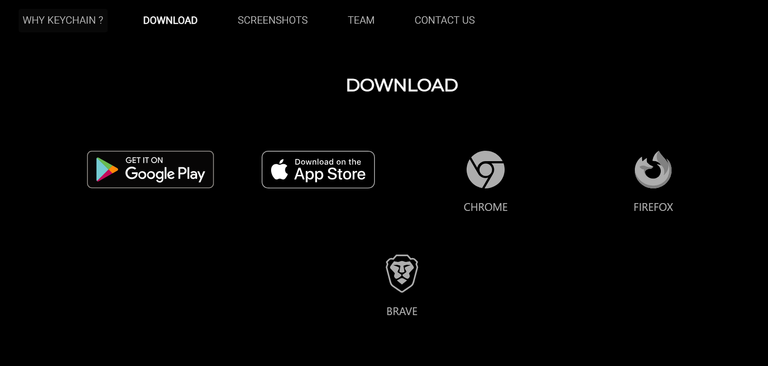
- Instando a extensão no seu navegador favorito, você precisa fixar para aparecer na sua aba de extensão.
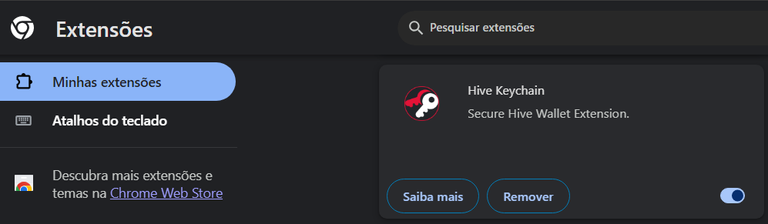
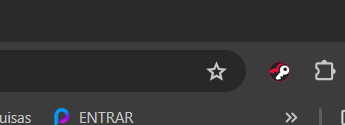
- Seu próximo passo é criar uma senha.
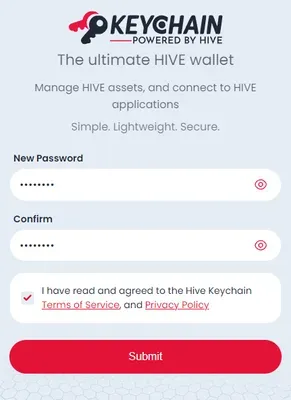
- Chegando nessa pagina:
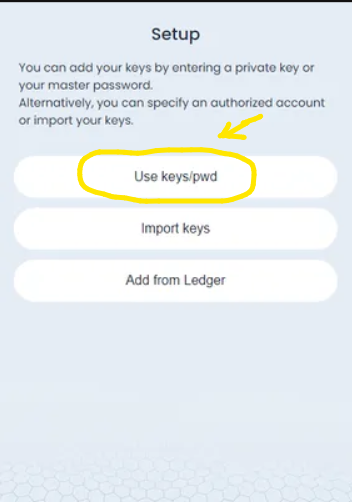
- Deixe como está, criaremos a sua conta em um dos "dapps microbloging" da hive. Depois você voltará para a keychain e usará a primeira opção o "Use keys/pwd".
- A maneira grátis que encontrei para criar a conta é através da INLEO. Você deve escolher a terceira opção criar conta hive.
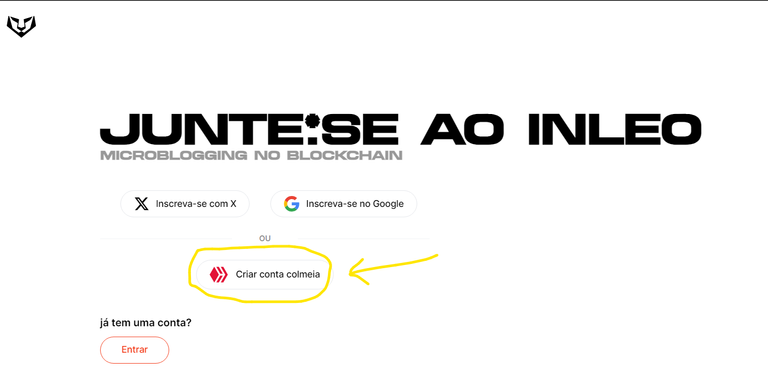
Você deve criar nome de usuário, que não pode ser mudado posteriormente, você faz a verificação da conta usando o Twitter ou telefone. Só depois, poderá, baixar suas chaves e guardá-la num lugar seguro, aonde só você tem acesso.
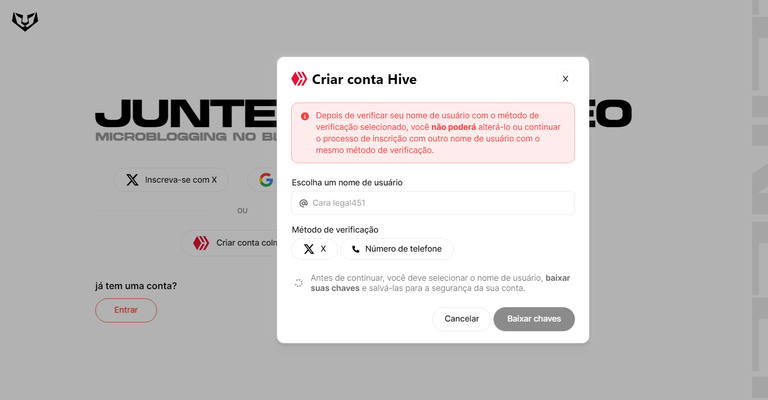
O seu nome também será o seu endereço. Quando alguém for fazer uma transferência para você dentro da "Hive", o seu nome será o destino.
Inserindo as Chaves:
Suas chaves são sua fonte de acesso a sua conta. Então é de suma importância que as guarde em um lugar seguro e nunca as perca.
Depois copiar seu “Master Password” e vai lá na “Keychain” novamente.
Escolha a opção "Use keys/pwd" que mencionei anteriormente
Coloque o seu nome de usuário e cole a sua "Master Password".
Salve suas chaves!!!
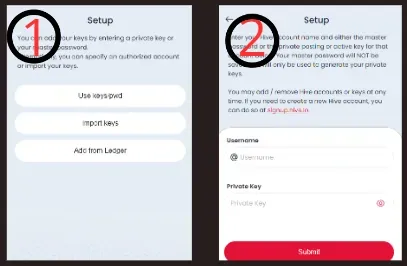
Agora sim! Você terá acesso a toda essa inovação.
Agora você só precisa de uma ferramenta para começa a criar seus conteúdos e essas são as três opções bacana que já utilizei:
Independente da plataforma que você optar, você estará postando e acessando conteúdos na Hive, o que muda é aspecto do layout. Escolha a que você se adaptar melhor! Para entrar em qualquer uma delas, você sempre usará a opção "logar" com a "Hive Keychain". Adicione o seu nome de usuário e clique em log in. Sua extensão "keychain" irá abrir e você pode autorizar a ação.
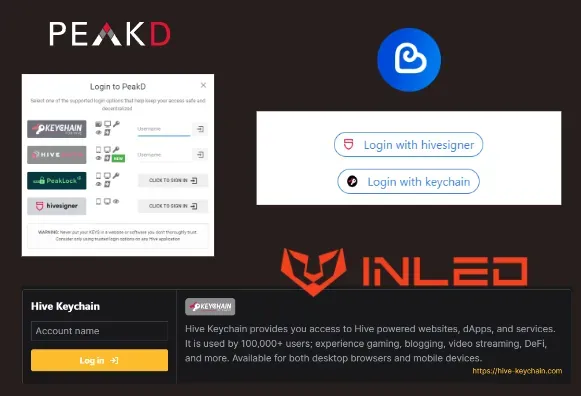
Pensando! Em compartibilidade de linguagem com nosso idioma português costumo usar o "ecency", acredito que seja a melhor opção para quem estar começando a fazer suas primeiras produções aqui na hive.
Considerações:
Então! É isso galera, espero que tenham gostado da dica de hoje, esse conteúdo postarei um vídeo a respeito na plataforma cos.tv, num próximo post falarei mais a respeito de como funciona as recompensas e aos primeiros post , conteúdos e comunidade.
ENGLISH VERSION




Hello! Guys, welcome to the @COSBR community on Hive. In today's post, I will show you how to create an account in this ecosystem, very similar to the Cos.tv platform that I mentioned in a previous post, in terms of dynamics and distribution of rewards.

I will also talk about how to create your first post and participate in communities in a post after this, in fact it was one of the main dilemmas I had when starting out at Hive. The @hivebr community gave me good support in this sense, so if you are BR, I recommend this other community to interact and exchange experiences so we can walk together on this new journey.
What is Hive?
Let's say that, like Cos.tv, it is a blockchain technology, aimed at the decentralized social network aspect, today increasingly known as web 3.0. At first, it is very complex to understand, but in this context it is very similar to the traditional social networks that we use on a daily basis. Just like Cos.tv has its token called HIVE, being its reward for your interaction.
Creating an account on Hive
As I mentioned earlier, you are rewarded for your interaction, i.e. liking, creating content and commenting. All these rewards need to go somewhere to be stored. On cos.tv, your Vests and Cos are in an online letter. At Hive it is a little different in this sense, as it has its own wallet.
- The first thing you should do is install a Hive Keychain extension.
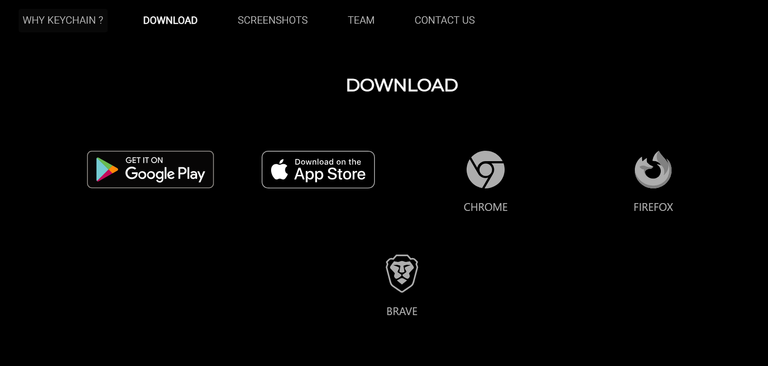
- Installing the extension in your favorite browser, you need to pin it to appear in your extension tab.
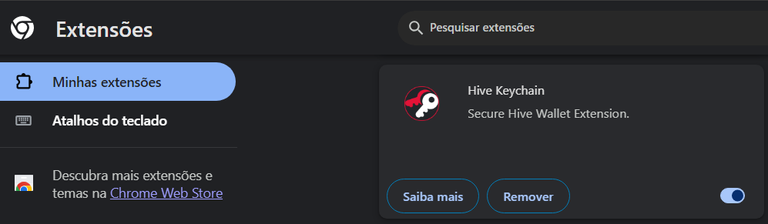
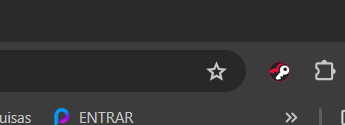
- Your next step is to create a password.
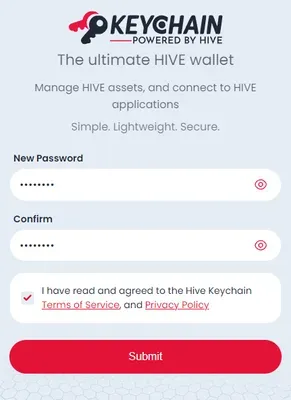
*Arriving on this page:
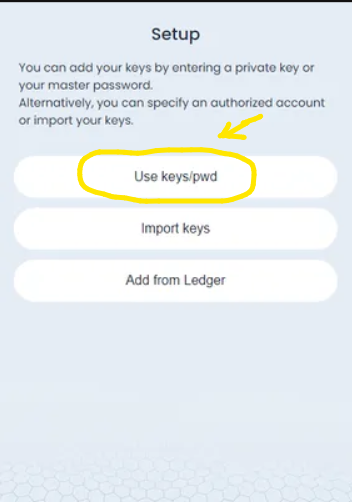
- Leave it as is, we will create your account on one of Hive's "microblogging dapps". Then you will go back to the keychain and use the first option "Use keys/pwd".
- The free way I found to create the account is through INLEO. You must choose the third option create hive account.
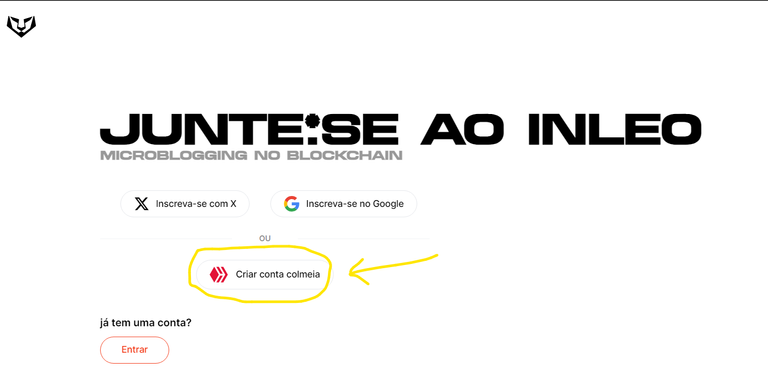
You must create a username, which cannot be changed later, you verify the account using Twitter or phone. Only then can you download your keys and store it in a safe place, where only you have access.
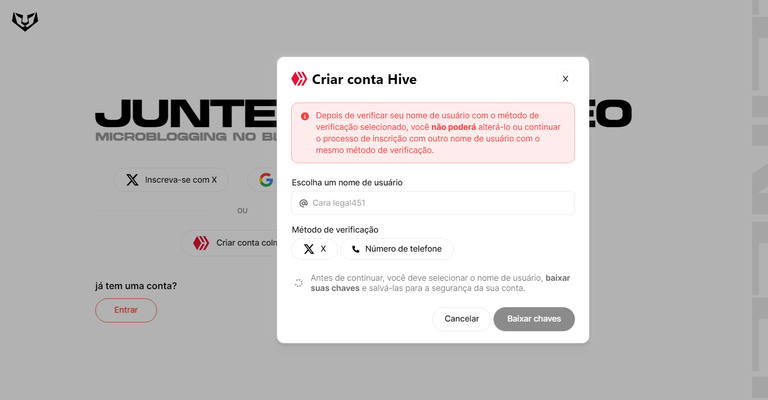
Your name will also be your address. When someone makes a transfer for you within the "Hive", your name will be the destination.
Inserting the Keys:
Your keys are your source of access to your account. So it is extremely important that you keep them in a safe place and never lose them.
Then copy your “Master Password” and go to “Keychain” again.
Choose the "Use keys/pwd" option I mentioned earlier
Enter your username and paste your "Master Password".
Save your keys!!!
 mode=fit
mode=fit
Now yes! You will have access to all this innovation.
Now you just need one tool to start creating your content and these are the three cool options I've already used:
Regardless of the platform you choose, you will be posting and accessing content on Hive, what changes is the layout aspect. Choose the one that suits you best! To enter any of them, you will always use the "log in" option with the "Hive Keychain". Add your username and click log in. Your "keychain" extension will open and you can authorize the action.
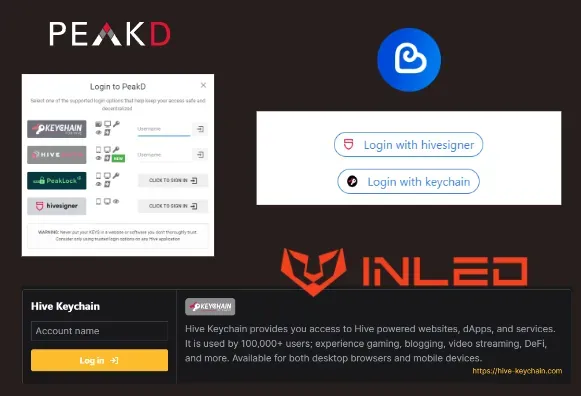
Thinking! In terms of language compatibility with our Portuguese language, I usually use "ecency", I believe it is the best option for those who are starting to make their first productions here at Hive.
Considerations:
Then! That's it guys, I hope you enjoyed today's tip, I'll post a video about this content on the cos.tv platform, in the next post I'll talk more about how rewards work and the first post, content and community.



Obrigado por promover a Língua Portuguesa em suas postagens.
Vamos seguir fortalecendo a comunidade lusófona dentro da Hive.
Your post was manually curated by @Shiftrox.
Delegate your HP to the hive-br.voter account and earn Hive daily!
🔹 Follow our Curation Trail and don't miss voting! 🔹
Congratulations @hive-153846! You have completed the following achievement on the Hive blockchain And have been rewarded with New badge(s)
Your next target is to reach 50 upvotes.
You can view your badges on your board and compare yourself to others in the Ranking
If you no longer want to receive notifications, reply to this comment with the word
STOPCheck out our last posts: