It's the end of the fifth week already!
Just like yesterday when the newbies initiative program started. How time flies. So, this week, we talked about Canva Essentials.
The need to use beautiful and original thumbnails for our post.
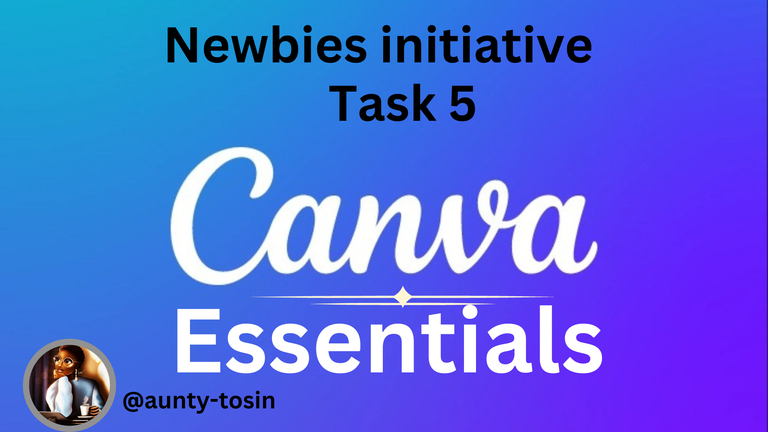
As usual, we had our Sunday meetings where we discussed the topic. The meeting was hosted by @starstrings01 himself and our facilitator for the week was @olujay who taught us how to use the Canva app to create simple and classy designs.
My partner for the week is @ginika a sweet lady that I met during the newbies initiative program here. We decided to be partners after the game night, and we discussed the topic as much as we understood.
Here is the task and my response for this week:
- With your own understanding, explain what you understand by "thumbnail." Hence, discuss why they have to be stunning and of what importance it is in relation to creating content.
Thumbnails are like pictures or images that gives an idea of what the post is all about. Thumbnails have to be stunning because they are the first thing people will see before clicking to view your writeup. If your thumbnail is not eye-catching, a person may not be interested in reading your post and if it is stunning, a tired person may have interest to check out your writeup.
One of my friends here in the newbies initiative once told me that she opened my post because of the beautiful thumbnail I used for the post. There are times I've also read post just because of the thumbnail.
If your thumbnail is beautiful, it will attract more readers to your post as a content creator.
- What are the dimensions in relation to creating thumbnails? What is the general size (or dimensions) for a thumbnail, and explain why it is so?
The general size for a thumbnail is 1280×720 pix. 1280 width 720 height. It is so because, when you use this size, it comes out well. it won't be too big where by some part of the thumbnail will be missing after you publish your post or too small that your readers will be searching for what is in the thumbnail.
- For this task, make two thumbnails. Use one as the main, and provide the other in the post. Both images should be different yet relevant to the post. Hence, provide a step-by-step explanation of how you achieve each. Remember, there is no need to overthink; just flow and keep it simple yet creative—something that conveys sufficient information and would be appealing.
I have created two thumbnails for this post and this is the step by step explanation of how I achieved them.
The first thing to do is to open your Canva app, go to the + sign which means create a new design, enter the size of the design you want to create, which I did.
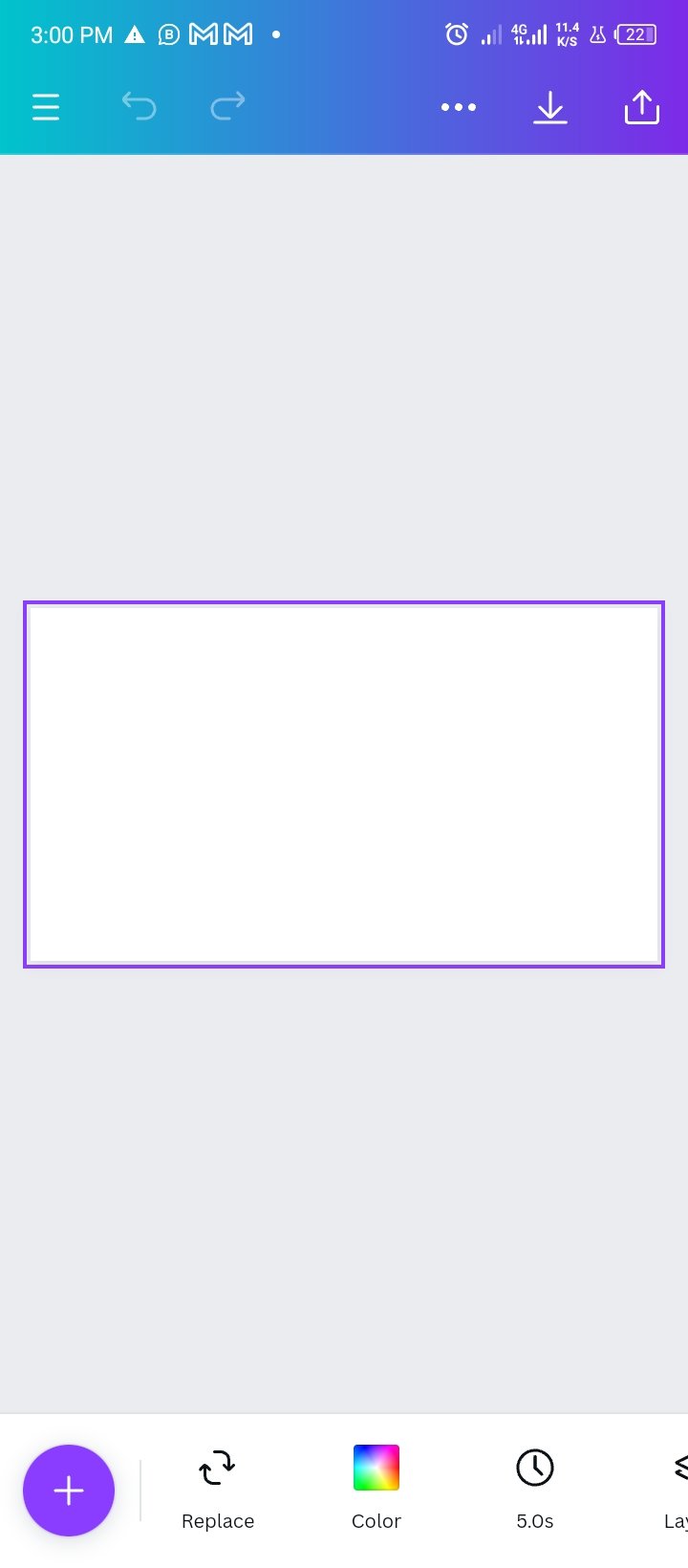
As you can see, it's blank. I went ahead to change the background first because of the type of design I want to make. I already have a screenshot of the background I want to use and it's on the background that I would create my design. So, I went to the bottom of the page and click on Replace
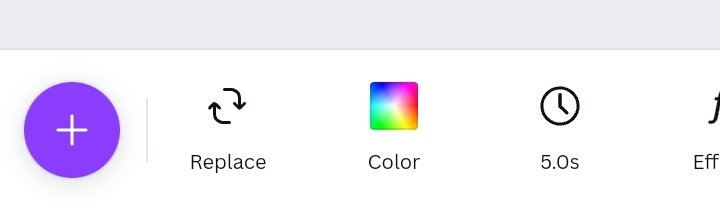
And then picked the picture I needed for the background which is this.
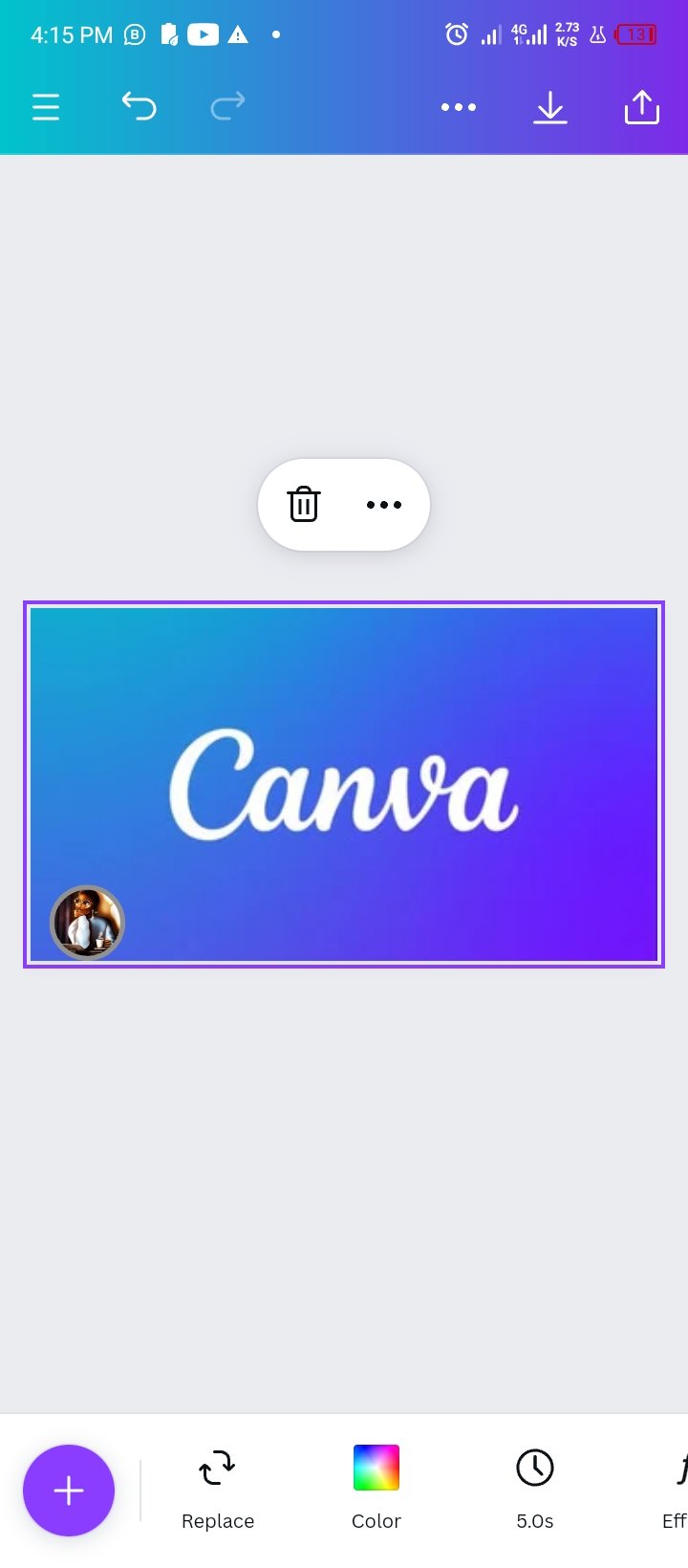
I went further to add text and I adjusted it where necessary and I got this.
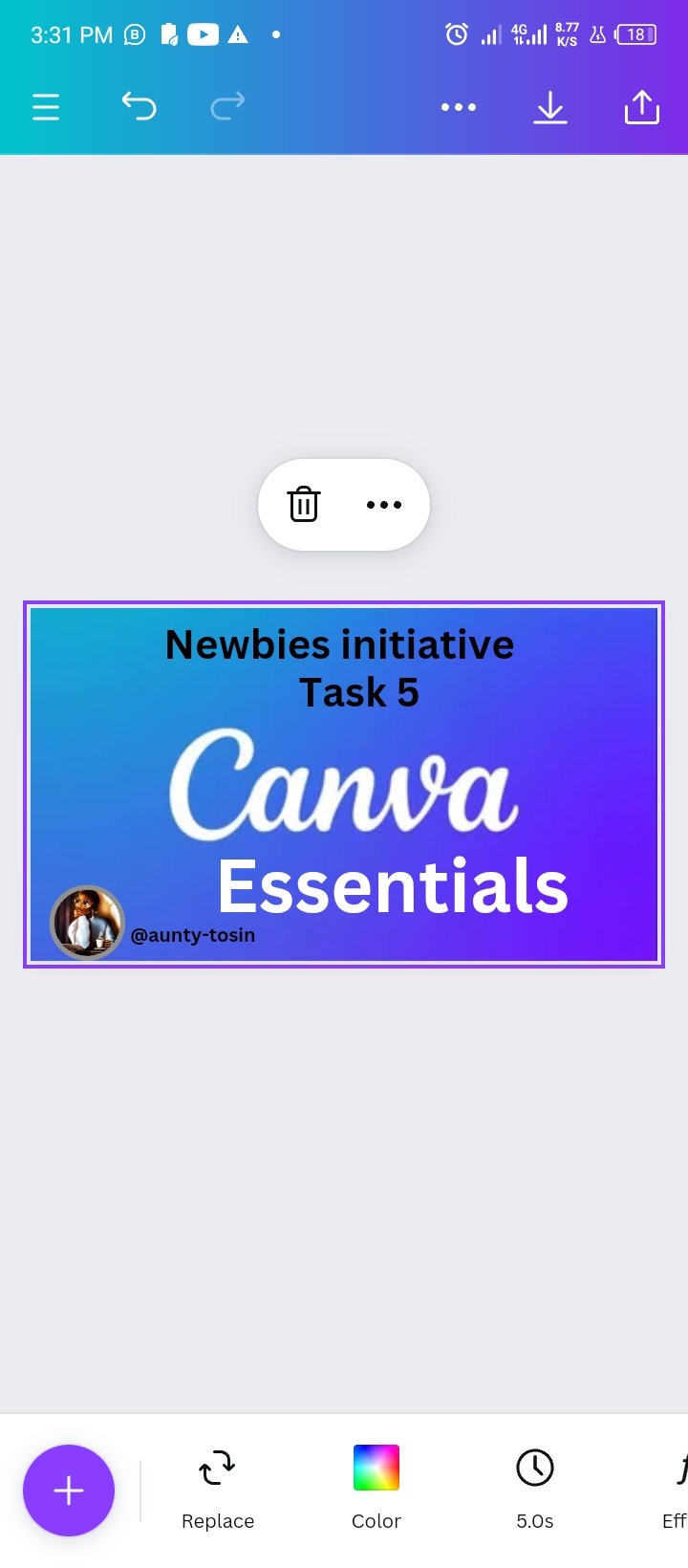
I did same for the second design. The only difference is that I didn't use a special background. I only change the color of the background from white to black.
I added text and moved it to the angles I want them to be. This is the result.
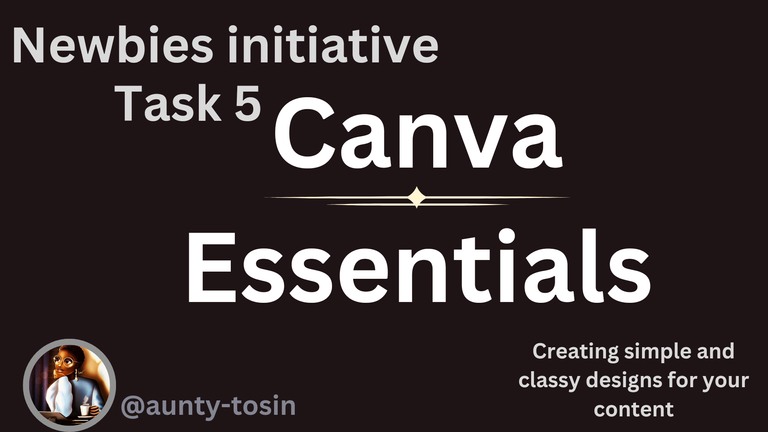
- Explain why the JPG format should be your preferred export format.
The JPG format is a picture format it is the preferred export format because it is not usually heavy in size, and it is easy to upload.
This is my response to the newbies initiative program task 5 on the topic Canva Essentials.
Thanks for stopping by, I really appreciate you.
Yours truly, @aunty-tosin 💕💕
You did marvellously well in this task and I enjoyed reading it.. thanks for sharing
Thank you so much.
You made this week entry look, effortlessly easy, such simple and elegant designs with easy details, I love your designs
Keep it up
Thank you very much for your nice comment.
I enjoyed reading this. Your explanation is simple and understandable.
Your designs are okay too.
Thank you very much for your nice comment.
This post has been manually curated by @bhattg from Indiaunited community. Join us on our Discord Server.
Do you know that you can earn a passive income by delegating to @indiaunited. We share more than 100 % of the curation rewards with the delegators in the form of IUC tokens. HP delegators and IUC token holders also get upto 20% additional vote weight.
Here are some handy links for delegations: 100HP, 250HP, 500HP, 1000HP.
100% of the rewards from this comment goes to the curator for their manual curation efforts. Please encourage the curator @bhattg by upvoting this comment and support the community by voting the posts made by @indiaunited.
Nothing but the truth.
I love these designs of yours. They are simple, yet effective and appealing. Keep on visiting Canva to make your thumbnails, play around different templates and ideas, and you'll only get better with time. Very well done!
Thank you so much.
Your teaching actually helped me to do this and understand a lot about Canva.
I'll keep practicing to get better at it.
Thank you very much once again, I really appreciate you.
You're welcome!
You nailed it! Well-done 👏
Your thumbnail is amazing 🤩
Thanks, sis
Hello there, Aunty tosin. You did well in this task. I love how you explained everything step by step. Well done. I also love how your Canva image is simple, creative and classy. I love how you added your picture to the top left corner. Well done! You're doing well.
Thank you very much.
I really appreciate your comment.