Hello lovely friends of the Hive community. if you are new in Hive and wants to know various functions of the security keys you were given during your signup ,you are in the right place at the right time, with no waste of time let me dive into why you are here.
The keys on hive are for various functions which makes you to have control of all activies performed in hive such as posting,exchanges,transfers, authourisation and so much more. So all keys are very important, although some are used than the other.
How to locate these security keys on your mobile
Go to your image icon on the top right corner of your screen and click you will see wallet when you look down the options given click on wallet
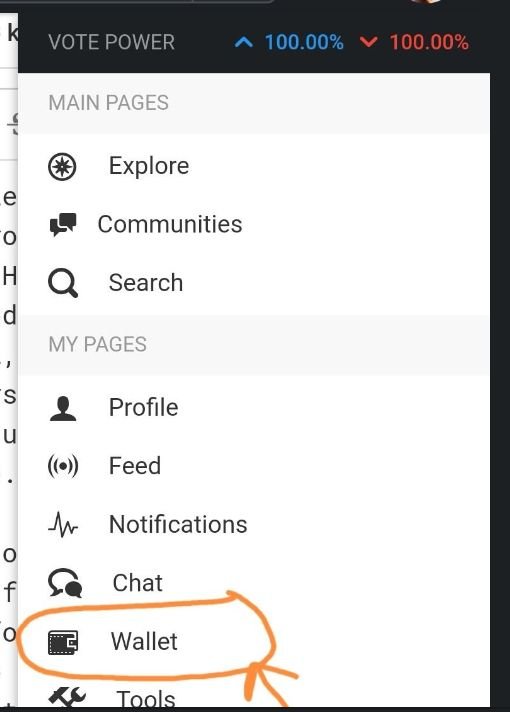
it will take you to you wallet page, click on the three dot shown in the image below
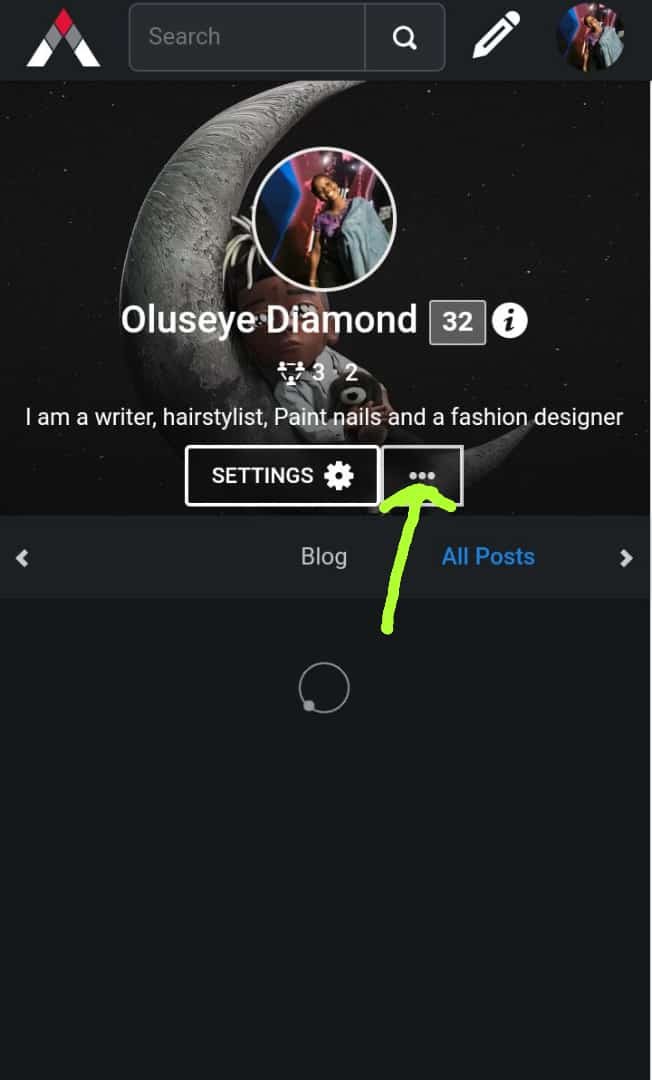
look down the options and click on keys & permission
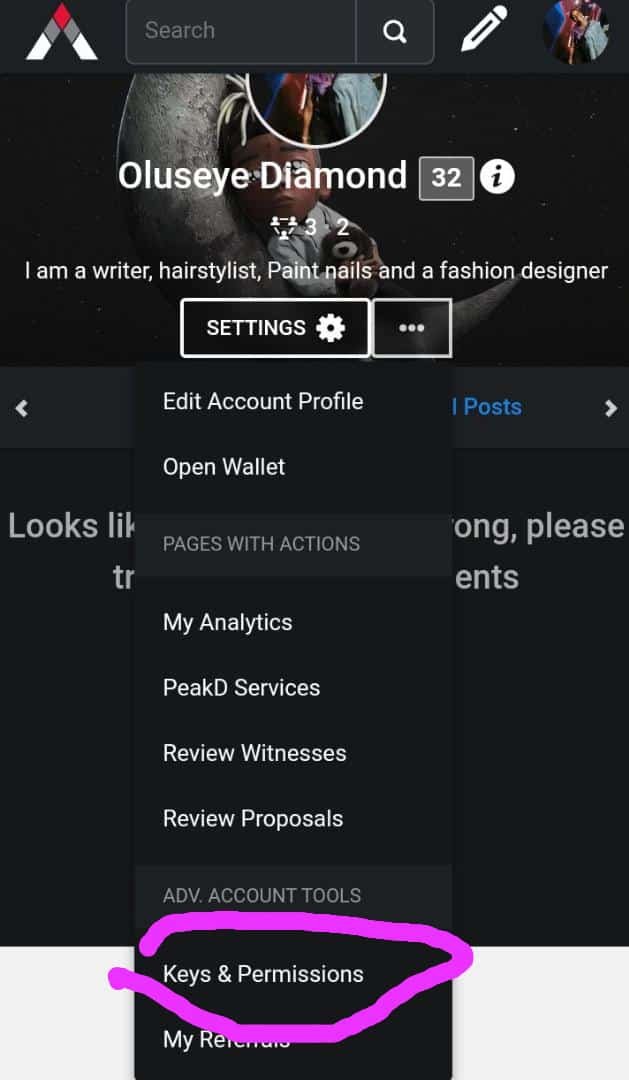
after clicking on keys & functions, you will see the keys and various functions being explained
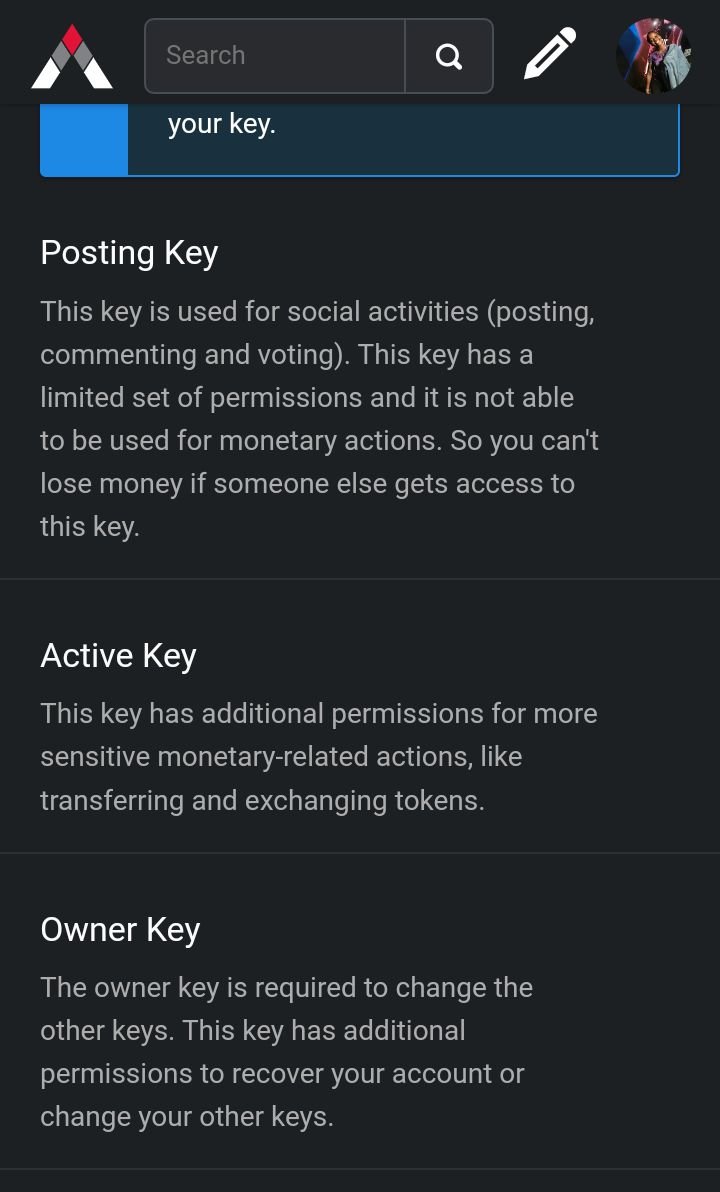
scroll down you will find an option for you to REVEAL ALL KEYS
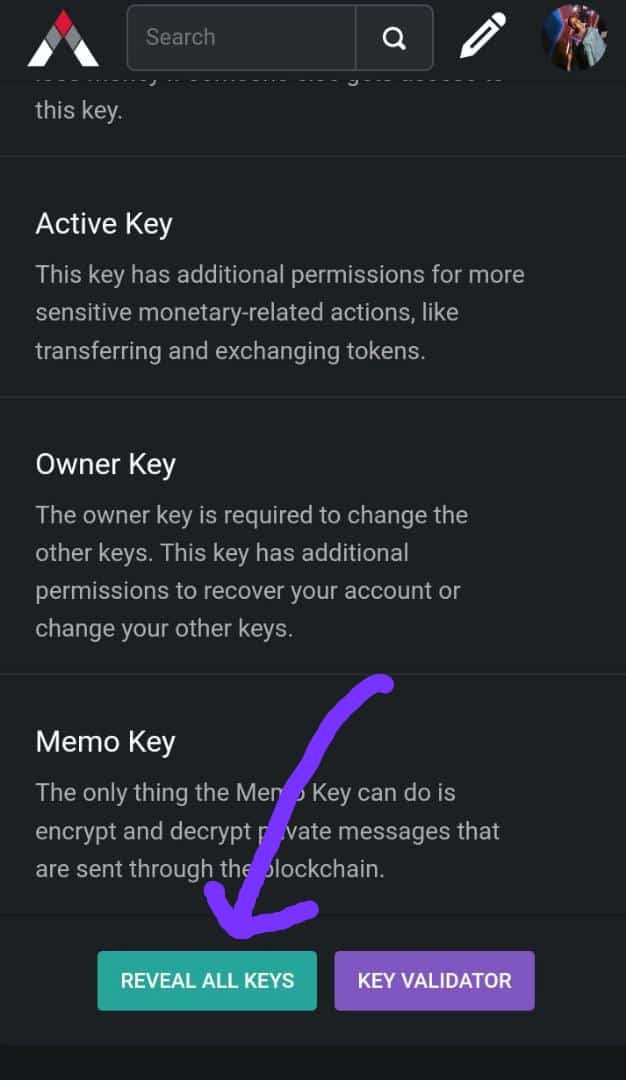
after clicking reveal all keys it finally take you to wher you input your master password you created during signup and that is it you will see all your keys. Let us go over to various function of each keys
Functions of each security keys
The Master/Owner Key: This is known as recovery key the master of all keys but one of the least used key, it is used for changing of other keys.
The Posting Keys: This is the most used key, it use to create post, reblog, upvote, downvote, comment
The Active key: this key is use to grant permission for transactions like transfer and exchange of tokens
The Memo Key: This key allows user to encrypt and decrypt private messages sent through blockchain.
So that is all the the information you need to know about Hive security keys and it's function. But this keys have to kept safely, this cannot be over emphasized cause it is very important.
how you can keep your keys safe
- By backing it up using google drive
- By printing it as a document and keeping it safes where it can be accessible only by you
- you can just do it manually by writing it down, it might seem stressful but it is worth it if you value your account, this method is good if you cannot access your online backup files.
Avoid clicking on radom links that you are not familar with i.e. phishing links. your account might be hacked. Thats all for now,
Thanks for reading, if you enjoyed the post you can support the post by upvoting and commenting love you all.
Hi there @blissfash I’m impressed seeing how the tutorial was done using hive.blog and yet you answered the questions perfectly using peakd. Good job.
Thank you so much for commending my work, I really appreciate.